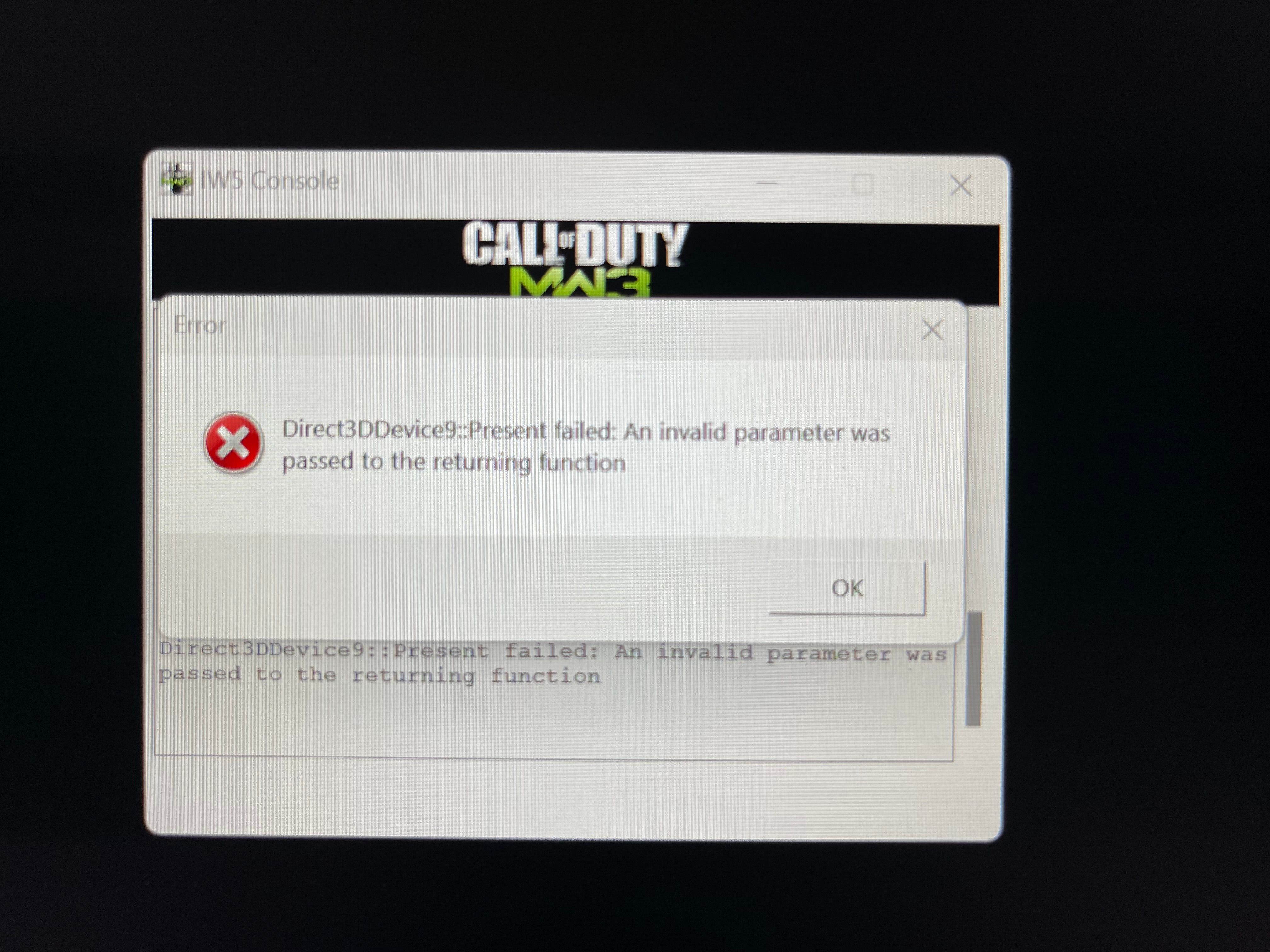IW5 Error message: Direct3DDevice9:: Present failed: An invalid paramater was passed to the returning function
-
WolflexZ Anything else I can do to fix it?
@SadPackersFan Did you reset your pc after reinstalling? Reinstall or verify MW3? Software conflicting issues etc? It can be a multiple of issues if it isn't directx or gpu drivers.
-
@SadPackersFan Did you reset your pc after reinstalling? Reinstall or verify MW3? Software conflicting issues etc? It can be a multiple of issues if it isn't directx or gpu drivers.
WolflexZ Did all of these things and it still doesn't work. What else can I do?
-
Is there anyone who can help me fix this? I haven't been able to play this game for over a month because it still won't launch
-
Still not working
-
So what's the deal, can someone help me fix this or what?
-
the same happens here: https://zombiemodding.com/index.php?topic=14342.0
-
the same happens here: https://zombiemodding.com/index.php?topic=14342.0
@NicePanxiety Doesn't offer any solution. All my graphics drivers are updated, and this is the only game I get this error message
-
Update: still not working. If I wasn't the only person on here having this issue, then maybe there would be a fix by now
-
Update: still not working. If I wasn't the only person on here having this issue, then maybe there would be a fix by now
@SadPackersFan
Did you read everything on the website I mentioned? Bcz its say its a drive problem, and probably the post has stoped bcz the problem its solved, so...... -
@SadPackersFan
Did you read everything on the website I mentioned? Bcz its say its a drive problem, and probably the post has stoped bcz the problem its solved, so......@NicePanxiety All of my drivers are updated like I said before. If that was the problem, I wouldn't be able to play my other games which I'm able to do.
-
This is starting to really piss me off. I haven’t been able to play this game since July and it’s the only game I play on here. Guarantee if I wasn’t the person this was happening to there would instantly be a fix for it. Instead all I’m getting is people telling me to do the same stuff that isn’t fixing it.
-
Hello
I got the same error message and i managed to fix it.
Right-click on plutonium.exe → Properties
Go to the Compatibility tab
Check: Run this program in compatibility mode for: Select Windows 8 from the listit fixed it for me.
Hope it can help some people