Using the mods folder in bo2 plutonium.
-
I do not understand how to use the mods folder in bo2 plutonium. I don't want to be deleting my t6r folder everytime I want to play a mod. Is there a solution to put your mods into the mods folder and just load it from the menu in the game?
for exemple, if my t6r folder contains the bonus survival map 2.1 and after I wanna play nuketown reimagined
(city of mars v2) I need to scrap everything again. same thing for tranzit reimagined that use the t6r folder.also when i play online with the tranzit reimagined thing in my t6r I
get kicked all the time because "im hacking".that is why im asking if it's possible to use the mods folder so it's easier and if yes please have a detailed tutorial. If not well I still love plutonium.
-
It is possible.
-
Xerxes well thank you! is there any tutorials on the internet or I have to debunk that alone?
-
No idea, its working the same way as in other call of duty titles, give the folder a valid name, treat it like your storage/t6 folder. If you need an example of a working mod look at the last release of https://github.com/Jbleezy/BO2-Reimagined
-
thank you a lot! I will try to understand further how the t6 and t6r folder works.
-
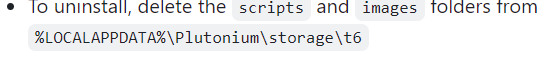
-
man no help is crazy
-
Man its your own fault. If you have concrete questions I'm happy to help but since it looks like you did not put in any more work than click on 2 links I'm not exactly ecstatic about writing a wall of text you most likely won't read.
As said tread it like a separate storage/t6 folder, it can do a bit more like loading custom fast files, iwds and sound banks but that doesn't matter for what you want to do. Why you screenshot instructions from an version so ancient it predates mod support even though you literally have been told to look at the latest release is beyond me. -
Man its your own fault. If you have concrete questions I'm happy to help but since it looks like you did not put in any more work than click on 2 links I'm not exactly ecstatic about writing a wall of text you most likely won't read.
As said tread it like a separate storage/t6 folder, it can do a bit more like loading custom fast files, iwds and sound banks but that doesn't matter for what you want to do. Why you screenshot instructions from an version so ancient it predates mod support even though you literally have been told to look at the latest release is beyond me.Xerxes, bruh why be so rude...
I'm having the same "ick" FuNrEaLtOp1's having.
The guy, for what he knew, I think tried to do what he could.
On the other hand.. What you said here:"give the folder a valid name, treat it like your storage/t6 folder"
I think doesn't work, cuz it's the same logic that came to my mind when approaching this so-called "mod" folder (having previous experience modding other games too - like GTA: SA for example...) which however has not been revealed to be correct (since I couldn't load the mod for whatever reason).
-
Xerxes, bruh why be so rude...
I'm having the same "ick" FuNrEaLtOp1's having.
The guy, for what he knew, I think tried to do what he could.
On the other hand.. What you said here:"give the folder a valid name, treat it like your storage/t6 folder"
I think doesn't work, cuz it's the same logic that came to my mind when approaching this so-called "mod" folder (having previous experience modding other games too - like GTA: SA for example...) which however has not been revealed to be correct (since I couldn't load the mod for whatever reason).
And oh, actually, just figured out that for whatever reason the functioning at the base of this mod loader requires the mods to have unspaced names (unlike CoD: WaW/t4). And since I acknowledged that... nothing has changed since: yes, the client actually tries to load the mod (in this case a GerardS0406's mod called "BO2-Cold-War-Mod"), but no, unfortunately not flawlessly.
Textures all over the place when starting a game and bugged-out HUD elements appear on the screen...Btw.. yes, all I did was I think done in the correct way. (Since the contents of the mod that should replace the og ones are inside a folder and under storage\t6\mods\Cold_War_Mod)
-
Btw.. (pt.2)
Off-Topic Comment
Props to the plutonium stuff and the guys that made this forum. it's really well made. Like a lot how the "typing" area is made and how all is nicely placed. Really neat forum.
-
And oh, actually, just figured out that for whatever reason the functioning at the base of this mod loader requires the mods to have unspaced names (unlike CoD: WaW/t4). And since I acknowledged that... nothing has changed since: yes, the client actually tries to load the mod (in this case a GerardS0406's mod called "BO2-Cold-War-Mod"), but no, unfortunately not flawlessly.
Textures all over the place when starting a game and bugged-out HUD elements appear on the screen...Btw.. yes, all I did was I think done in the correct way. (Since the contents of the mod that should replace the og ones are inside a folder and under storage\t6\mods\Cold_War_Mod)
russandrO the mod you mentioned requires applying texture replacements before starting the game or as it’s starting due to the way Pluto BO2 handles mod loading. Launching with a mod loaded is easily possible to achieve in LAN mode using command line launch parameters, but it’s not as easy for online mode. It comes with a drawback of having those texture replacements persist even after unloading them or unloading the mod containing them. So, it’s simpler to just follow beforehand the old method of applying those texture replacements when planning to play with that mod.
-
Hadi77KSA I understand...

That's so weird tho.. (and unconvenient)