[Release] Custom game modes: Reinforce, Gunfight and Gun Game
-
So I've been really enjoying getting back into Modern Warfare 3 and playing tons of matches against bots, but I kept wishing I could play two of my favorite game modes from other Call of Duty titles. Those being Reinforce and Gunfight. While attempting to learn some GSC scripting for other tweaks, I came across the excellent custom game mode scripts that Resxt put together. Reading the code got me thinking about how I could implement Gunfight into IW5. Well, two weeks later, I know more than I ever thought I would about the scripting in IW5 and I have successfully (at least for my purposes) ported over Reinforce and Gunfight.
Additionally, I really was not a fan of the Gun Game implementation that came with IW5 and since so much of its code is shared with Gunfight, I decided to make my own custom implementation of it as well.
These game modes work by dynamically loading only when a custom DVAR called "custom_game_mode" is set and an appropriate game type is being played. This means you can freely install all the game modes at once and have them work using console commands or through your favorite map rotation script. I have examples of how I've included them in the map rotate script I use in my GitHub repo.
I've typed up far more details and instructions in the readme on my repo, so if you are interested in using these scripts, please go to my repo here: https://github.com/bblack16/plutonium-waypoints/tree/main/iw5/scripts
I want to also give a massive shout out to the amazing work done by this community to make it possible for others like me to learn the ropes. In particular, for this project, the wonderful script work Resxt has done and posted.
Here are some quick screen shots (also on my repo) that show off the HUD changes for the three modes.
Reinforce

Gunfight

Gun Game

I do want to caveat that I'm pretty new to GSC scripting so there may still be some bugs lurking in the code. I do plan to continue to fix anything that comes up, so keep an eye on my repo for updates if you want to use these. Thanks and enjoy!
-
Hey thanks for the heads up, I'm glad I could help you
Thank you for the kind words and congrats on your release! -
gunmd0wn i cant understand how to install gun game i put this tow scripts in scripts folder
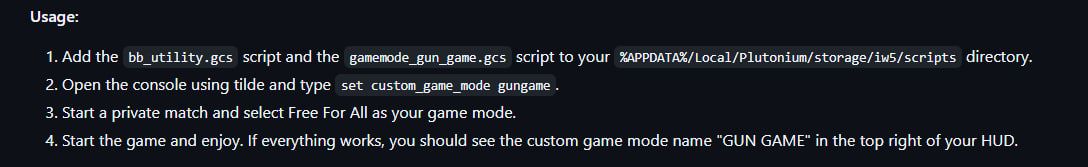
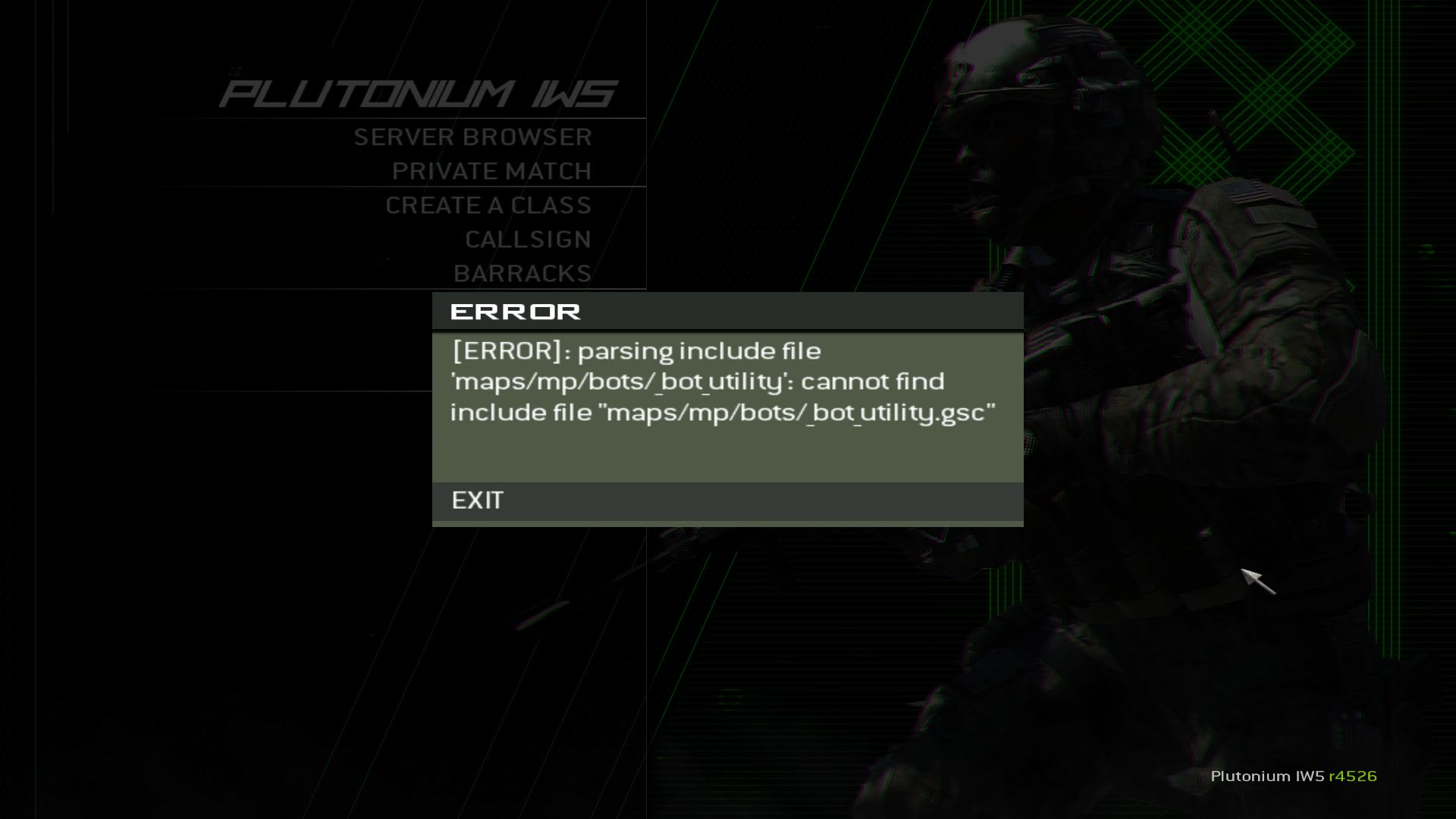
-
gunmd0wn i cant understand how to install gun game i put this tow scripts in scripts folder
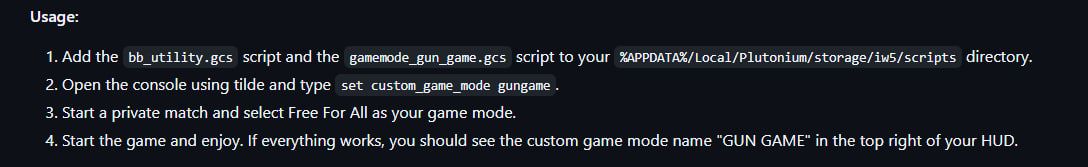
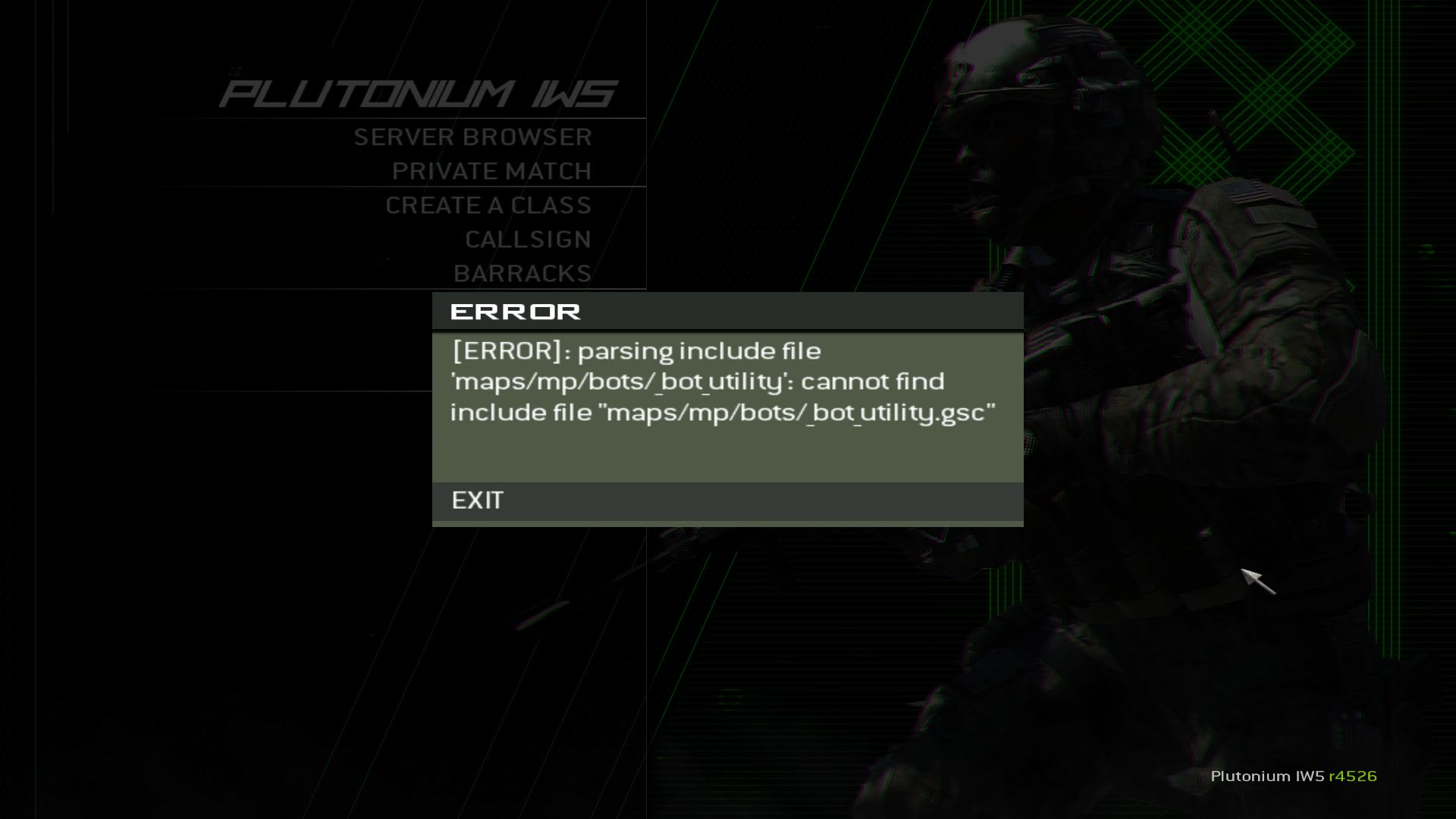
Medison sorry for the late response. Based on that error I'm guessing you need to install Bot Warfare. I didn't do a great job of documenting that dependency in the script readme apparently. I'll be sure to add a note for that. Let me know if that fixes things up or not.
-
gunmd0wn thanks now its working
-
Is there a way to disable the script once it's activated? Perhaps with a command like " set custom_game_mode 0 " or something like that? Thank you very much!
-
Is there a way to disable the script once it's activated? Perhaps with a command like " set custom_game_mode 0 " or something like that? Thank you very much!
abaddonbalban doing exactly what you suggested should be all you need to do. The custom game mode logic only gets applied when the "custom_game_mode" dvar is set to a matching custom mode. You will of course have to load a new level/game in order to have that take affect though as there is not a way to unload the logic mid game. I hope that helps.
-
abaddonbalban doing exactly what you suggested should be all you need to do. The custom game mode logic only gets applied when the "custom_game_mode" dvar is set to a matching custom mode. You will of course have to load a new level/game in order to have that take affect though as there is not a way to unload the logic mid game. I hope that helps.
gunmd0wn ok ok, thank you very much!
-
gunmd0wn Thanks for these awesome game modes. For gun game, there is a very small chance of still getting the stinger because in line 223 of the gun game script, the while loop condition is: while(!isWeaponAllowed(weapon, baseWeapons) && loopProtection < 50).
This means that if on the 50th iteration (so when loopProtection is 49) we got the stinger missile, we would increment loopProtection by 1. Then on the 50th iteration, loopProtection == 50 so the second condition in the while loop is false. Hence the while loop is done, and the stinger is kept.To prevent this, I did:
while(!isWeaponAllowed(weapon, baseWeapons) && loopProtection < 50) {
weapon = getRandomWeapon();
if(weapon != "stinger_mp"){
loopProtection++;
}
}I think this would fully prevent the stinger in gun game because on the 49th iteration, it will continue to not increment until we don't get a stinger.
Once again, thank you for these awesome scripts, and your waypoints are super goated as well.
-
gunmd0wn Thanks for these awesome game modes. For gun game, there is a very small chance of still getting the stinger because in line 223 of the gun game script, the while loop condition is: while(!isWeaponAllowed(weapon, baseWeapons) && loopProtection < 50).
This means that if on the 50th iteration (so when loopProtection is 49) we got the stinger missile, we would increment loopProtection by 1. Then on the 50th iteration, loopProtection == 50 so the second condition in the while loop is false. Hence the while loop is done, and the stinger is kept.To prevent this, I did:
while(!isWeaponAllowed(weapon, baseWeapons) && loopProtection < 50) {
weapon = getRandomWeapon();
if(weapon != "stinger_mp"){
loopProtection++;
}
}I think this would fully prevent the stinger in gun game because on the 49th iteration, it will continue to not increment until we don't get a stinger.
Once again, thank you for these awesome scripts, and your waypoints are super goated as well.
plant_velder great catch! I went ahead and added your fix to the code in my repo. That is a perfect solution to the problem. I'm glad you are enjoying the scripts and waypoints, they were a lot of fun to make. Thanks!