I open Plutonium.exe and it doesn't respond
-
Exactly what the title says, I have tried everything that was similar, deleted plutonium folder in %appdata% and redownloaded it and such and nothing has changed.... anyone that had this problem mind helping? Thanks in advance!
-
Show a screenshot please.
-

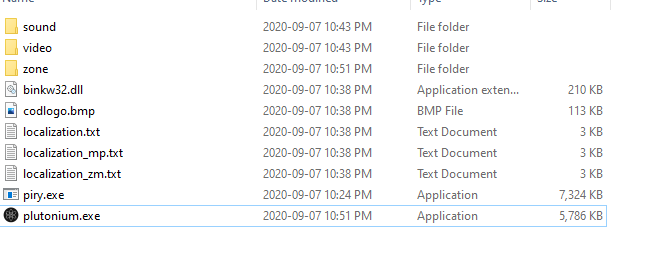
The path is D:/Bo2..... not sure if I need it in a certain drive or folder. -
No clue, you're launching it via pluto.exe right? That's the correct process of launching it, but just for the sake of troubleshooting, can you go to %localappdata%/Plutonium/bin and launch the plutonium-launcher-win32.exe? See if that works. Also try installing the redists and directx https://drive.google.com/u/0/uc?id=1gG_DXaZfAUETfXaYJzCP36ImvE_bO_x9&export=download
-
Neither of these are working either, my computer has done this before on another game but I don't understand why it does this. I'm thinking it's probably just that and end it at that note. Thanks again for the help!
-
Did you run dxsetup.exe inside directx folder as well?