T6 lan server not authenticated to Plutonium
-
Hi i want to play local with a few friends and host a server locally.
To test the setup i followed plutonium pw /docs/server/t6/setting-up-a-server/
as mentioned here: /topic/33640/can-we-do-lan-play-locally-without-server-key
(i am unable to post links that's why they look so weird.)
If i start the client in online mode it works.
If i start the game in lan mode it doesn't work can i set a flag in the server to allow connections started in lan mode?
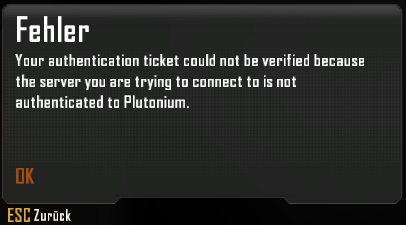
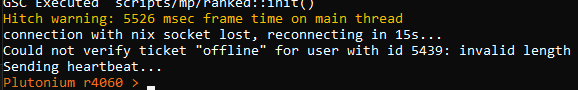
(I didn't set a server key and i get this error message)
Can i set a flag in the client to allow untrusted connections?
Do i have to change more settings for the server? -
Hi i want to play local with a few friends and host a server locally.
To test the setup i followed plutonium pw /docs/server/t6/setting-up-a-server/
as mentioned here: /topic/33640/can-we-do-lan-play-locally-without-server-key
(i am unable to post links that's why they look so weird.)
If i start the client in online mode it works.
If i start the game in lan mode it doesn't work can i set a flag in the server to allow connections started in lan mode?
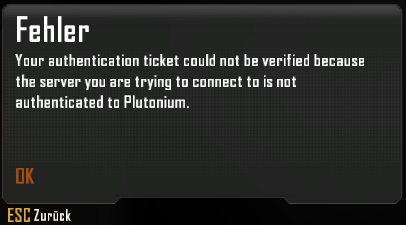
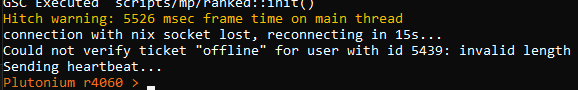
(I didn't set a server key and i get this error message)
Can i set a flag in the client to allow untrusted connections?
Do i have to change more settings for the server?gamebeaker257 said in T6 lan server not authenticated to Plutonium:
can i set a flag in the server to allow connections started in lan mode
Yes, add -lan to the server's command line.
-
Xerxes thanks it works.
For clarification -lan must be set in the start_mp/zm_server.bat near the end.
Example for mp:
start /wait /abovenormal bin\plutonium-bootstrapper-win32.exe t6mp "%gamepath%" -dedicated +set key %key% +set fs_game %mod% +sv_config %cfg% +net_port %port% -lan -
How to host local server ? I use connect+IP_Address but I can't join any game
-
Liantsoa you have to use connect IP:Port
The port is defined in start_mp/zm_server.bat example: set port=4976