How do I install a .iwd weapon mod?
BO1 Modding Support & Discussion
2
Posts
2
Posters
326
Views
2
Watching
-
I don't know where this file is installed, since I want the skins of my different weapons, here is an image of the file:
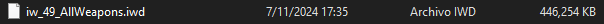
HELP!
-
I don't know where this file is installed, since I want the skins of my different weapons, here is an image of the file:
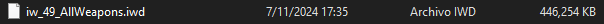
HELP!
If what’s inside of it is just an
imagesfolder containing IWI files, then you have the option of extracting theimagesfolder and dropping it into thestorage\t5directory, thus applying the method described in this guide: https://plutonium.pw/docs/modding/loading-textures/
Normally, you would simply drop it into themaininside your game folder.