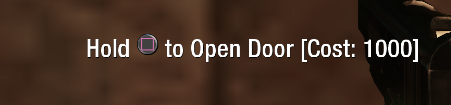[Release] Playstation 3 Controller UI Buttons for T5
-
the ps3 icons are somewhere in the plutonium folders, somewhere in storage/iw5 maybe
-
This post is deleted!
-
ive put it into the images folder but it isnt working, at first i thought it might be because i was using a file for cold war perk shaders but even after removing them it still doesnt work
-
ive put it into the images folder but it isnt working, at first i thought it might be because i was using a file for cold war perk shaders but even after removing them it still doesnt work
BrummieBoost you’ll need to make sure the name of the file is exactly and only
gamefonts_pc.iwi -
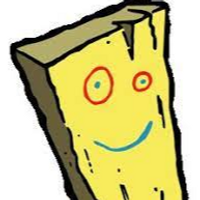 undefined bhfff referenced this topic on
undefined bhfff referenced this topic on
-
@meaxico how'd you get PS3 UI icons anyways? I'm trying to get the dpad icons (since having an xbox dpad with PS3 icons feels wrong) but i have no idea how to open up the .pak files on the ps3 version of the game
Barple I second that. Since I've read your comment on this, I remembered that the dpad hud is different for DS3. It's been driving me nuts trying to find another mod that adds it but no luck...
-
mizeh I'm actually really curious how you extracted the game files and would love to know. As I stated above I would really love to add the DualShock 3 DPad icon for the HUD. I ripped my own copy of Black Ops for PS3 but have had no success extracting any game data from the files. I have the files, everything is in plain English, but no tool or utilities will even touch them... If you're up for it I'd like to ask you some questions on how you went about it!
-
mizeh I'm actually really curious how you extracted the game files and would love to know. As I stated above I would really love to add the DualShock 3 DPad icon for the HUD. I ripped my own copy of Black Ops for PS3 but have had no success extracting any game data from the files. I have the files, everything is in plain English, but no tool or utilities will even touch them... If you're up for it I'd like to ask you some questions on how you went about it!
Vanilla_Rabbit they already disclosed where they got it from in comment #4.
-
How do i Install this?
-
How do i Install this?
-
Cawldwink yep i completely forgot to deal with this
-
AdrX003 oof
-
 undefined Raidessa referenced this topic on
undefined Raidessa referenced this topic on
-
 undefined techboy04gaming referenced this topic on
undefined techboy04gaming referenced this topic on