server broken after most recent downage
-
server sends heartbeats properly and recieves them fine but me and my friends dont see my server in the list anymore
-
------- Game Initialization -------
gamename: PT6MP
gamedate: Dec 13 2024
'0' is not a valid value for dvar 'r_brightness'
Domain is any number from 0.5 to 1.5
Script "scripts/mapvote_mp_extend.gsc" loaded successfully
Script "scripts/mp/hud killstreak.gsc" loaded successfully
Script "scripts/mp/bots.gsc" loaded successfully
Script "scripts/mp/bots_adapter_pt6.gsc" loaded successfully
Script "scripts/mp/mapvote.gsc" loaded successfully
Script "scripts/mp/mapvote_mp_extend.gsc" loaded successfully
Script "scripts/mp/ranked.gsc" loaded successfully
Applying pre-patched weapon values for 'dsr50_mp'
GSC Executed "scripts/mp/bots::main()"
GSC Executed "scripts/mp/bots_adapter_pt6::main()"
GSC Executed "scripts/mp/mapvote::main()"
GSC Executed "scripts/mp/ranked::main()"
GSC Executed "scripts/mapvote_mp_extend::init()"
GSC Executed "scripts/mp/hud killstreak::init()"
GSC Executed "scripts/mp/bots::init()"
GSC Executed "scripts/mp/mapvote::init()"
WARNING: overriding server replaced func maps/mp/gametypes/_killcam::finalkillcamwaiter; scripts/mp/mapvote_mp_extend::onkillcamend with scripts/mapvote_mp_extend::onkillcamend
GSC Executed "scripts/mp/mapvote_mp_extend::init()"
GSC Executed "scripts/mp/ranked::init()"
Hitch warning: 659 msec frame time on server thread
Hitch warning: 658 msec frame time on main thread
Sending heartbeat...
Heartbeat successful.this is the log from console from today when the server is running
-
Lacks a lot of info
Was the server running and you joined it yesterday or is "the outage" something you deduced as the issue but in reality you didn't play in weeks?
Is it on a VPS or your own internet?
If hosted on your own internet double check that your local IP didn't change since you created the port forward rule. If it did change it in the ruleWhat does the status command says in the console's server?
-
Server was running fine yesterday morning/afternoon was restarted that day and was able to join.
it is on my own internet
]status
map: mp_drone
num score bot ping guid name lastmsg address qport rate
0 0 1 0 0 MManto 34900 bot 1 5000
1 0 1 0 0 BHutchinson 32900 bot 2 5000
2 0 1 0 0 PorterMM 30900 bot 3 5000
3 0 1 0 0 TurnerCJ 28900 bot 4 5000
4 0 1 0 0 MA Ainuddin 26900 bot 5 5000
5 50 1 0 0 JK Kohler 24900 bot 6 5000
6 0 1 0 0 CCNelson 22900 bot 7 5000
7 0 1 0 0 TBFlame 20900 bot 8 5000
8 0 1 0 0 MYYetter 18900 bot 9 5000
9 100 1 0 0 DSGermann 16900 bot 10 5000
10 0 1 0 0 TMRapp 14900 bot 11 5000
11 0 1 0 0 LZide 12900 bot 12 5000I do need to also ask, does it matter if its TCP/UDP, TCP, or UDP protocol?
-
Server was running fine yesterday morning/afternoon was restarted that day and was able to join.
it is on my own internet
]status
map: mp_drone
num score bot ping guid name lastmsg address qport rate
0 0 1 0 0 MManto 34900 bot 1 5000
1 0 1 0 0 BHutchinson 32900 bot 2 5000
2 0 1 0 0 PorterMM 30900 bot 3 5000
3 0 1 0 0 TurnerCJ 28900 bot 4 5000
4 0 1 0 0 MA Ainuddin 26900 bot 5 5000
5 50 1 0 0 JK Kohler 24900 bot 6 5000
6 0 1 0 0 CCNelson 22900 bot 7 5000
7 0 1 0 0 TBFlame 20900 bot 8 5000
8 0 1 0 0 MYYetter 18900 bot 9 5000
9 100 1 0 0 DSGermann 16900 bot 10 5000
10 0 1 0 0 TMRapp 14900 bot 11 5000
11 0 1 0 0 LZide 12900 bot 12 5000I do need to also ask, does it matter if its TCP/UDP, TCP, or UDP protocol?
The server only uses the UDP protocol so opening UDP only is fine. Opening both TCP and UDP is fine too but not required.
I assume you closed all cmds related to the server and started your server again ever since?
Also can you please check what I said about local IP? That could be your issue
-
The server only uses the UDP protocol so opening UDP only is fine. Opening both TCP and UDP is fine too but not required.
I assume you closed all cmds related to the server and started your server again ever since?
Also can you please check what I said about local IP? That could be your issue
Resxt said in server broken after most recent downage:
The server only uses the UDP protocol so opening UDP only is fine. Opening both TCP and UDP is fine too but not required.
I assume you closed all cmds related to the server and started your server again ever since?
Also can you please check what I said about local IP? That could be your issue
i am currently at work, i will look as soon as i can


also yes i make sure all cmd windows are closed.
-
my local IP has not changed, sorry i didnt understand what you meant until one of my friends explained it to me. both the bo2 dedi server and the port forward have the same IP & Port
-
my local IP has not changed, sorry i didnt understand what you meant until one of my friends explained it to me. both the bo2 dedi server and the port forward have the same IP & Port
luigismansion44 then I don't know. Maybe some firewall is blocking something or port forward rule isn't working anymore or port is in use etc
-
luigismansion44 then I don't know. Maybe some firewall is blocking something or port forward rule isn't working anymore or port is in use etc
Resxt is there anyway to check firewall settings for specific things like that?
-
If you see a heartbeat but not on the server list that means you have an IP/PORT forwarding issue. Either the settings in your router are no longer accurate (ie the port number or internal IP is now wrong) or your windows firewall incoming outcoming rules (which are also just the port number) are now wrong.
-
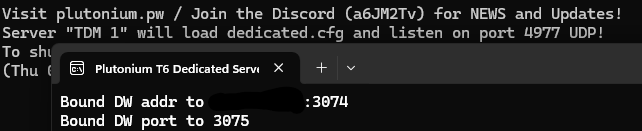
i just noticed that the start_mp_server.bat shows multiple ports 4977 is the one set by the .bat, and 3074,3075 by PlutoniumT6 - TDM 1 - Server restarter command prompt