Changing the location of Dedicated_zm.
-
Currently dedicated_zm is in file path C:\gameserver\storage\t6. Is there anyway to change the location the server is looking for to C:\gameserver\t6r\data? Any help would be appreciated. Thank you
-
Currently dedicated_zm is in file path C:\gameserver\storage\t6. Is there anyway to change the location the server is looking for to C:\gameserver\t6r\data? Any help would be appreciated. Thank you
Support for
t6r\datahas been completely dropped with r4516. You could create a symbolic link however. -
This is not the CFG files location
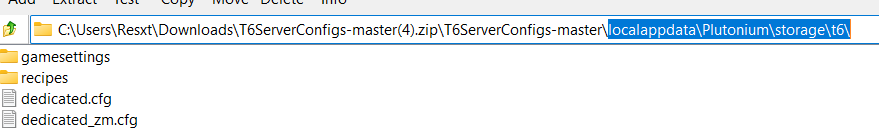
-
Currently that is not my CFG files location. Should it be?
-
Currently that is not my CFG files location. Should it be?
it depends on where your plutonium files are and how you set it up.
the location that Resxt posted is the default way to do it (per the guide)
however if you have your plutonium files in a different location other than %localappdata% your location could be different.
I would only recommend changing it from the default guide if you have a reason to... (i changed the location for a specific reason and so i don't use the %localappdata% folder)
-
Currently that is not my CFG files location. Should it be?
Excitingtron since you don't know what you're doing, yes, that's the default location
%localappdata%\Plutonium etc