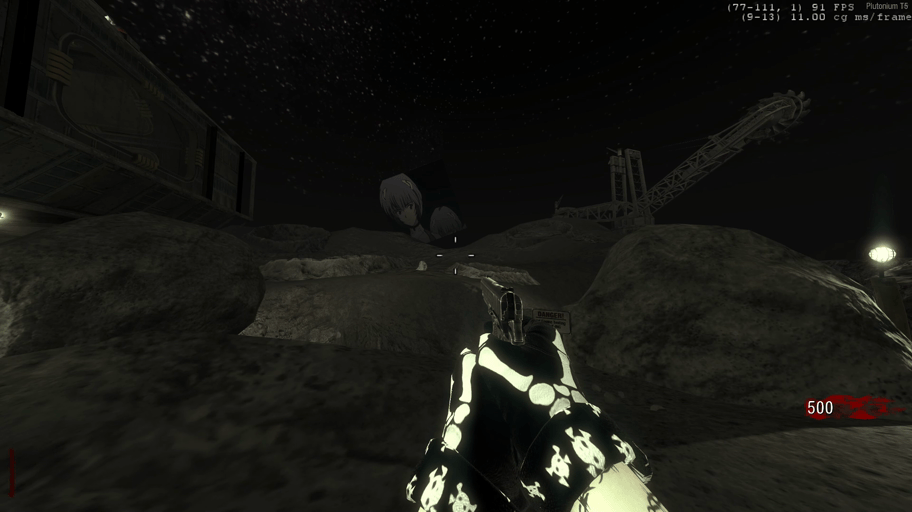ZM/MP Misty View Hands Patch
-
VIltwizzyIlV where are you putting the iwi file? in your plutonium images folder or in the iwd file in your main directory
also, make sure the iwi file is formatted for bo1 and not bo2. you can use the iwi to dds converter I included and then convert the dds back to iwi in the format for bo1
HomerJay42 I managed to make the hands work, but not the custom ones, js the regular ones, i wonder why bcs i converted it to dds files as you said for bo1, but it doesnt make the change. ty for replying in advance.
-
HomerJay42 I managed to make the hands work, but not the custom ones, js the regular ones, i wonder why bcs i converted it to dds files as you said for bo1, but it doesnt make the change. ty for replying in advance.
VIltwizzyIlV make sure the file is named "~-gviewarm_zom_farmergirl_c" since sometimes when you download custom textures for things it won't be the exact name it's supposed to be. same with all the custom textures I included, none of them have that as their name so you've gotta rename them
-
VIltwizzyIlV make sure the file is named "~-gviewarm_zom_farmergirl_c" since sometimes when you download custom textures for things it won't be the exact name it's supposed to be. same with all the custom textures I included, none of them have that as their name so you've gotta rename them
HomerJay42 I did all that but it seems to not work even when i use the dds converter, its not big deal tho i js want the custom hands but if i cant get em i wont cry lol
-
HomerJay42 I did all that but it seems to not work even when i use the dds converter, its not big deal tho i js want the custom hands but if i cant get em i wont cry lol
VIltwizzyIlV If that method isn't working, you could put the texture in the iwd file named "iw_zMistyHands" that you put in the main folder in your bo1 directory since that's where the textures for these patch files are stored.
you can open the iwd with something like 7zip and then put the iwi in the images folder in the iwd -
VIltwizzyIlV If that method isn't working, you could put the texture in the iwd file named "iw_zMistyHands" that you put in the main folder in your bo1 directory since that's where the textures for these patch files are stored.
you can open the iwd with something like 7zip and then put the iwi in the images folder in the iwdHomerJay42 ill see if it works, if it doesnt, ill let u know
-
I wonder if you can do a Black Ops 3 View model hands For this game. The view model hands would fit more From the chronicle versions of these maps.
-
VIltwizzyIlV If that method isn't working, you could put the texture in the iwd file named "iw_zMistyHands" that you put in the main folder in your bo1 directory since that's where the textures for these patch files are stored.
you can open the iwd with something like 7zip and then put the iwi in the images folder in the iwdHomerJay42 A little bit of a request if you can Maybe do like accurate Hand models for the Characters in Black Ops one Mainly for Dempsey, Takeo, Richthofen and Nikolai I would find that interesting.
-
HomerJay42 A little bit of a request if you can Maybe do like accurate Hand models for the Characters in Black Ops one Mainly for Dempsey, Takeo, Richthofen and Nikolai I would find that interesting.
Richiem32 I just made it
-
This post is deleted!
-
was wondering if you knew if is there any way to use the animated camos by bone crusher that are linked with the misty gloves without there being animated camo on the misty gloves, not sure if youve experienced this at all but or even used the animated camos but still lol, thanks
-
was wondering if you knew if is there any way to use the animated camos by bone crusher that are linked with the misty gloves without there being animated camo on the misty gloves, not sure if youve experienced this at all but or even used the animated camos but still lol, thanks
sanjisolos If you just remove the mistyember, mistyheat, and mistyshowcamo textures from the animatedcamos.iwd the gloves won't be animated anymore
-
thank you so much, im not sure how to remove that from the iwi file is there like a program to use?
-
thank you so much, im not sure how to remove that from the iwi file is there like a program to use?
sanjisolos you can use 7zip to open iwd files. when you open it there will be a folder called images and the files will be in there
-
sanjisolos you can use 7zip to open iwd files. when you open it there will be a folder called images and the files will be in there
HomerJay42 thank you man im bad with all this files stuff i wouldve never figured this out i really appreciate it
-
can you make a tutorial for the bo2 version