I followed all the steps and the fixes for my issue but it still happens
-
When I run the start_zm_server batch file I get this error message:
"Unable to load import '_BinkWaitStopAsyncThread@4' from module 'binkw32.dll'
After looking at the fixes I attempted them and attempted to fix anything I missed in the setup but the issue still persists.
-
When I run the start_zm_server batch file I get this error message:
"Unable to load import '_BinkWaitStopAsyncThread@4' from module 'binkw32.dll'
After looking at the fixes I attempted them and attempted to fix anything I missed in the setup but the issue still persists.
KaOS3x You did not select a folder that contains a bo2 installation.
-
I selected the games/black ops 2 folder and it works when I run it and it has all the necessary files.
-
I selected the games/black ops 2 folder and it works when I run it and it has all the necessary files.
KaOS3x post a screenshot of your launcher folder settings and your bo2 game folder.
-


-
KaOS3x eh well that doesn't help me much because i can't see the windows explorer path in the screenshot.
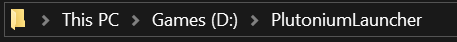
-

-
KaOS3x Can you post the startup parameters from inside start_zm_server.bat (right click -> edit).
-

-
KaOS3x sorry i meant start_zm_server.bat
-

-
KaOS3x Yes, note the
..Only change this when you don't want to keep the bat files in the game folderYour bat file isn't in the game folder so you're gonna have to change that path to
C:\Games\Call of Duty Black Ops II -
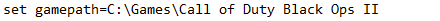
Like this?
-
KaOS3x should work, if it doesn't try putting it in " "'s.
-
Ok just to double check where is the dedicated_zm.cfg saved?
-
KaOS3x i don't know because it doesn't look like you followed the official server setup guide, otherwise they would be in /main/, but your game folder contains no main folder.
-
oh I think I accidentally deleted it.
-
I see in the setup guide it notes that ./ would mean t6_pluto/ as a base. so I would do t6_pluto/main ?
-
yes it works thank you!