Lubes Powerup Icon Pack
BO1 Modding Releases & Resources
1
Posts
1
Posters
945
Views
1
Watching
-
Hello!
I was requested to make a powerup icon for a design I had in my first powerup icon. I did do it, but ended up making a powerup icon for EACH of the types of design I made. No graphics, unfortunately, but I will show how they look ingame.
DOWNLOAD:
1.
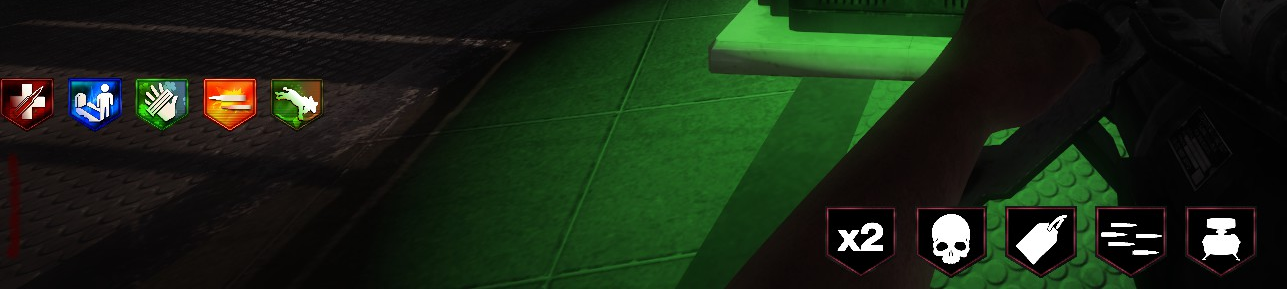
2

3.

4.

5.

6.

7.

8.

PERK ICONS ARE NOT PROVIDED IN THE PACK. IF YOU'D LIKE THEM, JUST HEAD OVER TO THE FIRST PERK ICON I MADE: HERE
INSTALLATION PROCESS
- Download and extract the file.
- Go into the folder of whichever perk icon you like, copy all of the IWI files.
- Click windows key + r. Write appdata, and click "ok". Open your "Local" folder.
- Scroll down to Plutonium. Open it. Open storage. Then open T5.
- IF you have a images folder, just paste all the IWI files into the images folder, and your done.
- IF you don't, create a new images folder, then paste all of the IWI files into the images folder, and your done.
- Open up your game, click play, and enjoy! (this is mandatory)
-
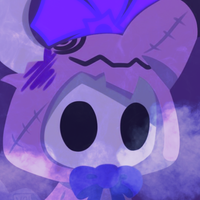 undefined Lube referenced this topic on
undefined Lube referenced this topic on
-
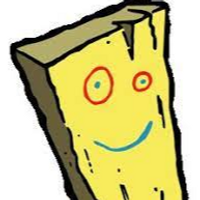 undefined bhfff referenced this topic on
undefined bhfff referenced this topic on