How to make Custom Sounds w/o editing game files - TUTORIAL
-
You got tired of hearing a certain sound or voice line in its low quality, repetitive form? Heres how to replace it.
You will need the TomBoSoundTool (search up Tom crowley bo1 cause i cant post links)
You can use something like WinRaR to open iwd files aswell.So, go to your BO1 game directory folder and go into main. You will see all the images and sound files in .iwd format (you can open them with Winrar as said).
The Iwd with just the numbers are sounds, the one with english or your language are voice lines.Now, go to C:\Users\YOU\AppData\Local\Plutonium\storage\t5. What you want to do is make the folders that replicate the .iwd filesystem. So if you want to change, lets say the round change, you will have to do:
*t5\sound\mus\zombie\zombie_global*
Then, you need a .wav file of any sound or any round change sound, and drag that onto the BoSoundTool app and it will convert it to BO1s wav format.
Now, rename the .wav to what the sound you want to replace is called in the iwd is-
mus_zombie_round_over\start.wav
and put it in the zombie_global folder
Perk Jingles: t5\sound\mus\zombie\perksacola
jugganog_sting.wav
jugganog_jingle.wav,etcYou can do this for any sound in the game, but you will have to look at how to replace it yourself. Note that not every map uses the same filesystem either.
Samantha Power Up Lines:
t5\english\sound\voiceovers\zmb\ann\ann_name.wav
t5\english\sound\vox\scripted\zmb\ann\name.wav (Moon)
t5\english\sound\voiceovers\zmb\announcer (Firesale, Bonfire, Death Machine)
Heres how it should look:
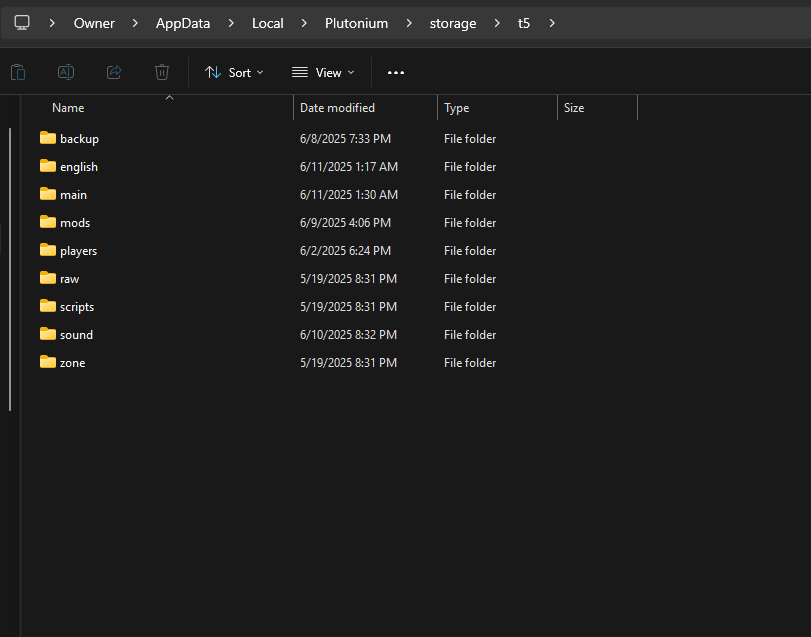
-
 undefined quietly goon referenced this topic on
undefined quietly goon referenced this topic on
-
EDIT SINCE PLUTONIUM WONT LET ME: Songs that are looped, ones that have _l in its name, cannot be replaced.
-
I will say I do not believe this works with .ff (Fast Files).
-
soo can i replace like,the factions themes or the songs that plays during the campaign levels?
-
Yo nice tutorial
Late find for me

-
soo can i replace like,the factions themes or the songs that plays during the campaign levels?
moxegameng yes
-
@dont-wanna-die (i already know lol but still) awesome,if it is possible to change campaign level musics and other musics it would be perfect
-
my brain immediately just thinks of the meme potential here lol