BO2 Zombies Server not showing up in browser.
-
I apologize since this is a common issue, but I am only posting this because I feel i've exhausted every option. i am trying to host a server, everything seems to work and i can join through my localhost but my friend cannot join through my IP and it does not show in server browser. i have done the following:
-Port forwarded the port 4977 with udp through xfinity and tried with both udp/tcp
-Allowed the port 4977 and the bootstrapper through the firewall, both outbound and inbound and both udp and tcp
-Tried disabling the firewall
-Tried various different IPs i believed it to be
-Double checked the start bat for the correct port (4977)I would greatly appreciate assistance on what to do next. it has worked in the past when i played 3 years ago, although i remember having problems then as well and do not remember how i fixed it. Thank you.
-
I apologize since this is a common issue, but I am only posting this because I feel i've exhausted every option. i am trying to host a server, everything seems to work and i can join through my localhost but my friend cannot join through my IP and it does not show in server browser. i have done the following:
-Port forwarded the port 4977 with udp through xfinity and tried with both udp/tcp
-Allowed the port 4977 and the bootstrapper through the firewall, both outbound and inbound and both udp and tcp
-Tried disabling the firewall
-Tried various different IPs i believed it to be
-Double checked the start bat for the correct port (4977)I would greatly appreciate assistance on what to do next. it has worked in the past when i played 3 years ago, although i remember having problems then as well and do not remember how i fixed it. Thank you.
NotEnder32 port forwarding happens in 5 places in order to show up in the server browser:
The router (which you've already done)
Windows advanced firewall rules IN UDP
Windows advanced firewall rules IN TCP
Windows advanced firewall rules OUT UDP
Windows advanced firewall rules OUT TCPlooks like you are missing those last 4.
If you look at the server setup guide on the plutonium site, there is a link to Tom's hardware on how to port forward... that'll get you what you need for those last 4
-
i have done those 4 as well.

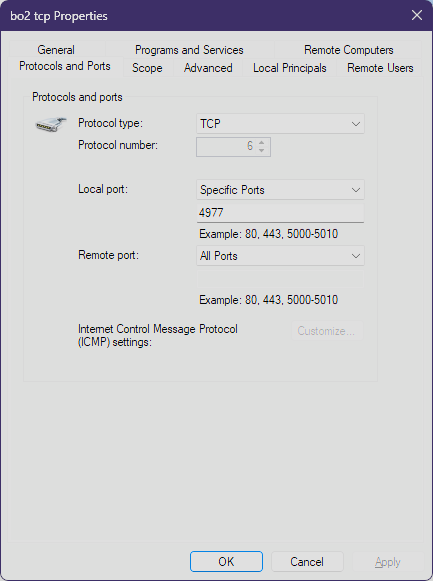
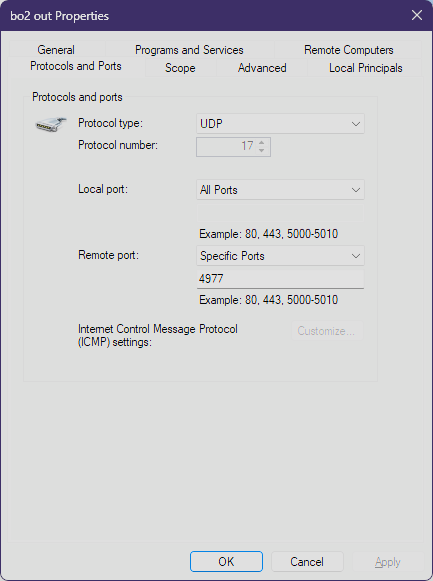
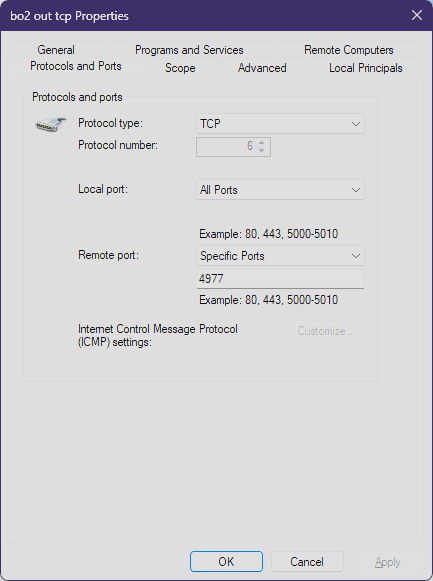
-
Xfinity has caused issues in the past with their
xFi Advanced Securityfeature. -
advanced security is disabled as well, just checked. this is so weird, i can confirm it shows up on the plutonium server api site
-
The server is called "shubagaming2", it's still up
-
I GOT IT
turns out xfinity was giving my pc the wrong reserved ip, so i had to disconnect my pc from the internet and make xfinity forget it so it would give it the right ip