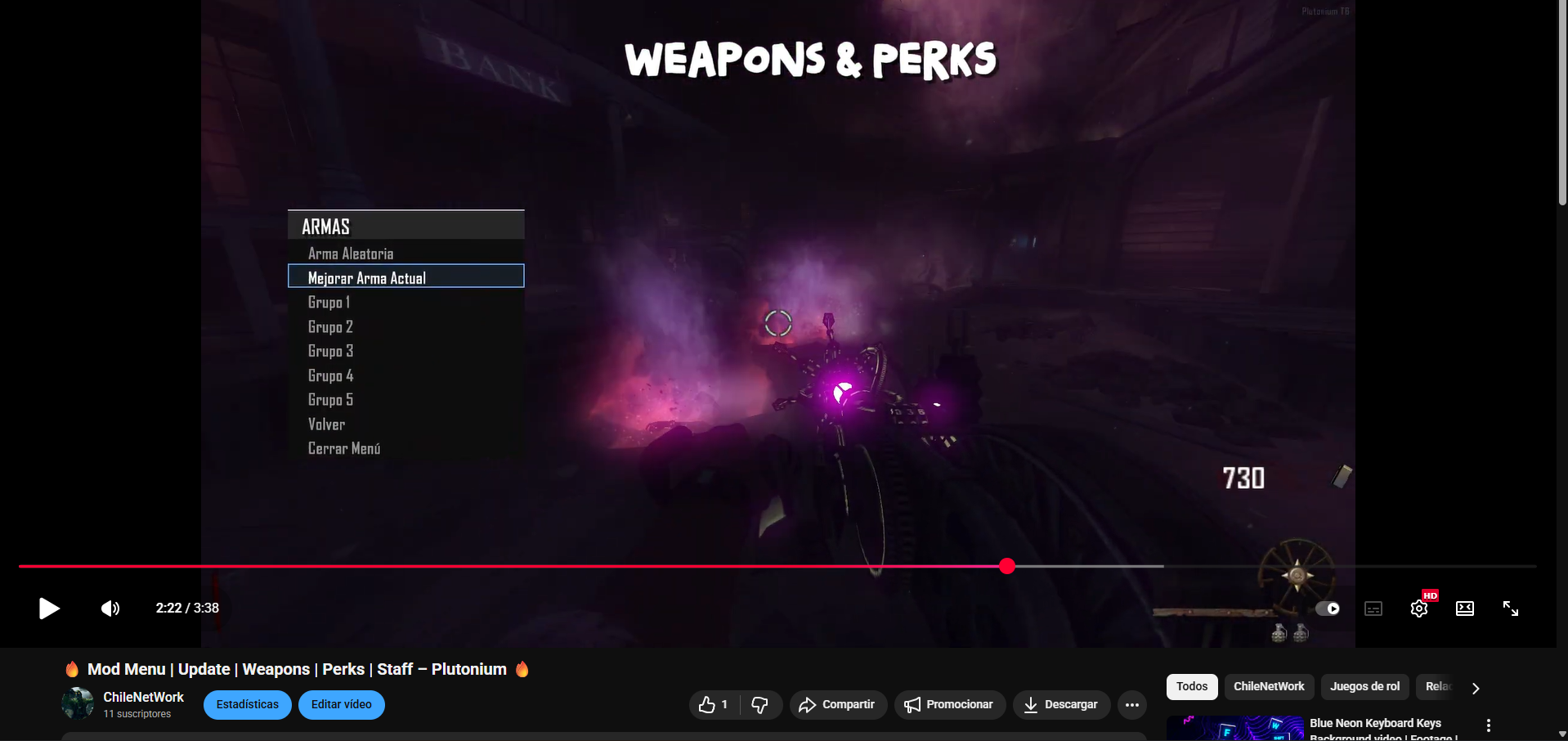[Release][ZM] Mod Menu | Healthbar | Weapons | Perks | Powerups | Upgrade | Night Mode | Teleport | Bank | Stats | Aimbot | Ufo | Freeze Zombies | Sound Menu | Legacy mods
-
Hello friends, it’s a pleasure to be active once again on this great forum. I know I left some projects unfinished, but it’s nothing serious; I simply wanted to restructure the way I share my projects and scripts into a more compact and user-friendly format. I’ve worked extensively on an interactive menu, and that’s what I’d like to announce here. This is one of the biggest projects I’ve personally made, and I hope you enjoy this new format.
Also, I want to inform you that I’ve completely lost access to my old account andresito_20, so this will be my new official account.
I’ve finished this new update so you can enjoy some of my most popular mods, such as:
🩸 HealthBar (New Design)
 HealthBarZombie (New Design)
HealthBarZombie (New Design) New customizations for the menu itself
New customizations for the menu itselfFrom now on, if you’re looking for my mods, they’ll only be available through this new menu and not individually.
Important: this menu is completely free. Upon release, it may not be sold or shared on other sites — this mod is exclusively for this community. It can be edited and improved if you’re an experienced programmer. If you’d like to help optimize it, enhance it, or add new features to improve the menu, you’re more than welcome to share your contributions on the release forum.
Mods / ScriptsNIGHTMODE -> This mod allows you to enable night mode across all maps in the game and also includes a set of filters to enhance the overall experience. Additionally, it lets you adjust the game’s darkness level, giving users full control to tailor the visual atmosphere to their preference.



HEALTHBAR -> The mod features a clean and visually appealing health bar that shows your own health. This version is optimized compared to the previous one shared on the forum. For now, the bar isn’t fully customizable like the zombie health bar — you can only move it between the top and bottom left of the screen. Extras include total zombie count and player name display. The health bar is currently in beta and will be updated in the future to include many more features.
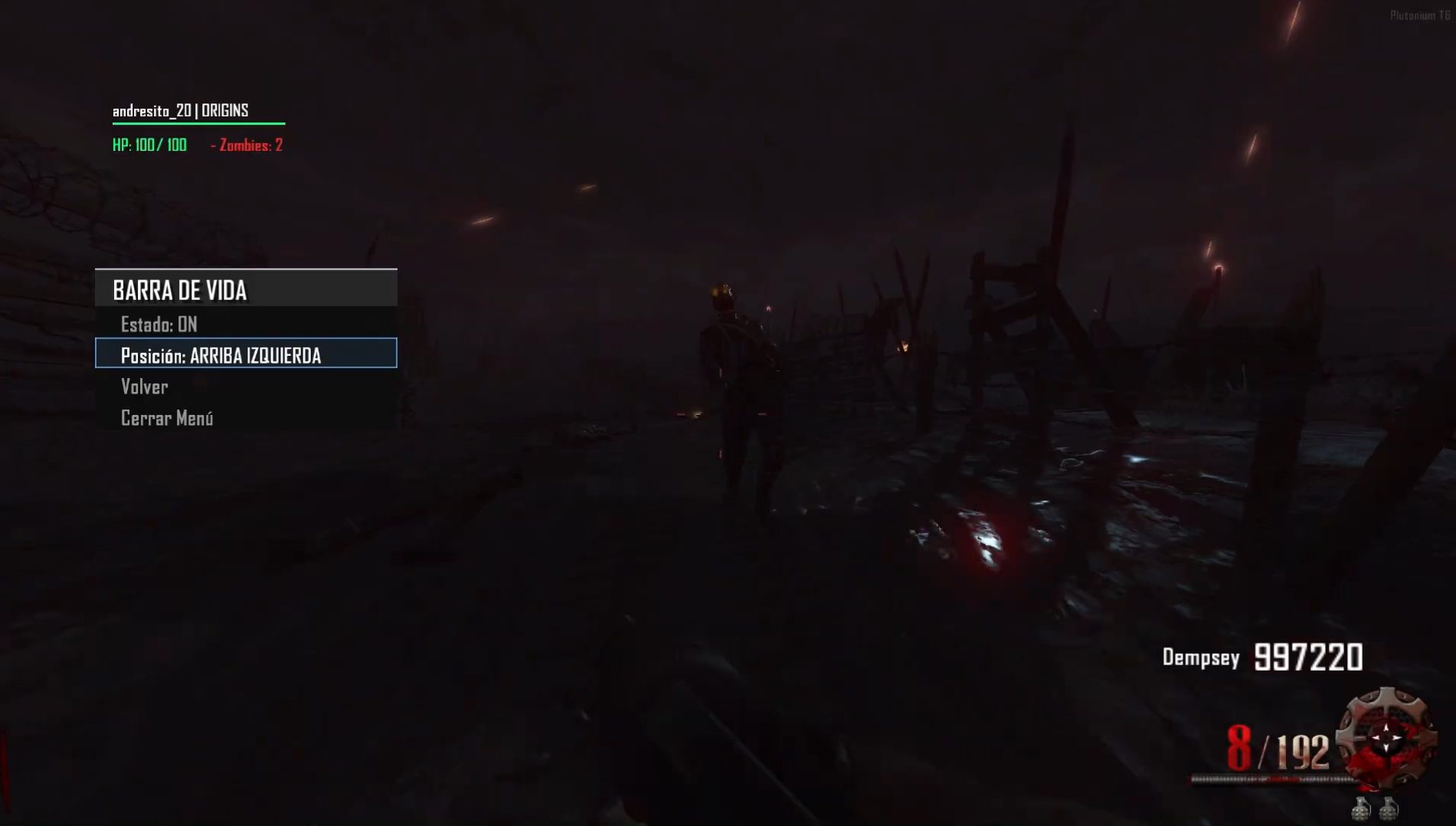
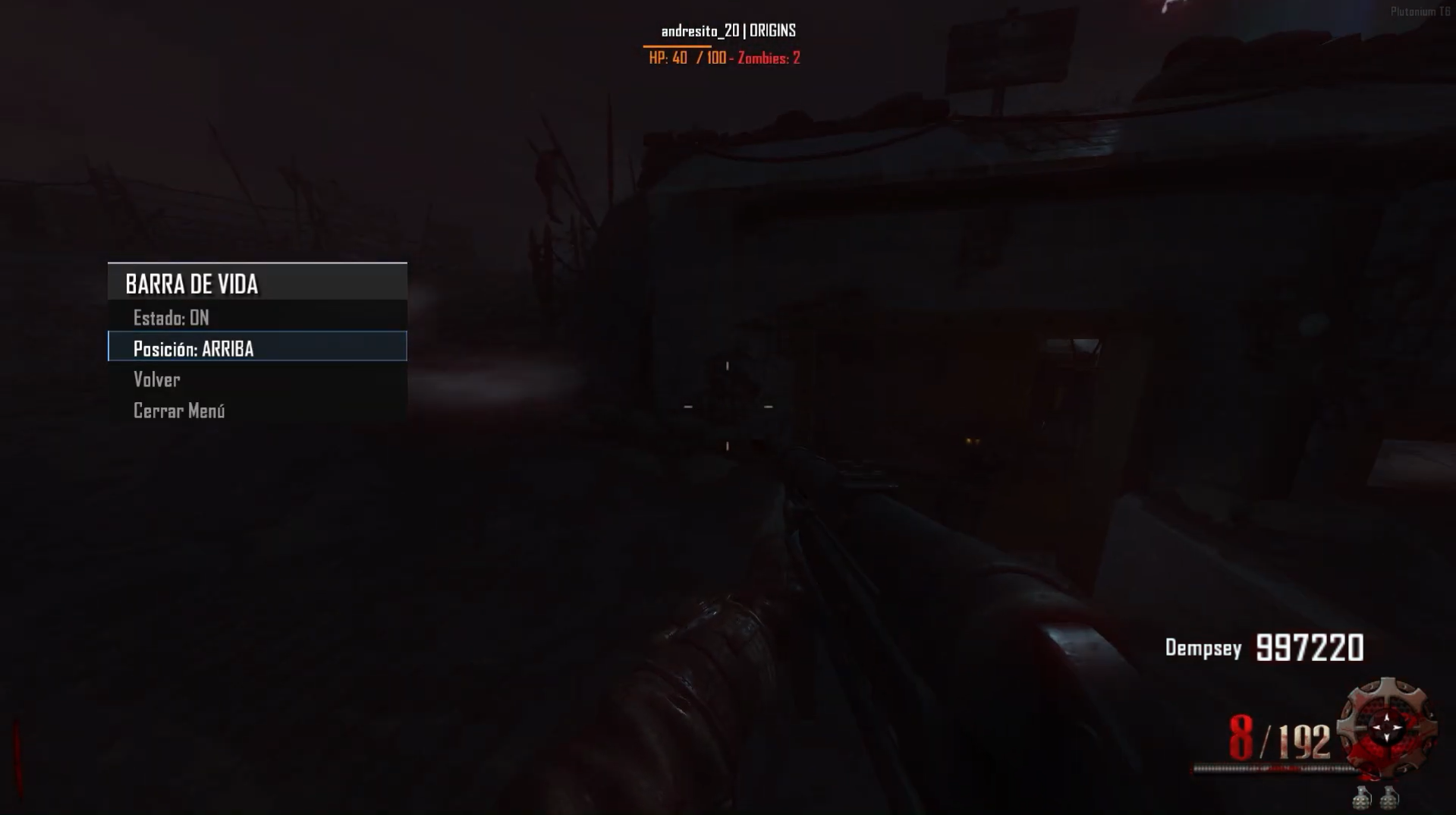
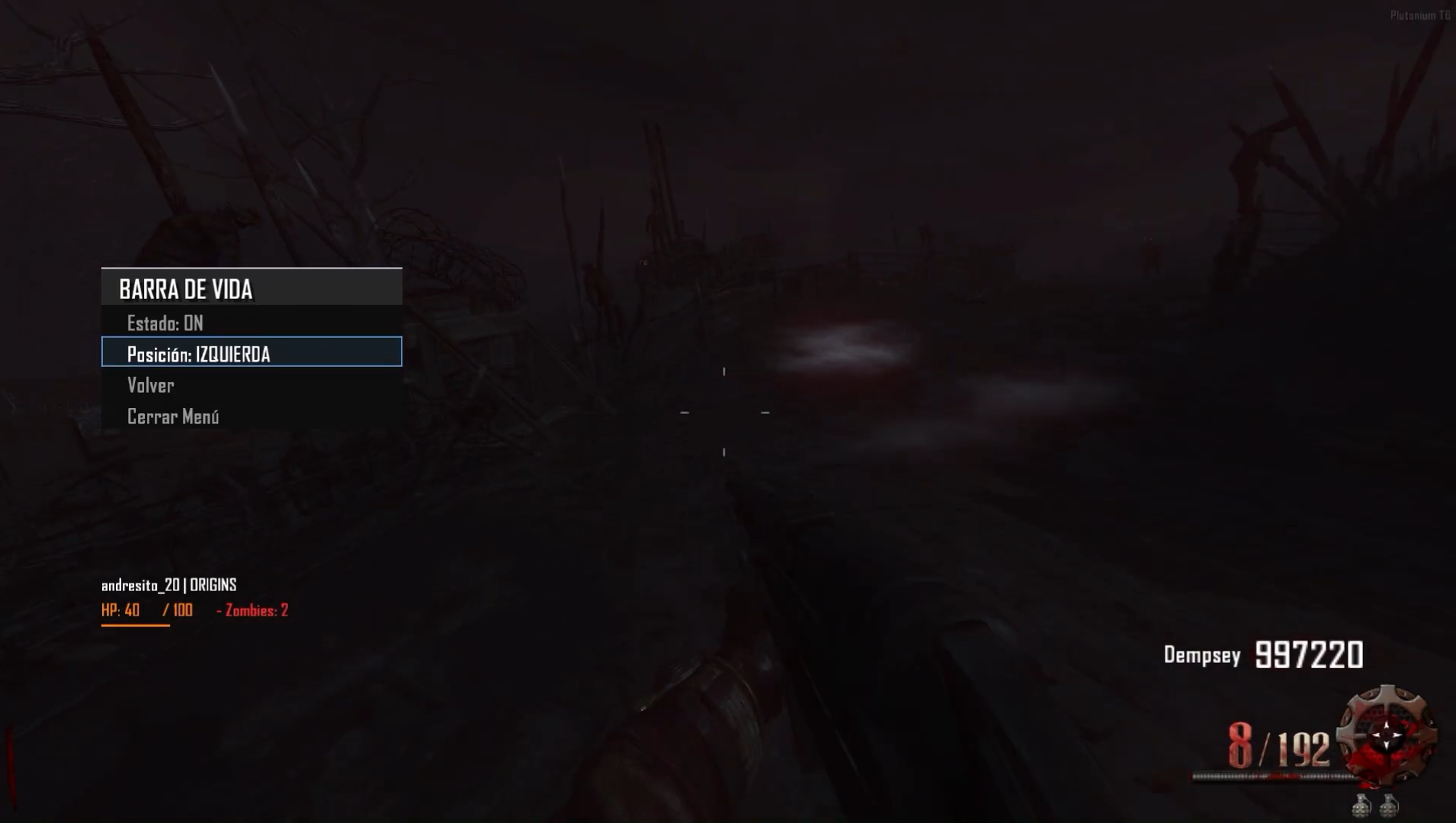
HEALTHBARZOMBIE ->The mod features a clean, visually appealing, and fully customizable health bar that displays the health of zombies (including zombies and Panzer Soldat). Compared to the previous version released on this forum, I’ve updated the names of custom zombies and added full detection for both zombies and the Panzer Soldat. The health bar accurately shows the exact health and HP count of the targeted enemy and includes a hitmarker as well.
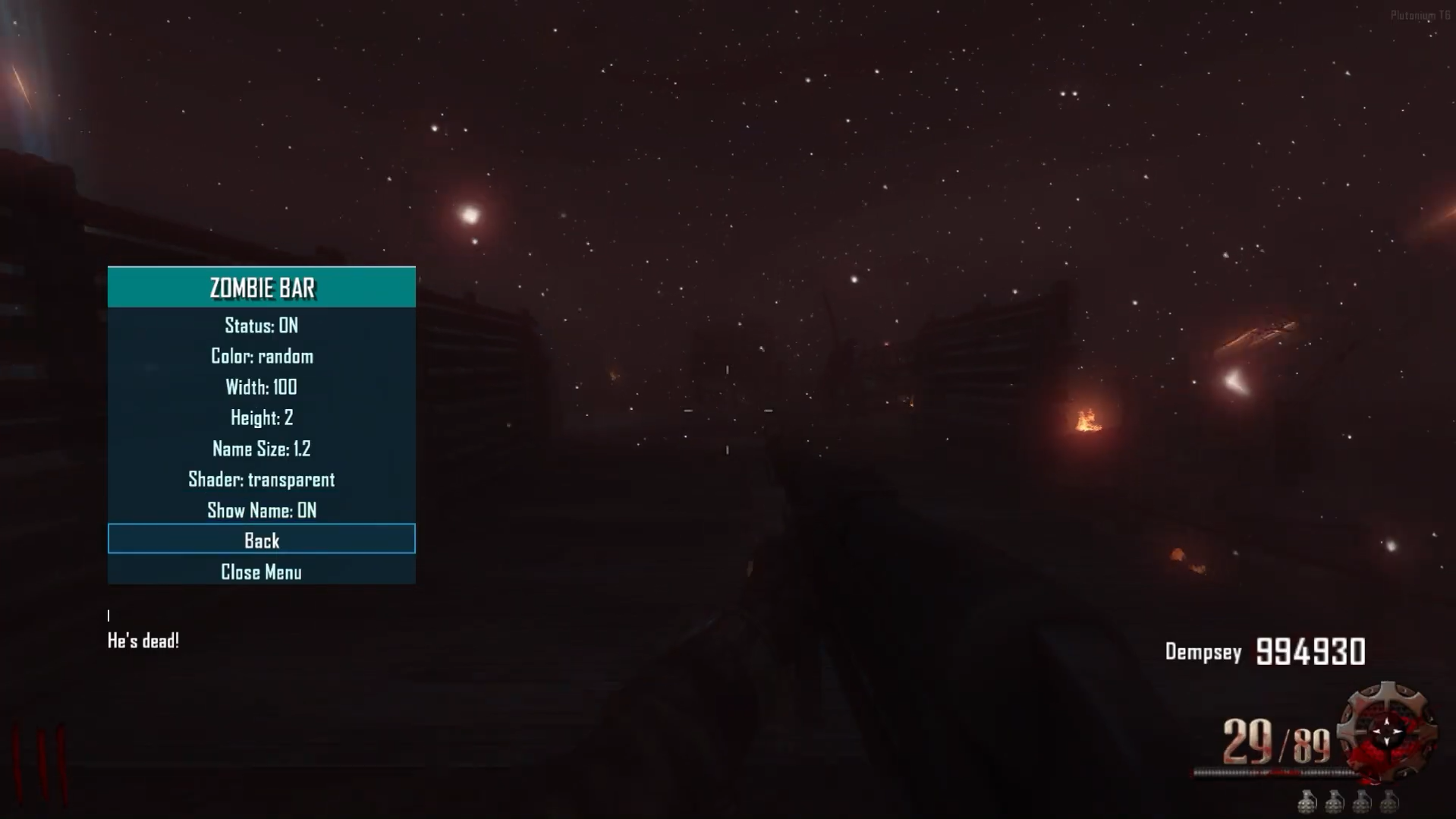
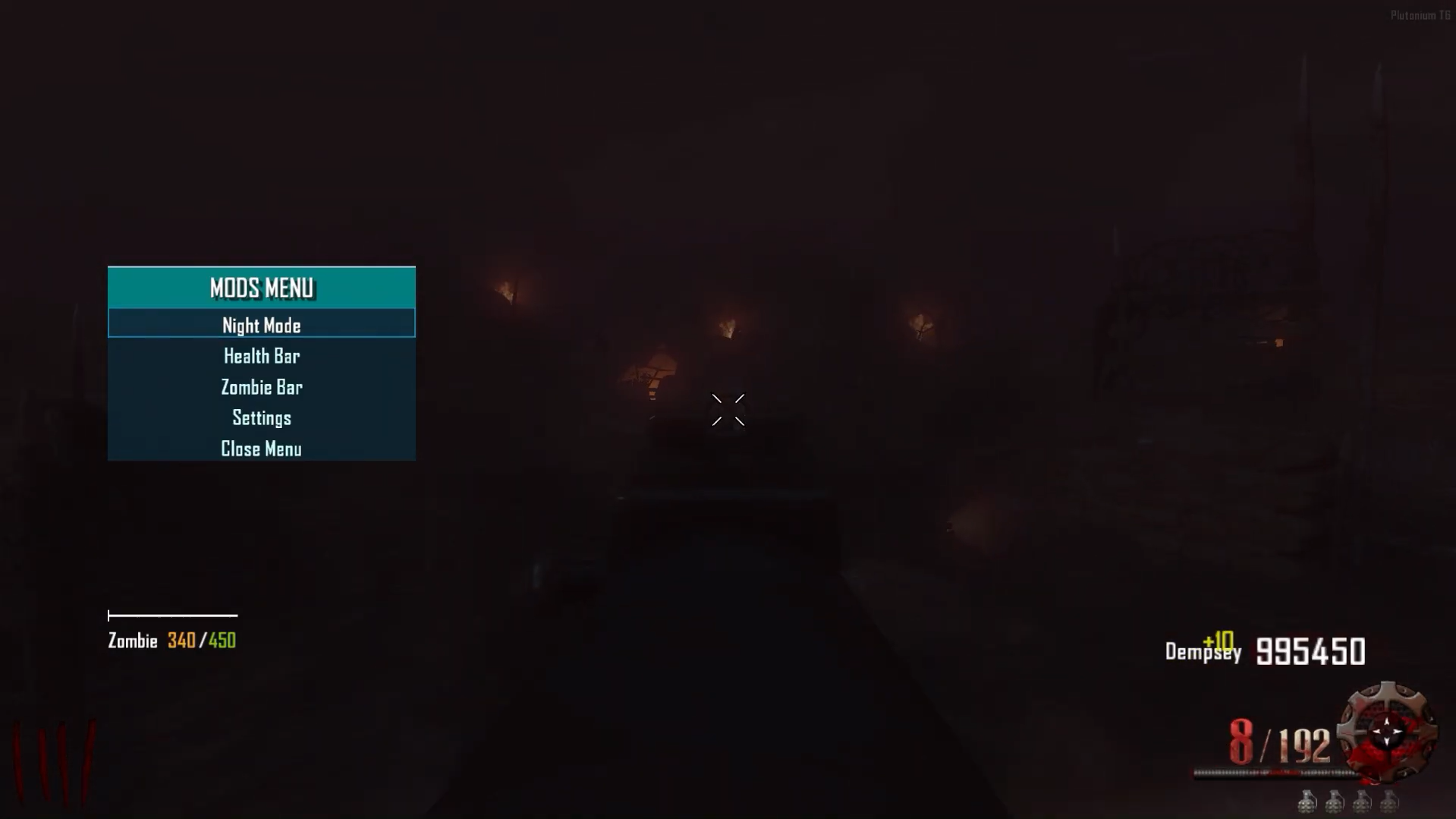
Menu
Español y Ingles -> Now you’ll be able to switch the entire menu and messages between English and Spanish.


StyleMenu -> You’ll be able to change a bunch of menu styles to your liking with tons of customizations. Here are some examples.
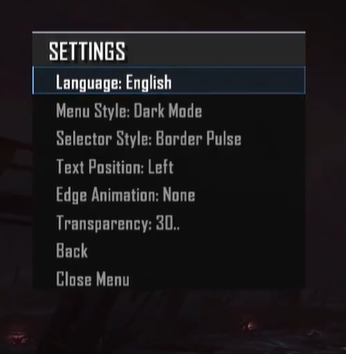
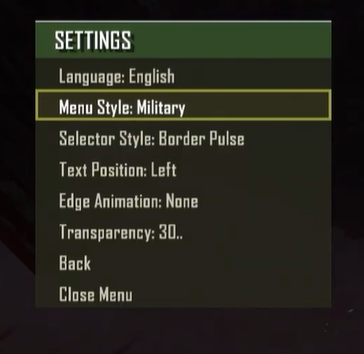
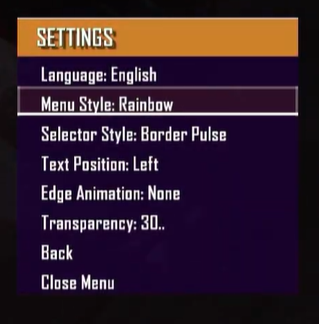
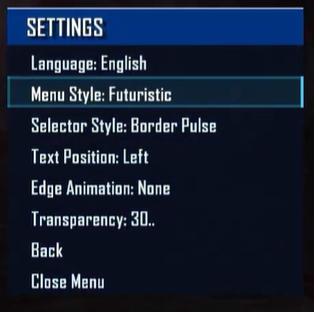
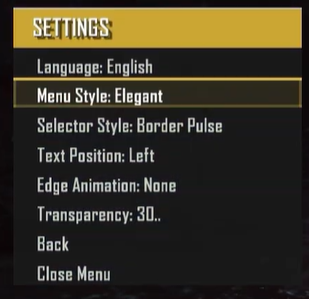
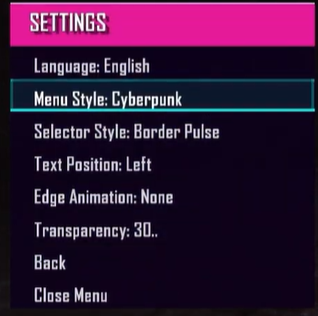
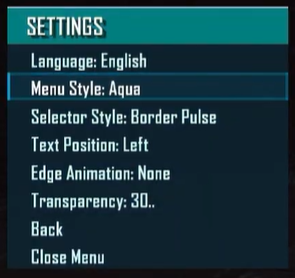
y muchos mas...
StyleSelector → Customize the menu selector with various styles and animations.
GIFs coming soon since the elements are animated.EdgeAnimation → Customize the menu border with a variety of styles and animations.
GIFs coming soon as the elements are animated.TextPosition
Left
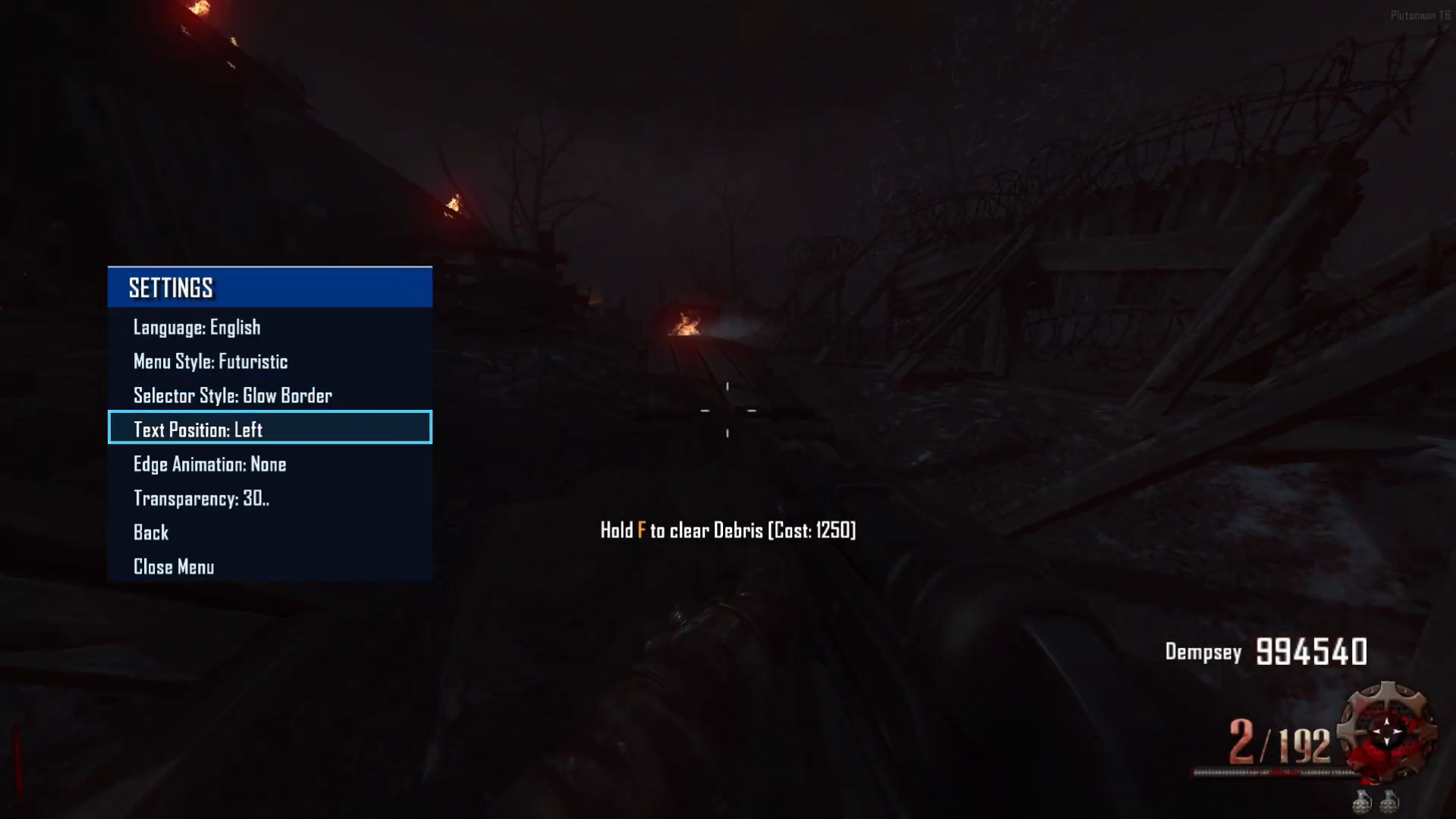
Center

Right
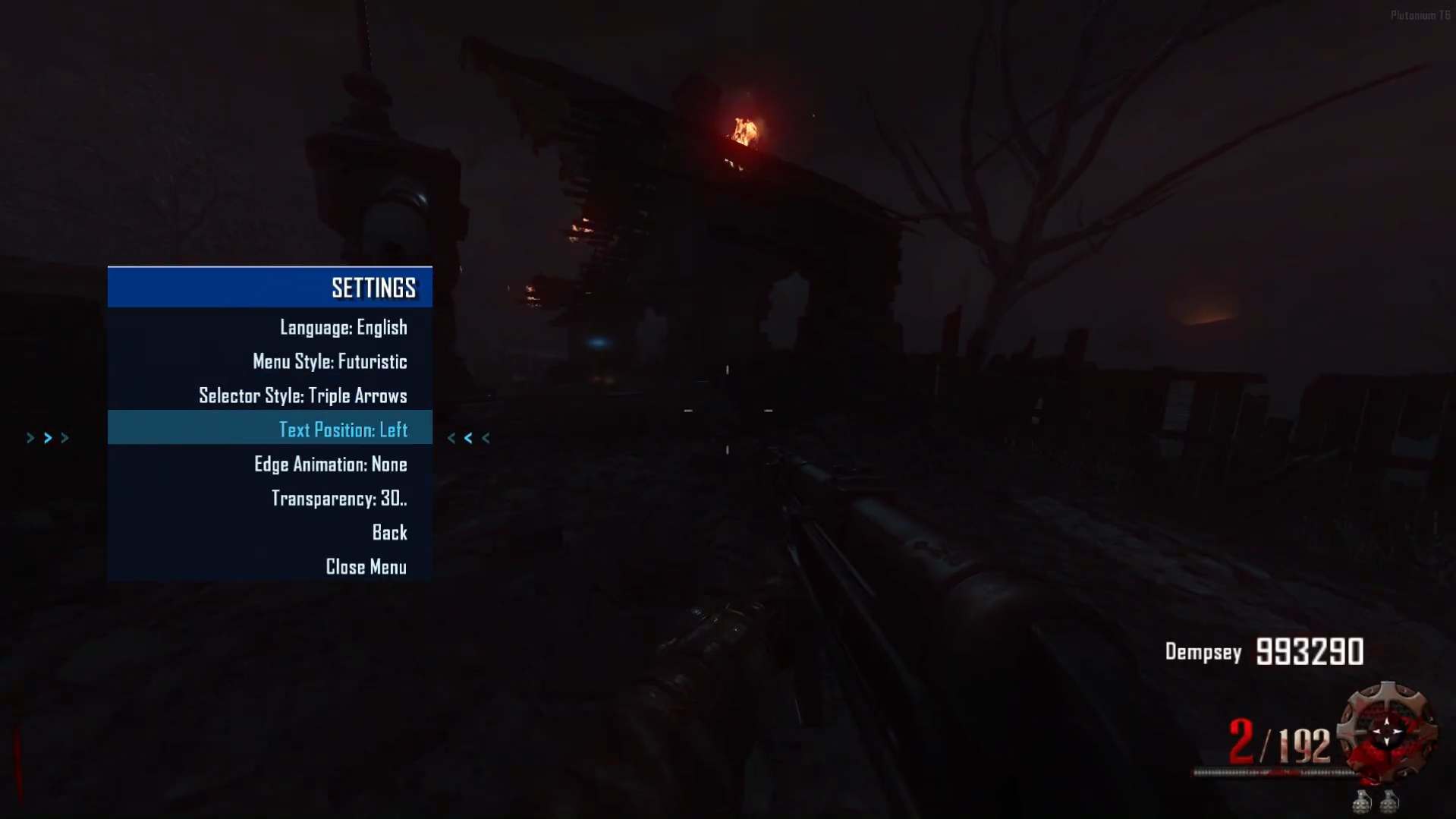
MODS I'M DEVELOPING
Mod TimerRound - Timer, Coming soon.Mod RiotShieldBar will be implemented soon.
Mod BankMenu coming soon.
Mod TopRound and HighRound coming soon.
Mod Stats coming soon.
Reference
-> https://forum.plutonium.pw/topic/38285/gsc-zm-healthbarzombie
-> https://forum.plutonium.pw/topic/37109/gsc-zm-nightmode
-> https://forum.plutonium.pw/topic/33928/gsc-zm-healthbarv2
-> https://forum.plutonium.pw/topic/40769/preview-zm-gsc-mod-menu-littlegods-serverVideo:
Menu Video
Source Code:
Github v3.5.0
Install:new folder AppData\Local\Plutonium\storage\t6\raw\scripts\zm\ old folder AppData\Local\Plutonium\storage\t6\scripts\zm\Maybe you don’t know how to use the mod menu?
Here I’ll explain a few quick steps: To open the menu, you need to aim and knife at the same time. To move up, press the numeric key 1, and to move down, press the numeric key 2 To enter a menu, press F on your keyboard.**vote topic
 ️
️ -
Update 1.0.1
- Unlimited Perk: Unlock all perks on every map in Call of Duty: Black Ops 2 Zombies
from 4 to 9.
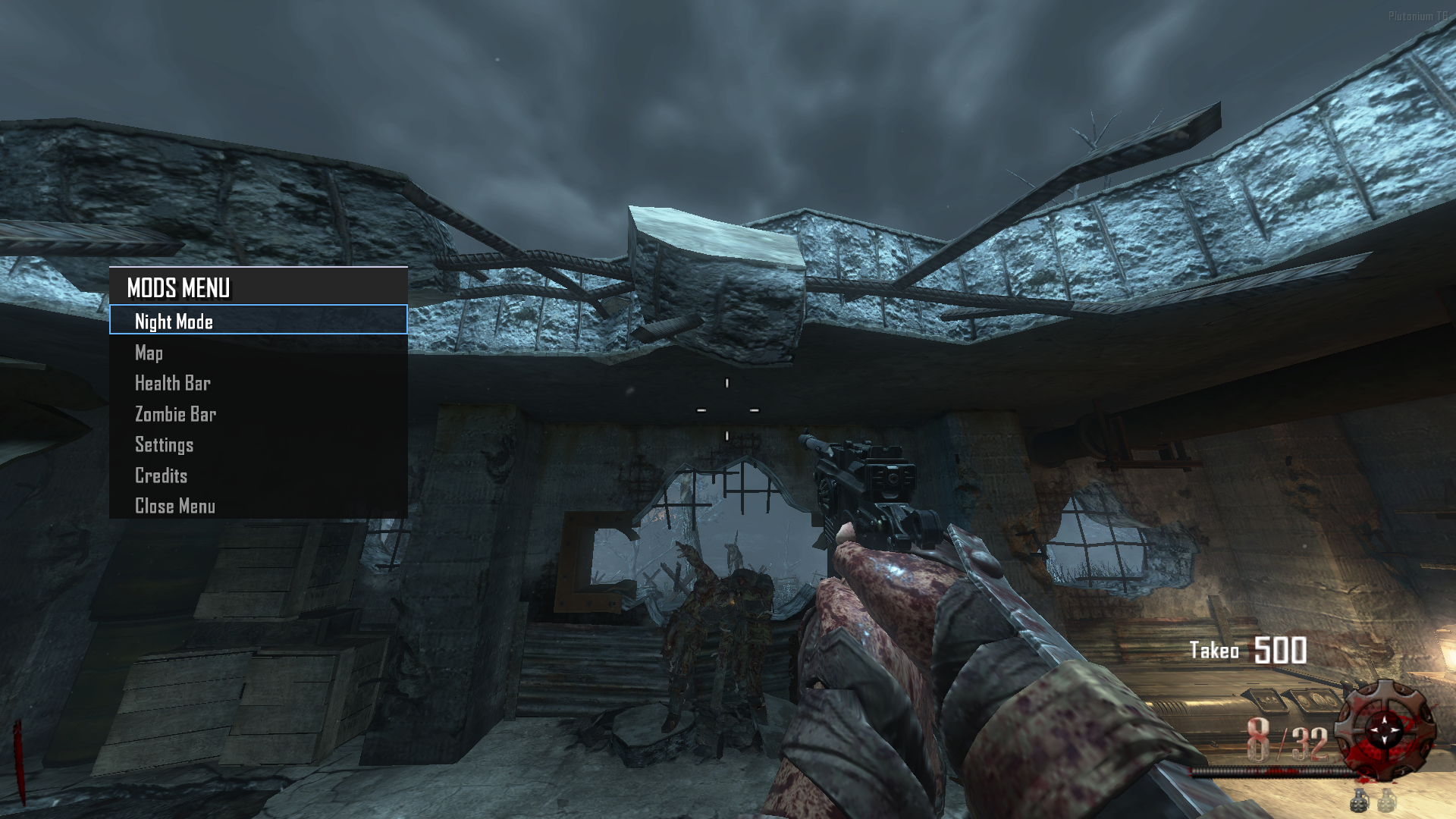
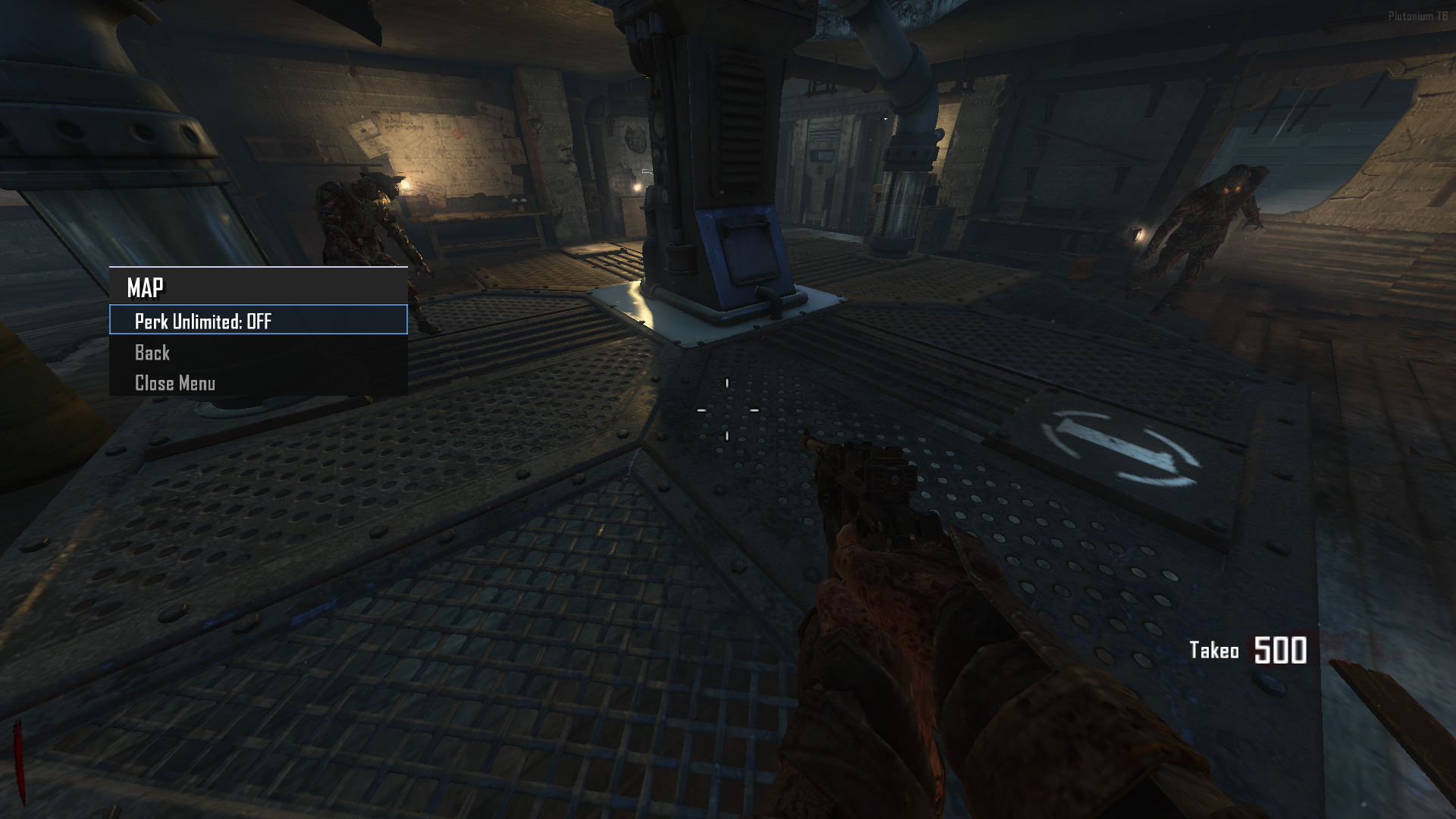
Source Code:
Github v3.5.0
Install:new folder AppData\Local\Plutonium\storage\t6\raw\scripts\zm\ old folder AppData\Local\Plutonium\storage\t6\scripts\zm\Maybe you don’t know how to use the mod menu?
Here I’ll explain a few quick steps: To open the menu, you need to aim and knife at the same time. To move up, press the numeric key 1, and to move down, press the numeric key 2 To enter a menu, press F on your keyboard.**Video:
Menu Video
The download links are up to date. - Unlimited Perk: Unlock all perks on every map in Call of Duty: Black Ops 2 Zombies
-
Update 1.0.5
-
Third Person: Enables third-person view for the player.
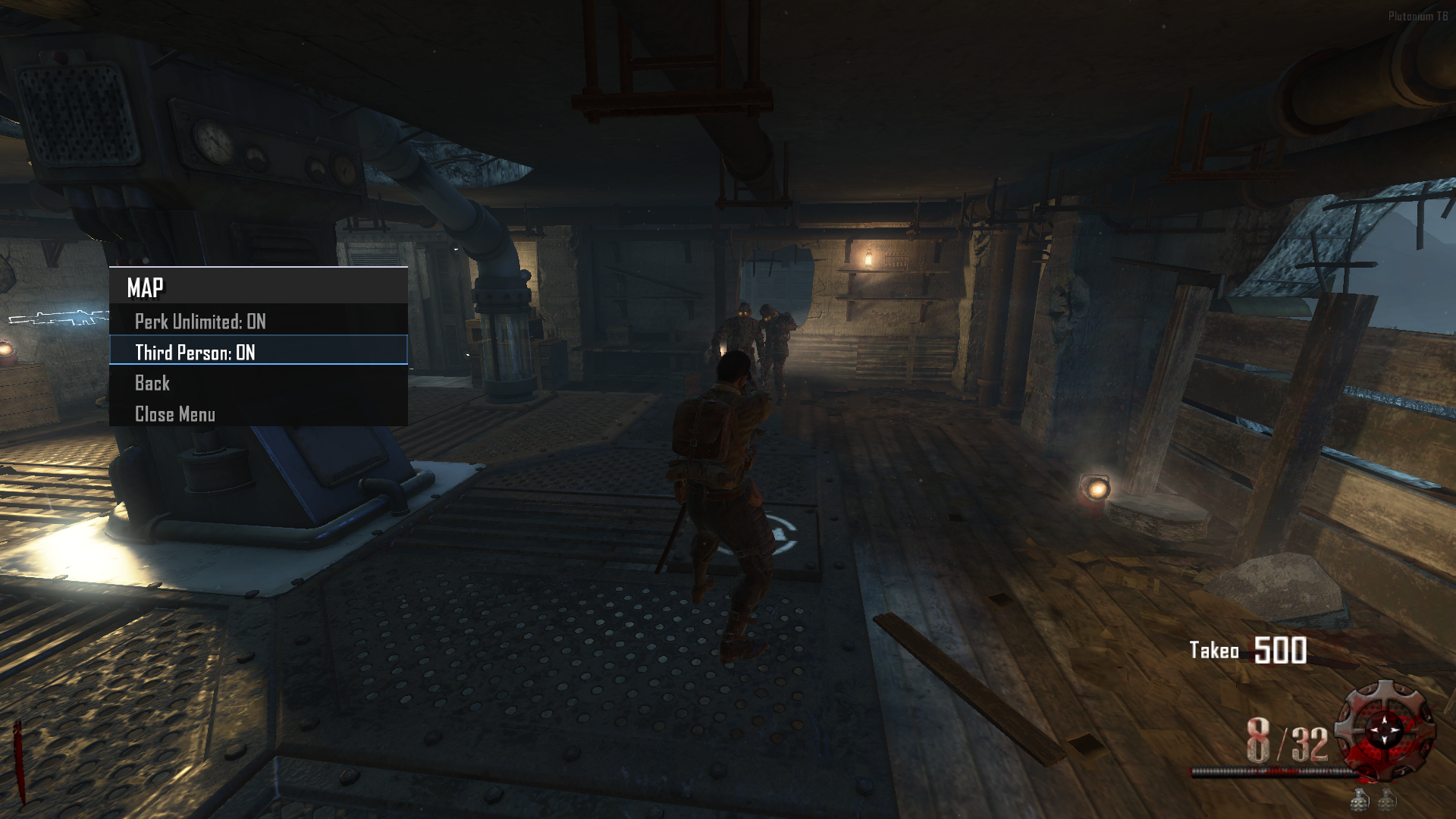
-
Menu developer: To activate it, you just need to select Unlock Developer in the menu and type admin in the chat. Then, open the menu again and it will be unlocked.
What does it include?
-
Godmode
-
Increase round
-
Decrease round
-
Set round
-
Give 10k points
Why is this menu locked?
It’s locked so the user is aware that they are enabling a cheat menu


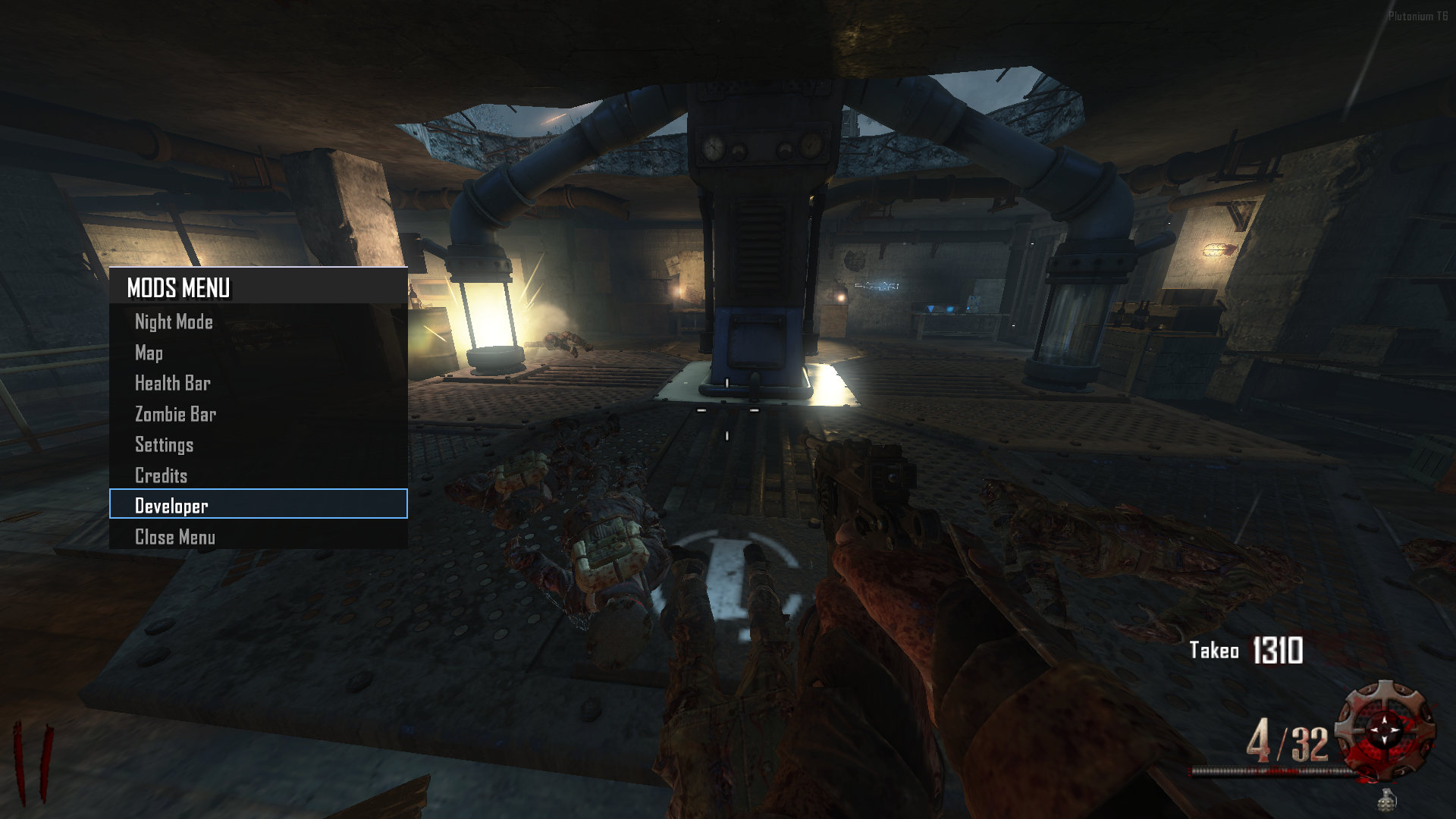



Source Code:
Github v3.5.0Install:
new folder AppData\Local\Plutonium\storage\t6\raw\scripts\zm\ old folder AppData\Local\Plutonium\storage\t6\scripts\zm\Maybe you don’t know how to use the mod menu?
Here I’ll explain a few quick steps: To open the menu, you need to aim and knife at the same time. To move up, press the numeric key 1, and to move down, press the numeric key 2 To enter a menu, press F on your keyboard.**Video:
Menu Video
The download links are up to date. -
-
Update 1.0.8
- Timer Round + Timer + HP: Round time counter plus total match time counter — and as a bonus, the player's HP, since for optimization reasons the health bar is locked to avoid HUD element limits.
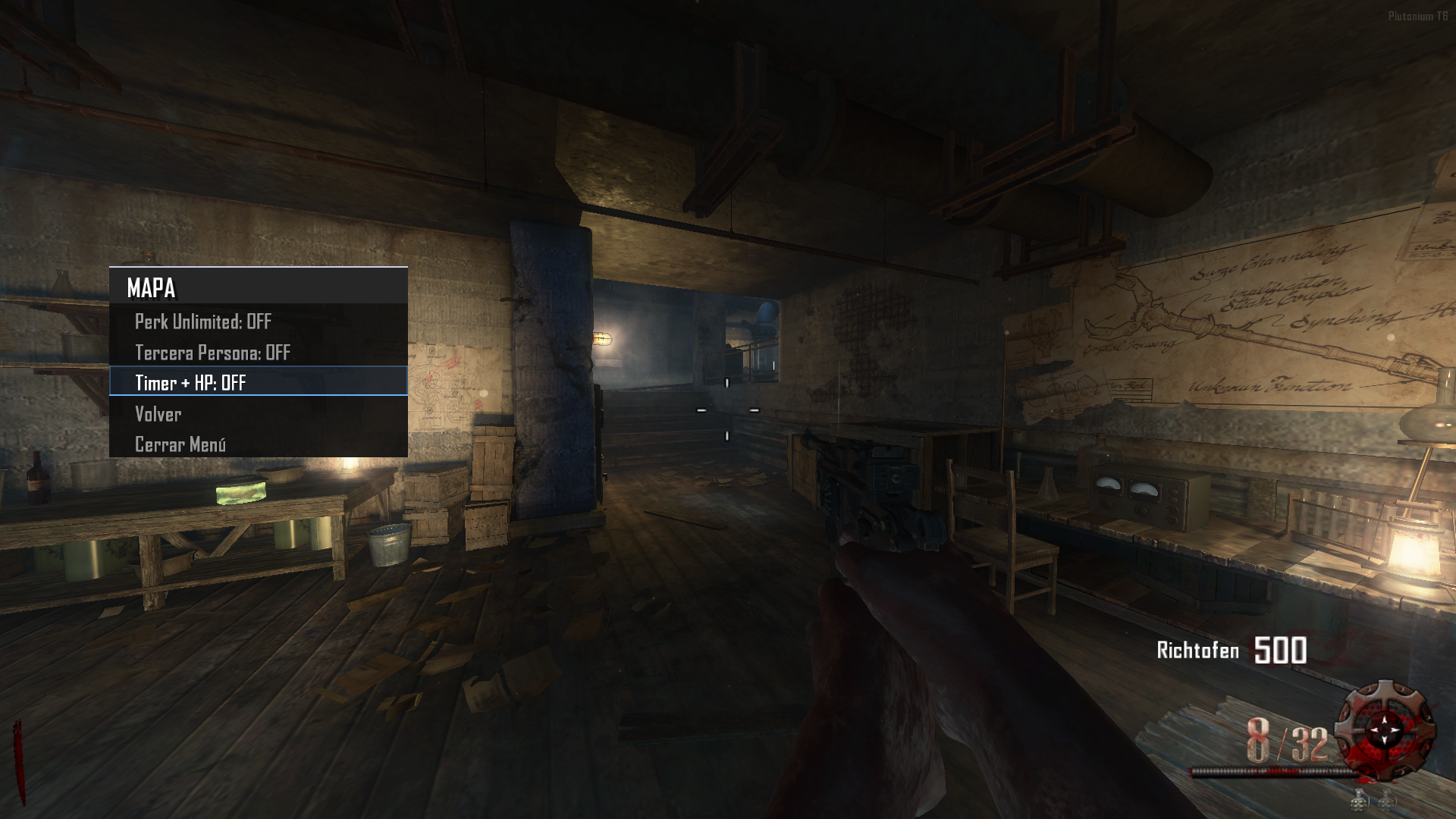

Source Code:
Github v3.5.0
Maybe you don’t know how to use the mod menu?Here I’ll explain a few quick steps: To open the menu, you need to aim and knife at the same time. To move up, press the numeric key 1, and to move down, press the numeric key 2 To enter a menu, press F on your keyboard.**Video:
Menu Video
The download links are up to date. - Timer Round + Timer + HP: Round time counter plus total match time counter — and as a bonus, the player's HP, since for optimization reasons the health bar is locked to avoid HUD element limits.
-
Update 2.0.0 (Weapons - Perks - Staff - Upgrade Staff & Weapon)
-
Weapon & Upgrade: In the developer menu, you can obtain all the weapons from the selected map, instantly upgrade the weapon you’re holding, and also get a random weapon.
-
Staff & Upgrade: In the Origins map, you can obtain the staffs and use the same weapon mechanics, allowing you to upgrade them instantly.
-
Perks: Obtain all the perks from their respective map — choose them manually or get all perks instantly.





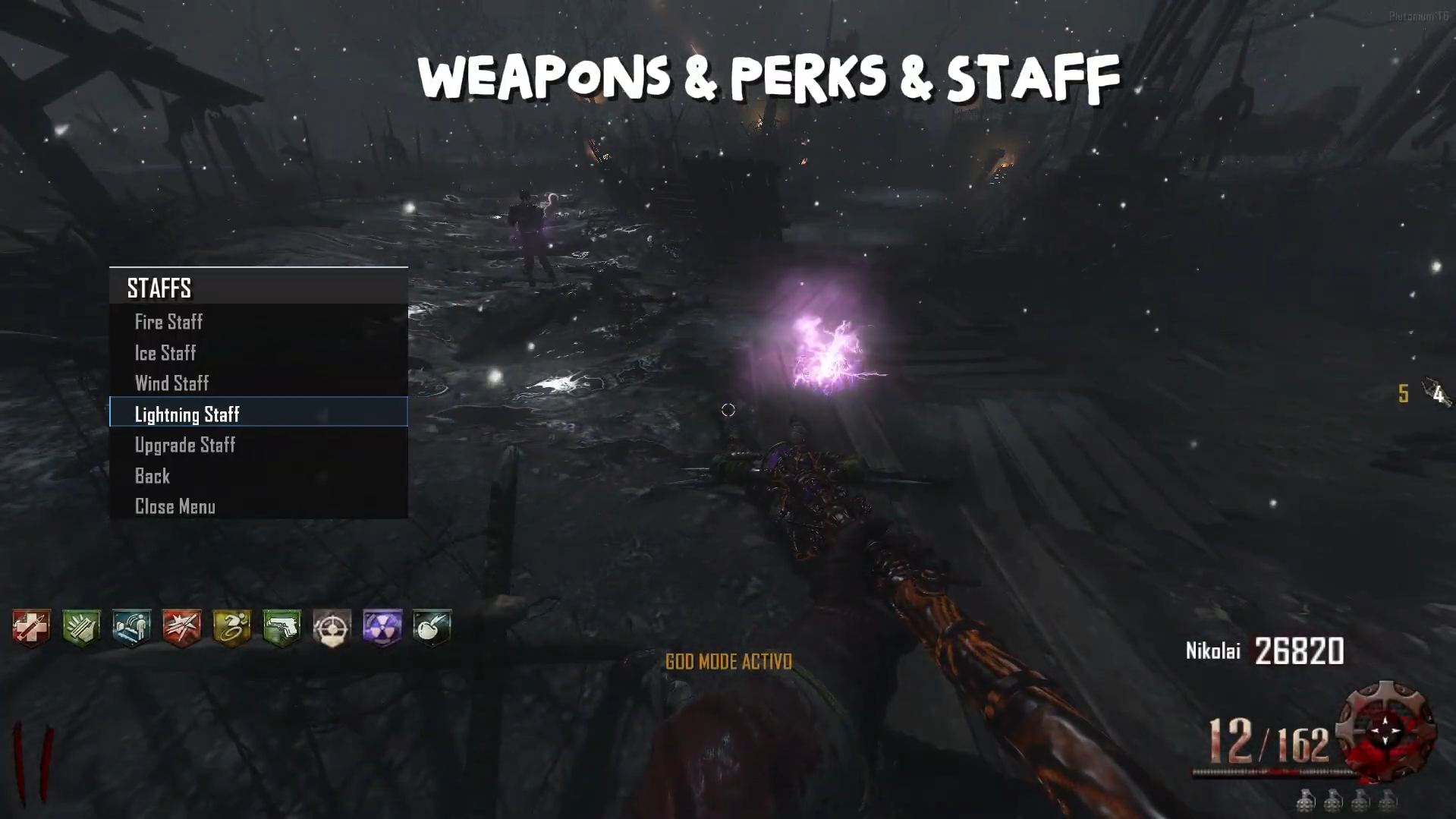
Source Code:
Github v3.5.0
The download links are up to date.Install:
new folder AppData\Local\Plutonium\storage\t6\raw\scripts\zm\ old folder AppData\Local\Plutonium\storage\t6\scripts\zm\Maybe you don’t know how to use the mod menu?
Here I’ll explain a few quick steps: To open the menu, you need to aim and knife at the same time. To move up, press the numeric key 1, and to move down, press the numeric key 2 To enter a menu, press F on your keyboard.** -
-
Update 2.1.0 (Global Bank [all maps], Stats, Top Round) — Persistent Data
-
Bank: You can deposit money, and it will be saved locally and shared across all game maps.
-
Stats: You can view your statistics from your previous match.
-
Top Round: In the stats section, you’ll see your Top Round, which you can try to beat after dying or disconnecting from the game.
-
Diagram:
 MENÚ DE MODS / MODS MENU
MENÚ DE MODS / MODS MENU
├── Mods Littlegods
Mods Littlegods
│ ├── Night Mode
Night Mode
│ ├── ️ Barra de Vida / Health Bar
️ Barra de Vida / Health Bar
│ ├── Barra Zombie / Zombie Bar
Barra Zombie / Zombie Bar
│ ├── ️ Volver / Back
️ Volver / Back
│ └── Cerrar Menú / Close Menu
Cerrar Menú / Close Menu
│
├── ️ Mapa / Map
️ Mapa / Map
│ ├── Perk Unlimited: [ON/OFF]
Perk Unlimited: [ON/OFF]
│ ├── Tercera Persona / Third Person: [ON/OFF]
Tercera Persona / Third Person: [ON/OFF]
│ ├── ️ Timers: [ON/OFF]
️ Timers: [ON/OFF]
│ ├── Banco / Bank (Solo si Developer NO está activado)
Banco / Bank (Solo si Developer NO está activado)
│ ├── ️ Volver / Back
️ Volver / Back
│ └── Cerrar Menú / Close Menu
Cerrar Menú / Close Menu
│
├── ️ Configuración / Settings
️ Configuración / Settings
│ ├── Idioma / Language: [Español/Inglés]
Idioma / Language: [Español/Inglés]
│ ├── Estilo Menú / Menu Style: [Varios estilos]
Estilo Menú / Menu Style: [Varios estilos]
│ ├── Estilo Selector / Selector Style: [Varios estilos]
Estilo Selector / Selector Style: [Varios estilos]
│ ├── Posición Texto / Text Position: [Varias posiciones]
Posición Texto / Text Position: [Varias posiciones]
│ ├── ️ Animación Borde / Edge Animation: [Varios estilos]
️ Animación Borde / Edge Animation: [Varios estilos]
│ ├── ️ Volver / Back
️ Volver / Back
│ └── Cerrar Menú / Close Menu
Cerrar Menú / Close Menu
│
├── Estadísticas / Stats
Estadísticas / Stats
│ └── [Muestra estadísticas del mapa actual]
│ ├── Ronda Máxima / Max Round
│ ├── Tiempo Total / Total Time
│ ├── Muertes / Deaths
│ ├── Rondas Jugadas / Rounds Played
│ └── ️ Volver / Back
️ Volver / Back
│
├── ️ Créditos / Credits
️ Créditos / Credits
│ └── [Pantalla de créditos estilo HUD]
│
├── Developer (Solo visible después de escribir "admin")
Developer (Solo visible después de escribir "admin")
│ ├── Jugador / Player
Jugador / Player
│ │ ├── ️ God Mode: [ON/OFF]
️ God Mode: [ON/OFF]
│ │ ├── Dar 10k Puntos / Give 10k Points
Dar 10k Puntos / Give 10k Points
│ │ ├── Armas / Weapons
Armas / Weapons
│ │ │ └── [Lista de armas del mapa actual]
│ │ ├── Perks
Perks
│ │ │ └── [Lista de perks disponibles]
│ │ ├── Bastones / Staffs (Solo en Origins)
Bastones / Staffs (Solo en Origins)
│ │ │ └── [Bastones de Origins]
│ │ ├── ️ Volver / Back
️ Volver / Back
│ │ └── Cerrar Menú / Close Menu
Cerrar Menú / Close Menu
│ │
│ └── 🧟 Zombie
│ ├── ️ Avanzar Ronda / Advance Round
️ Avanzar Ronda / Advance Round
│ ├── ️ Retroceder Ronda / Go Back Round
️ Retroceder Ronda / Go Back Round
│ ├── Aplicar Ronda / Apply Round: [Número]
Aplicar Ronda / Apply Round: [Número]
│ ├── Enemigos Especiales / Special Enemies (Solo en Origins)
Enemigos Especiales / Special Enemies (Solo en Origins)
│ │ └── ️ Spawn Panzer Soldat (Solo en Origins)
️ Spawn Panzer Soldat (Solo en Origins)
│ ├── ️ Volver / Back
️ Volver / Back
│ └── Cerrar Menú / Close Menu
Cerrar Menú / Close Menu
│
└── Cerrar Menú / Close Menu
Cerrar Menú / Close Menu
 MENÚ DE BANCO / BANK MENU (Accesible desde Mapa)
MENÚ DE BANCO / BANK MENU (Accesible desde Mapa)
├── Balance: [Cantidad actual]
Balance: [Cantidad actual]
├── Cantidad: [Cantidad seleccionada]
Cantidad: [Cantidad seleccionada]
├── Incrementar 1000 / Increase 1000
Incrementar 1000 / Increase 1000
├── Decrementar 1000 / Decrease 1000
Decrementar 1000 / Decrease 1000
├── Depositar Cantidad / Deposit Amount
Depositar Cantidad / Deposit Amount
├── Retirar Cantidad / Withdraw Amount
Retirar Cantidad / Withdraw Amount
├── Depositar Todo / Deposit All
Depositar Todo / Deposit All
├── Retirar Todo / Withdraw All
Retirar Todo / Withdraw All
├── ️ Volver / Back
️ Volver / Back
└── Cerrar Menú / Close Menu
Cerrar Menú / Close Menu- Note: If you activate the Developer Menu, the Bank Menu will disappear, and both the Stats and Top Round saving features will be disabled. This is to maintain a fair gameplay system.


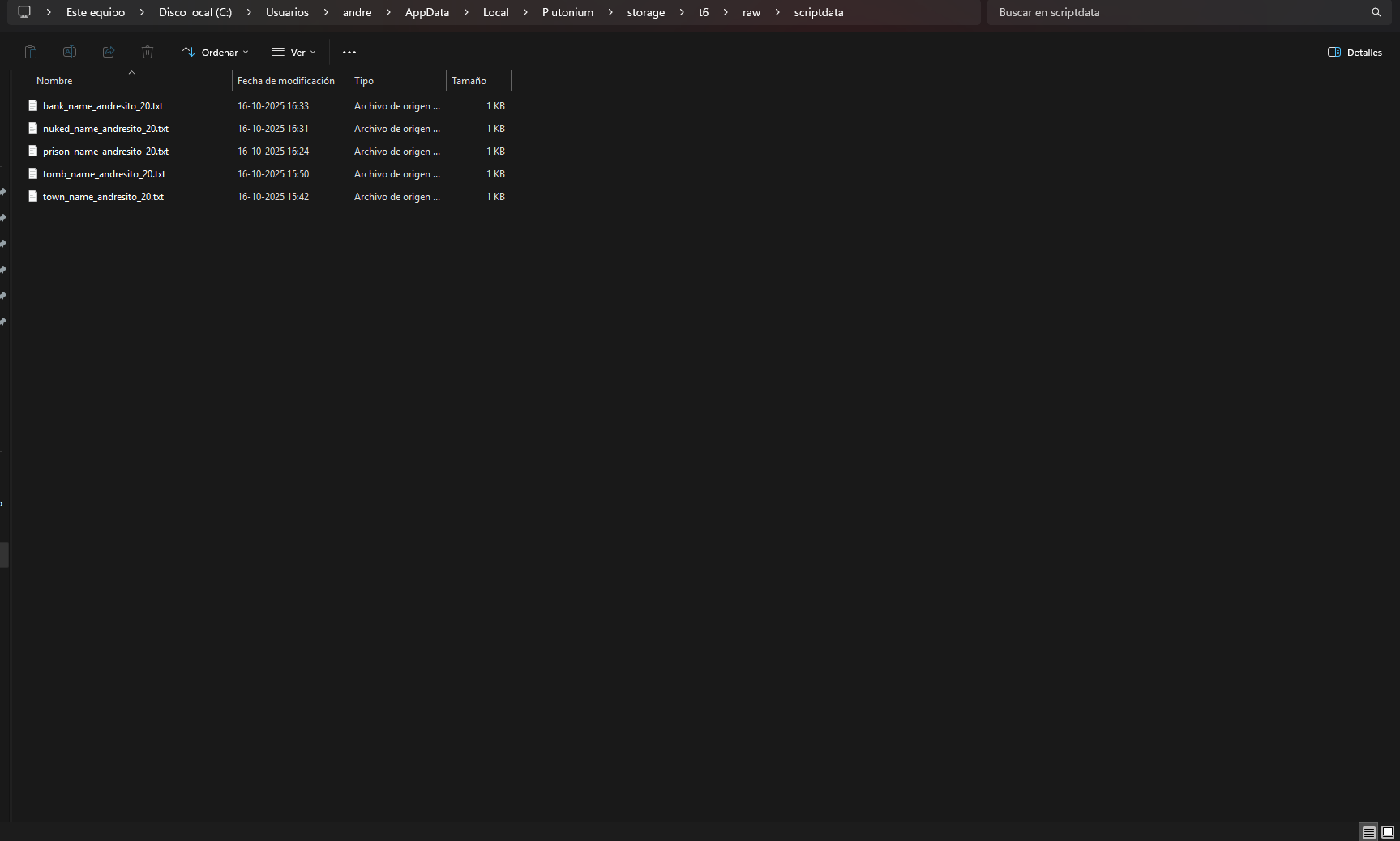
Data Folder:
AppData\Local\Plutonium\storage\t6\raw\scriptdataSource Code:
Github v3.5.0Install:
new folder AppData\Local\Plutonium\storage\t6\raw\scripts\zm\ old folder AppData\Local\Plutonium\storage\t6\scripts\zm\Maybe you don’t know how to use the mod menu?
Here I’ll explain a few quick steps: To open the menu, you need to aim and knife at the same time. To move up, press the numeric key 1, and to move down, press the numeric key 2 To enter a menu, press F on your keyboard.**Video menu v2.0.0
The download links are up to date. -
-
Update 2.2.0 (Fix, Teleport)
-
Fix: The timer and round timer have been completely removed, since the timer hudelem running in the background caused HUD elements to disappear or animations to malfunction. A fix will be implemented in upcoming versions to prevent these issues.
A bug in the statistics system has been fixed — previously, data wasn’t saving correctly; now it’s stored properly without issues.
The menu transparency issue has been corrected — previously, when applying a transparency percentage, it only affected the settings menu while the others reset to 0; this has now been resolved. -
Teleport: Now, in the developer menu under the player section, a teleport menu has been implemented. You can create points, name them as you wish, view your list of teleport locations, and travel to them. You can also delete points and create new ones — for now, the maximum is 5 teleport points.
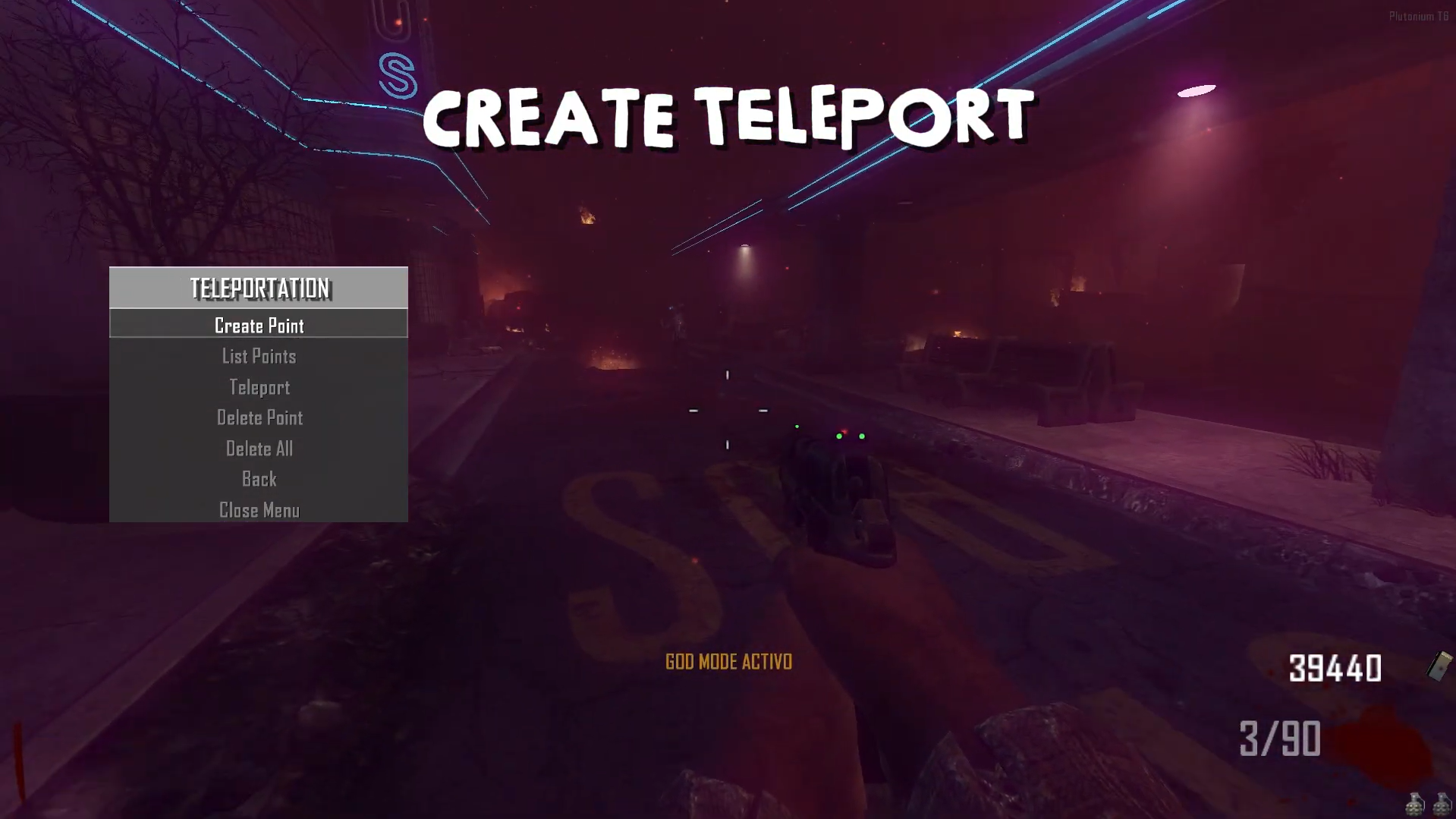


Source Code:
Mediafire v3.5.0
Install:new folder AppData\Local\Plutonium\storage\t6\raw\scripts\zm\ old folder AppData\Local\Plutonium\storage\t6\scripts\zm\Maybe you don’t know how to use the mod menu?
Here I’ll explain a few quick steps: To open the menu, you need to aim and knife at the same time. To move up, press the numeric key 1, and to move down, press the numeric key 2 To enter a menu, press F on your keyboard.**Video 2.2.0 - Teleport
The download links are up to date. -
-
Update 2.3.0 (Spawn Powerups)
- Powerups: Now you can spawn power-ups through the menu — individually, randomly, or all power-ups at once.

Source Code:
Github v3.5.0
Install:new folder AppData\Local\Plutonium\storage\t6\raw\scripts\zm\ old folder AppData\Local\Plutonium\storage\t6\scripts\zm\Maybe you don’t know how to use the mod menu?
Here I’ll explain a few quick steps: To open the menu, you need to aim and knife at the same time. To move up, press the numeric key 1, and to move down, press the numeric key 2 To enter a menu, press F on your keyboard.**Video 2.3.0 - powerups
The download links are up to date. - Powerups: Now you can spawn power-ups through the menu — individually, randomly, or all power-ups at once.
-
Update 2.9.0 (Speed x2, Super Jump, Advanced Mods, Zombie Freeze, Kill All Zombies, Teleport Zombies, Disable Zombies)
I’ll be pausing updates for a while as I focus on developing the web-based statistics system, just as I mentioned in previous posts. Reference
Although there wasn’t much support, several people showed interest in seeing something new, and that motivates me to keep improving.I hope you enjoy this update and all the previous ones. Don’t forget to leave your feedback — I truly appreciate it.
If there’s any modification or feature you’d like to see added to this menu, let me know and I’ll gladly integrate it.Sincerely,
Andresito
 ️ Improvements:
️ Improvements:Bank Menu: Now updates in real time without needing to reopen the menu.
 ️ UFO Warning: I haven’t yet found a way to prevent the UFO from dying when leaving the map, since there’s a death event that kills it instantly.
️ UFO Warning: I haven’t yet found a way to prevent the UFO from dying when leaving the map, since there’s a death event that kills it instantly.Speed x2:
- Status/Estado: Doubles player movement speed
- Allows faster movement around the map
- Affects walking and running speed
Super Jump:
- Status/Estado: Enables extremely high jumps
- Jump much higher than normal
- Useful for accessing elevated areas

Advanced Mods: - Clone Player/Clonar Jugador: Create a clone of the player
- Gore Mode: Enable extreme blood effects
- Open All Doors/Abrir Todas las Puertas: Open all doors on the map
- Kamikaze: Cause massive explosion at your location
- UFO Mode/Modo UFO: Fly freely around the map (press G to activate flight)
- Forge Mode: Move Object (press G to rotate object)
- JetPack: Limited flight backpack
- Aimbot: Auto-aim at enemies
- Artillery: Call artillery support
Zombie Freeze / Congelar Zombies:
- Status/Estado: Freeze/unfreeze all zombies
- When activated: Zombies become immobile

Kill All Zombies / Matar Todos los Zombies:
- Instantly kills all zombies on the map
- Useful for clearing large hordes
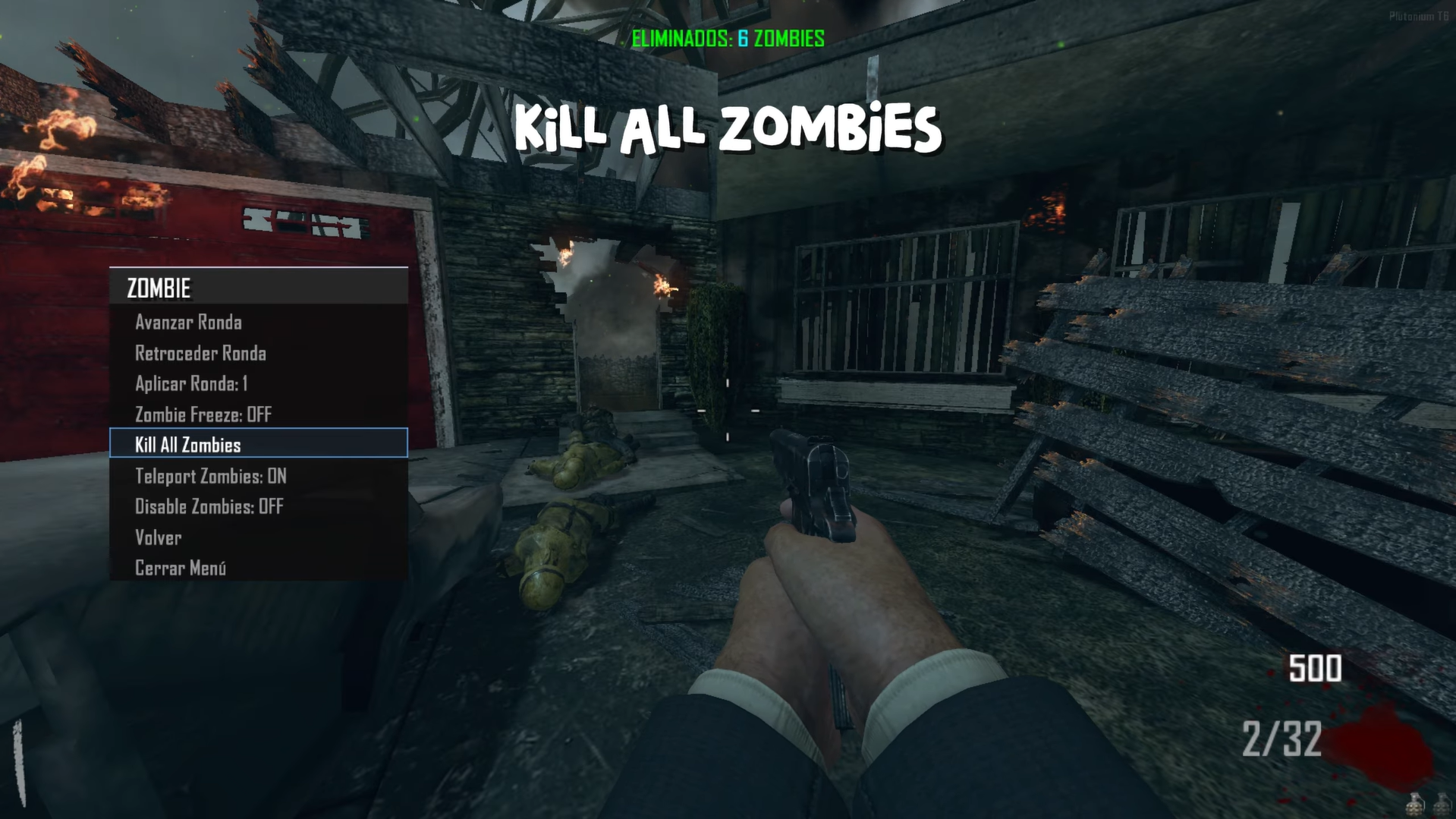
Teleport Zombies / Teleportar Zombies:
- Status/Estado: Makes zombies teleport toward you
- When activated: Zombies appear near the player

Disable Zombies / Desactivar Zombies:
- Status/Estado: Disable Spawn

Source Code
Github v3.5.0
Install:new folder AppData\Local\Plutonium\storage\t6\raw\scripts\zm\ old folder AppData\Local\Plutonium\storage\t6\scripts\zm\Maybe you don’t know how to use the mod menu?
Here I’ll explain a few quick steps: To open the menu, you need to aim and knife at the same time. To move up, press the numeric key 1, and to move down, press the numeric key 2 To enter a menu, press F on your keyboard.**Video 2.9.0 - Speed x2, Super Jump, Advanced Mods, Zombie Freeze, Kill All Zombies, Teleport Zombies, Disable Zombies
The download links are up to date. -
Update 3.0.0 (Style font animation / Sound [Open, Close, Select, Navegation - menu])
An immersive update — navigate with style through the menu featuring a brand-new animated text system. Scrolling used to be boring — now you can choose from multiple scroll styles with smooth animations, and even enjoy sound effects for every action: opening, closing, navigating, and selecting within the menu.
style_font_animation ← Elevate your menu with the signature Littlegods style.
playsound (Beta) ← Will continue to improve in future versions, adding many more sound effects.Fixes:
→ Fixed the annoying white line bug on the menu header (this one was a real pain to solve!).
→ Transparency settings now persist when switching between menu styles.
→ Fixed an issue where the Spanish “stats” text would overflow beyond the menu.Coming Soon
-> Legacy mod performance (v3.2.0)
→ Save System — Save your menu configuration locally so that every time you enter a match, your personalized settings are automatically restored. (v3.5.0)
→ Improved Mods — Enhancements and refinements to the existing mods for better stability and performance. (v3.5.0)gif example


Source Code
Github v3.5.0
Install
new folder AppData\Local\Plutonium\storage\t6\raw\scripts\zm\ old folder AppData\Local\Plutonium\storage\t6\scripts\zm\ Maybe you don’t know how to use the mod menu?Here I’ll explain a few quick steps:
To open the menu, you need to aim and knife at the same time. To move up, press the numeric key 1, and to move down, press the numeric key 2 To enter a menu, press F on your keyboard.**video
Youtube v3.0.0 (Style font animation / Sound [Open, Close, Select, Navegation - menu])
I recommend watching the video for the sound effects.

The download links are up to date.
-
the mod menu is in spanish also what key do i press to go back to the previous menu? nothing on the keyboard seems to work
-
the mod menu is in spanish also what key do i press to go back to the previous menu? nothing on the keyboard seems to work
flarewolf56
actionslotonebuttonpressed <- up menu
actionslottwobuttonpressed <- down menu
usebuttonpressed <- select menumenu settings (language)
-
Littlegods FYI the language of the forum is English, if you provide a Spanish translation for your forum's post that's okay, even though imho you should format the post with English first in mind, however as soon as you only write in Spanish its breaking our rules.
-
Littlegods FYI the language of the forum is English, if you provide a Spanish translation for your forum's post that's okay, even though imho you should format the post with English first in mind, however as soon as you only write in Spanish its breaking our rules.
Xerxes Sorry, I apologize for causing this inconvenience and this infraction.
-
 undefined Littlegods referenced this topic
undefined Littlegods referenced this topic
-
Update (3.2.0 & 3.5.0) (Legacy mods - Save System - Recent Matches)
Legacy Mods:
If you’re not a fan of the health bar system, you can switch to the traditional setup with full customization. This version uses a compact HudElem system featuring player health, zombie health, and zombie counters. You can toggle these elements on or off, change modes like LittleGods, and choose between HudElem mode (top-left and top-right layout) or Classic mode (traditional display).





Save System
Now you can save your configuration just like in LittleGods — the only menu known to have persistent settings.
Got a menu style you like? A selector layout you prefer? Or your favorite language?
After dying and reloading the map, everything will be restored exactly as you left it before.

Current Save Structure (more options coming soon):
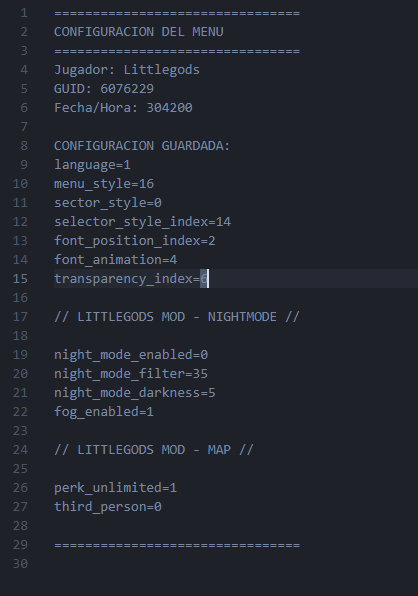
Fixes:
- The developer menu now opens automatically after typing “admin”.
- Changing the language now updates in real-time without reopening the menu.
- Some night filters that caused a black screen after restarting have been fixed.
Please avoid using fast_restart and map_restart — always trigger the end_game or disconnect flag to ensure Night Mode resets correctly without errors.
Warning x2:
Avoid using fast_restart or map_restart — always restart the map properly.
Changes:
-
The data save structure has been updated.
-
Files such as bank, recent, and menu are now saved using the player’s GUID (e.g., 172636.txt).
-
Reason for change: this improvement prepares the system for compatibility with the upcoming Stats Web feature.
Stats Update:
- The stats system has been reworked into Recent Match, allowing you to view your current and previous matches for each map.

The zombie menu now includes a Round 255 option.
Source Code (Download)
Github v3.5.0
Install
new folder AppData\Local\Plutonium\storage\t6\raw\scripts\zm\ old folder AppData\Local\Plutonium\storage\t6\scripts\zm\Aquí explicaré algunos pasos rápidos:
ingles To open the menu, you need to aim and knife at the same time. To move up, press the numeric key 1, and to move down, press the numeric key 2 To enter a menu, press F on your keyboard.** spanish Para abrir el menú, debes apuntar y apuñalar al mismo tiempo. Para moverte hacia arriba, presiona la tecla numérica 1, y para moverte hacia abajo, presiona la tecla numérica 2. Para entrar a un menú, presiona F en tu teclado.The download links are up to date.
Thank you to everyone who downloads my mod — your support motivates me to keep uploading, updating, and improving even more. Amazing things are coming soon for the Zombies community!
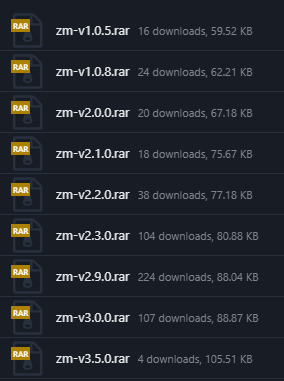
-
menu.gsc:3332:12: syntax error?
-
Chipashz
Hey friend, the mod works fine for me, there are no issues. Please move all the contents of the ZIP file into the zm folder. If you don’t know how to install the mod, here’s a video tutorial. Version 3.5.0The MediaFire download has been removed — it will now only be available on GitHub.
-
yea i did everything in the vid right but i still get the error could it be because im on a steam deck?
-
yea i did everything in the vid right but i still get the error could it be because im on a steam deck?
Steam deck?
I think that causes issues since this mod is made for PC.