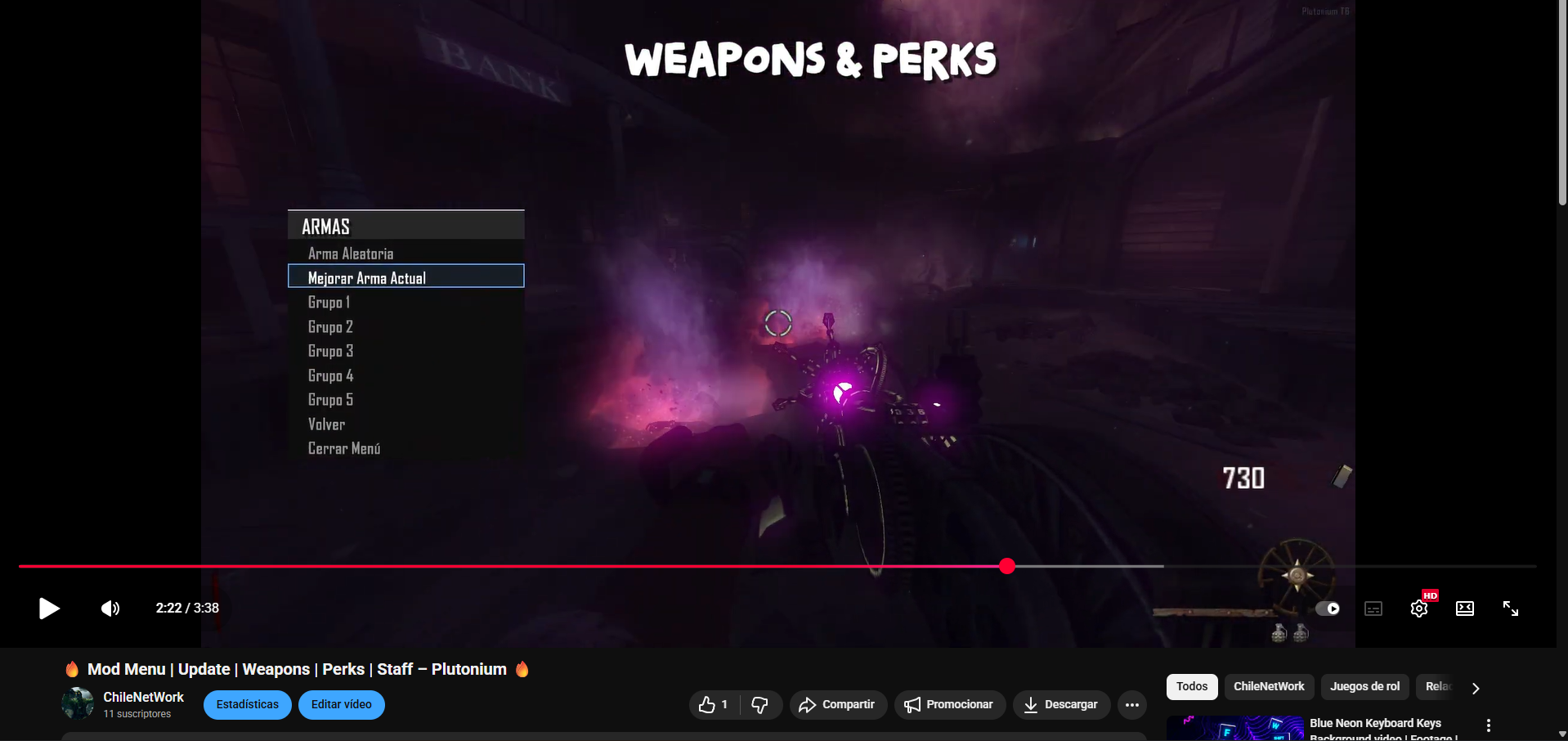[Release][ZM] Mod Menu | Healthbar | Weapons | Perks | Powerups | Upgrade | Night Mode | Teleport | Bank | Stats
-
Hello friends, it’s a pleasure to be active once again on this great forum. I know I left some projects unfinished, but it’s nothing serious; I simply wanted to restructure the way I share my projects and scripts into a more compact and user-friendly format. I’ve worked extensively on an interactive menu, and that’s what I’d like to announce here. This is one of the biggest projects I’ve personally made, and I hope you enjoy this new format.
Also, I want to inform you that I’ve completely lost access to my old account andresito_20, so this will be my new official account.
I’ve finished this new update so you can enjoy some of my most popular mods, such as:
🩸 HealthBar (New Design)
 HealthBarZombie (New Design)
HealthBarZombie (New Design) New customizations for the menu itself
New customizations for the menu itselfFrom now on, if you’re looking for my mods, they’ll only be available through this new menu and not individually.
Important: this menu is completely free. Upon release, it may not be sold or shared on other sites — this mod is exclusively for this community. It can be edited and improved if you’re an experienced programmer. If you’d like to help optimize it, enhance it, or add new features to improve the menu, you’re more than welcome to share your contributions on the release forum.
Mods / ScriptsNIGHTMODE -> This mod allows you to enable night mode across all maps in the game and also includes a set of filters to enhance the overall experience. Additionally, it lets you adjust the game’s darkness level, giving users full control to tailor the visual atmosphere to their preference.



HEALTHBAR -> The mod features a clean and visually appealing health bar that shows your own health. This version is optimized compared to the previous one shared on the forum. For now, the bar isn’t fully customizable like the zombie health bar — you can only move it between the top and bottom left of the screen. Extras include total zombie count and player name display. The health bar is currently in beta and will be updated in the future to include many more features.
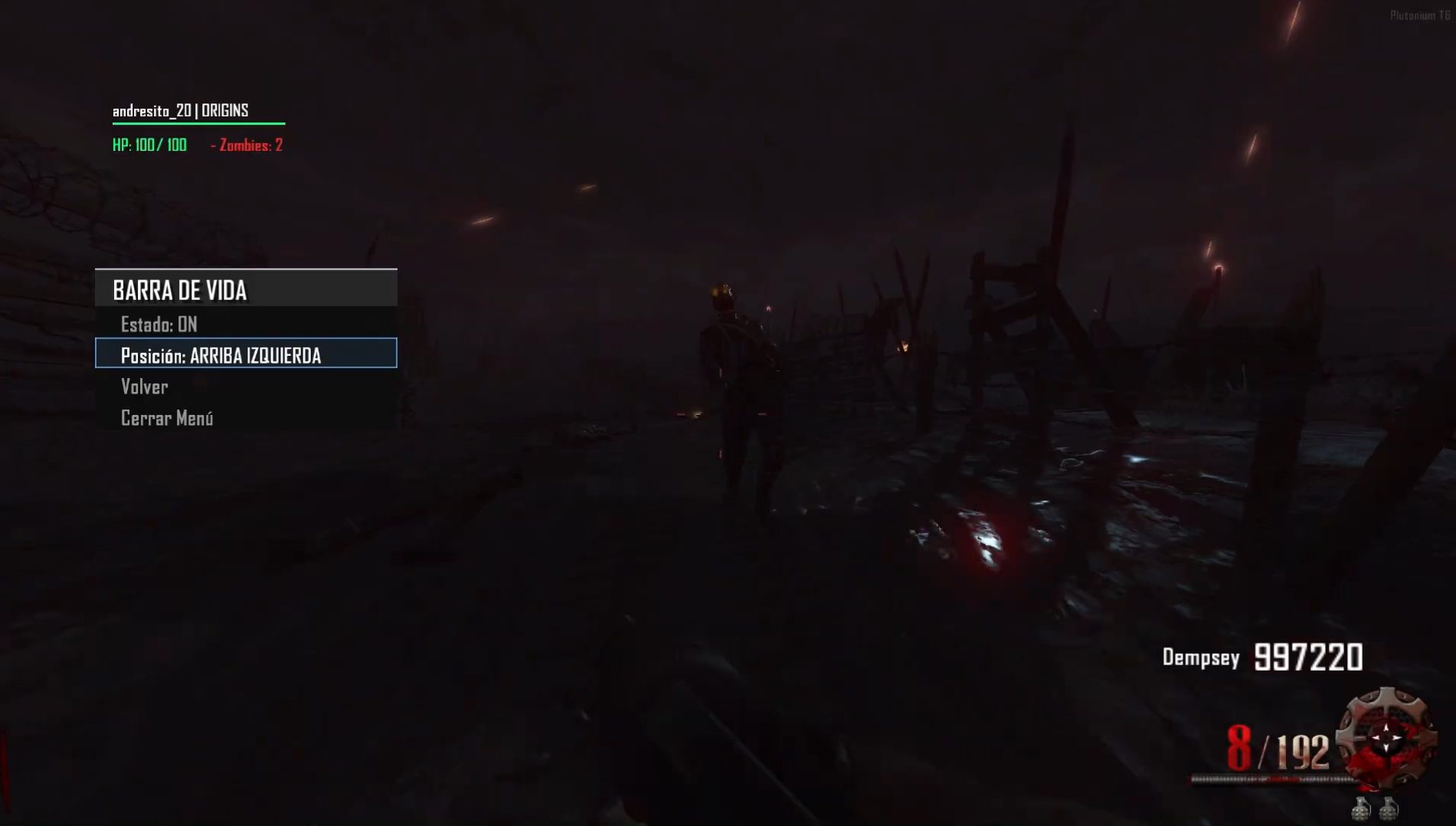
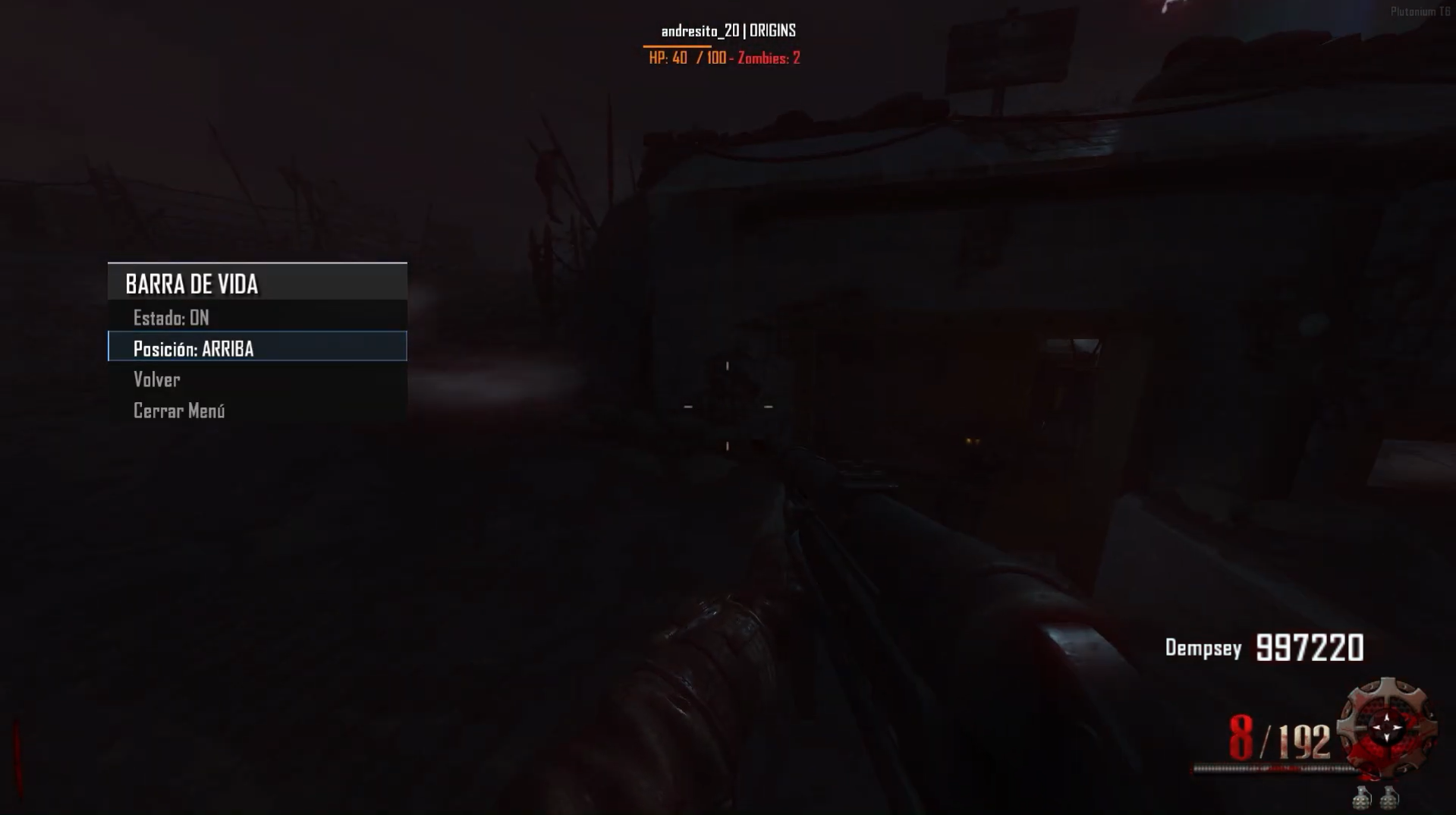
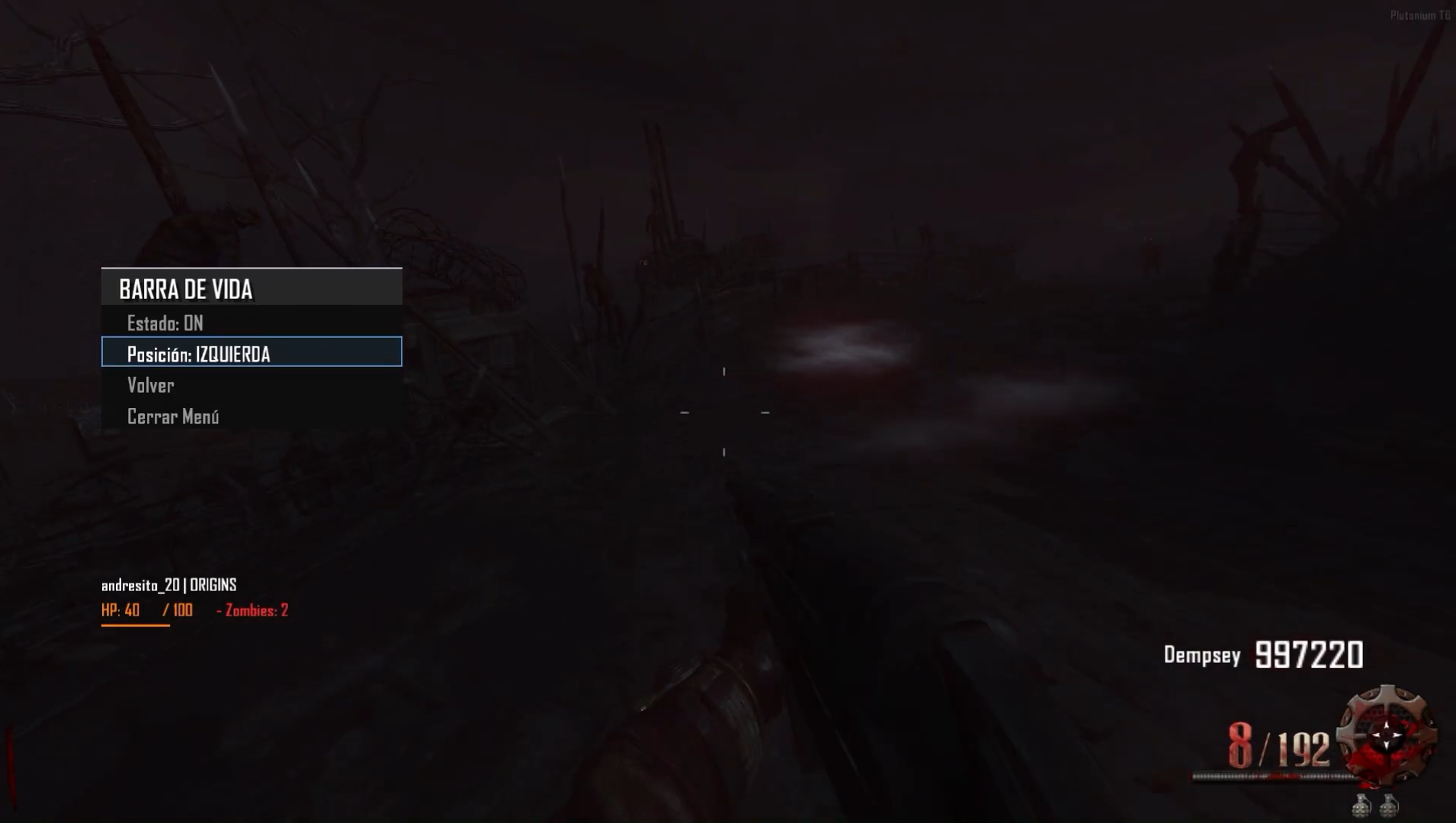
HEALTHBARZOMBIE ->The mod features a clean, visually appealing, and fully customizable health bar that displays the health of zombies (including zombies and Panzer Soldat). Compared to the previous version released on this forum, I’ve updated the names of custom zombies and added full detection for both zombies and the Panzer Soldat. The health bar accurately shows the exact health and HP count of the targeted enemy and includes a hitmarker as well.
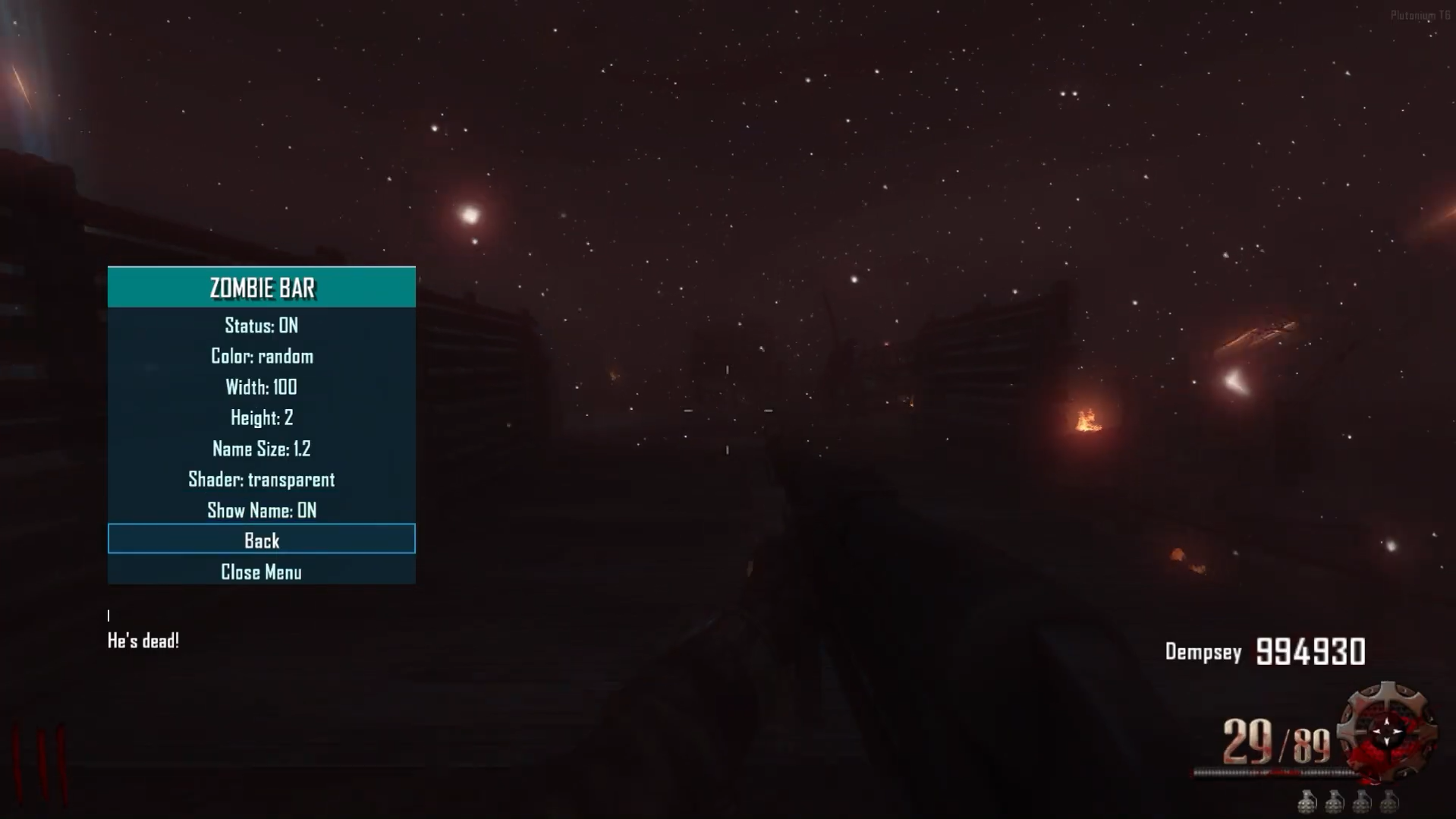
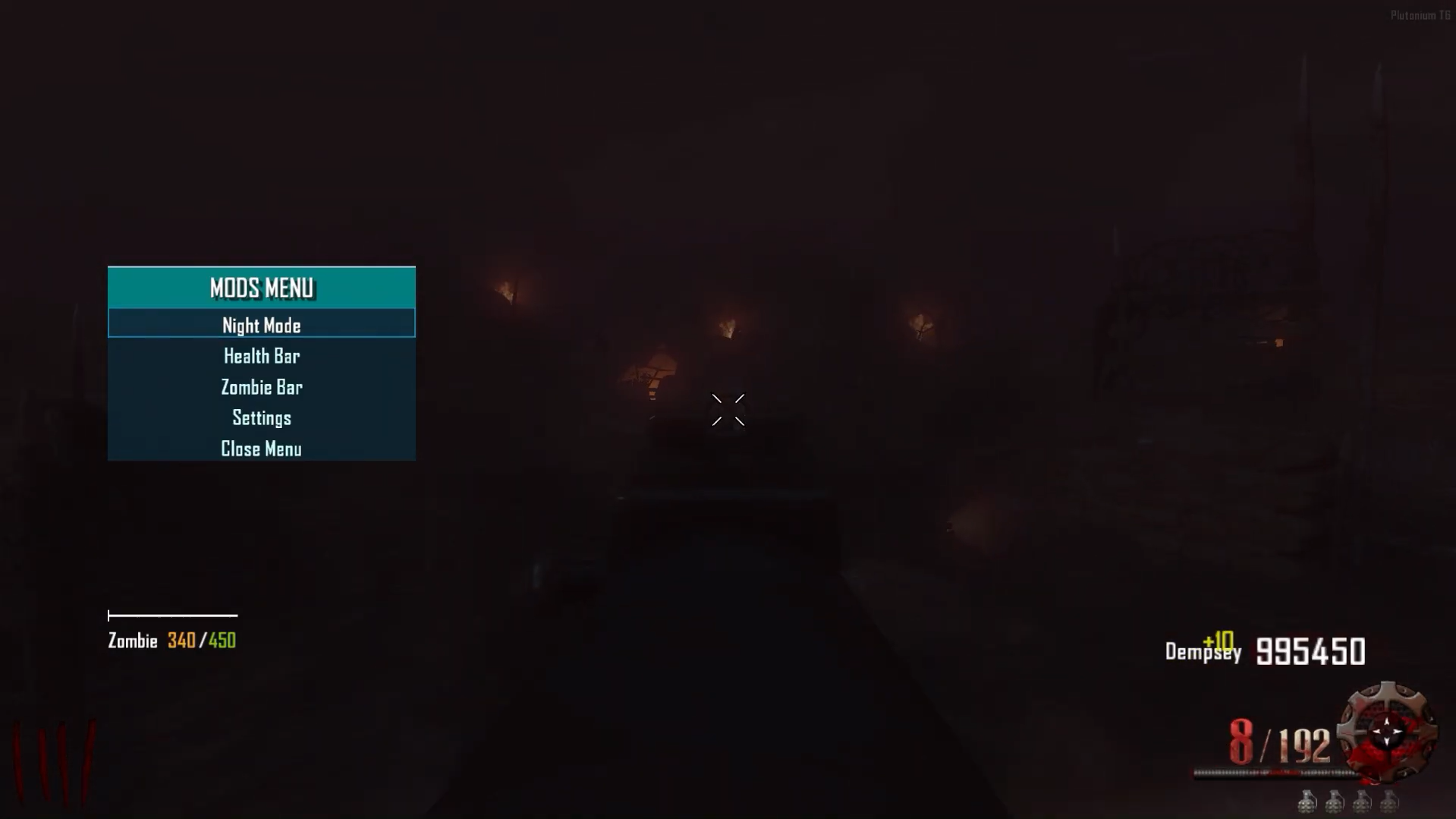
Menu
Español y Ingles -> Now you’ll be able to switch the entire menu and messages between English and Spanish.


StyleMenu -> You’ll be able to change a bunch of menu styles to your liking with tons of customizations. Here are some examples.
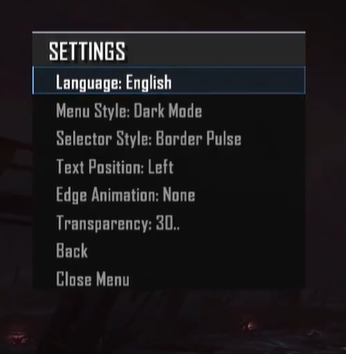
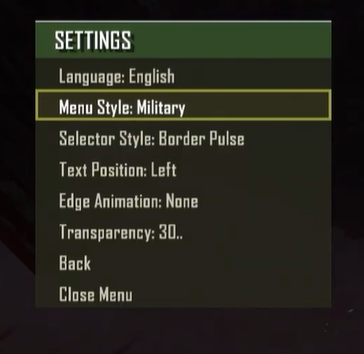
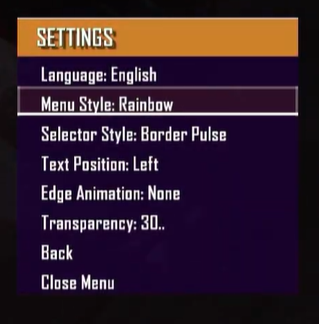
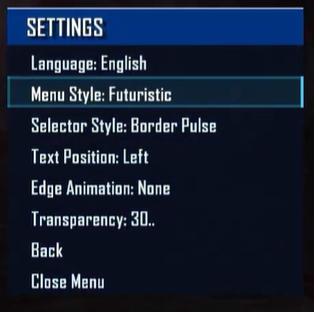
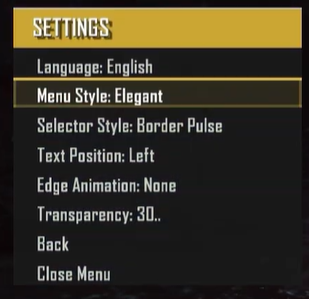
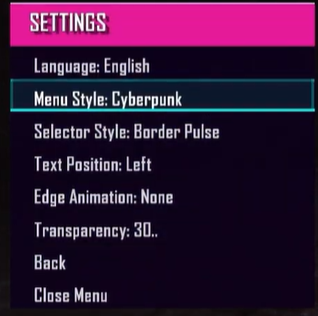
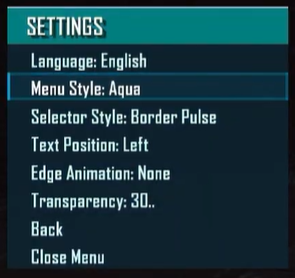
y muchos mas...
StyleSelector → Customize the menu selector with various styles and animations.
GIFs coming soon since the elements are animated.EdgeAnimation → Customize the menu border with a variety of styles and animations.
GIFs coming soon as the elements are animated.TextPosition
Left
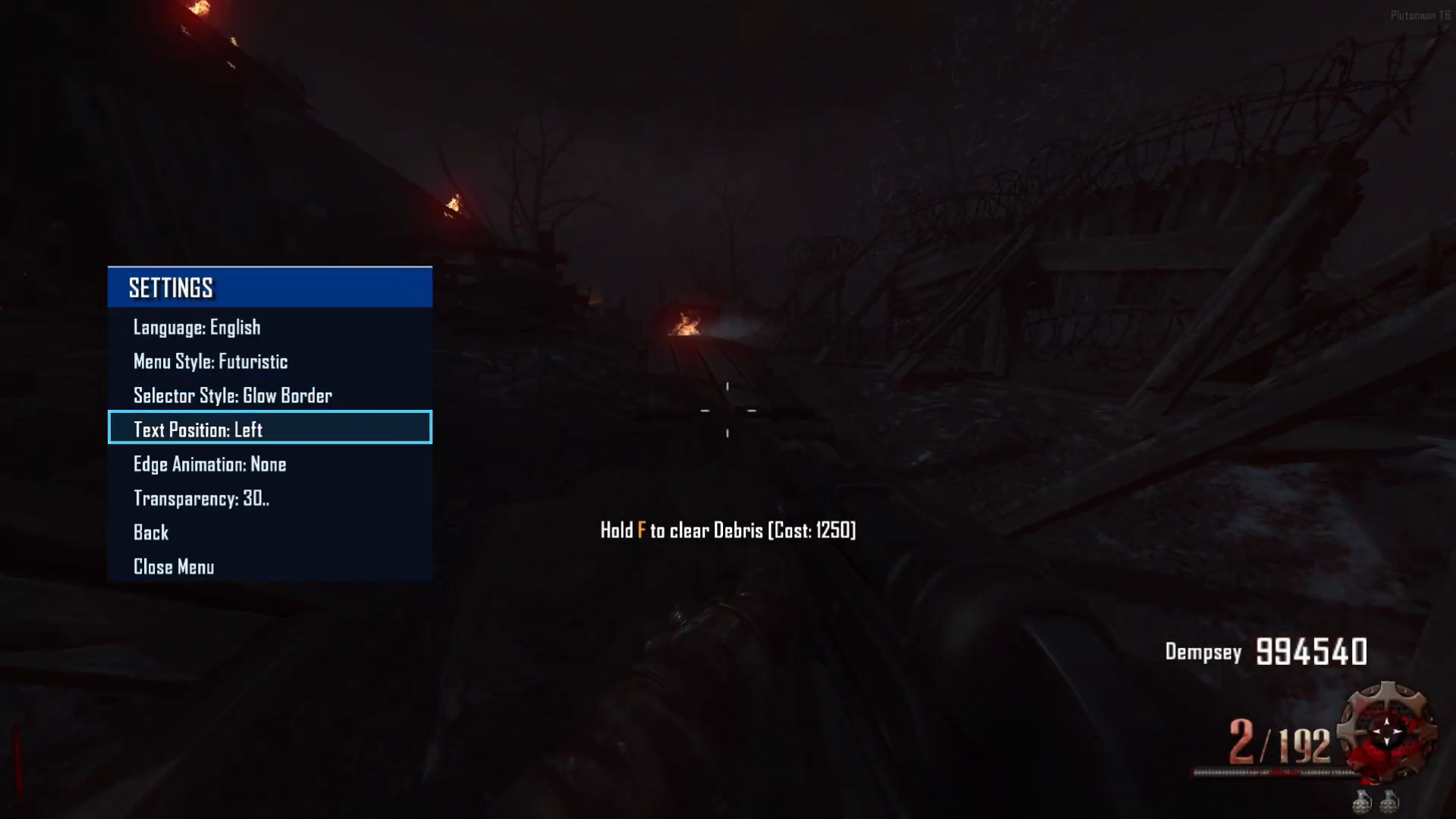
Center

Right
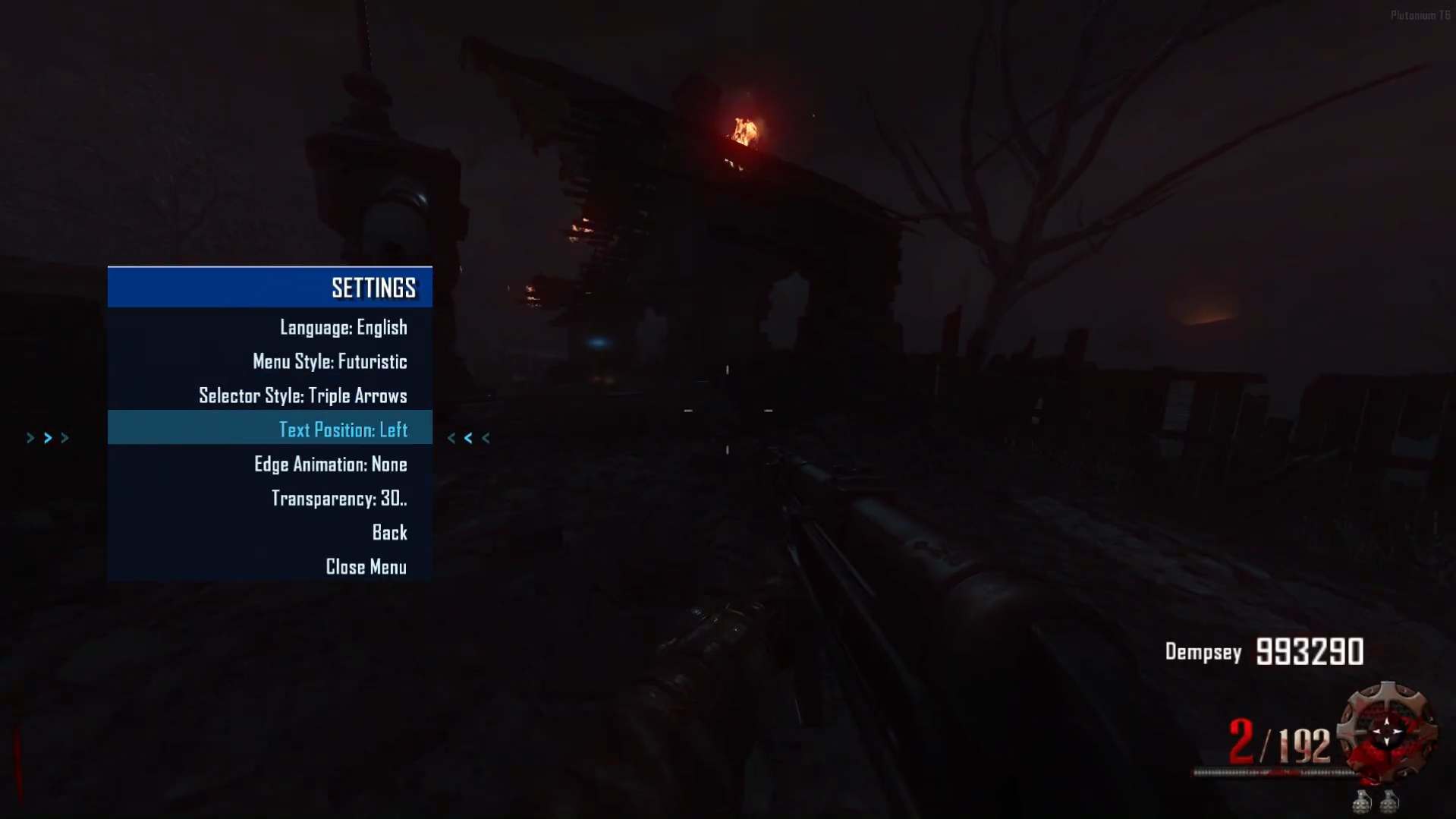
MODS I'M DEVELOPING
Mod TimerRound - Timer, Coming soon.Mod RiotShieldBar will be implemented soon.
Mod BankMenu coming soon.
Mod TopRound and HighRound coming soon.
Mod Stats coming soon.
Reference
-> https://forum.plutonium.pw/topic/38285/gsc-zm-healthbarzombie
-> https://forum.plutonium.pw/topic/37109/gsc-zm-nightmode
-> https://forum.plutonium.pw/topic/33928/gsc-zm-healthbarv2
-> https://forum.plutonium.pw/topic/40769/preview-zm-gsc-mod-menu-littlegods-serverVideo:
Menu Video
Source Code:
Mediafire
Install:new folder AppData\Local\Plutonium\storage\t6\raw\scripts\zm\ old folder AppData\Local\Plutonium\storage\t6\scripts\zm\Maybe you don’t know how to use the mod menu?
Here I’ll explain a few quick steps: To open the menu, you need to aim and knife at the same time. To move up, press the numeric key 1, and to move down, press the numeric key 2 To enter a menu, press F on your keyboard.**vote topic
 ️
️ -
Update 1.0.1
- Unlimited Perk: Unlock all perks on every map in Call of Duty: Black Ops 2 Zombies
from 4 to 9.
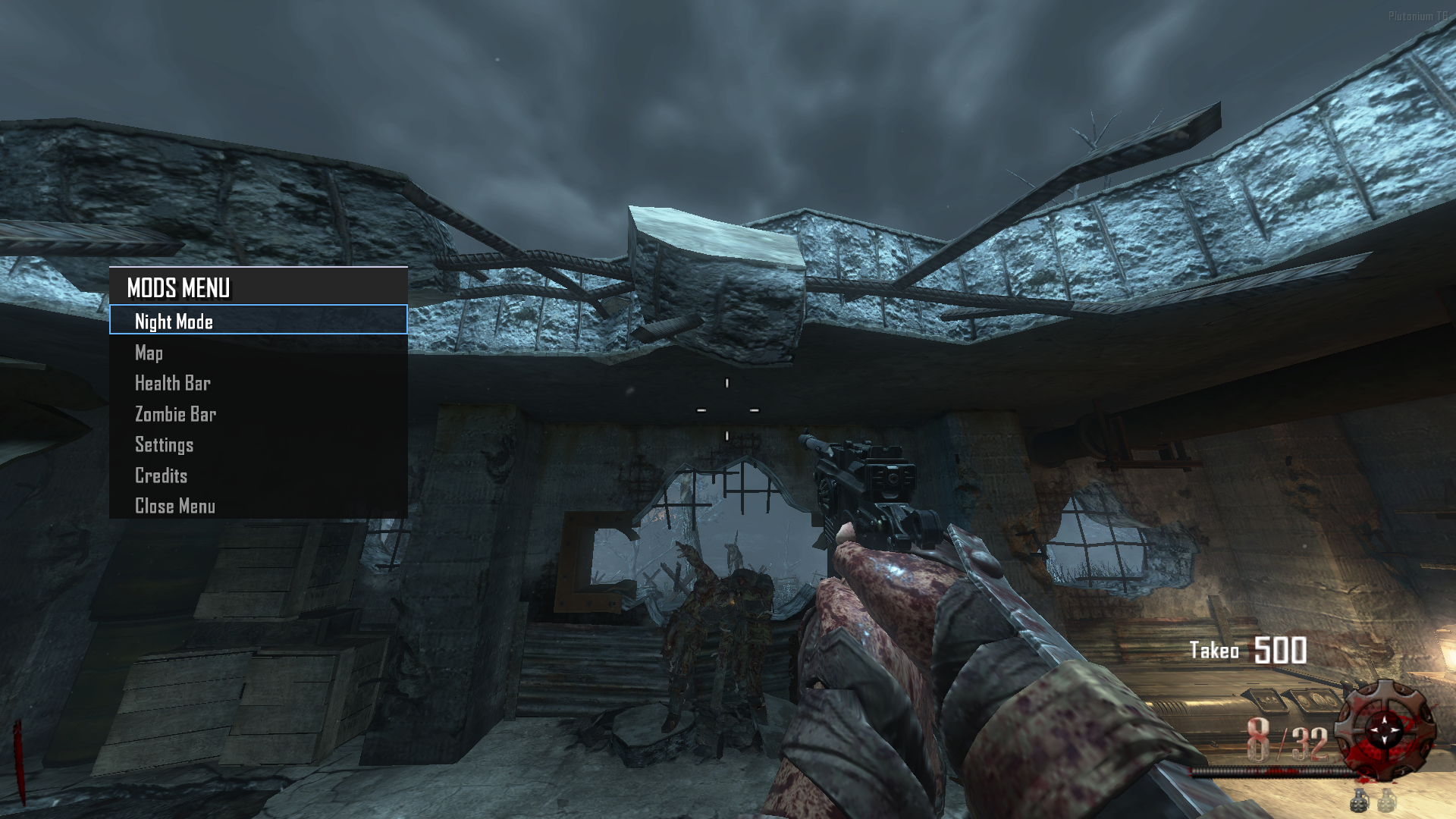
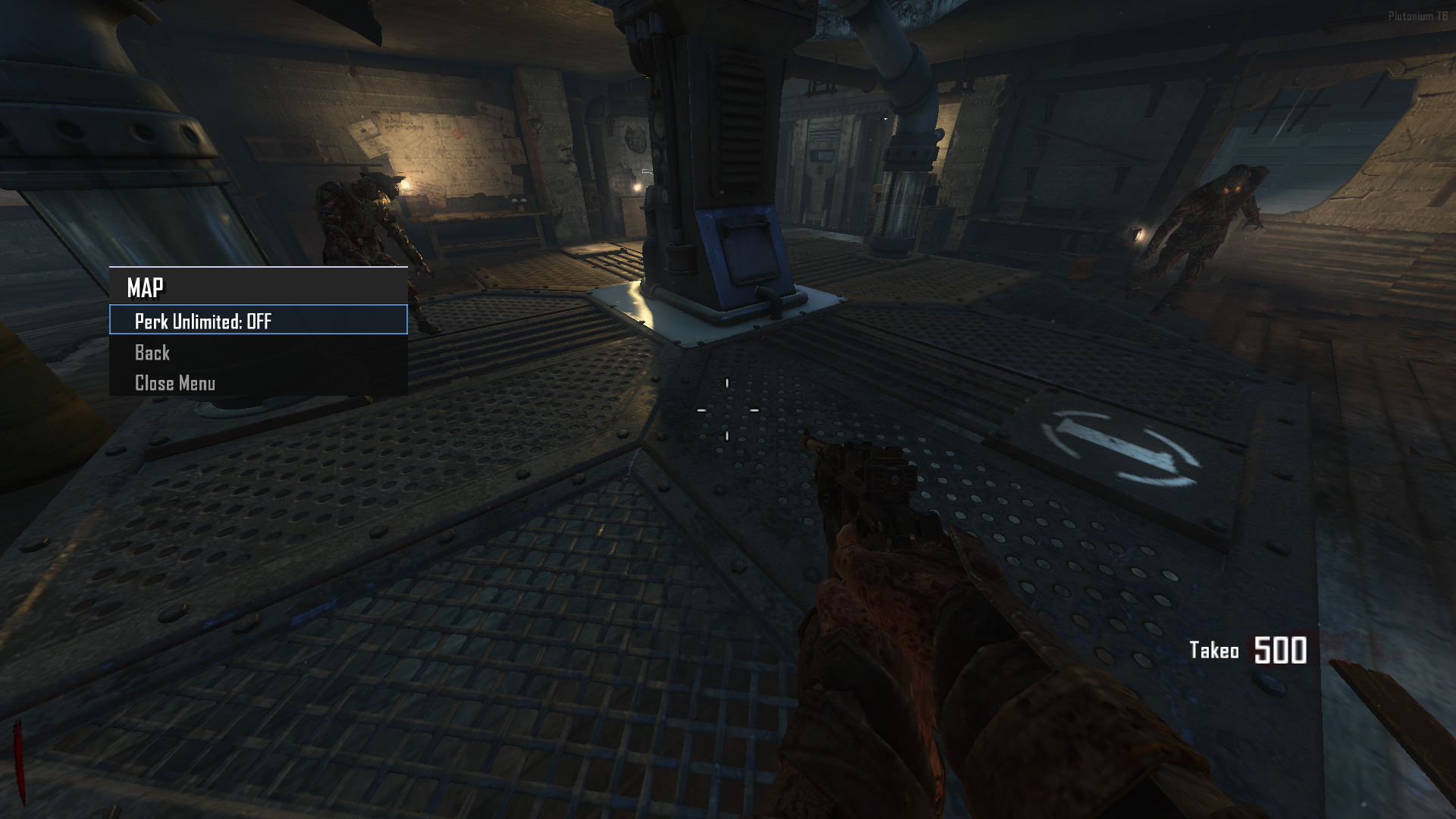
Source Code:
MediafireInstall:
new folder AppData\Local\Plutonium\storage\t6\raw\scripts\zm\ old folder AppData\Local\Plutonium\storage\t6\scripts\zm\Maybe you don’t know how to use the mod menu?
Here I’ll explain a few quick steps: To open the menu, you need to aim and knife at the same time. To move up, press the numeric key 1, and to move down, press the numeric key 2 To enter a menu, press F on your keyboard.**Video:
Menu Video
The download links are up to date. - Unlimited Perk: Unlock all perks on every map in Call of Duty: Black Ops 2 Zombies
-
Update 1.0.5
-
Third Person: Enables third-person view for the player.
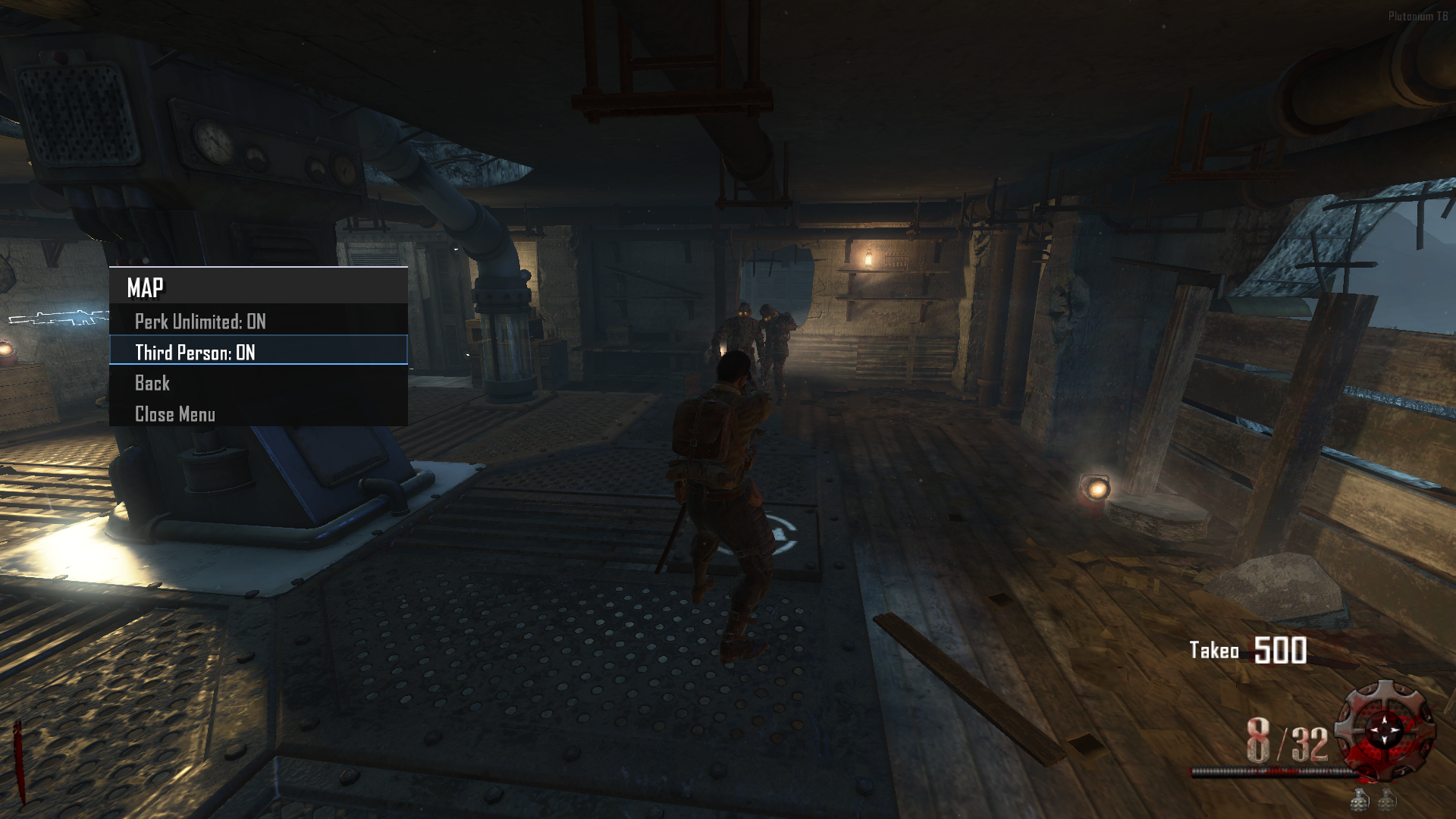
-
Menu developer: To activate it, you just need to select Unlock Developer in the menu and type admin in the chat. Then, open the menu again and it will be unlocked.
What does it include?
-
Godmode
-
Increase round
-
Decrease round
-
Set round
-
Give 10k points
Why is this menu locked?
It’s locked so the user is aware that they are enabling a cheat menu


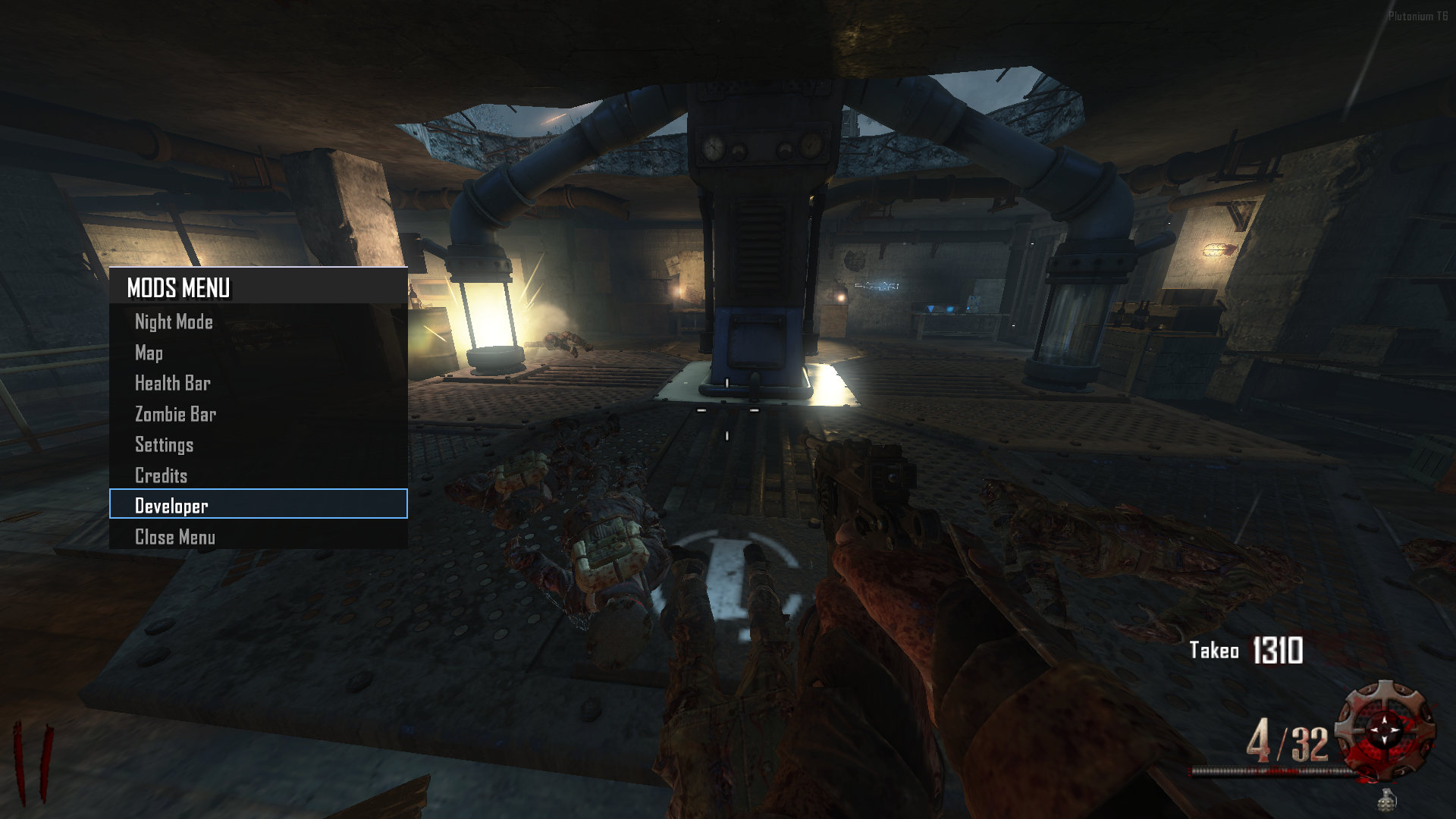



Source Code:
Mediafire)Install:
new folder AppData\Local\Plutonium\storage\t6\raw\scripts\zm\ old folder AppData\Local\Plutonium\storage\t6\scripts\zm\Maybe you don’t know how to use the mod menu?
Here I’ll explain a few quick steps: To open the menu, you need to aim and knife at the same time. To move up, press the numeric key 1, and to move down, press the numeric key 2 To enter a menu, press F on your keyboard.**Video:
Menu Video
The download links are up to date. -
-
Update 1.0.8
- Timer Round + Timer + HP: Round time counter plus total match time counter — and as a bonus, the player's HP, since for optimization reasons the health bar is locked to avoid HUD element limits.
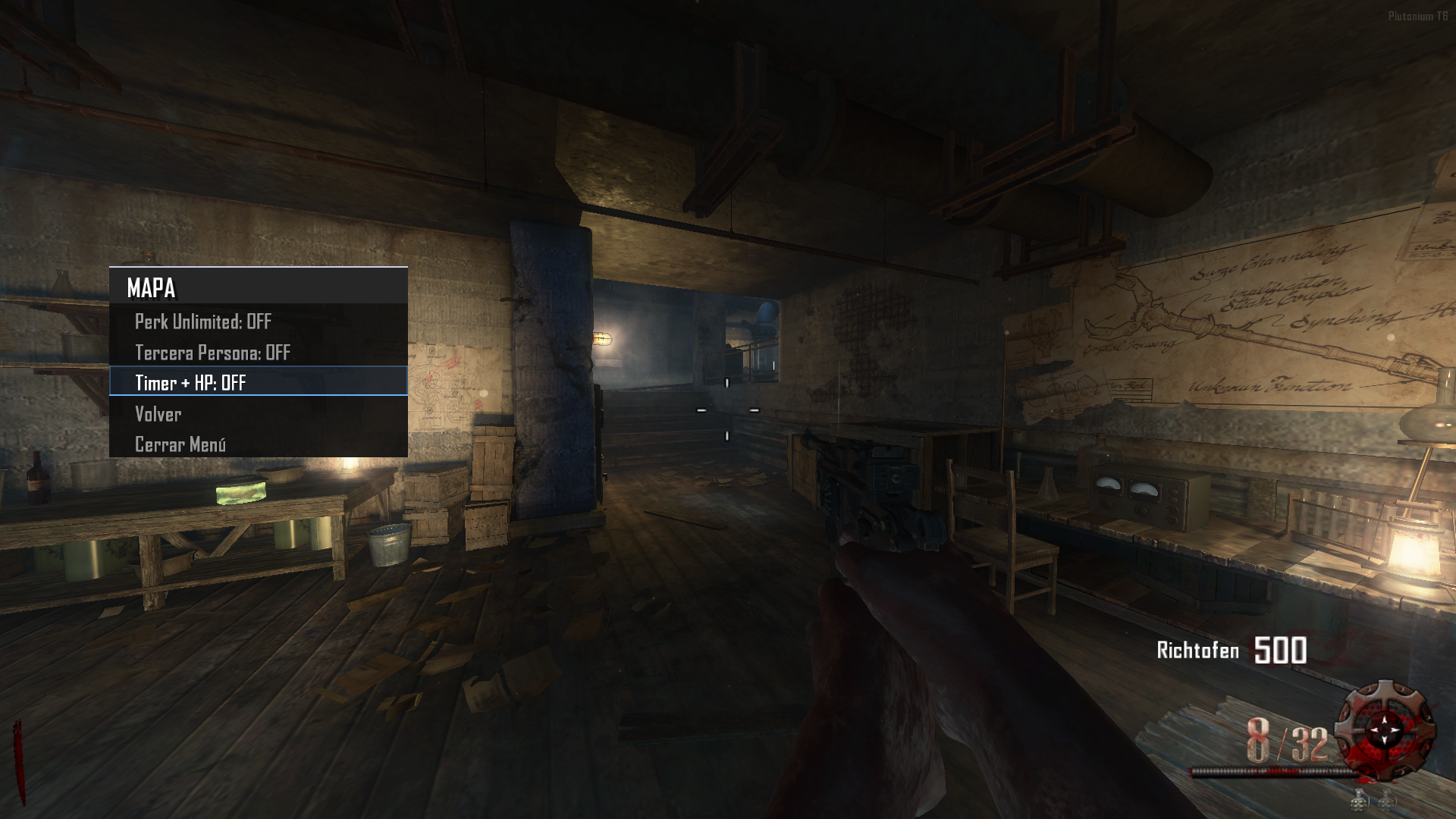

Source Code:
Mediafire
Maybe you don’t know how to use the mod menu?Here I’ll explain a few quick steps: To open the menu, you need to aim and knife at the same time. To move up, press the numeric key 1, and to move down, press the numeric key 2 To enter a menu, press F on your keyboard.**Video:
Menu Video
The download links are up to date. - Timer Round + Timer + HP: Round time counter plus total match time counter — and as a bonus, the player's HP, since for optimization reasons the health bar is locked to avoid HUD element limits.
-
Update 2.0.0 (Weapons - Perks - Staff - Upgrade Staff & Weapon)
-
Weapon & Upgrade: In the developer menu, you can obtain all the weapons from the selected map, instantly upgrade the weapon you’re holding, and also get a random weapon.
-
Staff & Upgrade: In the Origins map, you can obtain the staffs and use the same weapon mechanics, allowing you to upgrade them instantly.
-
Perks: Obtain all the perks from their respective map — choose them manually or get all perks instantly.





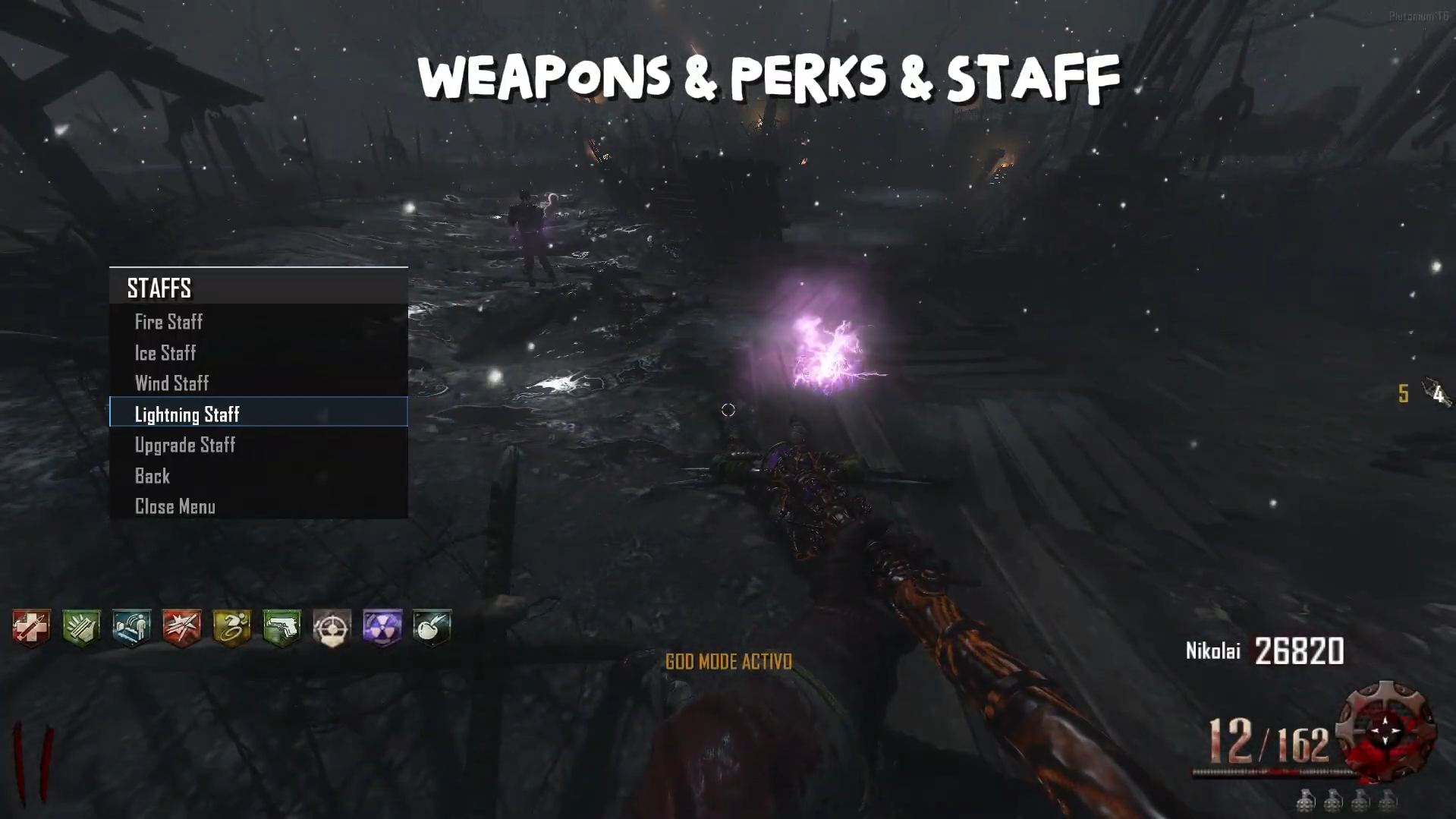
Source Code:
Mediafire
The download links are up to date.Install:
new folder AppData\Local\Plutonium\storage\t6\raw\scripts\zm\ old folder AppData\Local\Plutonium\storage\t6\scripts\zm\Maybe you don’t know how to use the mod menu?
Here I’ll explain a few quick steps: To open the menu, you need to aim and knife at the same time. To move up, press the numeric key 1, and to move down, press the numeric key 2 To enter a menu, press F on your keyboard.** -
-
Update 2.1.0 (Global Bank [all maps], Stats, Top Round) — Persistent Data
-
Bank: You can deposit money, and it will be saved locally and shared across all game maps.
-
Stats: You can view your statistics from your previous match.
-
Top Round: In the stats section, you’ll see your Top Round, which you can try to beat after dying or disconnecting from the game.
-
Diagram:
 MENÚ DE MODS / MODS MENU
MENÚ DE MODS / MODS MENU
├── Mods Littlegods
Mods Littlegods
│ ├── Night Mode
Night Mode
│ ├── ️ Barra de Vida / Health Bar
️ Barra de Vida / Health Bar
│ ├── Barra Zombie / Zombie Bar
Barra Zombie / Zombie Bar
│ ├── ️ Volver / Back
️ Volver / Back
│ └── Cerrar Menú / Close Menu
Cerrar Menú / Close Menu
│
├── ️ Mapa / Map
️ Mapa / Map
│ ├── Perk Unlimited: [ON/OFF]
Perk Unlimited: [ON/OFF]
│ ├── Tercera Persona / Third Person: [ON/OFF]
Tercera Persona / Third Person: [ON/OFF]
│ ├── ️ Timers: [ON/OFF]
️ Timers: [ON/OFF]
│ ├── Banco / Bank (Solo si Developer NO está activado)
Banco / Bank (Solo si Developer NO está activado)
│ ├── ️ Volver / Back
️ Volver / Back
│ └── Cerrar Menú / Close Menu
Cerrar Menú / Close Menu
│
├── ️ Configuración / Settings
️ Configuración / Settings
│ ├── Idioma / Language: [Español/Inglés]
Idioma / Language: [Español/Inglés]
│ ├── Estilo Menú / Menu Style: [Varios estilos]
Estilo Menú / Menu Style: [Varios estilos]
│ ├── Estilo Selector / Selector Style: [Varios estilos]
Estilo Selector / Selector Style: [Varios estilos]
│ ├── Posición Texto / Text Position: [Varias posiciones]
Posición Texto / Text Position: [Varias posiciones]
│ ├── ️ Animación Borde / Edge Animation: [Varios estilos]
️ Animación Borde / Edge Animation: [Varios estilos]
│ ├── ️ Volver / Back
️ Volver / Back
│ └── Cerrar Menú / Close Menu
Cerrar Menú / Close Menu
│
├── Estadísticas / Stats
Estadísticas / Stats
│ └── [Muestra estadísticas del mapa actual]
│ ├── Ronda Máxima / Max Round
│ ├── Tiempo Total / Total Time
│ ├── Muertes / Deaths
│ ├── Rondas Jugadas / Rounds Played
│ └── ️ Volver / Back
️ Volver / Back
│
├── ️ Créditos / Credits
️ Créditos / Credits
│ └── [Pantalla de créditos estilo HUD]
│
├── Developer (Solo visible después de escribir "admin")
Developer (Solo visible después de escribir "admin")
│ ├── Jugador / Player
Jugador / Player
│ │ ├── ️ God Mode: [ON/OFF]
️ God Mode: [ON/OFF]
│ │ ├── Dar 10k Puntos / Give 10k Points
Dar 10k Puntos / Give 10k Points
│ │ ├── Armas / Weapons
Armas / Weapons
│ │ │ └── [Lista de armas del mapa actual]
│ │ ├── Perks
Perks
│ │ │ └── [Lista de perks disponibles]
│ │ ├── Bastones / Staffs (Solo en Origins)
Bastones / Staffs (Solo en Origins)
│ │ │ └── [Bastones de Origins]
│ │ ├── ️ Volver / Back
️ Volver / Back
│ │ └── Cerrar Menú / Close Menu
Cerrar Menú / Close Menu
│ │
│ └── 🧟 Zombie
│ ├── ️ Avanzar Ronda / Advance Round
️ Avanzar Ronda / Advance Round
│ ├── ️ Retroceder Ronda / Go Back Round
️ Retroceder Ronda / Go Back Round
│ ├── Aplicar Ronda / Apply Round: [Número]
Aplicar Ronda / Apply Round: [Número]
│ ├── Enemigos Especiales / Special Enemies (Solo en Origins)
Enemigos Especiales / Special Enemies (Solo en Origins)
│ │ └── ️ Spawn Panzer Soldat (Solo en Origins)
️ Spawn Panzer Soldat (Solo en Origins)
│ ├── ️ Volver / Back
️ Volver / Back
│ └── Cerrar Menú / Close Menu
Cerrar Menú / Close Menu
│
└── Cerrar Menú / Close Menu
Cerrar Menú / Close Menu
 MENÚ DE BANCO / BANK MENU (Accesible desde Mapa)
MENÚ DE BANCO / BANK MENU (Accesible desde Mapa)
├── Balance: [Cantidad actual]
Balance: [Cantidad actual]
├── Cantidad: [Cantidad seleccionada]
Cantidad: [Cantidad seleccionada]
├── Incrementar 1000 / Increase 1000
Incrementar 1000 / Increase 1000
├── Decrementar 1000 / Decrease 1000
Decrementar 1000 / Decrease 1000
├── Depositar Cantidad / Deposit Amount
Depositar Cantidad / Deposit Amount
├── Retirar Cantidad / Withdraw Amount
Retirar Cantidad / Withdraw Amount
├── Depositar Todo / Deposit All
Depositar Todo / Deposit All
├── Retirar Todo / Withdraw All
Retirar Todo / Withdraw All
├── ️ Volver / Back
️ Volver / Back
└── Cerrar Menú / Close Menu
Cerrar Menú / Close Menu- Note: If you activate the Developer Menu, the Bank Menu will disappear, and both the Stats and Top Round saving features will be disabled. This is to maintain a fair gameplay system.


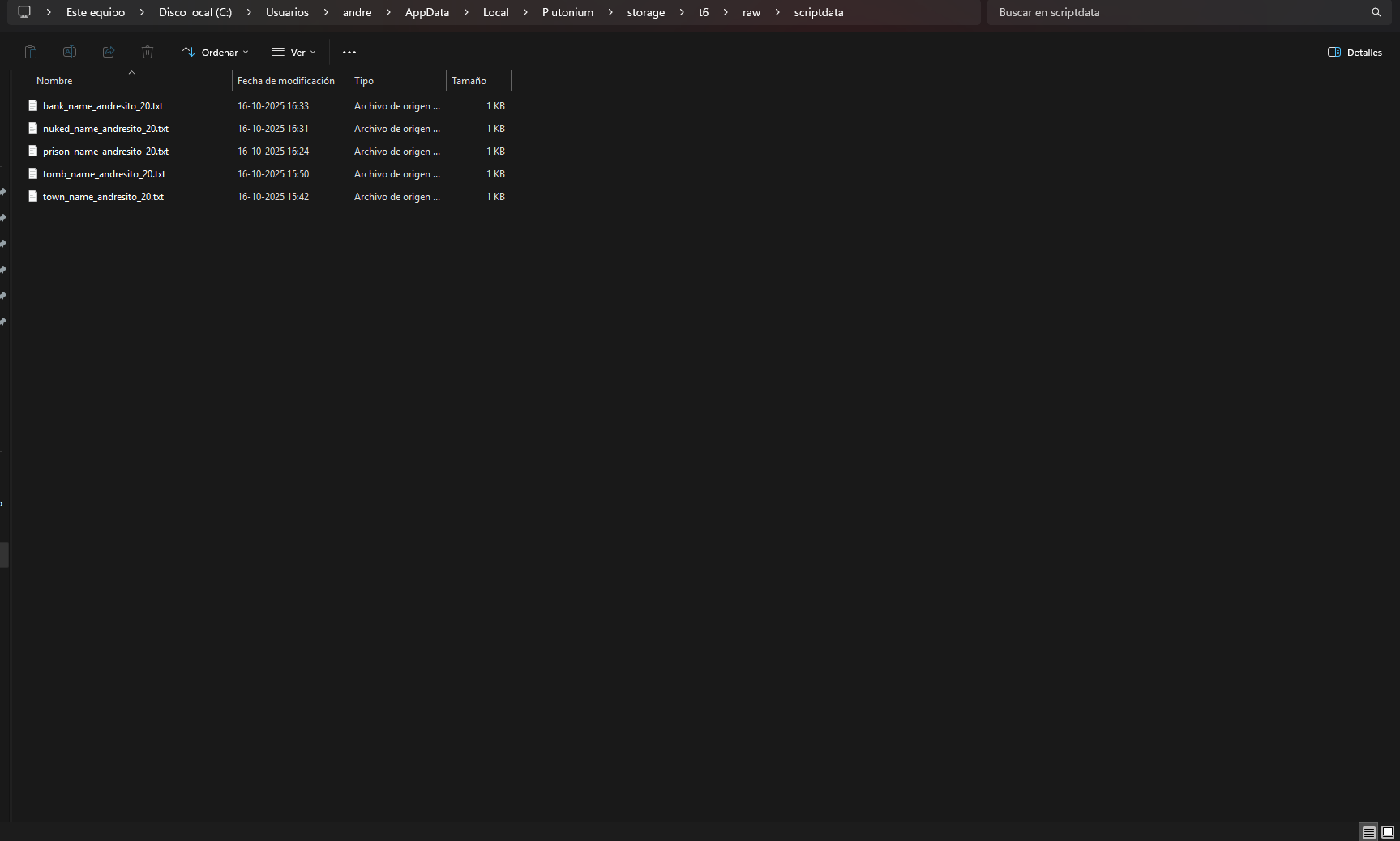
Data Folder:
AppData\Local\Plutonium\storage\t6\raw\scriptdataSource Code:
MediafireInstall:
new folder AppData\Local\Plutonium\storage\t6\raw\scripts\zm\ old folder AppData\Local\Plutonium\storage\t6\scripts\zm\Maybe you don’t know how to use the mod menu?
Here I’ll explain a few quick steps: To open the menu, you need to aim and knife at the same time. To move up, press the numeric key 1, and to move down, press the numeric key 2 To enter a menu, press F on your keyboard.**Video menu v2.0.0
The download links are up to date. -
-
Update 2.2.0 (Fix, Teleport)
-
Fix: The timer and round timer have been completely removed, since the timer hudelem running in the background caused HUD elements to disappear or animations to malfunction. A fix will be implemented in upcoming versions to prevent these issues.
A bug in the statistics system has been fixed — previously, data wasn’t saving correctly; now it’s stored properly without issues.
The menu transparency issue has been corrected — previously, when applying a transparency percentage, it only affected the settings menu while the others reset to 0; this has now been resolved. -
Teleport: Now, in the developer menu under the player section, a teleport menu has been implemented. You can create points, name them as you wish, view your list of teleport locations, and travel to them. You can also delete points and create new ones — for now, the maximum is 5 teleport points.
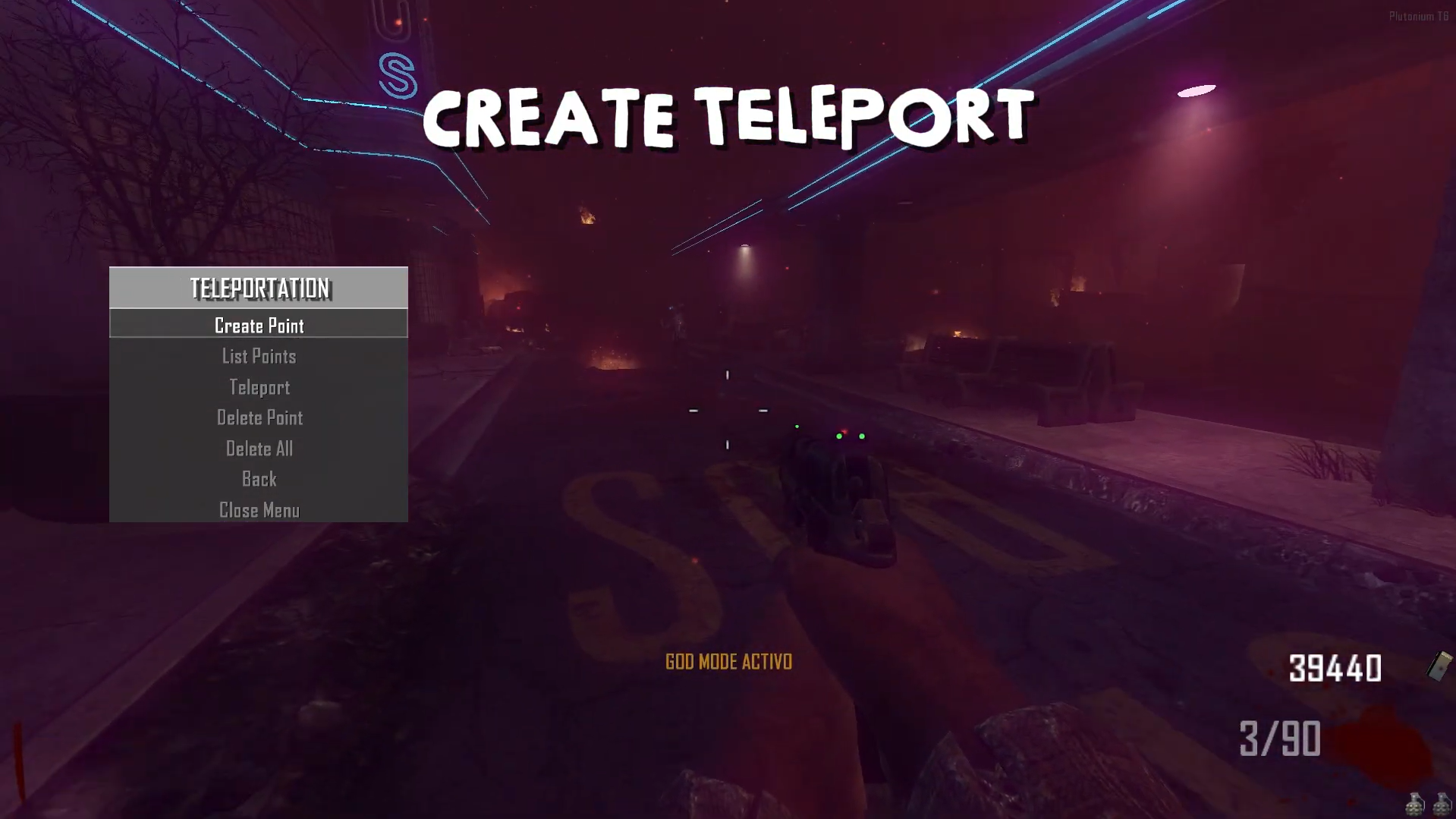


Source Code:
Mediafire
Install:new folder AppData\Local\Plutonium\storage\t6\raw\scripts\zm\ old folder AppData\Local\Plutonium\storage\t6\scripts\zm\Maybe you don’t know how to use the mod menu?
Here I’ll explain a few quick steps: To open the menu, you need to aim and knife at the same time. To move up, press the numeric key 1, and to move down, press the numeric key 2 To enter a menu, press F on your keyboard.**Video 2.2.0 - Teleport
The download links are up to date. -
-
Update 2.3.0 (Spawn Powerups)
- Powerups: Now you can spawn power-ups through the menu — individually, randomly, or all power-ups at once.

Source Code:
Mediafire
Install:new folder AppData\Local\Plutonium\storage\t6\raw\scripts\zm\ old folder AppData\Local\Plutonium\storage\t6\scripts\zm\Maybe you don’t know how to use the mod menu?
Here I’ll explain a few quick steps: To open the menu, you need to aim and knife at the same time. To move up, press the numeric key 1, and to move down, press the numeric key 2 To enter a menu, press F on your keyboard.**Video 2.3.0 - powerups
The download links are up to date. - Powerups: Now you can spawn power-ups through the menu — individually, randomly, or all power-ups at once.