[Release][ZM] Nightmode x Commands
-
Hello again,
I’m presenting a mod that I had uploaded a while ago on my old account, but this time I’ve made a lot of modifications and fixed several bugs.Command Overview
Default Prefix
The default prefix for all commands is:
View Command List
To display the list of available commands in-game:
#command
#cd
#cLanguage Configuration
Change the language for default messages.
English is the default language.Example:
#lang 3 → PortugueseAvailable Languages:
1 = English
2 = Spanish
3 = PortugueseCommands:
#lang <value>
#l <value>Night Mode Control
Enable or disable the night mode feature.
Commands:
#night on / #night off
#ng on / #ng off
#n on / #n offFilter Configuration
Modify the night mode filter intensity or style.
There are a total of 35 filters, and 0 is the default mode.Example:
#filter 5Commands:
#filter <value>
#fl <value>
#f <value>Darkness Adjustment
Control how dark the night mode appears.
Higher values increase the darkness.Range:
4.5→10
Example:
#valuenight 6.4Commands:
#valuenight <value>
#vanight <value>
#vn <value>Fog Toggle
Enable or disable fog effects for better visibility.
Commands:
#fog
#fg
#f
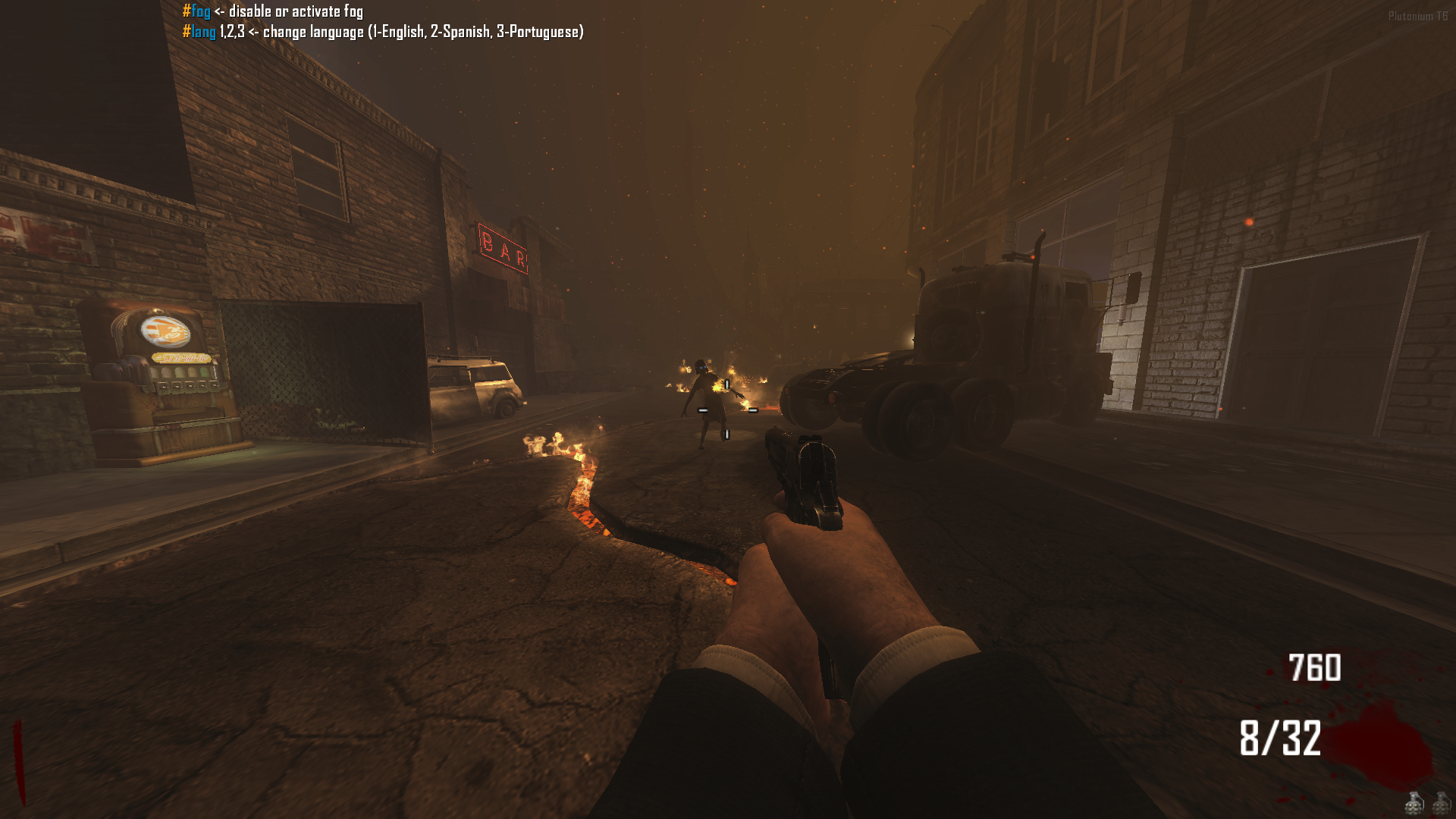
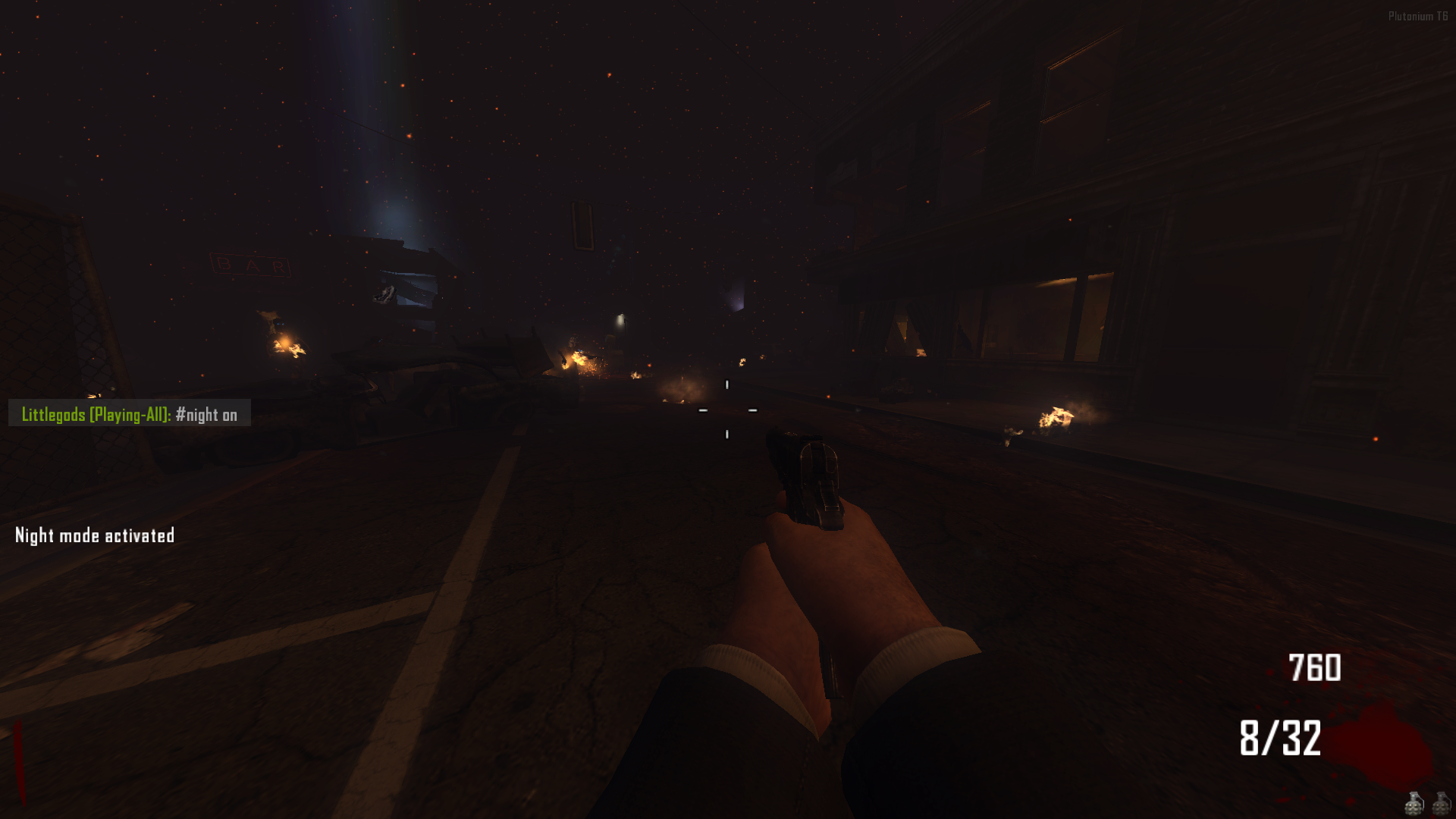
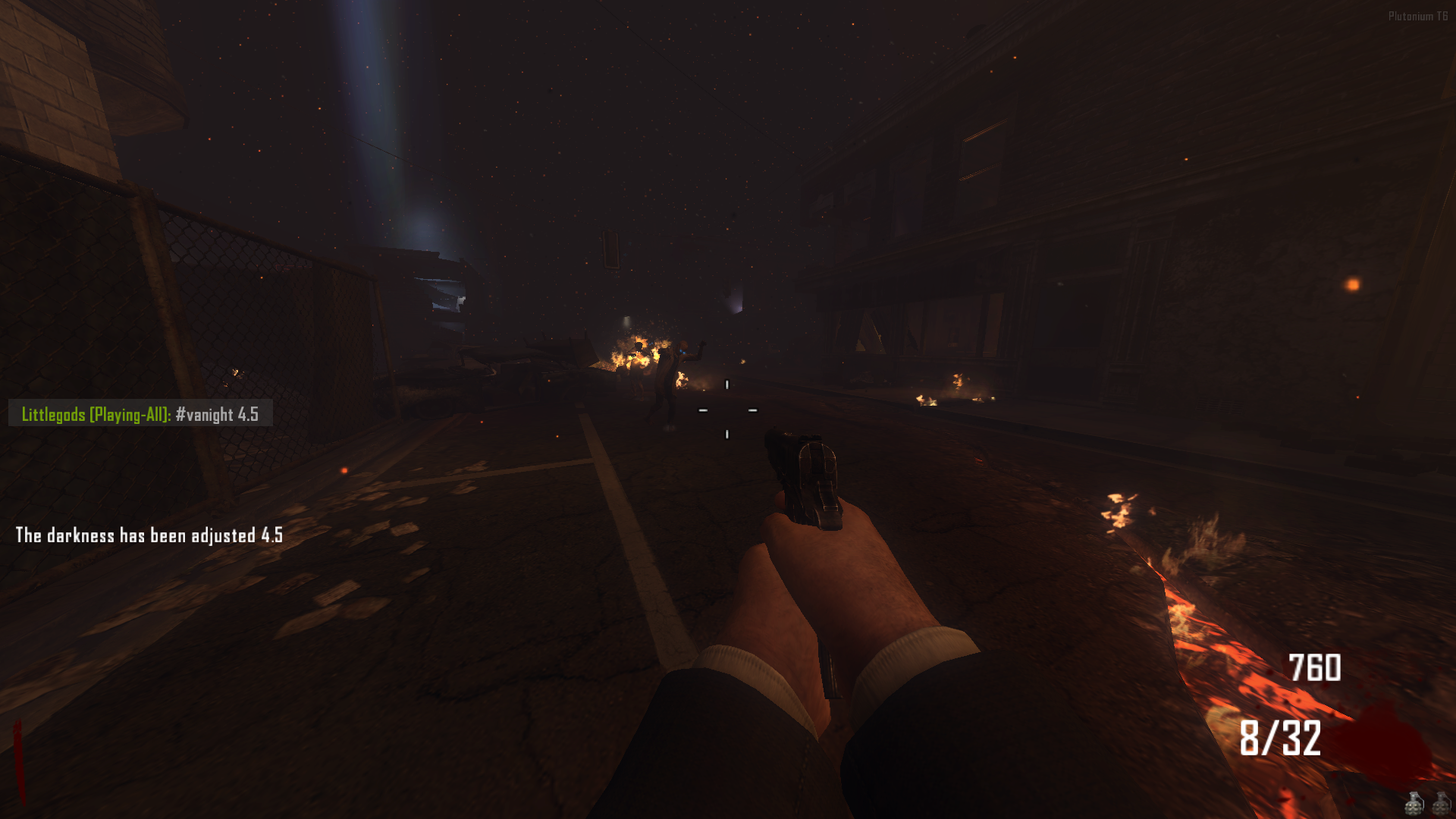

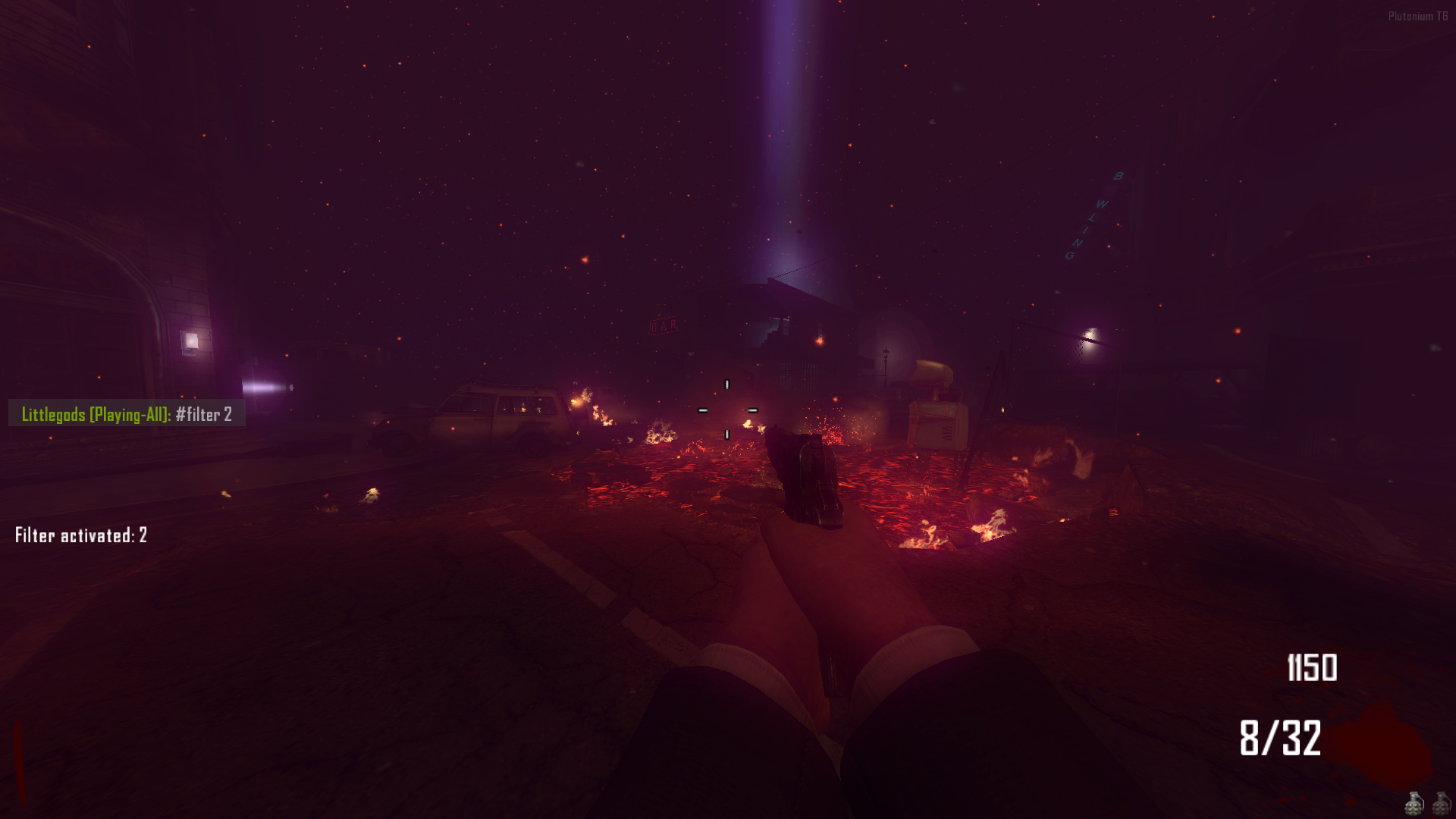

Source Code
Install
AppData\Local\Plutonium\storage\t6\raw\scripts\zm -
This mod looks amazing in-game. Thanks a lot.
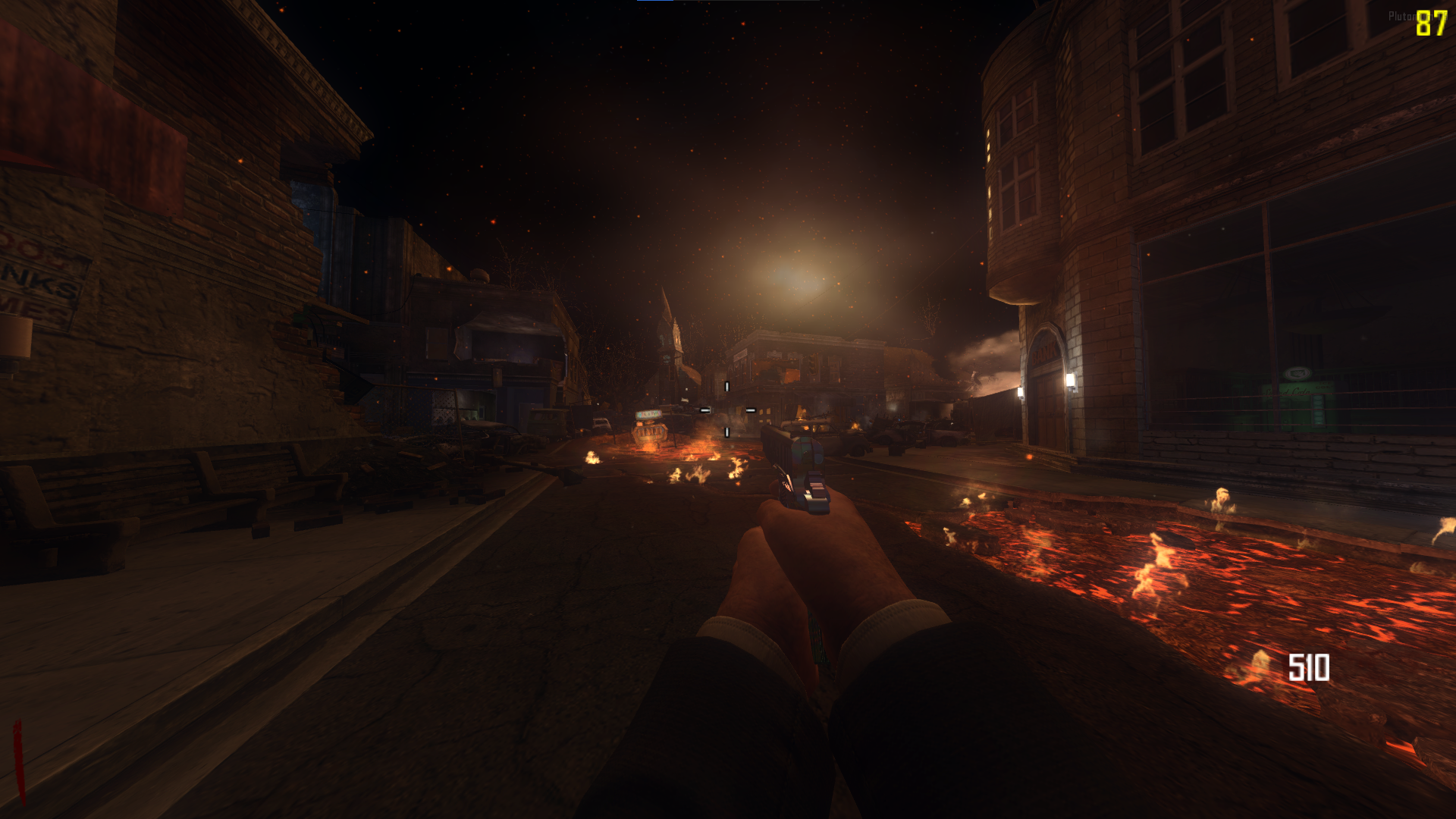
-
Lyesw Thanks, friend! I’m glad you liked it. I recommend the map Origins, filter 5 it’s one of my favorites.
-

-
Enxito I accidentally pushed a commit. I’ll fix it within 1 to 2 hours.
-
Update 1.2.0 (Hotfix, Data)
Fixes
- ValueNight now persists when changing the filter
- Black screen when starting the game (Fixed)
- The
fast_restartandmap_restartcommands no longer negatively affect nightmode
Update
- You can now save the nightmode variables: state, filter, night value, and fog
- The
fast_restartandmap_restartcommands now correctly load the saved variables
Data
- state: enabled
- filter: 2
- nightvalue: 10
- fog: 1
This is the save path for your nightmode configuration file
AppData\Local\Plutonium\storage\t6\raw\scriptdata\nightmodeSource Code
Install
AppData\Local\Plutonium\storage\t6\raw\scripts\zmAcknowledgments
Thanks to mr.kennutbuster for testing the code and contributing improvements.
-
crazy work W mod and nightmode thanks for the shout out
-
Update 1.3.0 (mob of the dead | Remove lightning-flashing)
Fixes
When playing the zm_prison map, for some reason the map's lightning would reset to darkness. The map's lightning has been completely removed for a better experience.
Source remove lightning-flashing
https://forum.plutonium.pw/topic/43437/release-zm-hotfix-zm_prison-remove-lightning-flashing
Source Code
Install
AppData\Local\Plutonium\storage\t6\raw\scripts\zmAcknowledgments
Thanks to mr.kennutbuster for testing the code and contributing improvements.








