Nothing happens once I click play
-
I've installed the redists as another post has mentioned and my directx is updated.I'm using webroot as a security app and ive allowed the plutonium file in it.I've also whitelisted the exe for plutonium so I'm not sure what the problem is.
-
I've installed the redists as another post has mentioned and my directx is updated.I'm using webroot as a security app and ive allowed the plutonium file in it.I've also whitelisted the exe for plutonium so I'm not sure what the problem is.
dodje834 did you also exclude %localappdata%/Plutonium/bin/plutonium-bootstrapper-win32.exe from scanning?
-
dodje834 did you also exclude %localappdata%/Plutonium/bin/plutonium-bootstrapper-win32.exe from scanning?
Dss0 said in Nothing happens once I click play:
%localappdata%
Just did it and still nothing happens

-
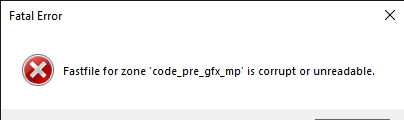
Got it to work but now I have this -
-
Dss0 just excluded it from webroot
-
dodje834 did you also exclude %localappdata%/Plutonium/bin/plutonium-bootstrapper-win32.exe from scanning?
Dss0 said in Nothing happens once I click play:
%localappdata%/Plutonium/bin/plutonium-bootstrapper-win32.exe
How does one do that?
-
They're hidden files, google how to enable showing hidden files and folders on your pc. Then follow the exact same step of adding pluto to exclusions, but instead of pluto add the %localappdata%/Plutonium/bin/plutonium-bootstrapper-win32.exe instead.
Alternatively, you could try temporaily disabling/uninstalling your antivirus to see if that fixes your issue.