the launcher closes.
-
how did u download it torrent or the other way
-
Acrillx I heard that only having your os on your SSD makes your computer run faster so thats what i have
-
lol the only drive i have is my m.2 ssd
-
I followed the guide exactly
https://forum.plutonium.pw/topic/2819/how-to-install-update-plutonium-t6i don't need BO2 on steam right?
-
no you dont
-
hm my files look completely different than the guides
-
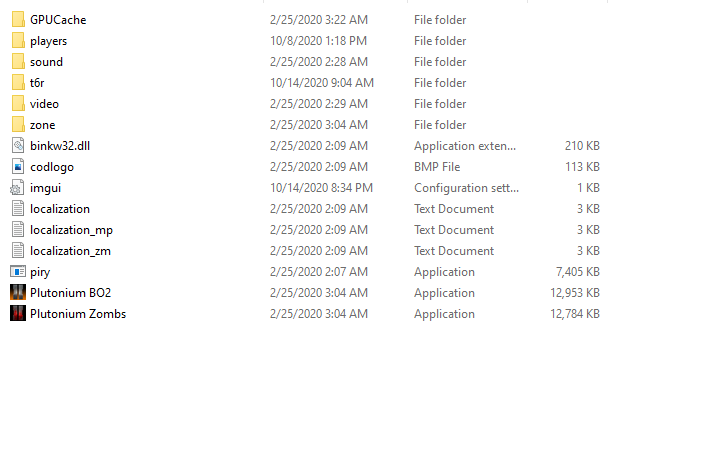
-
when did you download this
-
like idk 2 weeks ago i got a older download from someone and it works perfectly fine
-
Dss0 Thanks for taking the time to try to help me. Do you know anyone else that might know how to fix this problem?
-
Look for a older download
-
IMPORTANT ANNOUCEMENT
piry.exe IS OFFLINE AND WILL NOT WORK. DO NOT ATTEMPT TO USE IT, IT WILL ERROR.
The guide has been updated with an alternative method to download the base gamethey said this something about piry.exe no idea what it is but i see it in your files
-
thats what i use currently
-
yeah my download isnt even from plutonium website
-
does mw3 work for you?
-
haven't tried it yet was itchin to play BO2. I was so happy to find out that I could play without all the hackers its one of my favorite games of all time
-
lol i could link you with the download i got but idk if that would be allowed
-
Im interested to see what the staff have to say about it because it says that its not supposed to work but it seems like it is for you?
-
yeah lol do u want the download link??
-
i can screenshot the link for you as i think posting it would not be allowed where as a screen shot is different