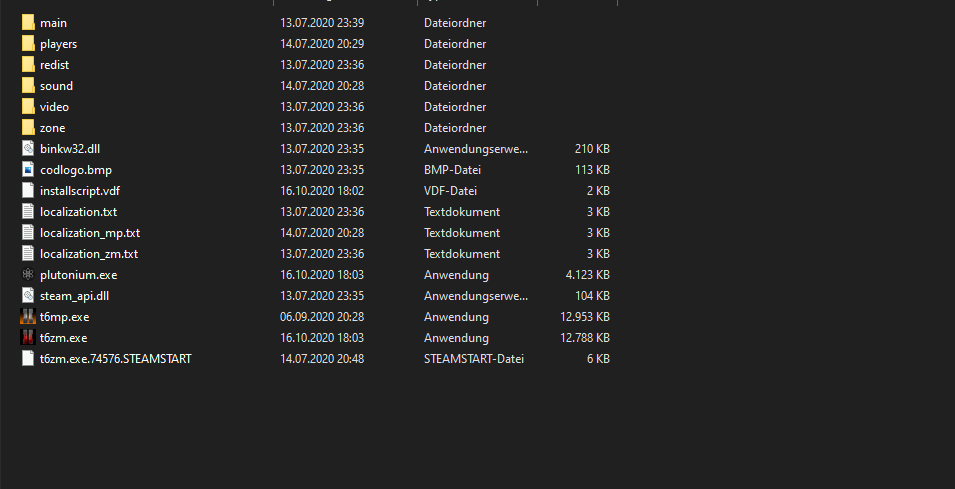Plutonium won't update/Endless loading
-
Everytime my Plutonium starts, it's freezing while booting up
"Checking for saved credentials..."
After restarting sometimes I finally get to the menu but then my games doesn't startup and have endless loading.After about 30x retrying booting up the game a cmd window popped up for a second then my steam said I'm playing BO2/"Plutonium T6 ZM"
After some seconds I got the error message "Could not authenticate to Plutonium: snowroller uninitialized" as you said in the known errors, it should be an update error, but I don't know why it's not updating or if it's even that problem.I never had Plutonium before, so it's a clean install.
-
send a screenshot of your folder
-
-
- follow this video guide https://streamable.com/5giauo.
- run the launcher as admin.
-
- follow this video guide https://streamable.com/5giauo.
- run the launcher as admin.
Dss0 I tried that but it didn't work.
Also tried disabling everything, didn't work either.
But still thanks! -
First, delete the %localappdata%/Plutonium folder. Second, run this .bat https://cdn.discordapp.com/attachments/645628955382251544/763208295736541204/Pluto-Redist-Installer.bat and if you have any shitty antiviruses such as McAfee, Avast, etc. uninstall them. Third, launch pluto as admin again.
-
First, delete the %localappdata%/Plutonium folder. Second, run this .bat https://cdn.discordapp.com/attachments/645628955382251544/763208295736541204/Pluto-Redist-Installer.bat and if you have any shitty antiviruses such as McAfee, Avast, etc. uninstall them. Third, launch pluto as admin again.
HannesC Everything worked so far, no problems booting up but I still get "Could not authenticate to Plutonium: snowroller uninitialized" for some reasons. (Every possible antivirus is turned off)