Hi, my launcher does not find the archives of the game. Can someone help me? The folowing prints explain what is happening, I can´t find the game.
-
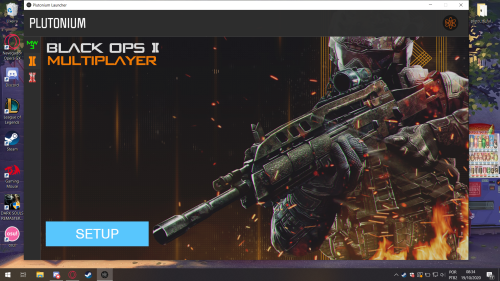 
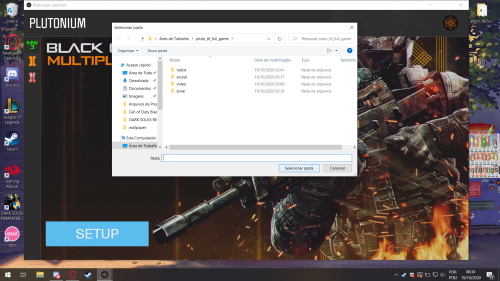
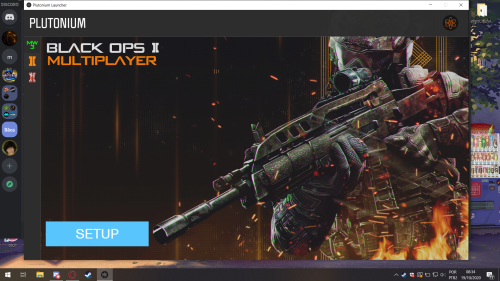
-
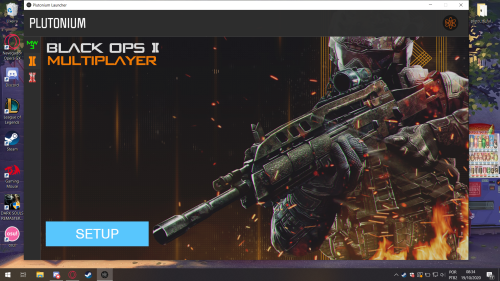 
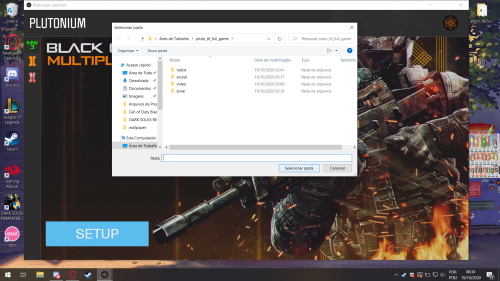
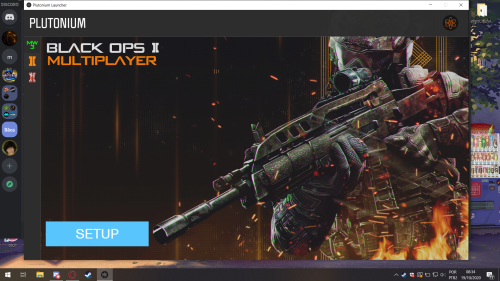
brenocarmello those screenshots are very small, can hardly see the folder you selected. What is your windows username?
-
Those are the images
The firs one I press the 'setup' button - https://imgur.com/QJIuQUO
The second is what appear when I click - https://imgur.com/hsy9l3g
In the last one, it happens after I confirm the location of the game files - https://imgur.com/C6qCfP7 -
Those are the images
The firs one I press the 'setup' button - https://imgur.com/QJIuQUO
The second is what appear when I click - https://imgur.com/hsy9l3g
In the last one, it happens after I confirm the location of the game files - https://imgur.com/C6qCfP7brenocarmello It might be an issue with special characters in the path. Try moving the game folder to C:\Games.
-
brenocarmello It might be an issue with special characters in the path. Try moving the game folder to C:\Games.
Dss0 THANKS MAN IT WORKS!!
But... Now I have another problem, when I click in PLAY the launcher close and nothing happen. -
Dss0 THANKS MAN IT WORKS!!
But... Now I have another problem, when I click in PLAY the launcher close and nothing happen.- go to the redist folder in your game folder and install all vcredist's and directx (dxsetup in the directx folder).
- follow this video guide https://streamable.com/5giauo.
- run the launcher as admin.
-
- go to the redist folder in your game folder and install all vcredist's and directx (dxsetup in the directx folder).
- follow this video guide https://streamable.com/5giauo.
- run the launcher as admin.
Dss0 Still doesn't work

-
Dss0 Still doesn't work

brenocarmello can you post a screenshot of your windows defender exclusion settings?
-
brenocarmello can you post a screenshot of your windows defender exclusion settings?
-
- go to windows security -> app & browser control -> exploit protection -> exploit protection settings
- turn off "randomize memory allocations (Bottom-up ASLR)"
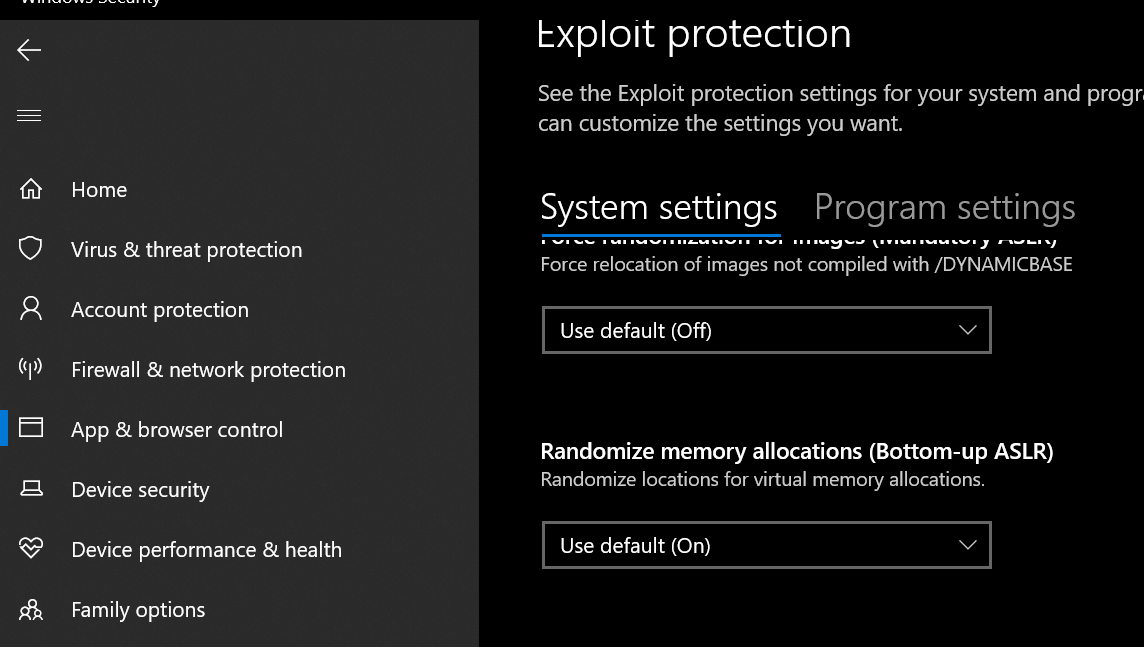
If that also doesn't work i'm out of ideas.
-
- go to windows security -> app & browser control -> exploit protection -> exploit protection settings
- turn off "randomize memory allocations (Bottom-up ASLR)"
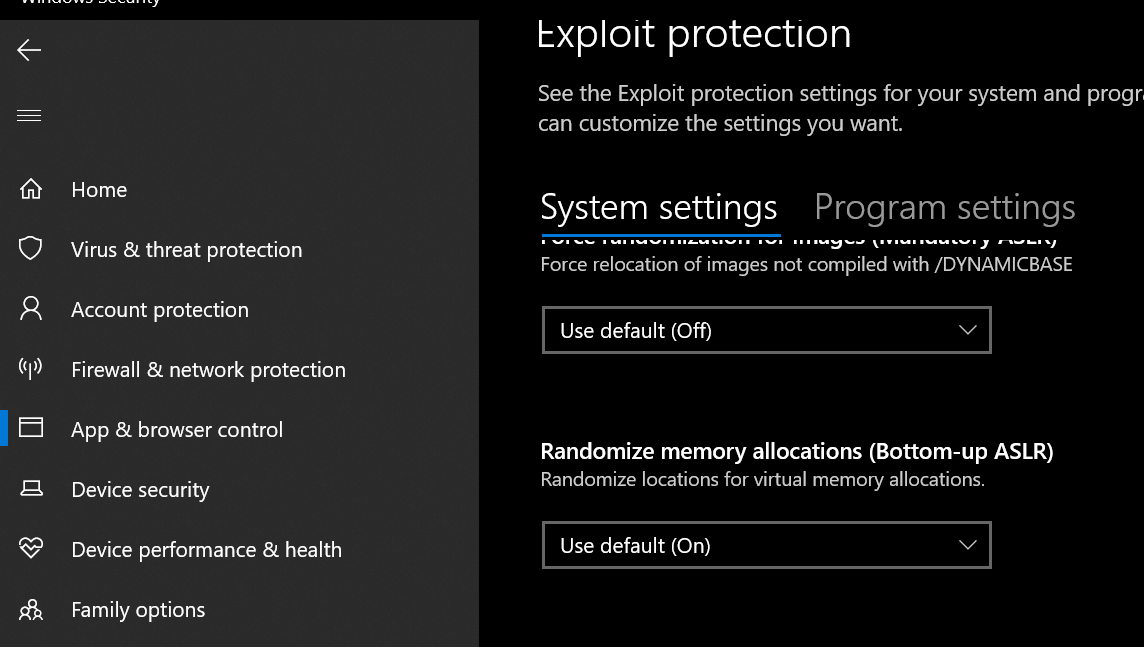
If that also doesn't work i'm out of ideas.
Dss0 Didn´t work

I have another plutonium bo2 and this open the game but is not from the launcher, the game works but the server list does not appear, then I tried by the launcher.
https://imgur.com/9QcnYON
https://imgur.com/QGTUwGW
https://imgur.com/rs1uMAL
idk if its outdated -
Dss0 Didn´t work

I have another plutonium bo2 and this open the game but is not from the launcher, the game works but the server list does not appear, then I tried by the launcher.
https://imgur.com/9QcnYON
https://imgur.com/QGTUwGW
https://imgur.com/rs1uMAL
idk if its outdatedbrenocarmello yes it is, that's the old version, no longer works. Sry, got no idea why it still doesn't work.
-
brenocarmello yes it is, that's the old version, no longer works. Sry, got no idea why it still doesn't work.
Dss0 thanks anyway love you both
 hahaha
hahaha