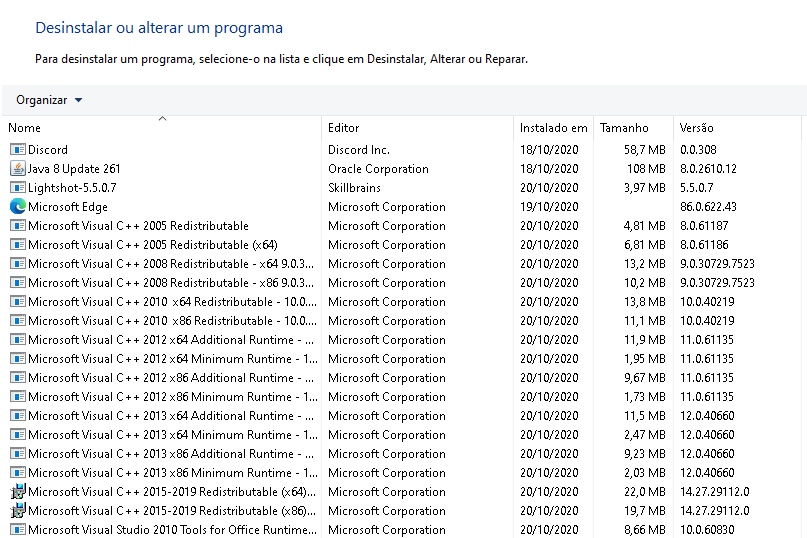Plutonium error 0x000007b
-
i can't open the plutonium seems this error

-
i can't open the plutonium seems this error

MaiconJordan install everything inside the redist folder in your game folder.
-
I've already installed directx, visual c++ and reviewed my dlls
-
MaiconJordan install everything inside the redist folder in your game folder.
Dss0 how do I do?
-
Dss0 how do I do?
MaiconJordan you reviewed your dlls?
Install both of these:
https://aka.ms/vs/16/release/vc_redist.x64.exe
https://aka.ms/vs/16/release/vc_redist.x86.exe -
nooo i wil try thanks
-
MaiconJordan you reviewed your dlls?
Install both of these:
https://aka.ms/vs/16/release/vc_redist.x64.exe
https://aka.ms/vs/16/release/vc_redist.x86.exeDss0 i've done everything you asked for and the error continues
-
nooo i wil try thanks
MaiconJordan i have this problem too
-
MaiconJordan i have this problem too
WeeDStaRRR thought i was the only one with this problem,have tried everything too?
-
WeeDStaRRR thought i was the only one with this problem,have tried everything too?
MaiconJordan dude try to install all visual 2005 till 2017
x86 and x64
I did this and fixed for me -
MaiconJordan dude try to install all visual 2005 till 2017
x86 and x64
I did this and fixed for meWeeDStaRRR
already too and nothing -
WeeDStaRRR
already too and nothing -
That error might be caused by corrupted files as well. Did you use the official torrent linked in the readme or you're using a shitty repack?
-
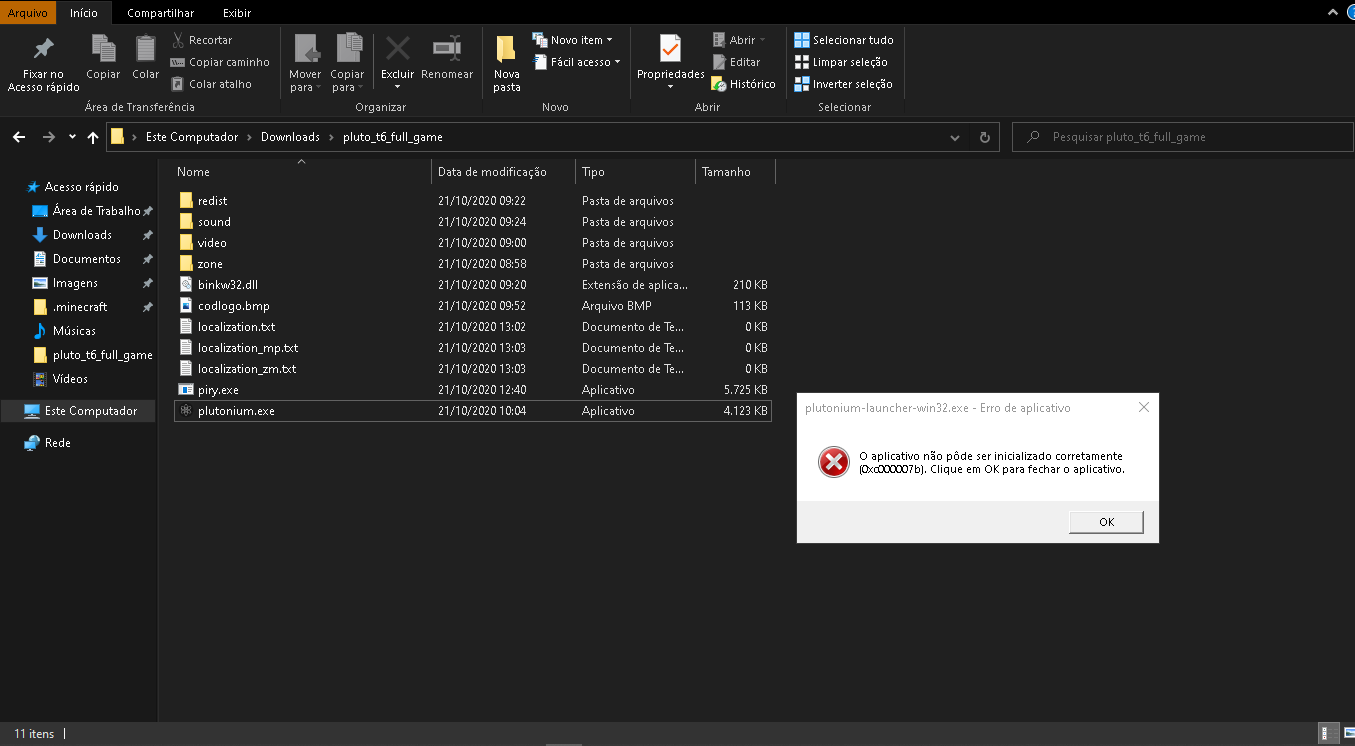
-
MaiconJordan This no make sense i download everything
-
MaiconJordan This no make sense i download everything
MaiconJordan Usually that error is caused by missing runtimes or in your case broken ones. You can still try repairing your game:
- download the torrent file and open it in the torrent client of your choice https://dss0.cc/alterwarez/download/pluto_t6_full_game.torrent
- as download location select your bo2 game folder
- deselect "create subfolder" (very important)
- start the download
This will check your game files and download missing or corrupted ones.
Also why do you have piry.exe in your game folder, it's no longer functional and not needed.
If the above didn't work you can use this tool to install/repair your runtimes:
https://www.computerbase.de/downloads/systemtools/all-in-one-runtimes/
It's in german but it should be understandable.If it still doesn't work after that try this:
- Open the start menu and search for cmd
- Run cmd as admin
- execute this command:
dism /online /cleanup-image /restorehealth- Wait till it's complete and restart your pc
-
i tried everything you said but the 1st link you gave didint work and i look for a t6 download but i couldint find it
-
 undefined Xerxes locked this topic on
undefined Xerxes locked this topic on