Help me please (acess denied)
-
it appears that critical files are missing and that I do not have access to the files
-
it appears that critical files are missing and that I do not have access to the files
Robidson can you post the entire error message?
Also stick to one topic. -
Dss0 said in Help me please (acess denied):
Robidson can you post the entire error message?
Also stick to one topic.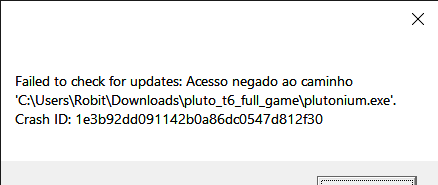
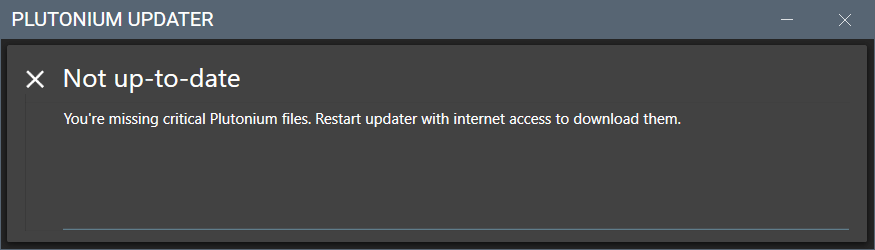
-
Dss0 said in Help me please (acess denied):
Robidson can you post the entire error message?
Also stick to one topic.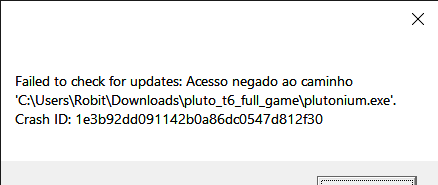
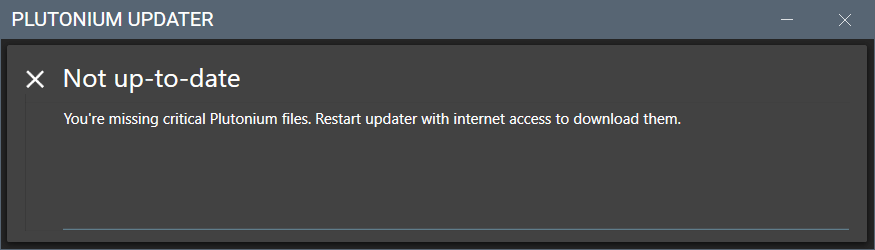
Robidson i told you to stick to one topic (this one), if you keep creating random new topics about the same issue with 0 context you will be banned.
- Delete pltuonium.exe and plutonium.new.exe (if it exists) and re-download it from here https://cdn.plutonium.pw/updater/plutonium.exe
- Run the launcher (plutonium.exe) as administrator (right click -> run as admnistrator)
If it still doesn't work:
- Delete C:\Users\YOURUSERNAME\AppData\Local\Plutonium
- Follow this video guide https://streamable.com/5giauo
- Change your dns servers to cloudflare dns (1.1.1.1 - 1.0.0.1, tutorial here: https://www.windowscentral.com/how-change-your-pcs-dns-settings-windows-10)
-
Robidson i told you to stick to one topic (this one), if you keep creating random new topics about the same issue with 0 context you will be banned.
- Delete pltuonium.exe and plutonium.new.exe (if it exists) and re-download it from here https://cdn.plutonium.pw/updater/plutonium.exe
- Run the launcher (plutonium.exe) as administrator (right click -> run as admnistrator)
If it still doesn't work:
- Delete C:\Users\YOURUSERNAME\AppData\Local\Plutonium
- Follow this video guide https://streamable.com/5giauo
- Change your dns servers to cloudflare dns (1.1.1.1 - 1.0.0.1, tutorial here: https://www.windowscentral.com/how-change-your-pcs-dns-settings-windows-10)
Dss0
i'm so sorry bro i'm new here and i don't speak english very good