Trying to host a server, having trouble with game directory
-
I have followed the guide to host a server, however I keep getting an error where I believe plutonium can't find the game files. I have a stream key, I'm ported properly, but I can't test it because the server wont heartbeat. Below are screenshots of my game folder, please help me if you see something that needs to be changed because I have no idea why it wont recognize the directory through the code on the .bat file.
 One possibility could be that I torrented the game not through plutonium but instead nosteam and am reusing those files. I can play on the plutonium launcher by myself, so that should be in proper order. I believe the server hoster should be able to locate my game files, it might just not know how to.
One possibility could be that I torrented the game not through plutonium but instead nosteam and am reusing those files. I can play on the plutonium launcher by myself, so that should be in proper order. I believe the server hoster should be able to locate my game files, it might just not know how to. 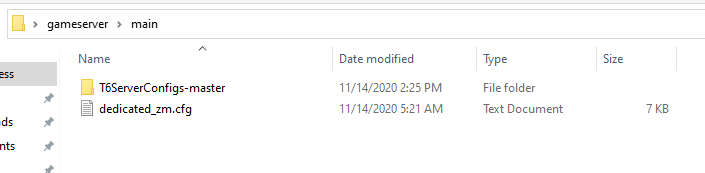
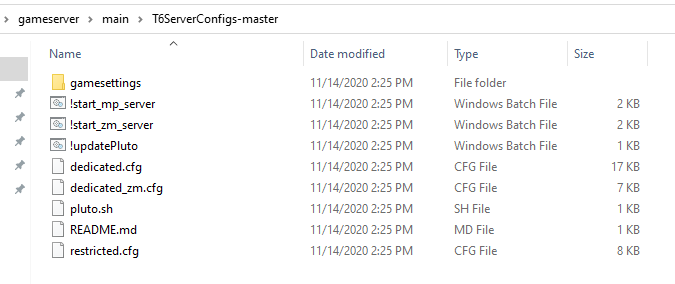
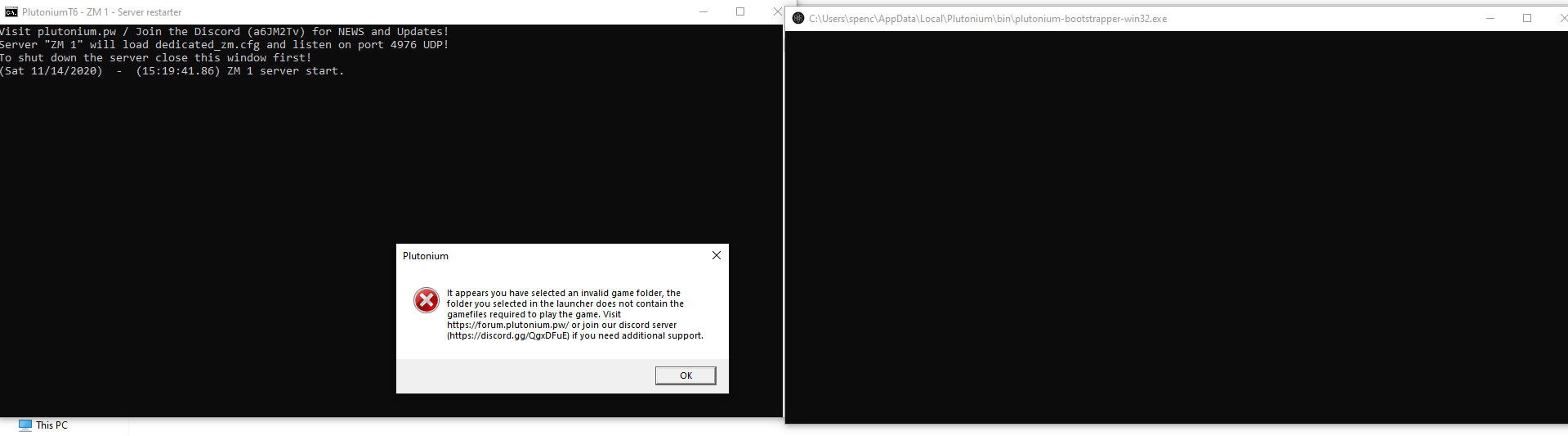 Here is the .bat code that is part of the guide, it should be the same, except I thinked I changed the server name to something else.
Here is the .bat code that is part of the guide, it should be the same, except I thinked I changed the server name to something else. 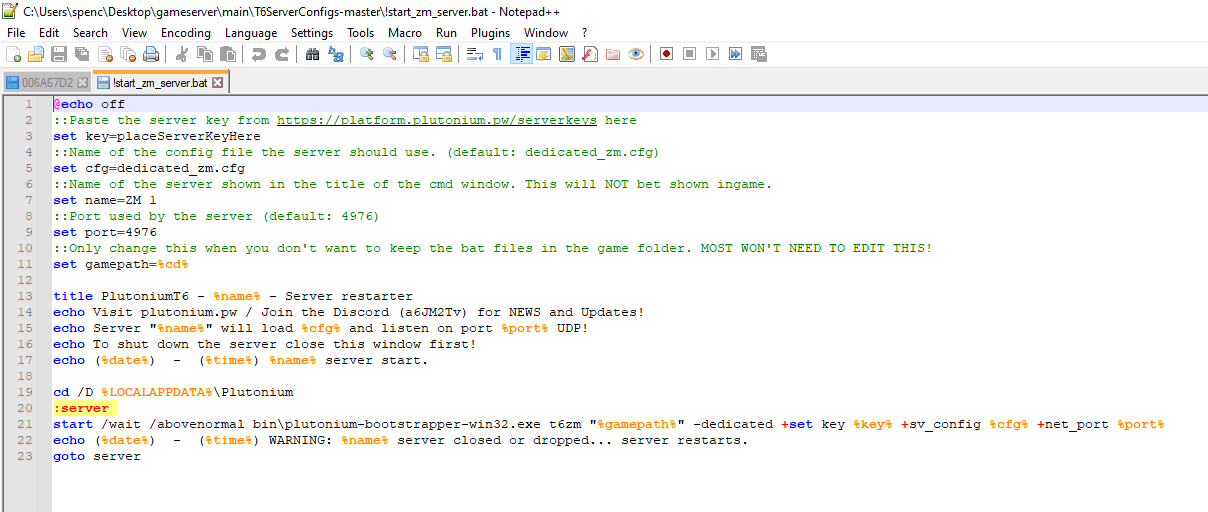 Please let me know if you have any thoughts, any help would be graciously accepted
Please let me know if you have any thoughts, any help would be graciously accepted -
I have followed the guide to host a server, however I keep getting an error where I believe plutonium can't find the game files. I have a stream key, I'm ported properly, but I can't test it because the server wont heartbeat. Below are screenshots of my game folder, please help me if you see something that needs to be changed because I have no idea why it wont recognize the directory through the code on the .bat file.
 One possibility could be that I torrented the game not through plutonium but instead nosteam and am reusing those files. I can play on the plutonium launcher by myself, so that should be in proper order. I believe the server hoster should be able to locate my game files, it might just not know how to.
One possibility could be that I torrented the game not through plutonium but instead nosteam and am reusing those files. I can play on the plutonium launcher by myself, so that should be in proper order. I believe the server hoster should be able to locate my game files, it might just not know how to. 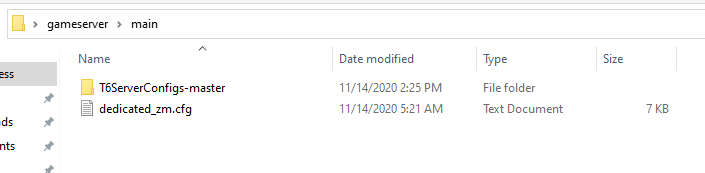
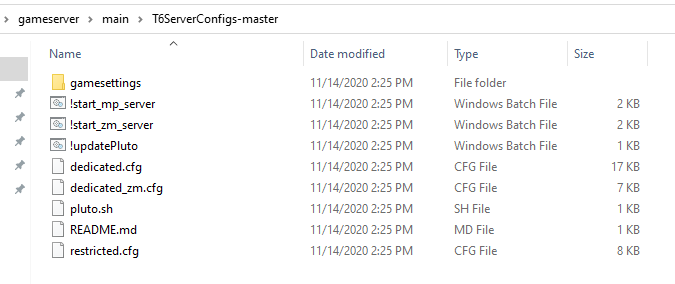
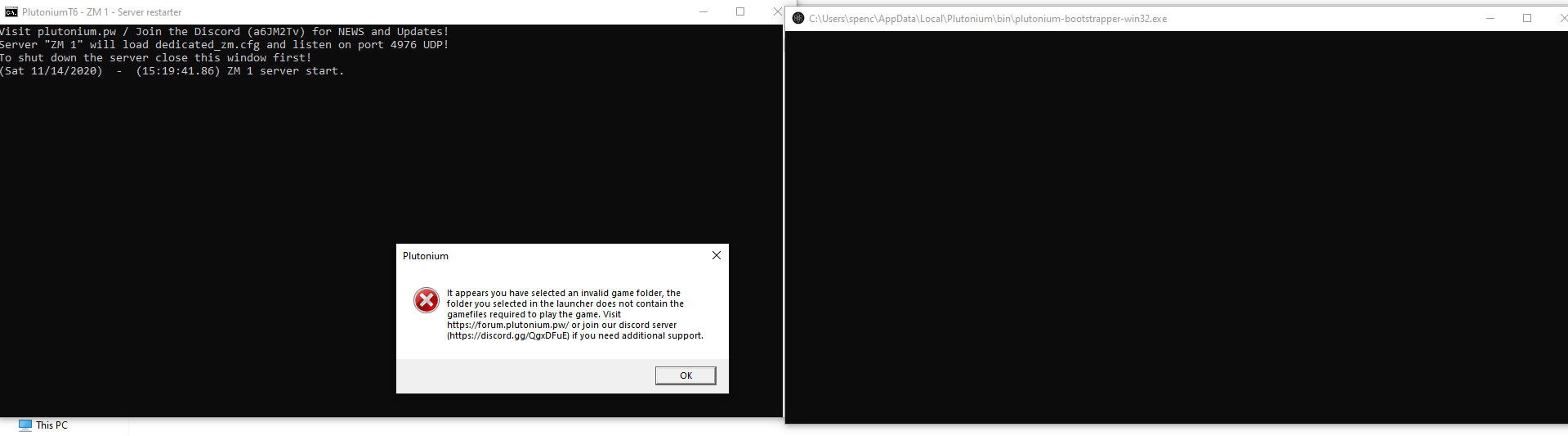 Here is the .bat code that is part of the guide, it should be the same, except I thinked I changed the server name to something else.
Here is the .bat code that is part of the guide, it should be the same, except I thinked I changed the server name to something else. 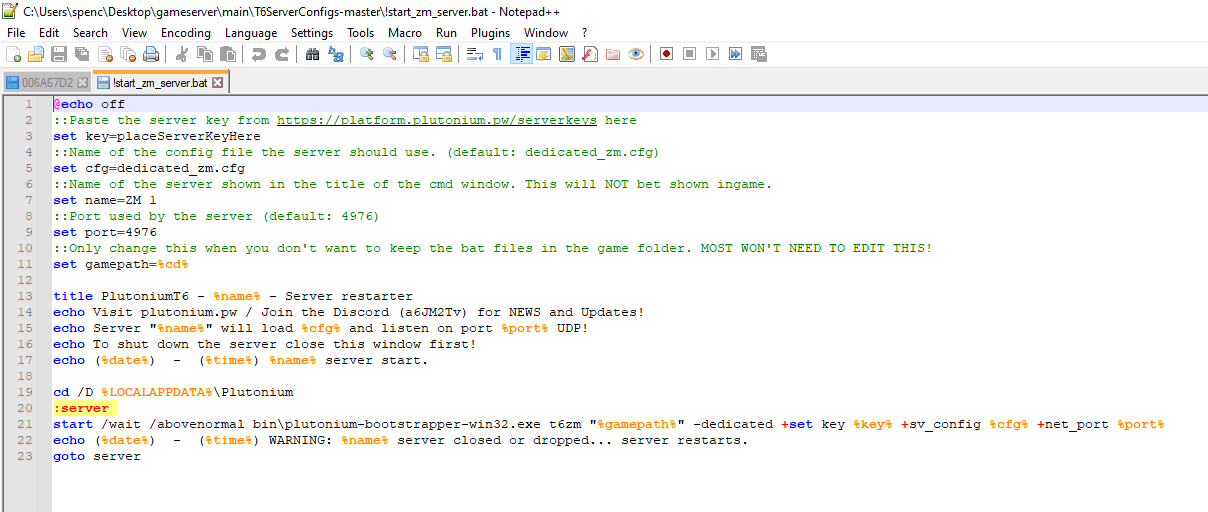 Please let me know if you have any thoughts, any help would be graciously accepted
Please let me know if you have any thoughts, any help would be graciously acceptedFurane that is an absolute clusterfuck dude. Not easily fixable. I'd advise you to delete the whole thing and get the all in one dedicated server torrent http://dss0.cc/alterwarez/download/pluto_t6_dedicated_server_full.torrent, that includes everything you need.
Also you didn't put your server key into the startup batch file (line 3 "place server key here"). -
ahh thats true, but I do have a server key, I just kept redownloading the bat, I guess I forgot to put it back in, ok I'll try redownloading everything