crashes on black ops 2
-
plutonium has crashes after I get into a server. I wanna say maybe a minute or two after I join. no error or anything like that. when I first installed it it crashed on the server list page. it's done this maybe 4 or 5 times now back to back.
here's a video of what happens:
https://streamable.com/qqvdvespecs are
OS: windows 10 home 64bit
CPU amd ryzen 7 1700
GPU: radeon RX 570 8gb
motherboard: gigabyte ab350-gamingif anyone has any help that'd be much appreciated

-
Do you have some kind of in game overlay active (i.e. msi afterburn, fraps or something)?
-
Do you have some kind of in game overlay active (i.e. msi afterburn, fraps or something)?
Maverick_ no I don't / didn't
-
plutonium has crashes after I get into a server. I wanna say maybe a minute or two after I join. no error or anything like that. when I first installed it it crashed on the server list page. it's done this maybe 4 or 5 times now back to back.
here's a video of what happens:
https://streamable.com/qqvdvespecs are
OS: windows 10 home 64bit
CPU amd ryzen 7 1700
GPU: radeon RX 570 8gb
motherboard: gigabyte ab350-gamingif anyone has any help that'd be much appreciated

update:
my game fixed itself after maybe a day. I tried restarting before it fixed itself and it changed nothing. I've recently switched to the torrented file because, because the steam version doesn't let me do dlc maps since I haven't bought them. it's started crashing again and I'm guessing it'll fix itself again for no apparent reason after a day or so. if anyone has any advice it'd still be much appreciated
-
one more update:
it still crashes just the same after about four days. I'm not sure what the problem could be at this point. any help would be appreciated
-
one more update:
it still crashes just the same after about four days. I'm not sure what the problem could be at this point. any help would be appreciated
snonalia you had this explorer window open in your initial post, are you starting the launcher via that exe? You should always use plutonium.exe to run the game.
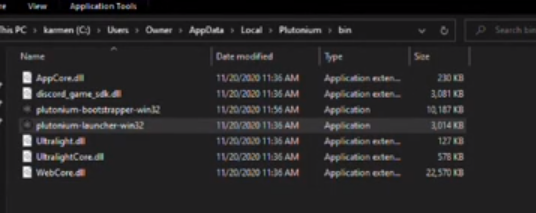
Bit hard to diagnose as there is no error message, you could try this:
- go to windows security -> app & browser control -> exploit protection -> exploit protection settings
- turn off "randomize memory allocations (Bottom-up ASLR)"
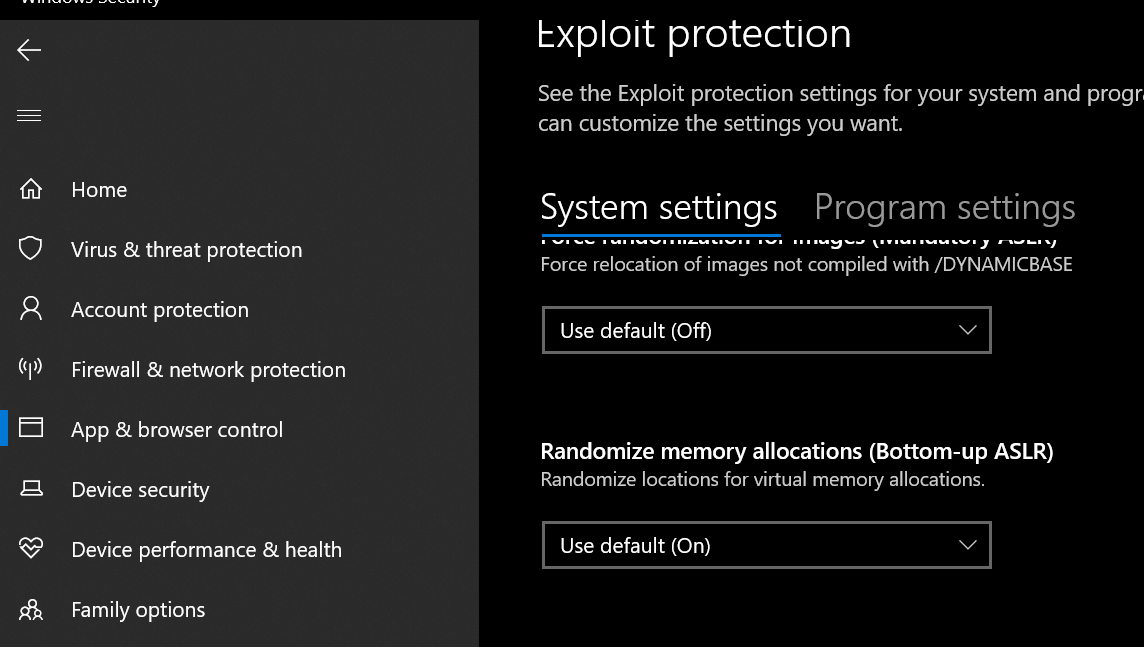
If it still doesn't work check event viewer for any error messages that come up when the game closes (start -> search for "event viewer" -> open -> windows logs -> application).