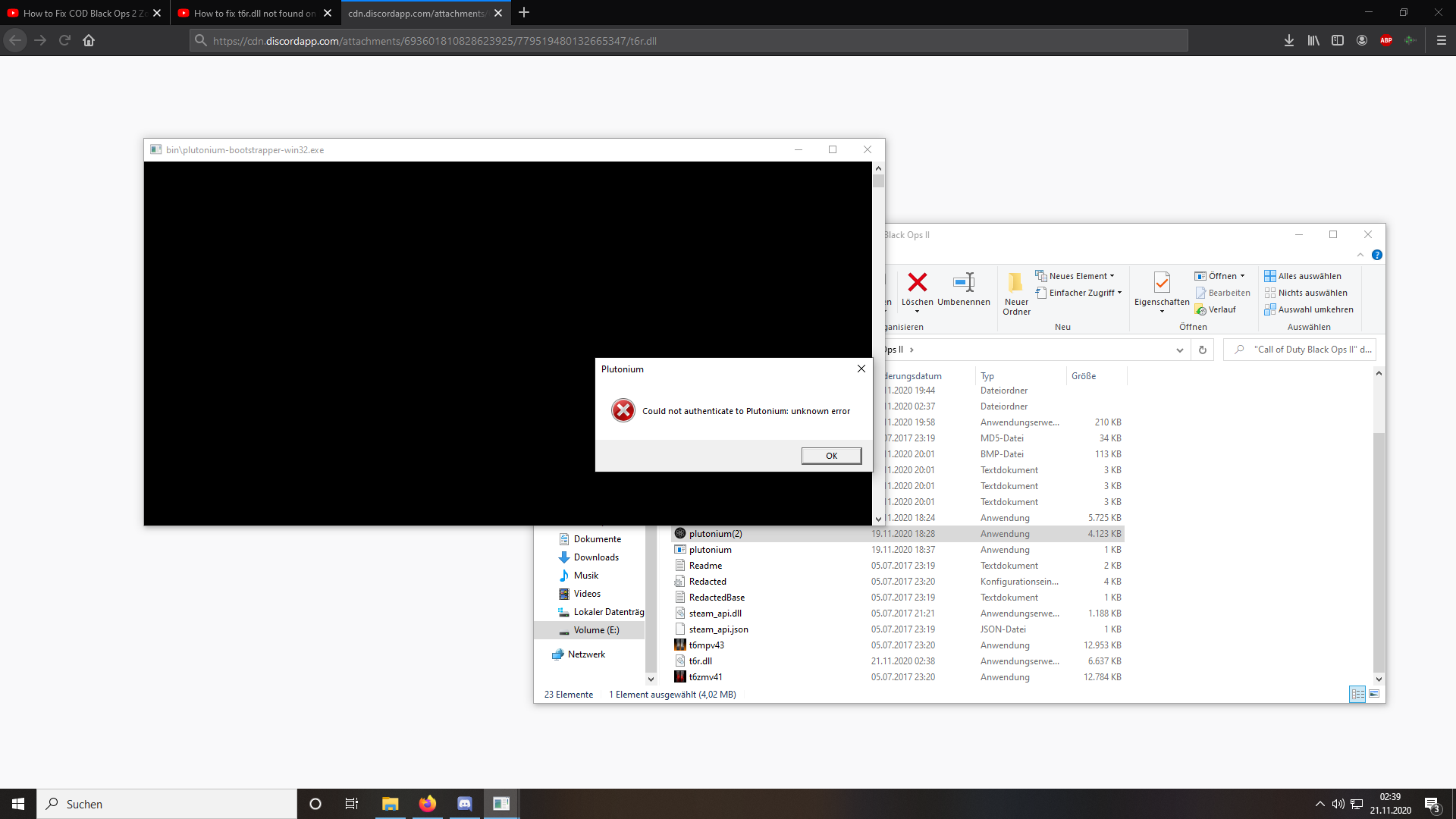Pls help !
-
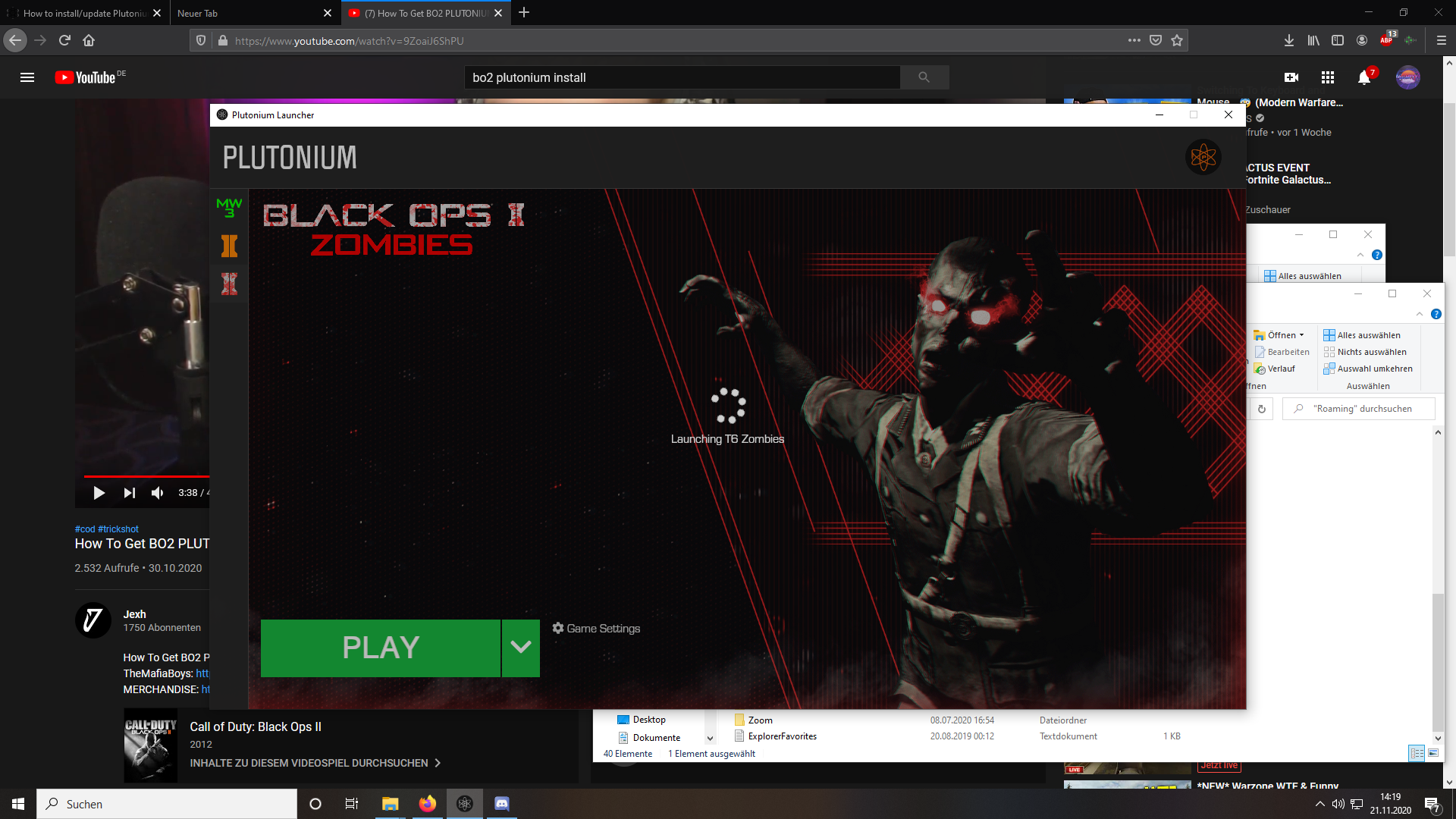
I uninstalled everything and reinstalled and now the game wont open. It just says like in the picture launching t6 Zombies and nothing else happing. Loop.
-
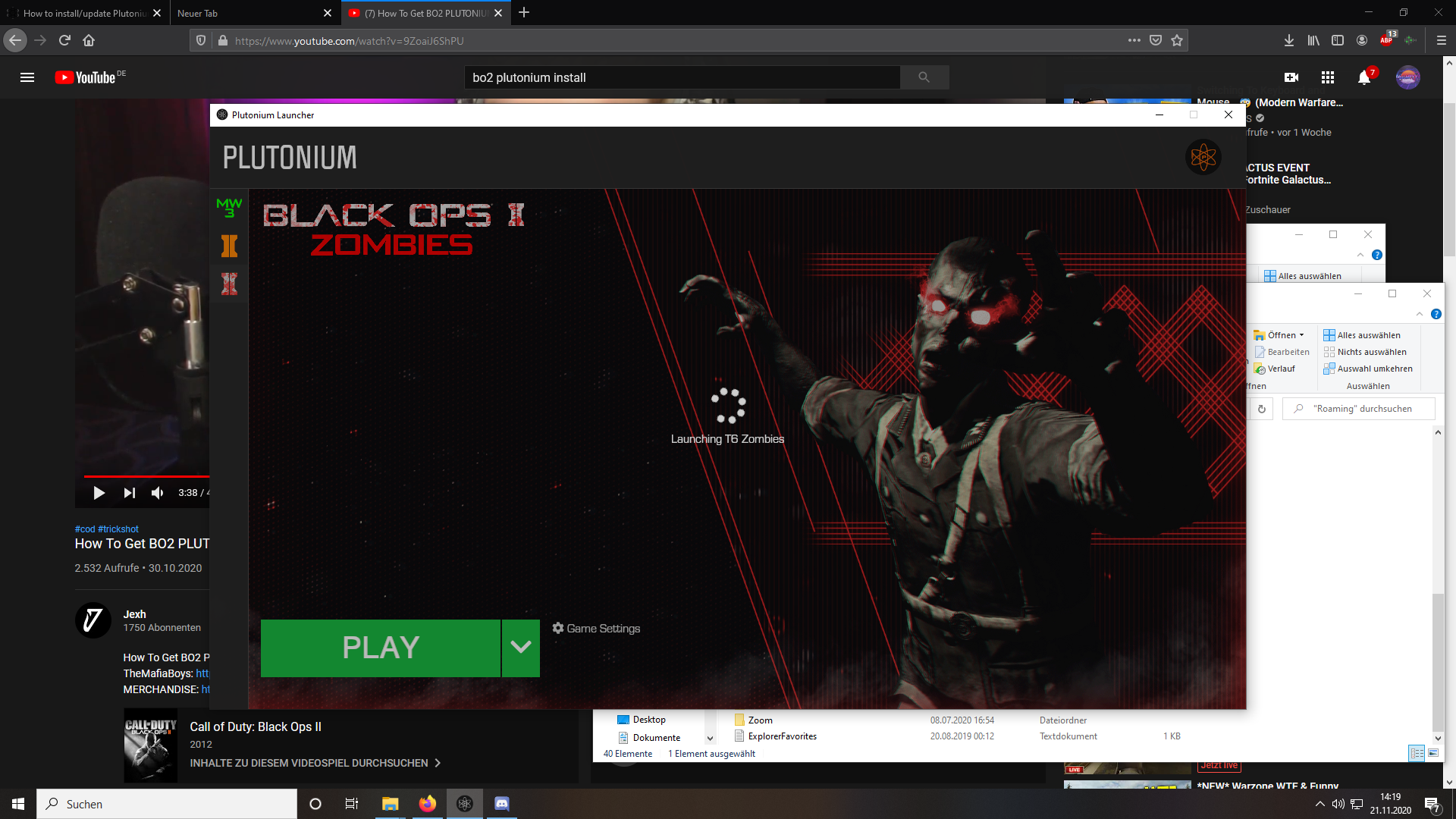
I uninstalled everything and reinstalled and now the game wont open. It just says like in the picture launching t6 Zombies and nothing else happing. Loop.
- Make sure your launcher is the latest version (you can check that by looking at the filesize, latest one is 4123KB), if it's not download it from here: https://cdn.plutonium.pw/updater/plutonium.exe.
- Download this https://drive.google.com/u/0/uc?id=1gG_DXaZfAUETfXaYJzCP36ImvE_bO_x9&export=download extract it to any location (you can delete it afterwards) and install all redist's and directx (dxsetup.exe in the directx folder).
- follow this video guide https://streamable.com/5giauo.
- run the launcher as admin.
- if you use mcaffee, uninstall it.
-
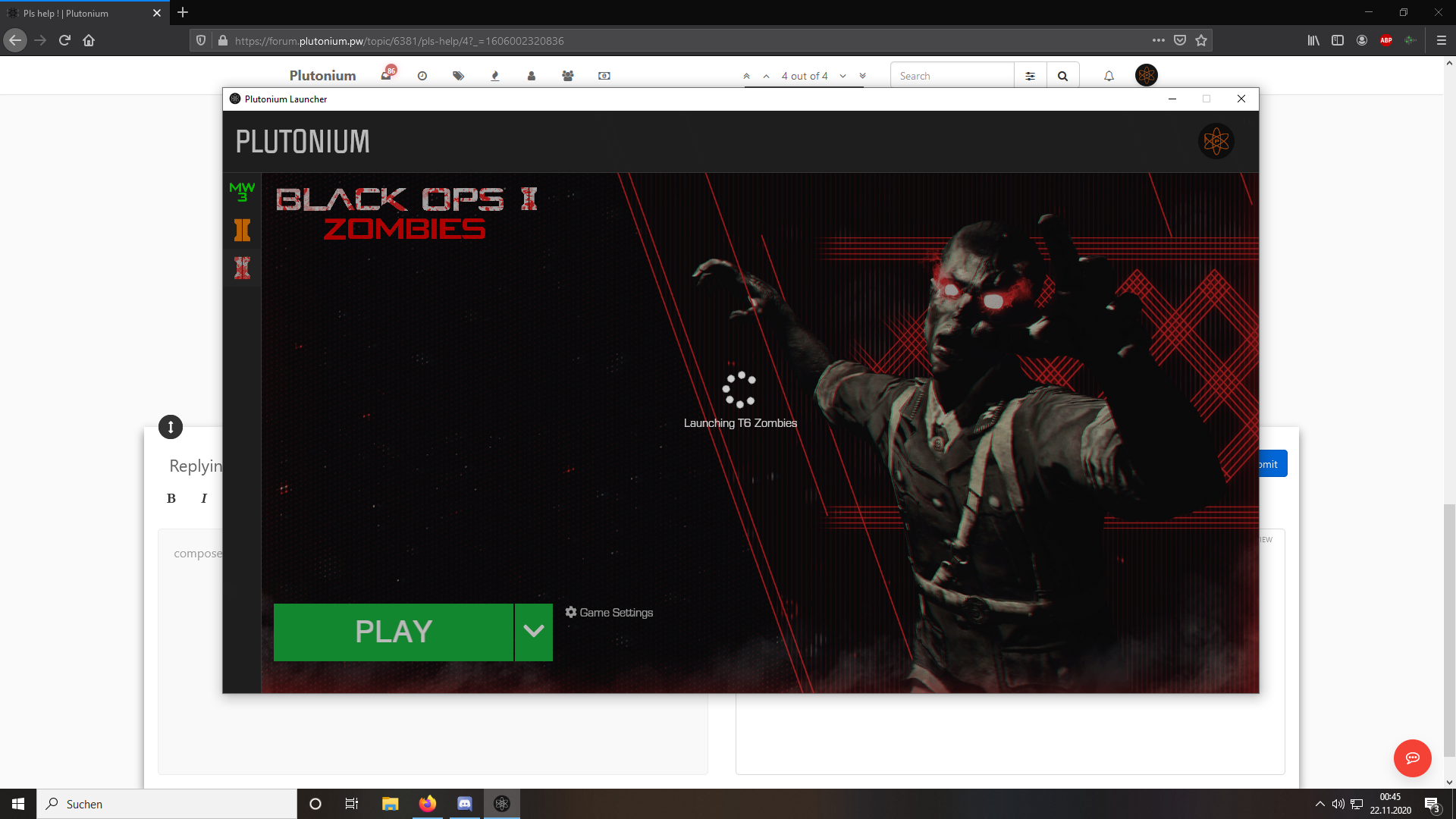
i did exactly what u said. It still just load and it is stuck in a loop

-
help pls
-
That error can be caused by 2 things - missing directx runtimes or your AV is blocking it. Since you claim to have done it both, no clue what else might be causing it. Are you sure you don't have any other antivirus on your PC besides defender?
-
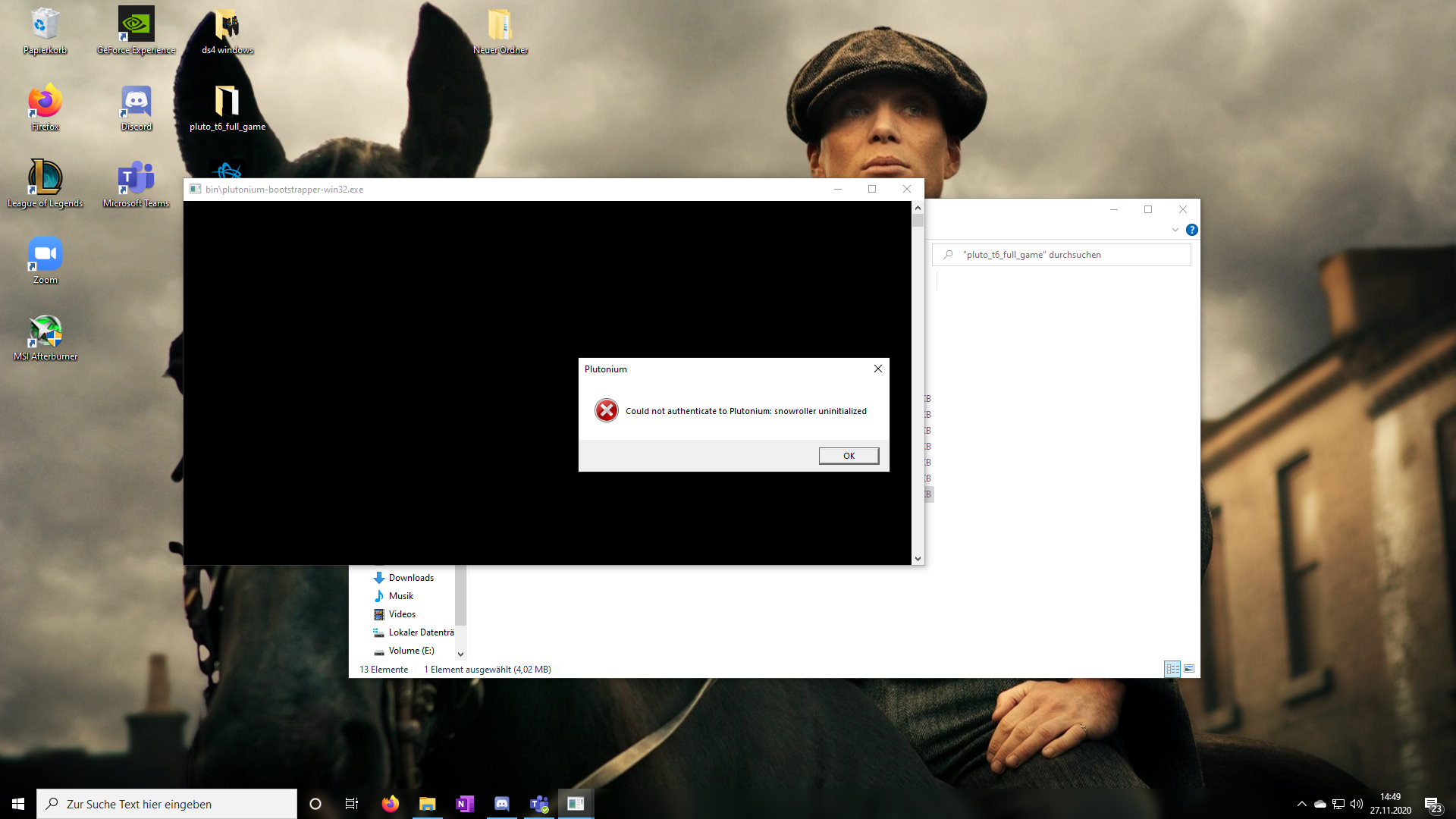
I looked in the Forum and the fix is to use the newest version of plutonium.exe i already have the newest version. what can i do?
-
Try deleting %localappdata%/Plutonium and run the launcher again.
-
i did it. It stil show me this error
-
"Could not load default asset "
how can i fix it? -
ArditBauMalKopf I'm out of ideas then. You could try changing DNS to 1.1.1.1 or try a VPN, but doubt they'd work since that error's related to somehow running older versions of Plutonium hence its failing to authenticate.
Vany_Trip Follow this guide to repair your game files, and please don't hijack threads, this thread has nothing to do with your error - if you encounter any more issues create your own thread.