im having a GPUdriver D3D11 error my gpu supports dx12 please help
-
Dss0 said in im having a GPUdriver D3D11 error my gpu supports dx12 please help:
AppData\Local\Plutonium\bin
no nothing still say that
Miltary boss21 nothing we can do then.
-
nice thank you
-
Miltary boss21 It should work, can you screenshot the "Edit List" window and the dxcpl settings window?
-
Miltary boss21 It should work, can you screenshot the "Edit List" window and the dxcpl settings window?
HannesC Hello, could you help me? The same thing happens to me. I have a gpu directx, I need help, please.
-
HannesC Hello, could you help me? The same thing happens to me. I have a gpu directx, I need help, please.
valentinoxd12 well follow the instructions i posted above..
-
valentinoxd12 well follow the instructions i posted above..
Dss0 I did them and it appears to me that I crash, what do I do?
-
valentinoxd12 well follow the instructions i posted above..
@Dhere I send you capture
-
valentinoxd12 well follow the instructions i posted above..
Dss0 You could send captures just in case of how it's done
-
COULD YOU HELP ME
-
 image url)
image url) -

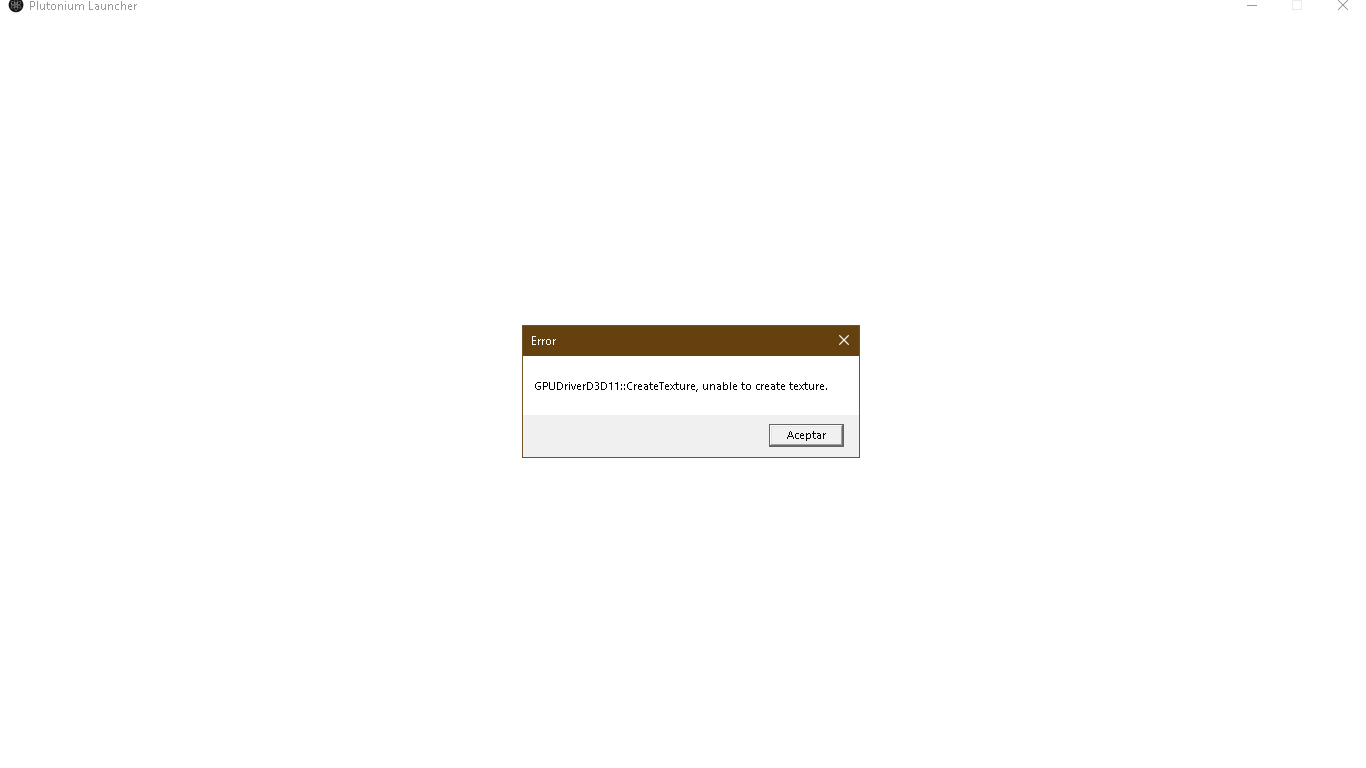
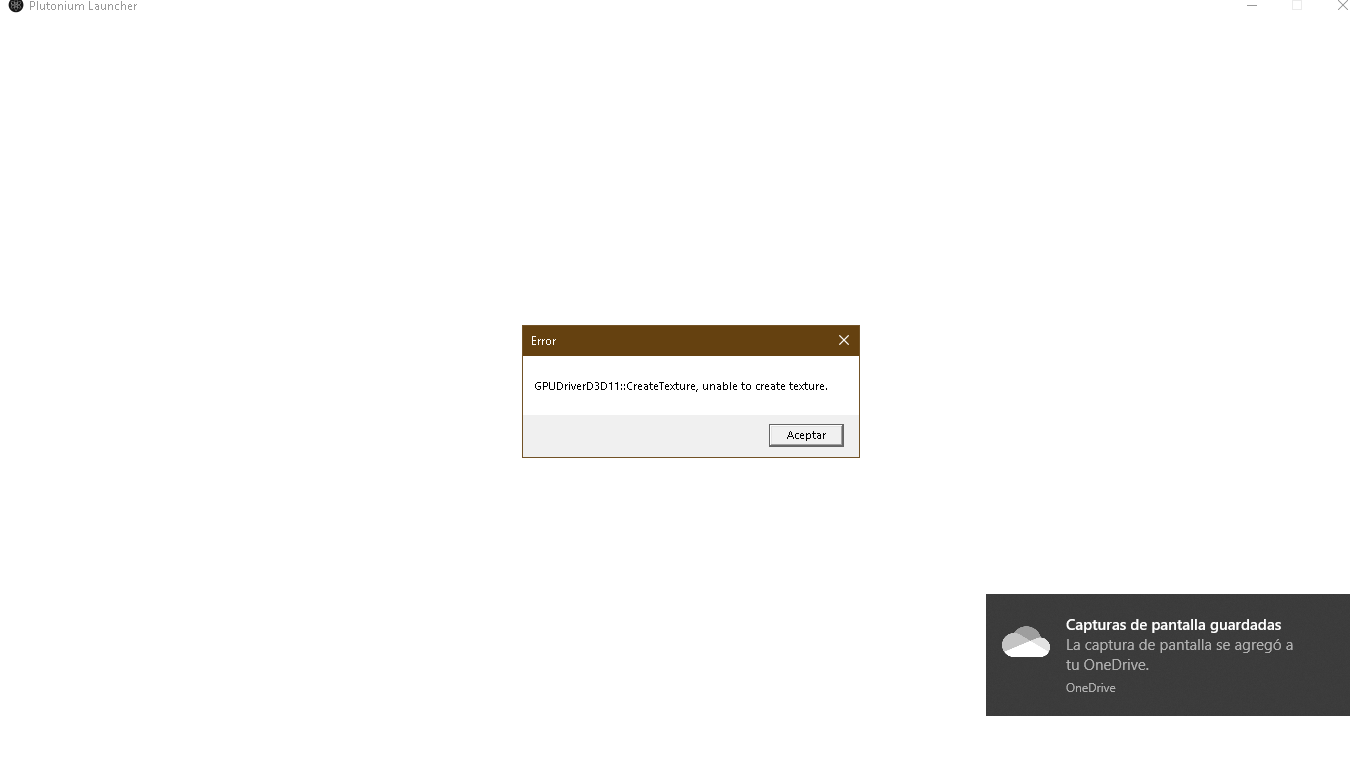
-
I wait for an answer
-
I wait for an answer
valentinoxd12 spamming the forum will do nothing but get you banned.
can you screenshot the "Edit List" window and the dxcpl settings window? -
sorry if it was misunderstood
-
is that I'm desperate to play
-
now command
-
it won't let me take a screenshot when I open the program
-
it won't let me take a screenshot when I open the program
valentinoxd12 use snipping tool.
-
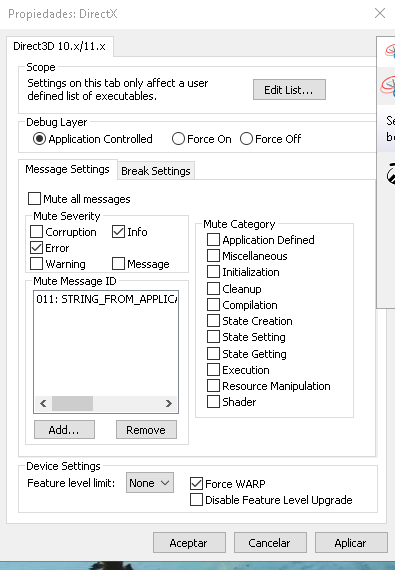
-
valentinoxd12 click "Edit List..." and screenshot the window that comes up.