im having a GPUdriver D3D11 error my gpu supports dx12 please help
-
now command
-
it won't let me take a screenshot when I open the program
-
it won't let me take a screenshot when I open the program
valentinoxd12 use snipping tool.
-
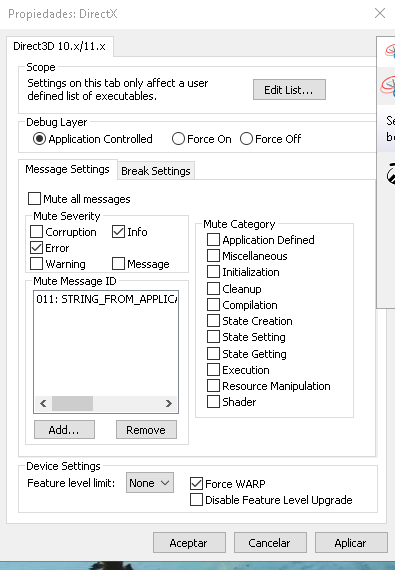
-
valentinoxd12 click "Edit List..." and screenshot the window that comes up.
-
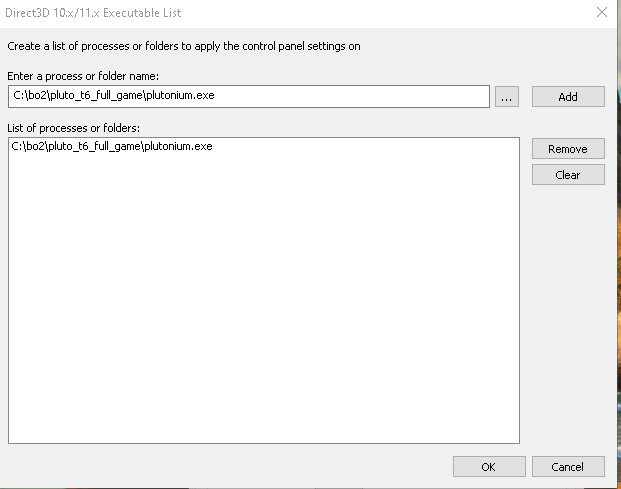
-

-
valentinoxd12 this is wrong. It has to be "C:\Users\YOURUSERNAME\AppData\Local\Plutonium\bin\plutonium-launcher-win32.exe".
And you also have to select 11_0 from this dropdown menu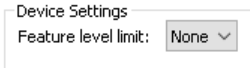
You did not follow my instructions properly..
-
I COULD SEND CAPTURES OF ALL THE STEP THAT I DID NOT UNDERSTAND IT WELL
-
How do I get into that folder?
-
How do I get into that folder?
valentinoxd12 you can just copy and paste the path i posted into the "Enter a process or folder name" line. Just replace "YOURUSERNAME" with your actual windows username.
-
where I fix my name that I don't remember
-
where I fix my name that I don't remember
valentinoxd12 just go to C:\Users and you will find a folder with your username..
-
what do I do with run
-
what do I do with run
valentinoxd12 run?
-
windows+ r that I mean
-
sure the method works?
-
windows+ r that I mean
valentinoxd12 who tf told you you have to use "run" to execute a command? Open the windows explorer and go to C:\Users then note your username (it will be the name of a folder) and post it here.
-
Sorry if I'm annoying but I could send a capture.
-
is that I'm new with all this sorry