Launcher freezing after dealing with the DX11 error using a program provided by a staff member in a reply
-
So I didn't use plutonium in months, after getting it again a DX11 error popped up when it updated, I looked for a solution and did the one told by a staff member in another post as a reply. It worked! but now the launcher just freezes after I open it. the only way I can make it to show something is to have something opened but it's over plutonium's window which makes me unable to interact with the launcher.
To clear some questions and save time in the comments, I use windows 7 with ESU updates, I have all Redists for games installed from visual c++ 2005 till 2019 and MS XNA framework and all that good stuff. My pc isn't the best in hardware wise but it used to run MW3 in plutonium very well.
I have updated all my drivers to the latest version and DirectX too, here's a picture to show my DX version.
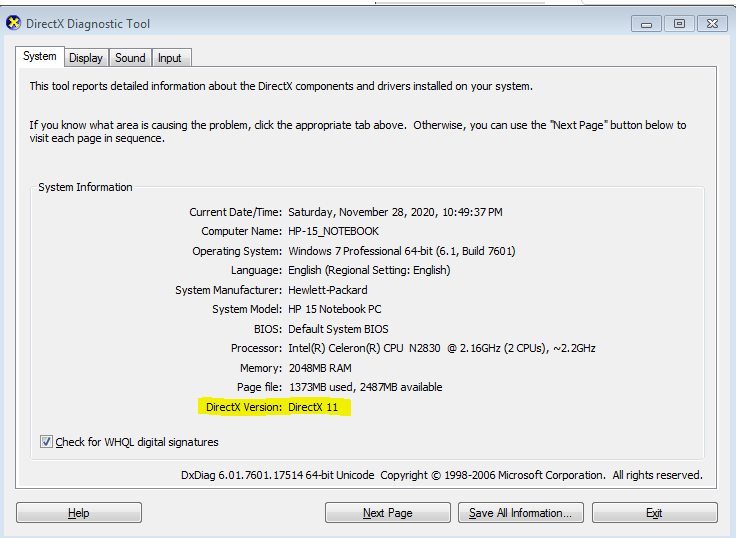
I hope this issue isn't related to windows version, thanks for your time and I hope y'all can help me

-
So I didn't use plutonium in months, after getting it again a DX11 error popped up when it updated, I looked for a solution and did the one told by a staff member in another post as a reply. It worked! but now the launcher just freezes after I open it. the only way I can make it to show something is to have something opened but it's over plutonium's window which makes me unable to interact with the launcher.
To clear some questions and save time in the comments, I use windows 7 with ESU updates, I have all Redists for games installed from visual c++ 2005 till 2019 and MS XNA framework and all that good stuff. My pc isn't the best in hardware wise but it used to run MW3 in plutonium very well.
I have updated all my drivers to the latest version and DirectX too, here's a picture to show my DX version.
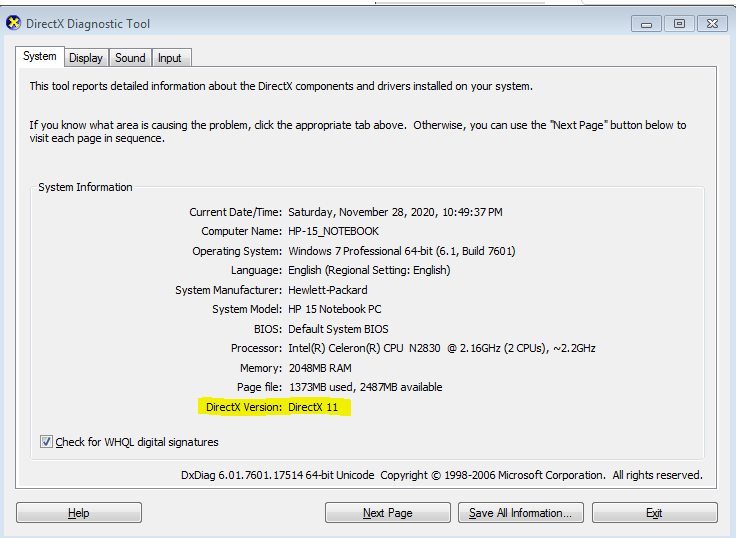
I hope this issue isn't related to windows version, thanks for your time and I hope y'all can help me

@mohracall we don't support win7, upgrade to win10.
-
Dss0 Whoa, that was fast
Well that's kinda disappointing
any possible way to downgrade the launcher and stop it from updating?
if not then I think that's all from me -
Dss0 Whoa, that was fast
Well that's kinda disappointing
any possible way to downgrade the launcher and stop it from updating?
if not then I think that's all from me@mohracall nope, no way to do that.