Lost connection to host when joining my own server
-
Lost connection to host when joining my own server, this applies to friends attempting to join too.
I am running the server on Hyper-V Virtual Machine. The server shows up in the server list.
When joining it shows awaiting connection... 15 then times out.


-
Lost connection to host when joining my own server, this applies to friends attempting to join too.
I am running the server on Hyper-V Virtual Machine. The server shows up in the server list.
When joining it shows awaiting connection... 15 then times out.


BRAHN it shows up on the serverlist? According to the console output it shouldn't.
Where is this VM running? On the pc you use to play the game?
Does the vm use it's own virtual network adapter and has it's own lan ip assigned?
Try changing the port to 4977. -
BRAHN it shows up on the serverlist? According to the console output it shouldn't.
Where is this VM running? On the pc you use to play the game?
Does the vm use it's own virtual network adapter and has it's own lan ip assigned?
Try changing the port to 4977.Dss0 Correct it does show up on server list as RAM RANCH. I am running the VM on the same pc to play the game as well.
I noticed the ip is different than the normal 192.168.x.x

Does it possibly have something to do with the error:
'Config file "zm_classic_processing.cfg" not found!'?
I did switch the port but it actually is not showing on the server list.
I did manage to get a connection using the ipv4 address + :4977 but it showed an error:

-
Dss0 Correct it does show up on server list as RAM RANCH. I am running the VM on the same pc to play the game as well.
I noticed the ip is different than the normal 192.168.x.x

Does it possibly have something to do with the error:
'Config file "zm_classic_processing.cfg" not found!'?
I did switch the port but it actually is not showing on the server list.
I did manage to get a connection using the ipv4 address + :4977 but it showed an error:

BRAHN client_field_mismatch happens when you set the zombies difficulty to anything but easy.
Your current network adapter setup means that the vm doesn't have it's own external adapter but shares it's connection with the host pc, i would advise to change the switch type to "external virtual switch", should be possible here:
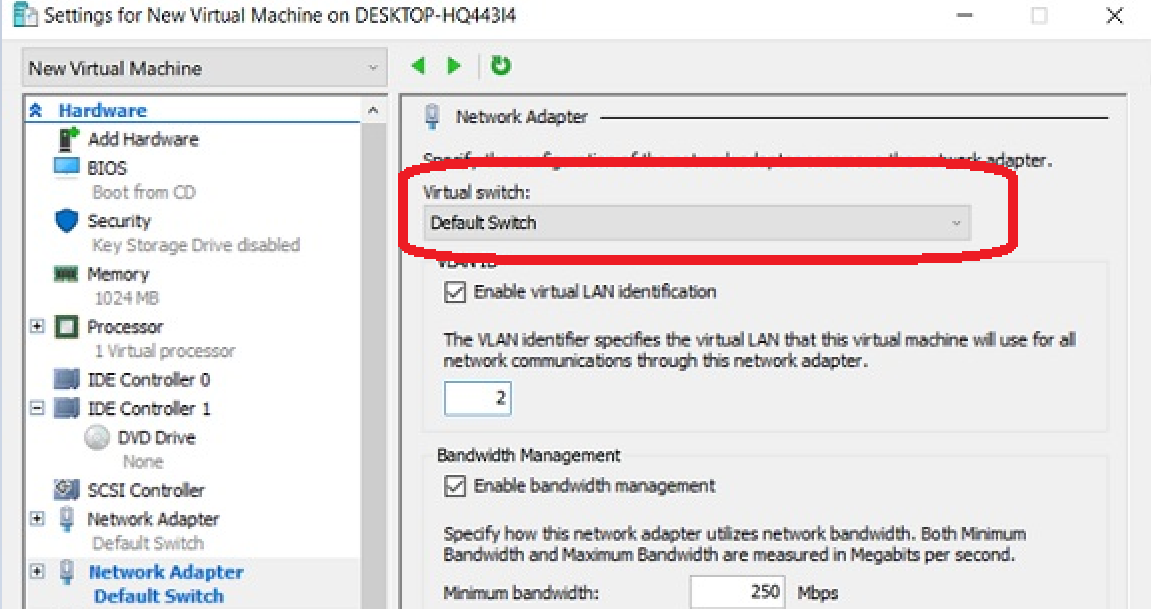
After that assign a static ip to your vm (google how if you don't know) and forward port 4977 in your router.
Did you rename your config to zm_classic_processing in the startup batch file?
that config file has to be in the "main" folder in your server folder (you may have to create that folder). -
BRAHN client_field_mismatch happens when you set the zombies difficulty to anything but easy.
Your current network adapter setup means that the vm doesn't have it's own external adapter but shares it's connection with the host pc, i would advise to change the switch type to "external virtual switch", should be possible here:
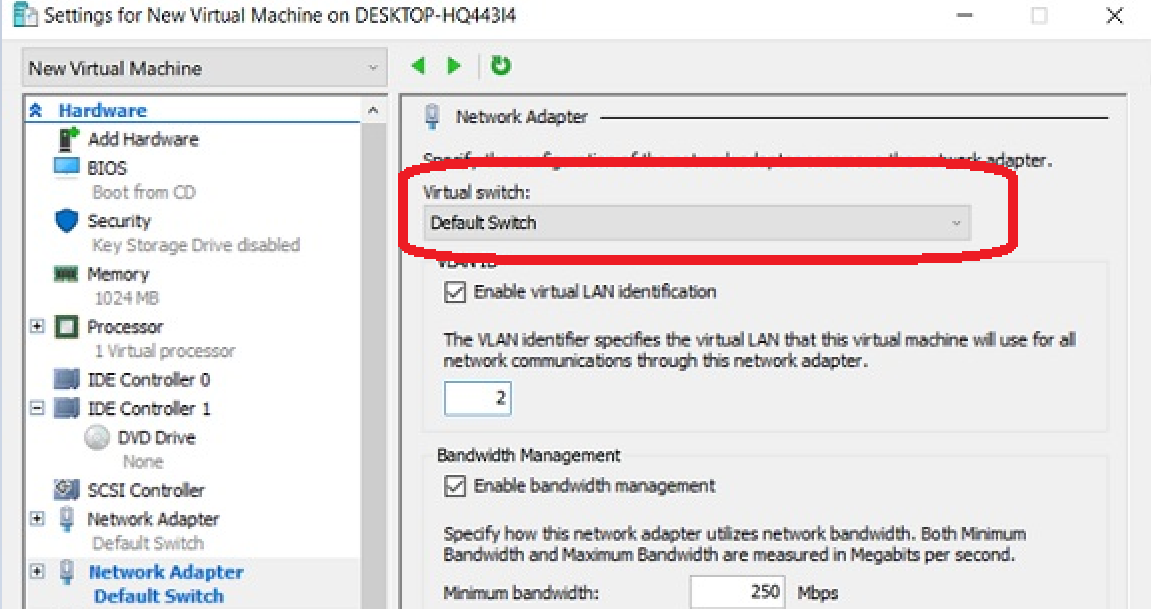
After that assign a static ip to your vm (google how if you don't know) and forward port 4977 in your router.
Did you rename your config to zm_classic_processing in the startup batch file?
that config file has to be in the "main" folder in your server folder (you may have to create that folder). -
I have this same error and im running on my main system im trynna play nuketown with the boys and it just doesnt work

