Each time I close the game, Bo2 settings reset
-
Each time I stop playing bo2, the next day, when im going to play more, i have to put again all settings ( resolution, sound, controls...). But I have friend, that a play with, and settings doesnt reset to him never.
-
Make sure your config files aren't read only.

-
I dont locate that folder, where it is ?
-
I dont locate that folder, where it is ?
ElTrueNombre in your game folder, if it's not there try running the game as admin or moving the game folder to C:\Games.
-
my game folders is that
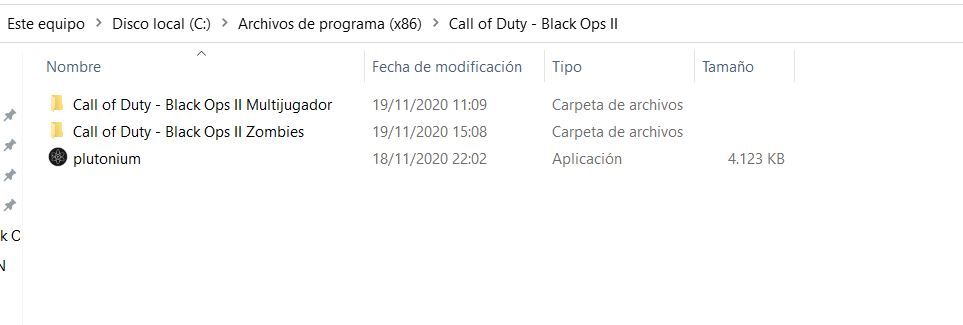
and when i go into " Black ops II Zombies " i dont see the folder "players"

"black ops II Multiplayer " folder is exactly the same that zombies
-
my game folders is that
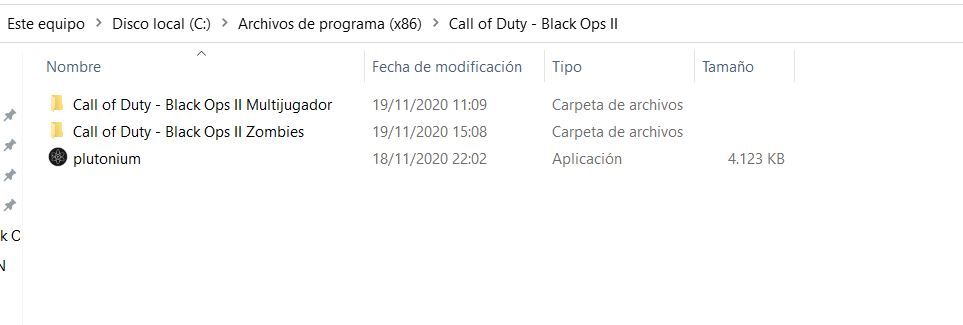
and when i go into " Black ops II Zombies " i dont see the folder "players"

"black ops II Multiplayer " folder is exactly the same that zombies
ElTrueNombre why do you have separate folders for zombies and mp? And yea, it's located in program files (x86) so it needs admin permissions to write to that folder. So as i said, either run the launcher as admin or move the game folder to C:\Games.
-
running plutonium as a admin is a solution. Thank you for help.