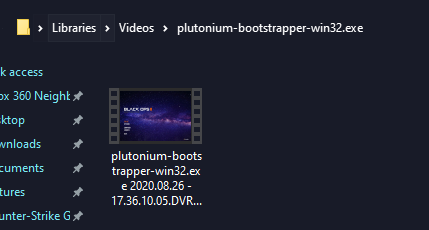How to record using Nvidia Share/Shadowplay
-
Shadowplay doesn't recognise the client as a game and I, thus, can't use it to record gameplay. Is support for this in the works?
(I can't use OBS as it results in significant performance loss for me)
-
-
It still doesn't work for me. It just records the desktop. I had a fix to this using the Nvidia 3d settings but I forgot how I did it. if some1 knows a fix reply.
-
It still doesn't work for me. It just records the desktop. I had a fix to this using the Nvidia 3d settings but I forgot how I did it. if some1 knows a fix reply.
@Eclipse-XXXX I usally just enable desktop captures and then they save in the desktop folder
-
It still doesn't work for me. It just records the desktop. I had a fix to this using the Nvidia 3d settings but I forgot how I did it. if some1 knows a fix reply.
@Eclipse-XXXX or add plutonium-bootstrapper-win32.exe in your manage 3d settings and it will create a folder for it and it should work just fine