Can't start game after I start server (nor vice versa)
-
So as the title states, if I run my dedicated server, I'm not able to start my game and if I do try to start my game first then I'm not able to start my server. Currently I have both the server and game in a single folder but I've also tried separating them by making a copy of my MW3 folder and keeping one for just server start up but that also failed.
Any work around for this? Thank you in advance.
-
You need to start the client first then the server.
-
H3X1C I have done this and it still doesn't work, I've also added a separate net_port for my server than my game's. My game starts up fine but once I try to start up "StartServer.bat", it opens up the command line window for a split second and then closes on its own. It's been a few days now, still no luck.
-
H3X1C I have done this and it still doesn't work, I've also added a separate net_port for my server than my game's. My game starts up fine but once I try to start up "StartServer.bat", it opens up the command line window for a split second and then closes on its own. It's been a few days now, still no luck.
same issue
Seems like the location for " plutonium-bootstrapper-win32.exe"
is wrong.\bin\plutonium-bootstrapper-win32.exe
is not correct path
-
ok so i found the issue
updater.bat , downloads the file in req i.e bin folder
but you HAVE to change location here also , the mw3 directory
then run serverrun.bat and change mw3 directory there also .
good luck
-
ok so i found the issue
updater.bat , downloads the file in req i.e bin folder
but you HAVE to change location here also , the mw3 directory
then run serverrun.bat and change mw3 directory there also .
good luck
@cpt-macp Thank you, I will try this and get back to you.
Edit: I have changed the path in both, still nothing. Could you share me a screenshot of what your Downloader.bat and StartServer.bat looks like? (Obviously don't forget to censor the key)
-
Camelman said in Can't start game after I start server (nor vice versa):
@cpt-macp Thank you, I will try this and get back to you.
Edit: I have changed the path in both, still nothing. Could you share me a screenshot of what your Downloader.bat and StartServer.bat looks like? (Obviously don't forget to censor the key)
you need bin folder in your mw3 directory
that's why server bat command says .\bin
or you can do one more thing
copy %localappdata%/plutonium/bin folder to your mw3 directory and try to run the start
server .batwhat updater.bat does is , it downloads bin folder in your mw3 dir to run server, from pw's executable
-
Same problem..
-
Camelman said in Can't start game after I start server (nor vice versa):
@cpt-macp Thank you, I will try this and get back to you.
Edit: I have changed the path in both, still nothing. Could you share me a screenshot of what your Downloader.bat and StartServer.bat looks like? (Obviously don't forget to censor the key)
you need bin folder in your mw3 directory
that's why server bat command says .\bin
or you can do one more thing
copy %localappdata%/plutonium/bin folder to your mw3 directory and try to run the start
server .batwhat updater.bat does is , it downloads bin folder in your mw3 dir to run server, from pw's executable
@cpt-macp Yeah, I did this and also had bin folder in my MW3 directory but when I tried to start up StartServer.bat, it would just show up blank cmd window for a second and then close.
-
@cpt-macp Yeah, I did this and also had bin folder in my MW3 directory but when I tried to start up StartServer.bat, it would just show up blank cmd window for a second and then close.
-
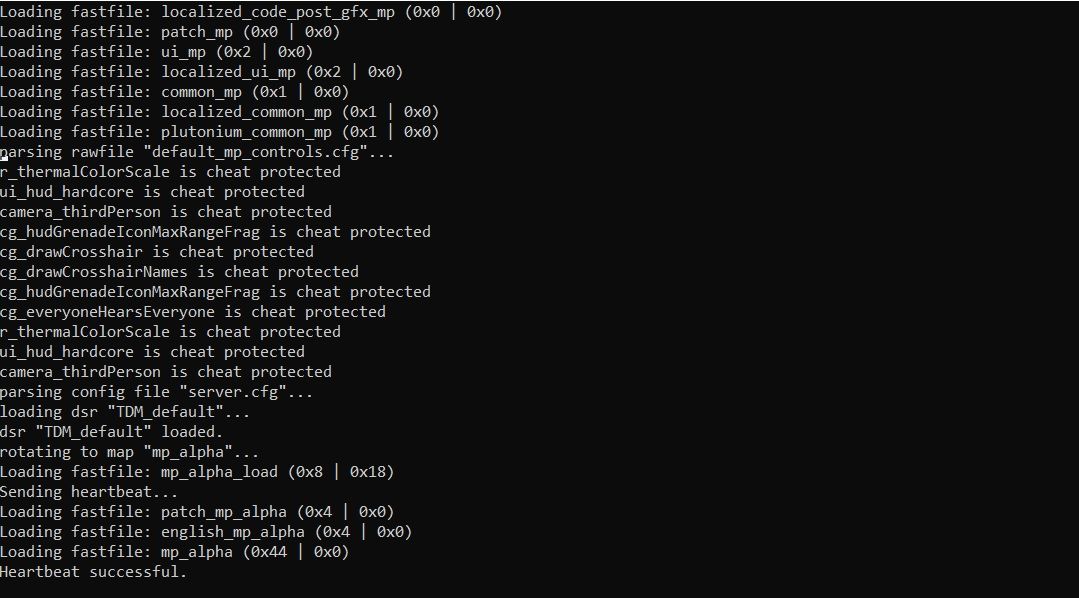
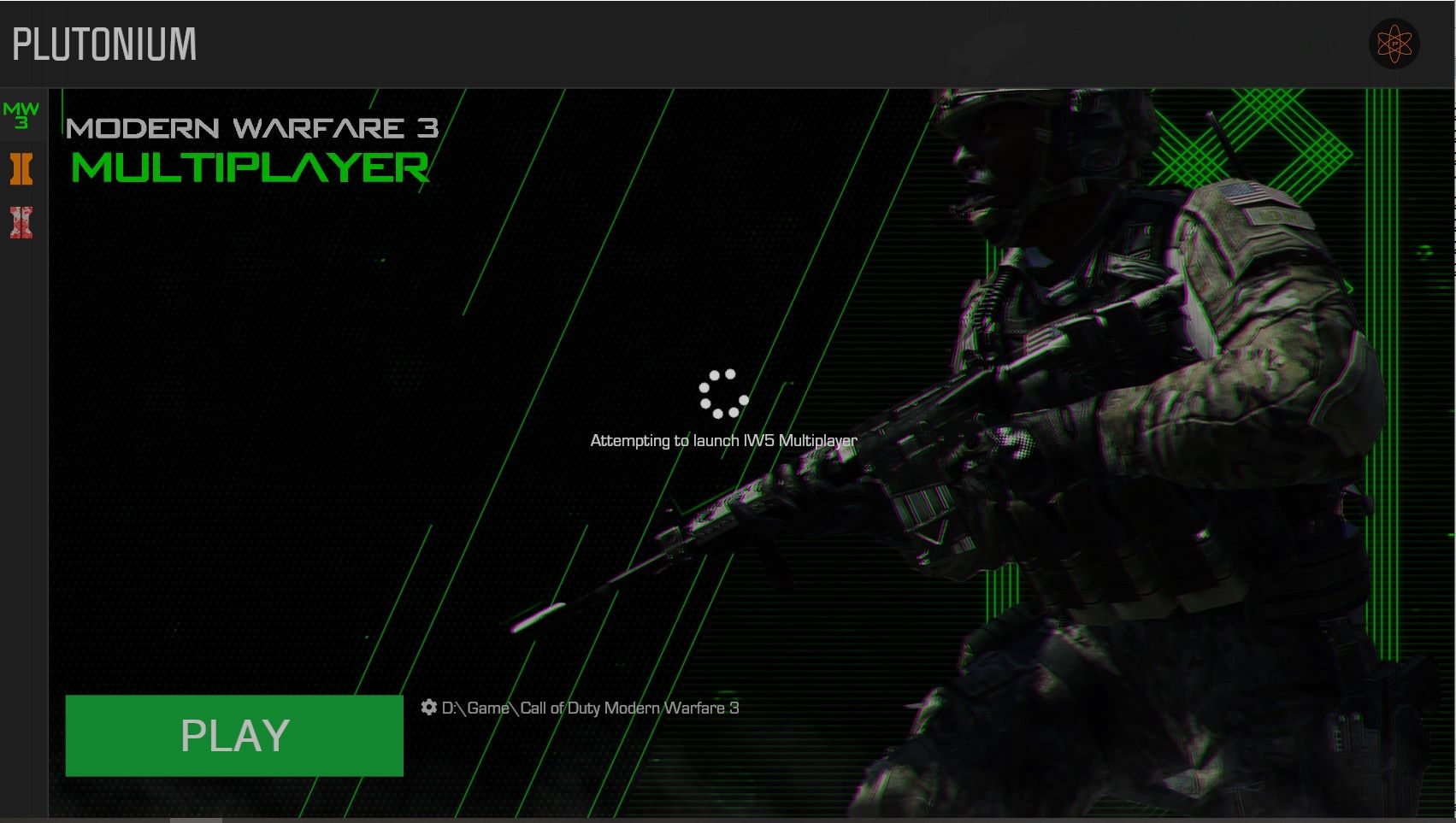
not open the game,pls help
-
Hey Camelman sorry for the late response might be best if you create C:\PlutoServer and place the updater.bat and startserver.bat on that folder.
Simply just Change the following
Updater.bat
@echo off Plutonium.exe -install-dir "C:\PlutoServer" -update-onlyPlace the startserver.bat in C:\PlutoServer. (You might have to edit this but if the window still closes on you)
@echo off .\bin\plutonium-bootstrapper-win32.exe iw5mp "C:\your\normal\mw3\game\folder\here" +set key "secondkeyhashgoeshere" +start_map_rotate -dedicatedThat way you have 2 plutonium-bootstrapper-win32.exe's which hopefully doesn't conflict between your server and the game.
If still have problems. Then you might have to setup another computer box with RDP access or virtual machine.
-
I had the same issue, you have to start the client first then start the server on a different port then you can use the same folder for both.