the launcher does not recognize the folder with the game files
Launcher Support
7
Posts
2
Posters
257
Views
1
Watching
-
The folder with the game files does not , the launcher does not recognize it
-
Screenshot your bo2 folder and game settings of the launcher.
-
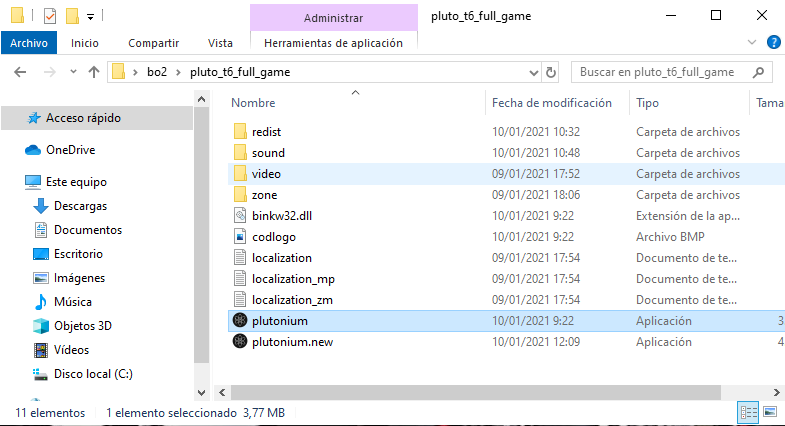
-

-

-
Delete both the exes, redownload it from http://cdn.plutonium.pw/updater/plutonium.exe and run it as admin. You probably have bo2 on your desktop, move it to somewhere else like C:/Games or so then try clicking Setup and selecting your game directory in the launcher.
-
you are the best bro i love you