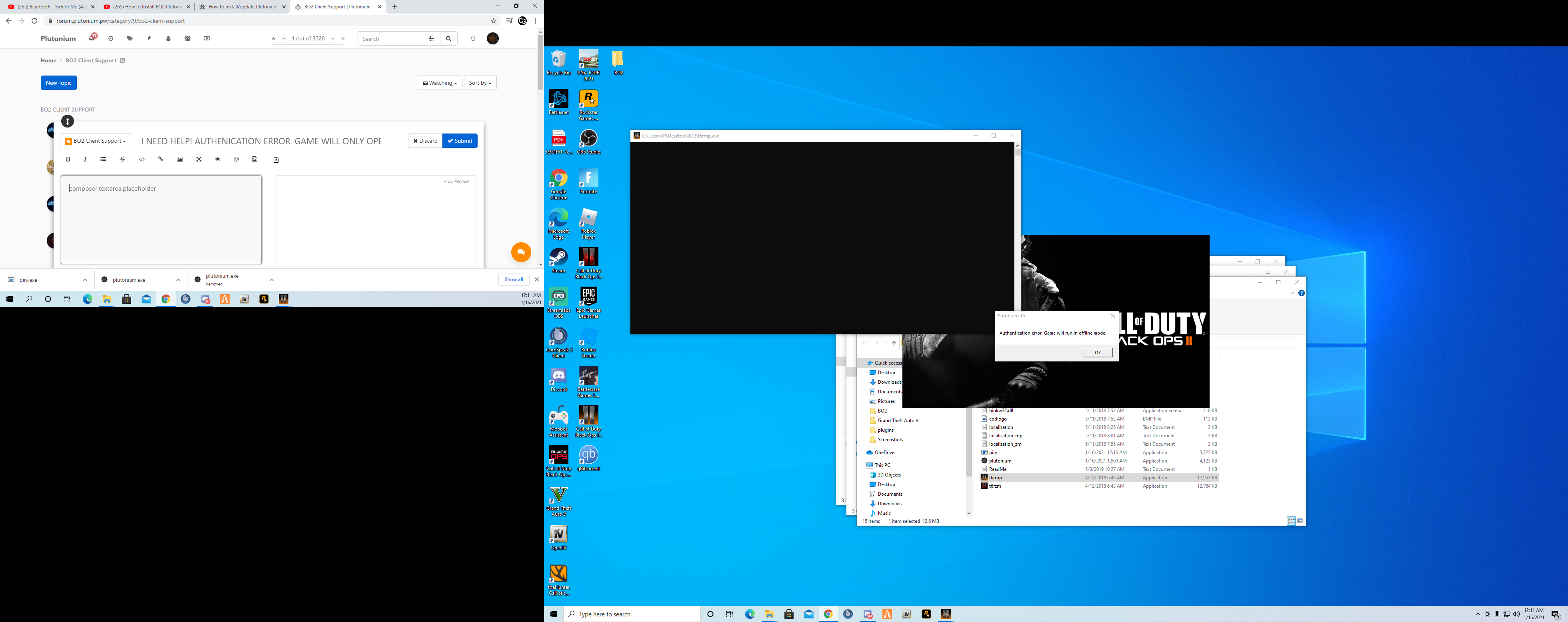I NEED HELP! AUTHENICATION ERROR. GAME WILL ONLY OPEN IN OFFLINE
-
.png](/assets/uploads/files/1610773950844-screenshot-14-resized.png) image url)
image url) -
Caulder13
Well first of all, you are running an older version of pluto. Second, run the launcher (plutonium.exe). I also suggest deletingt6rzm.exetr6mp.exeand thetr6folder as they are no longer needed. -
How do I get the updated version?
-
Caulder13
Just run the launcher, it'll update plutonium for you. -
How come it wont let me use my controller
-
-
I use ps4. everything is enabled, big picture is opened, i unplugged and replugged and even restarted my pc
-
I use ps4. everything is enabled, big picture is opened, i unplugged and replugged and even restarted my pc
Yeah, there isn't any big picture mode support for current version of plutonium. I linked you a guide above, please read it. Also turn off steam gamepad support as it will affect the functionality of using your PS4 controller.