Is my Server Online
-
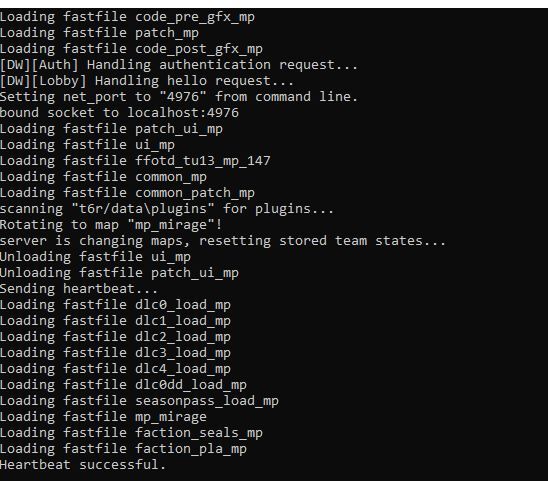 Does this mean my server is online. Also when the start server batch file is open i cannot open pluto what do i do
Does this mean my server is online. Also when the start server batch file is open i cannot open pluto what do i do -
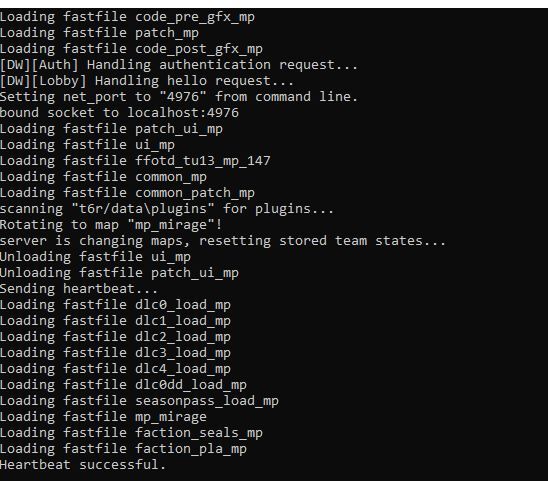 Does this mean my server is online. Also when the start server batch file is open i cannot open pluto what do i do
Does this mean my server is online. Also when the start server batch file is open i cannot open pluto what do i doKajuiz when running server and game on the same pc you have to start the game first and server second. Running the server second will also result in it binding to port 4977 instead of 4976 as the game already uses 4976.
Your server does not seem to be reachable tho otherwise it would display ping requests in the console. Post a screenshot of your port forwarding settings. -
This post is deleted!
-
And now you just leaked your server key, you can go ahead and delete that one.
If you router does not support nat loopback you won't be able to see your own server, go ask a friend to check if he can see it.Dss0 ping requests are afaik no longer shown in the console.
-
Kajuiz when running server and game on the same pc you have to start the game first and server second. Running the server second will also result in it binding to port 4977 instead of 4976 as the game already uses 4976.
Your server does not seem to be reachable tho otherwise it would display ping requests in the console. Post a screenshot of your port forwarding settings.Dss0 Also that's just a firewall rule, this is your pc at home and not a vps right? Since you're also trying to play the game on the same machine. So in that case a firewall rule won't suffice, you have to forward the port in your router.