Connection with nix socket lost
-
Hello, when i start my server it is said to me connection with nix socket lost. Can you help me please ?
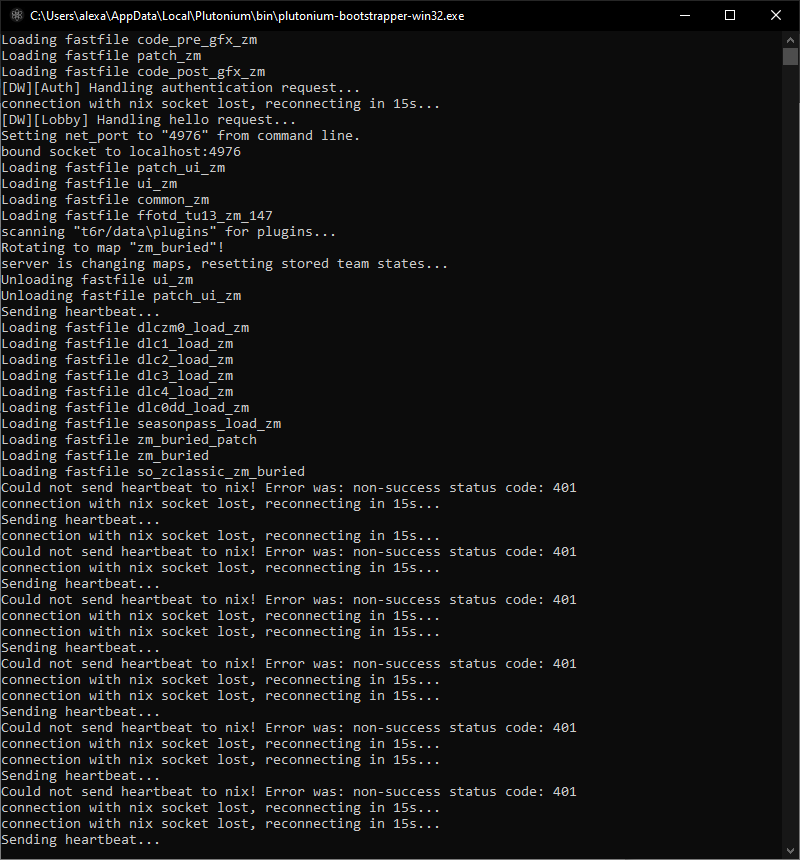
-
Hello, when i start my server it is said to me connection with nix socket lost. Can you help me please ?
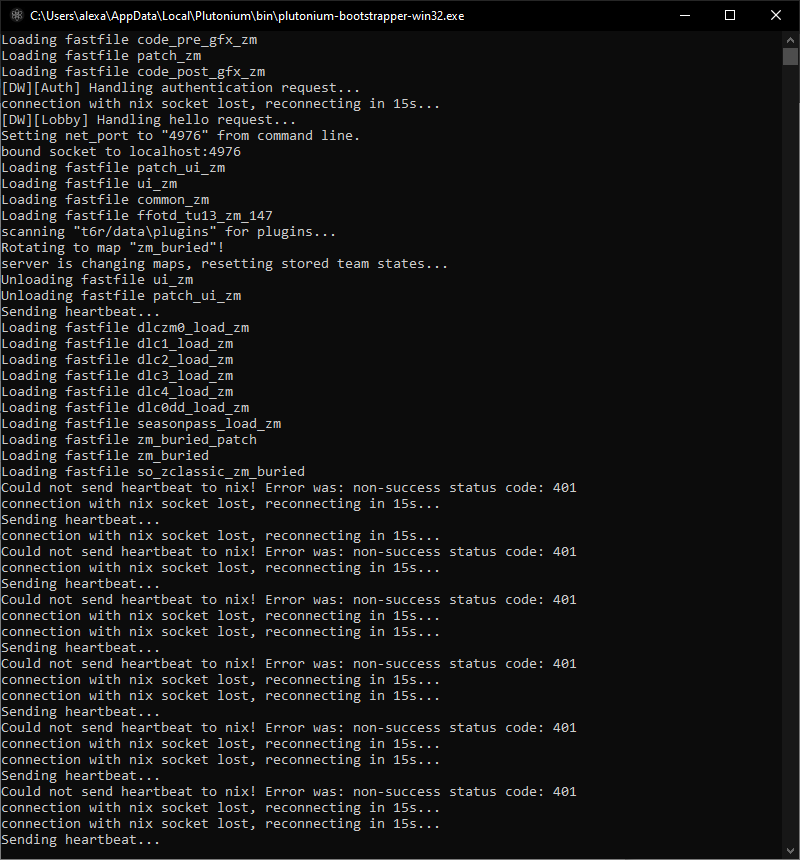
Samidu63 401 = unauthorized, you most likely didn't put your server key into the startup batch file.
-
Thank you, but i have an another problem. I put the key in the file but when i start my server and i search it in BO2 server list i dont see him. Can you help me ?
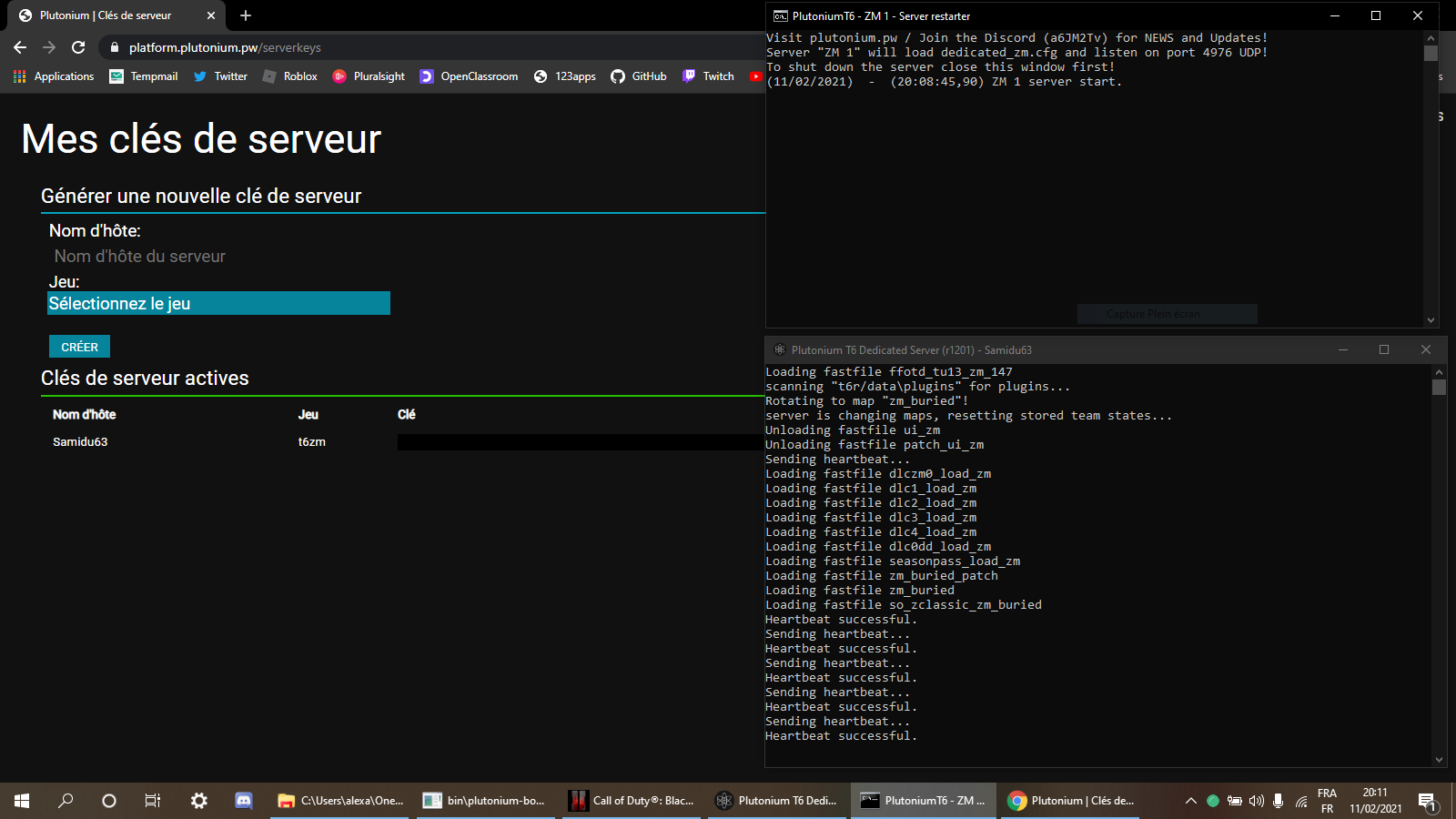
-
Thank you, but i have an another problem. I put the key in the file but when i start my server and i search it in BO2 server list i dont see him. Can you help me ?
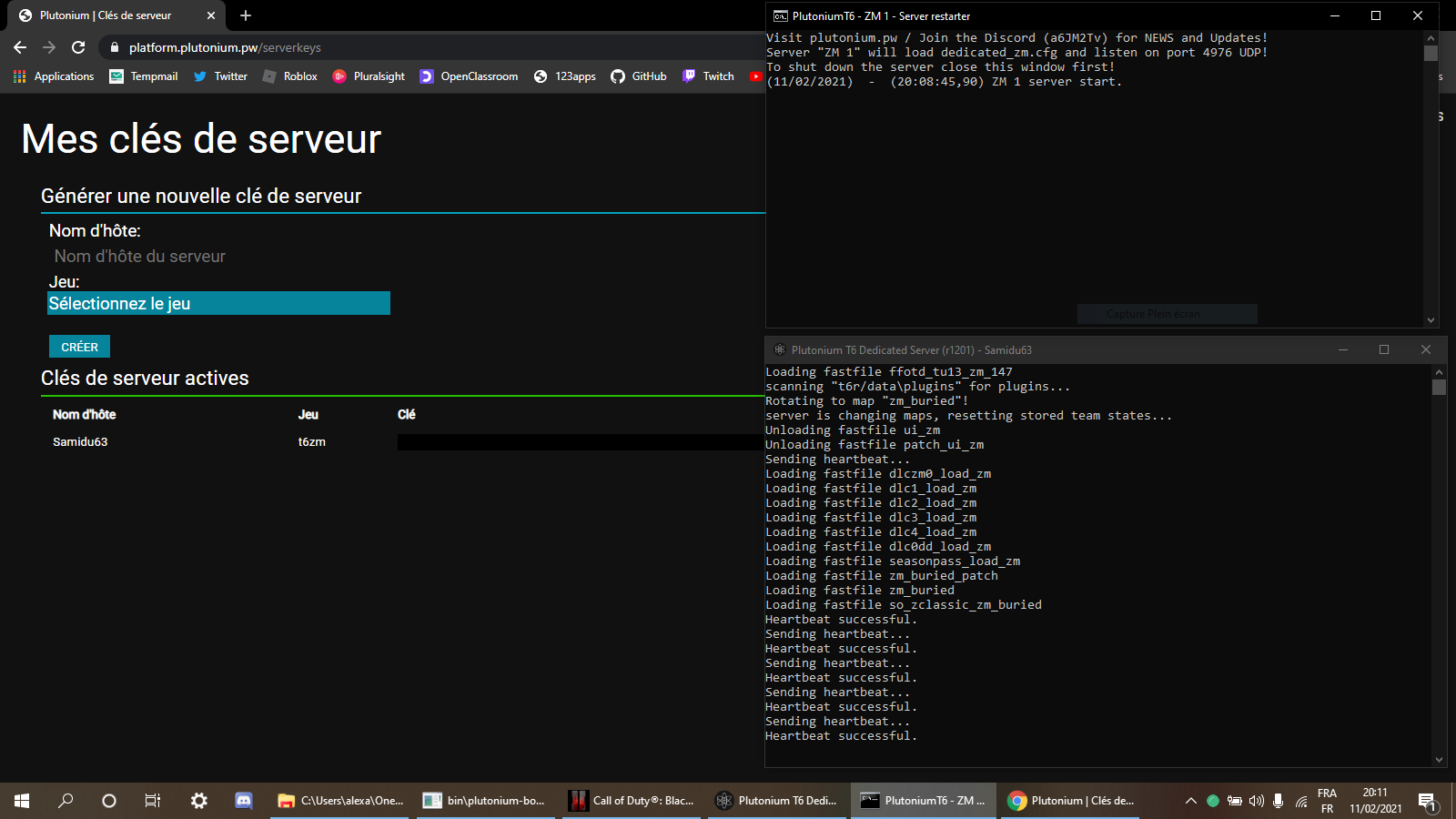
Samidu63 you run the server on the same pc as the game? You have to change the servers port to 4977 then (which it should do automatically if you start the game first and server second) since the game already uses 4976.
-
I did this but i dont find my server i dont know what is the problem.
-
Samidu63 can you connect to it via the console using your wan ip?
connect ip:4977 -
It does not work. I will try to use Hamachi thank you for your help
-
Samidu63 post a screenshot of your port forwarding settings.
-
It works with Hamachi thank you for your help