Plutonium doesn't work
-
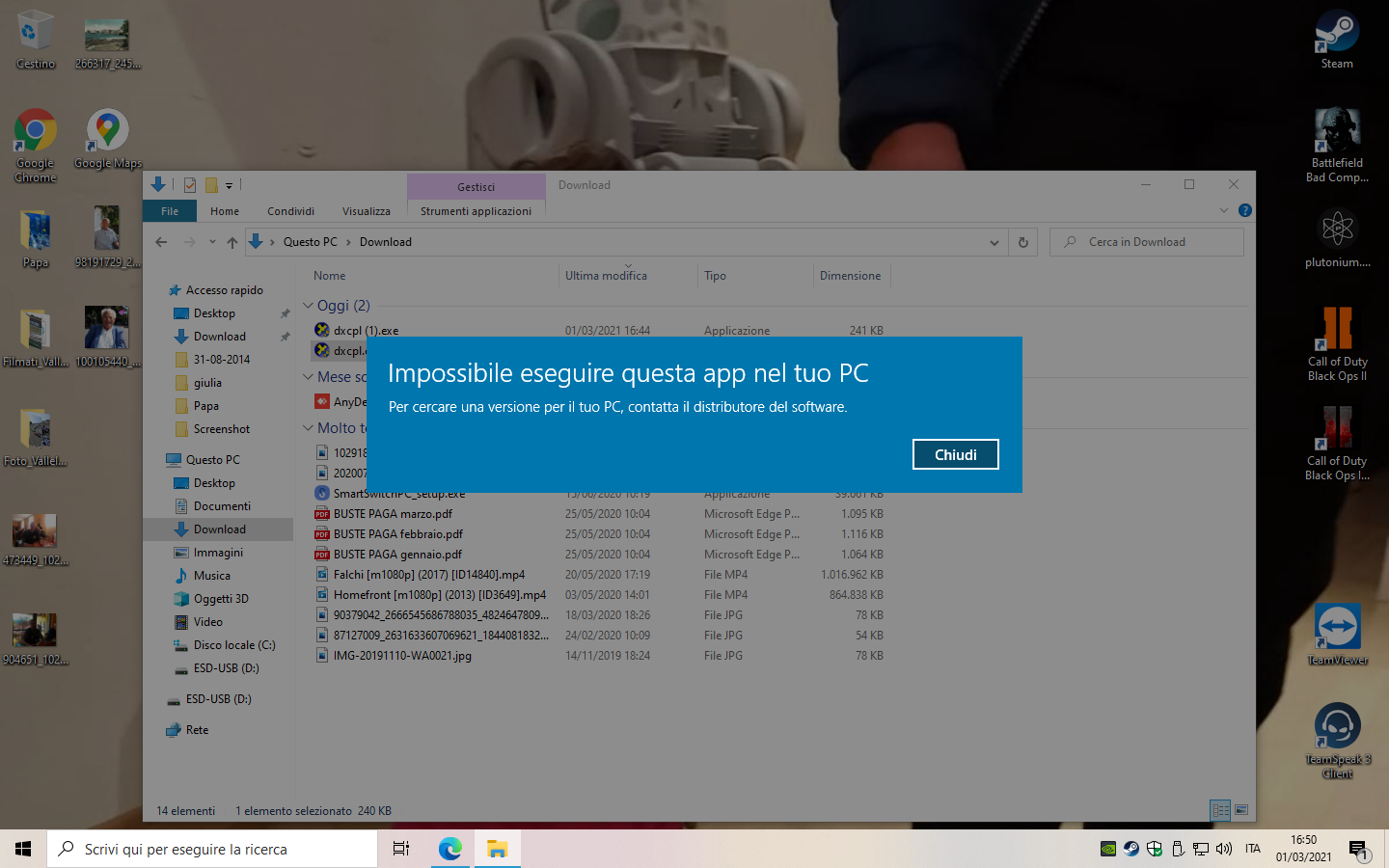
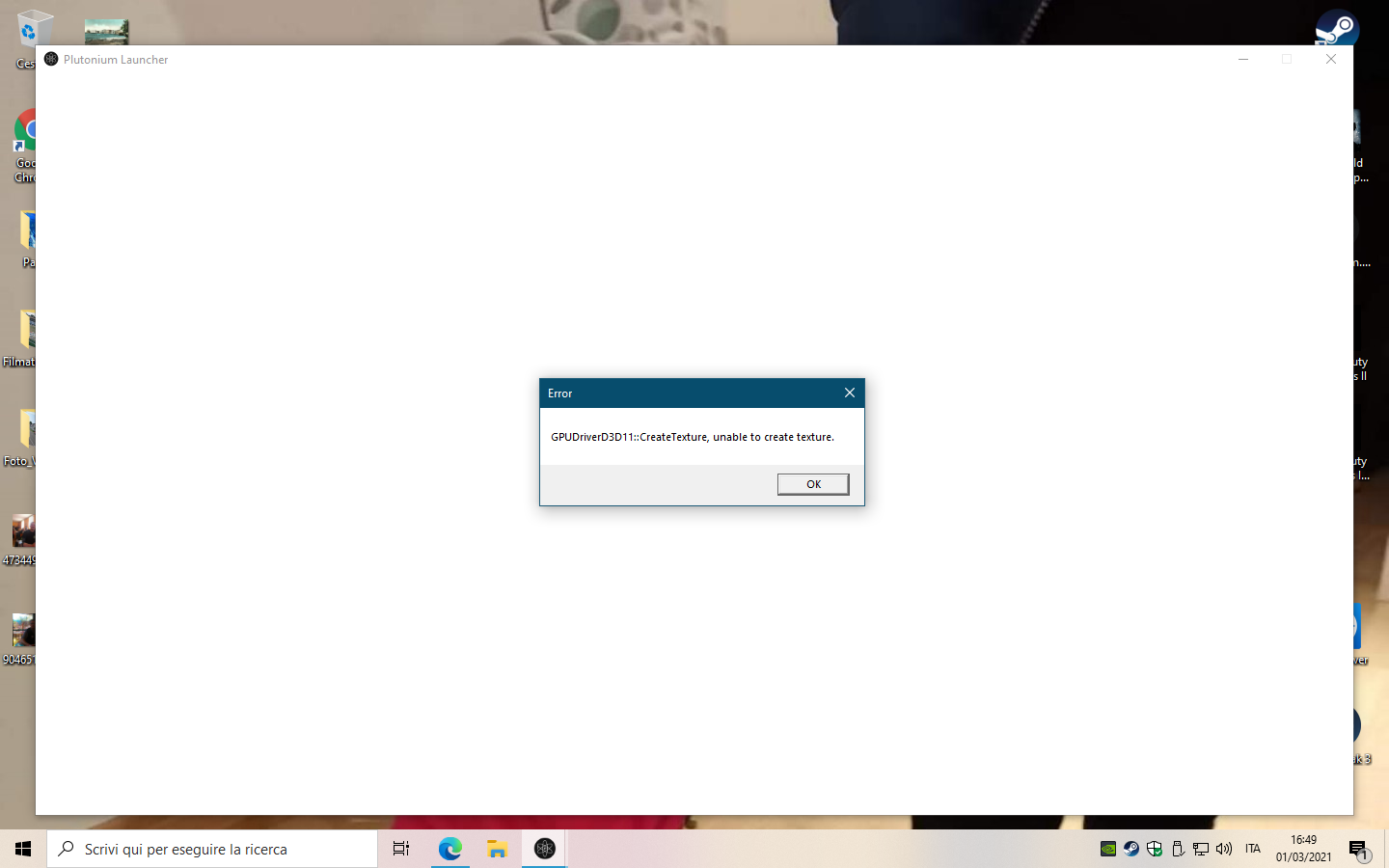
Hello , i'm requesting some help because i don't know what to do with 2nd pc.
I'm trying to use Plutonium but i have those 2 errors, one for the GPUDX11 with Plutonium and the second for solve the problem (i have read the other forum for solve this problem but nothing).
While i try to run dxcpl.exe, the error ''impossible to run this app in your pc, for search the version for your pc, contact the distributor(microsoft?)''.
I have found nothing in the all forum with my problem.My specs:
Windows 10 v1903
Amd Athlon Core Duo
Nvidia GT9600
4gb ram
(meanwhile i can play normally with the original Bo2 and my pc support also DX12...)
Thanks for the patience
-
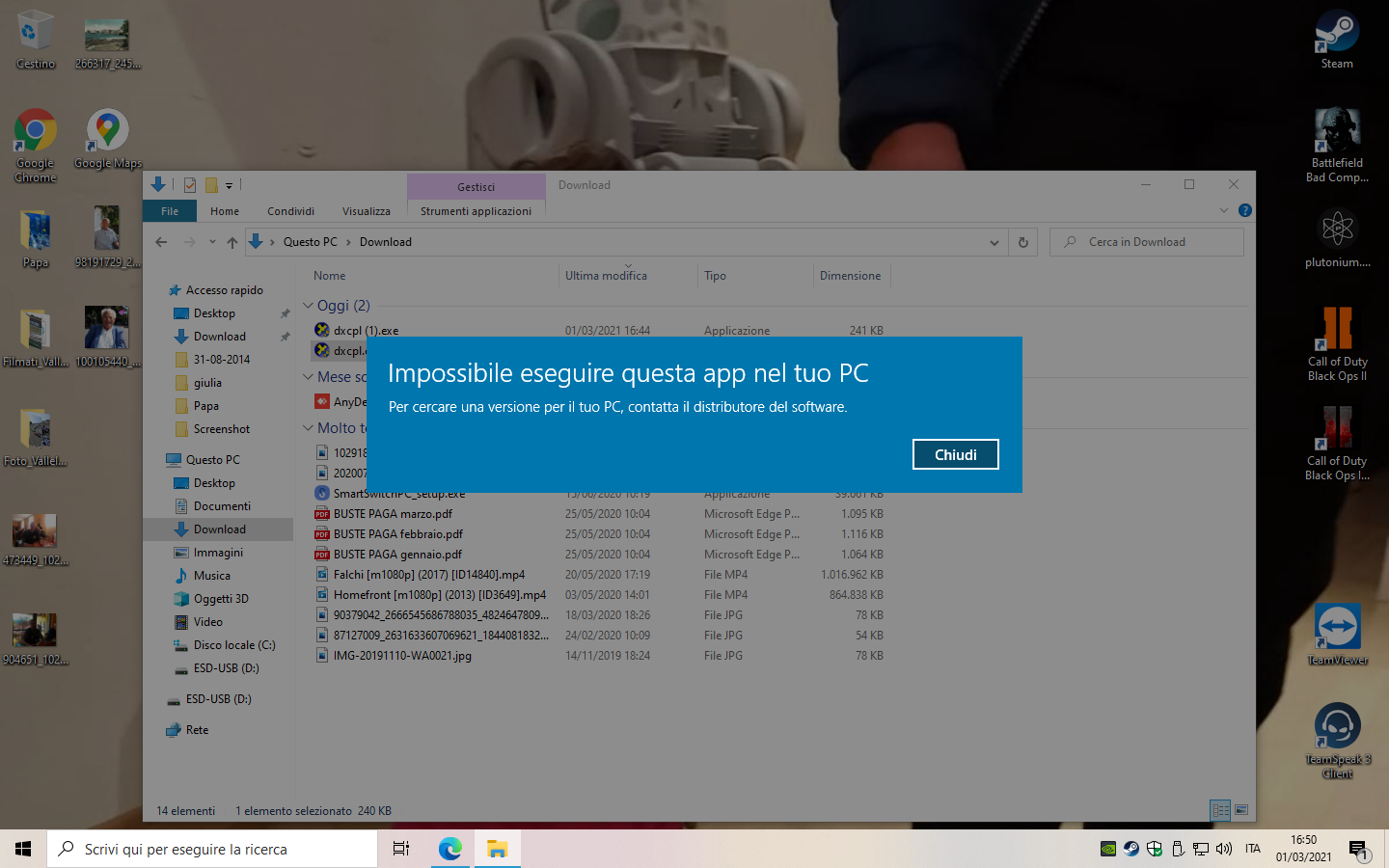
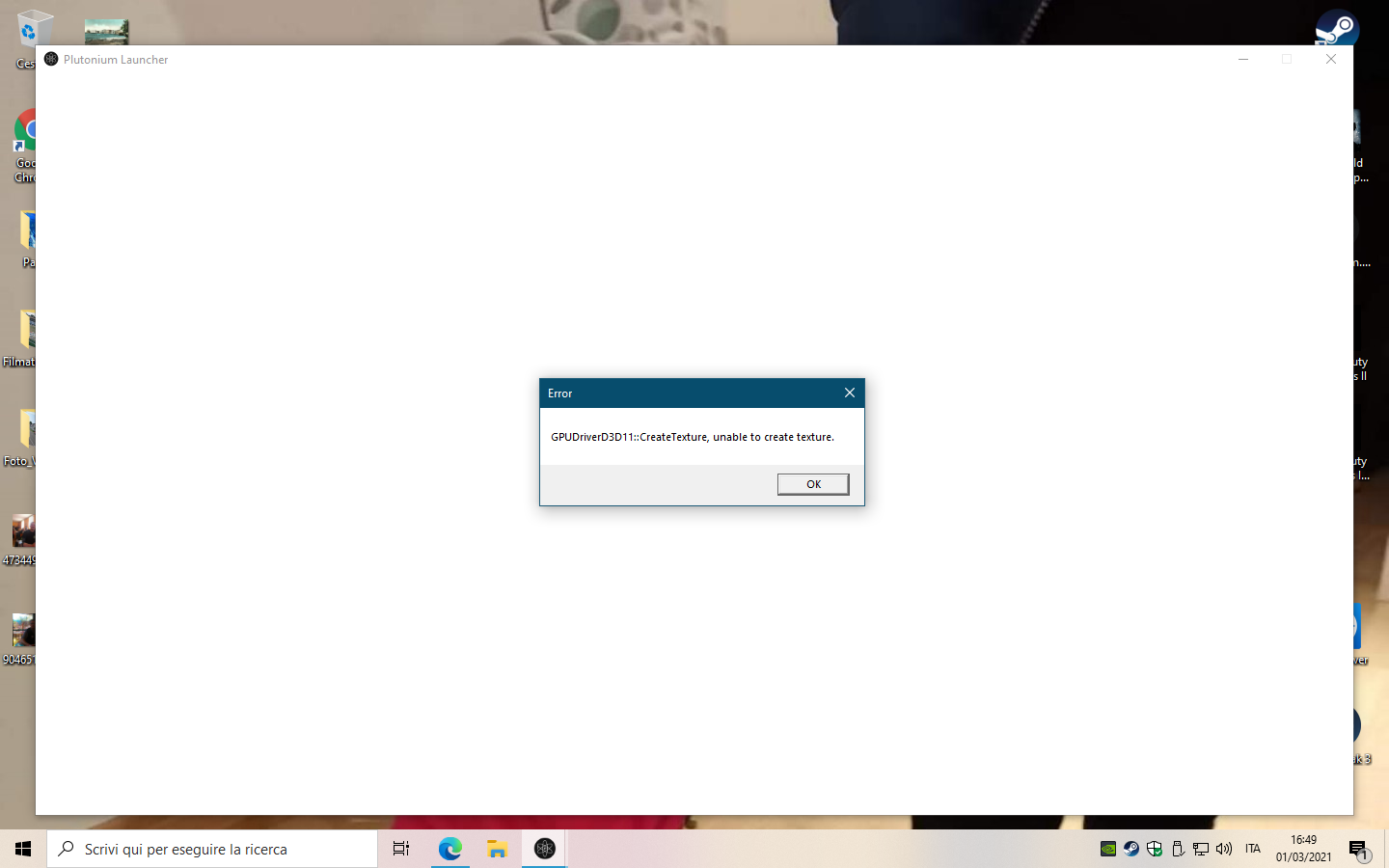
Hello , i'm requesting some help because i don't know what to do with 2nd pc.
I'm trying to use Plutonium but i have those 2 errors, one for the GPUDX11 with Plutonium and the second for solve the problem (i have read the other forum for solve this problem but nothing).
While i try to run dxcpl.exe, the error ''impossible to run this app in your pc, for search the version for your pc, contact the distributor(microsoft?)''.
I have found nothing in the all forum with my problem.My specs:
Windows 10 v1903
Amd Athlon Core Duo
Nvidia GT9600
4gb ram
(meanwhile i can play normally with the original Bo2 and my pc support also DX12...)
Thanks for the patience
my pc support also DX12...)
The 9600GT does not support dx12, the latest version of directx it supports it 10.1.
Search your start menu for "dxcpl", it should already be on your pc.
-
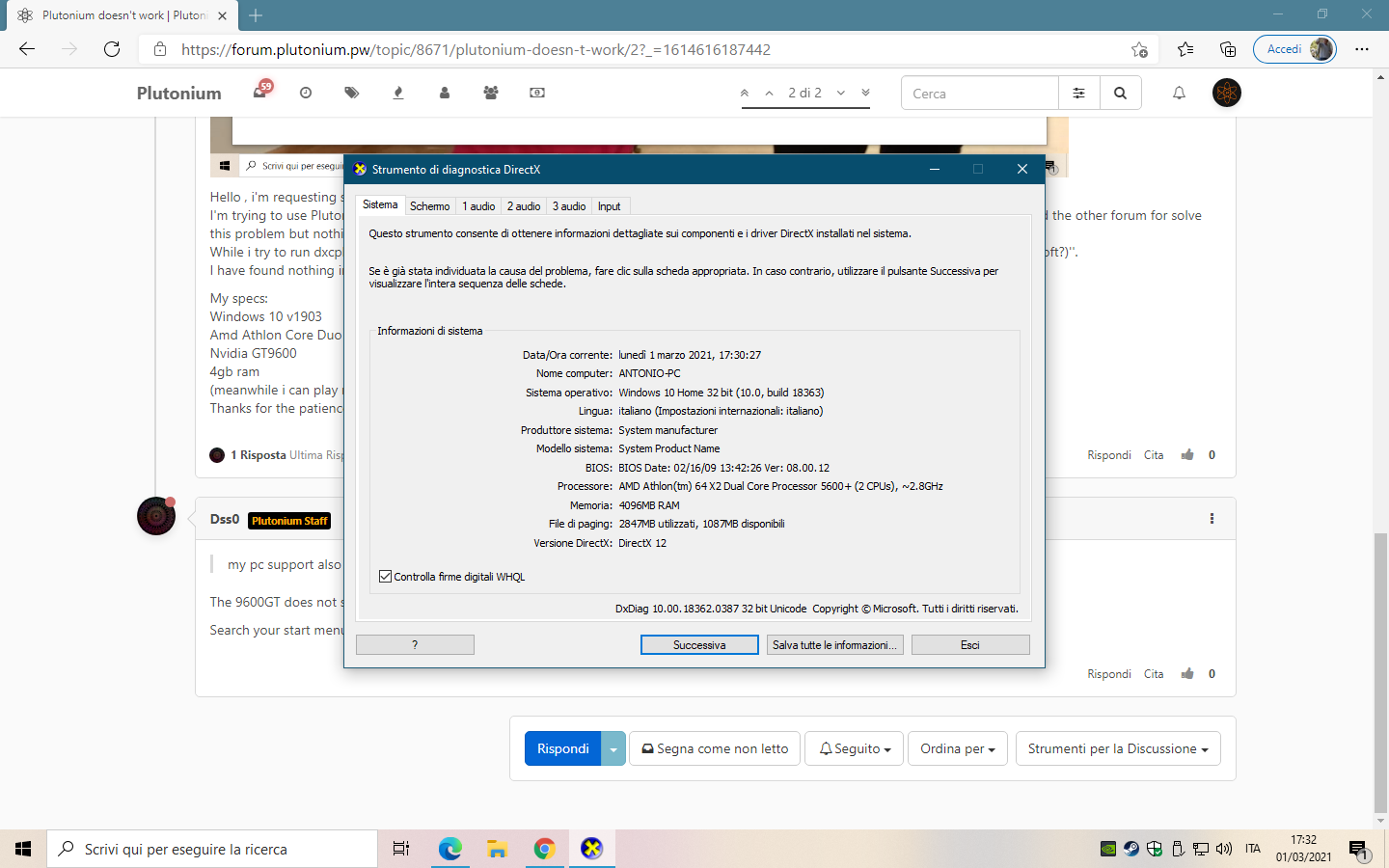
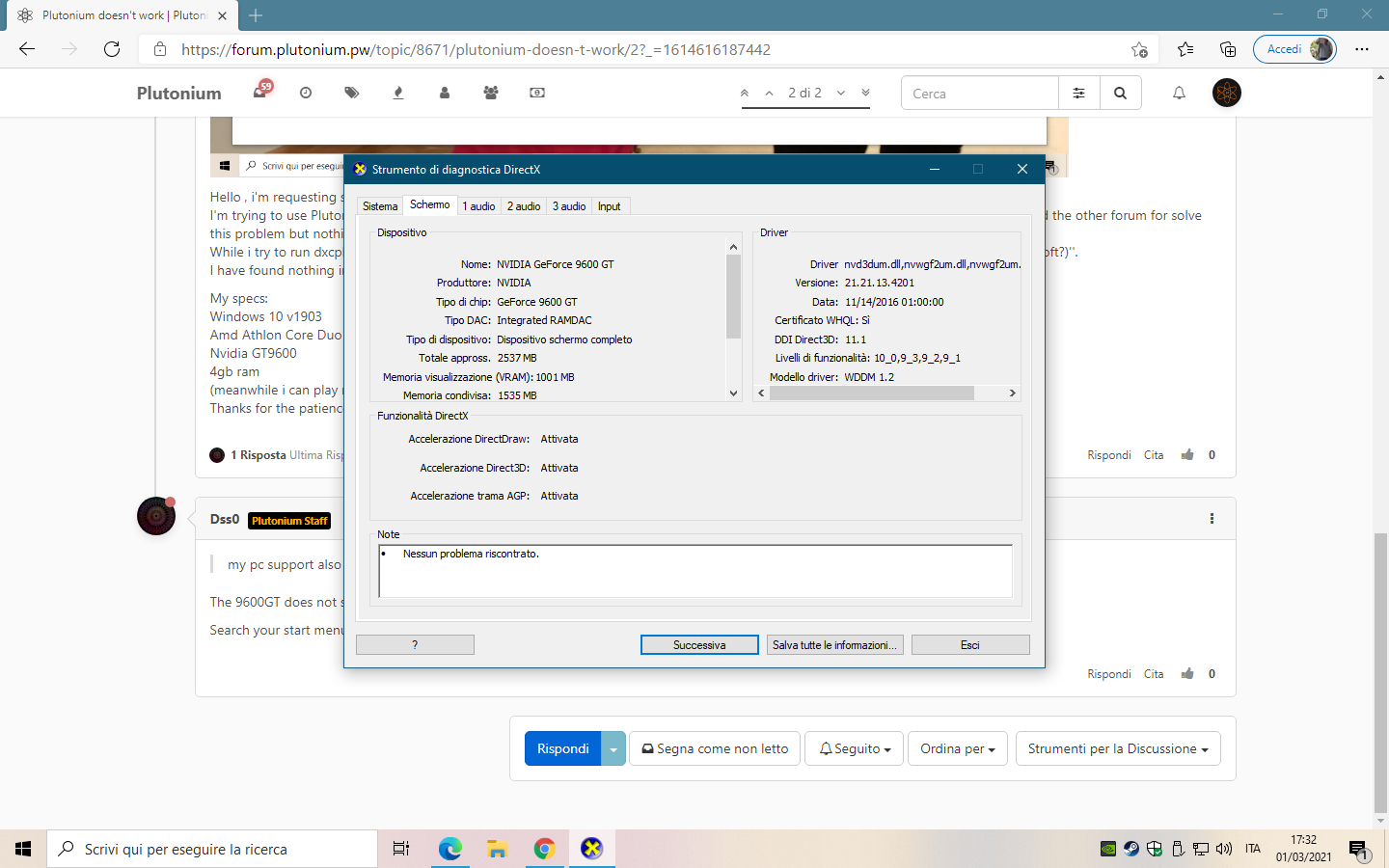
If those Screenshots can help...
- i dont have any dxclp(.exe) in my pc.
- does it count that i play various game and the Plutonium Launcher is the only one that i can't run?

edit: this is my sleeper pc , i just wanted to run Plutonium also here.
-
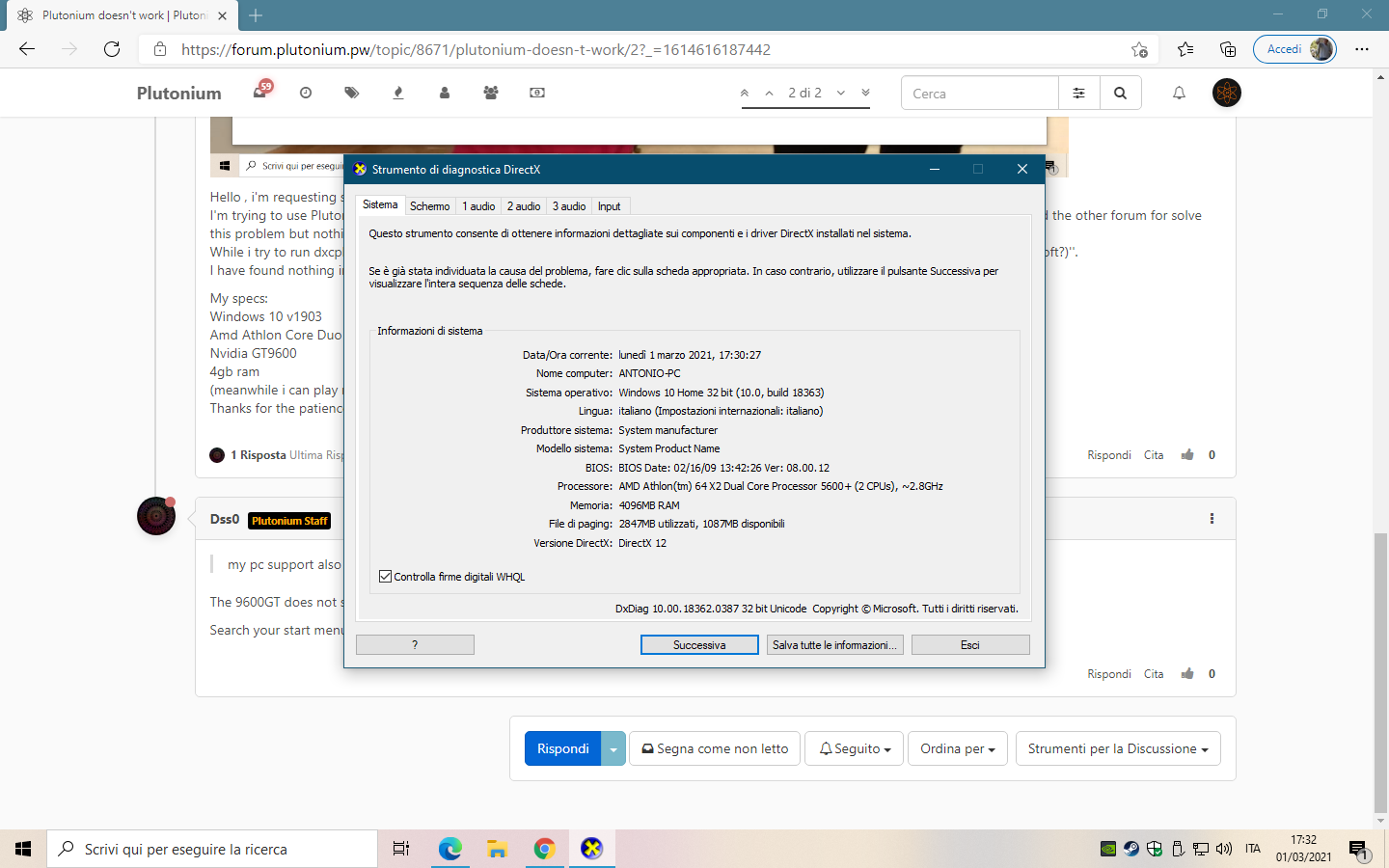
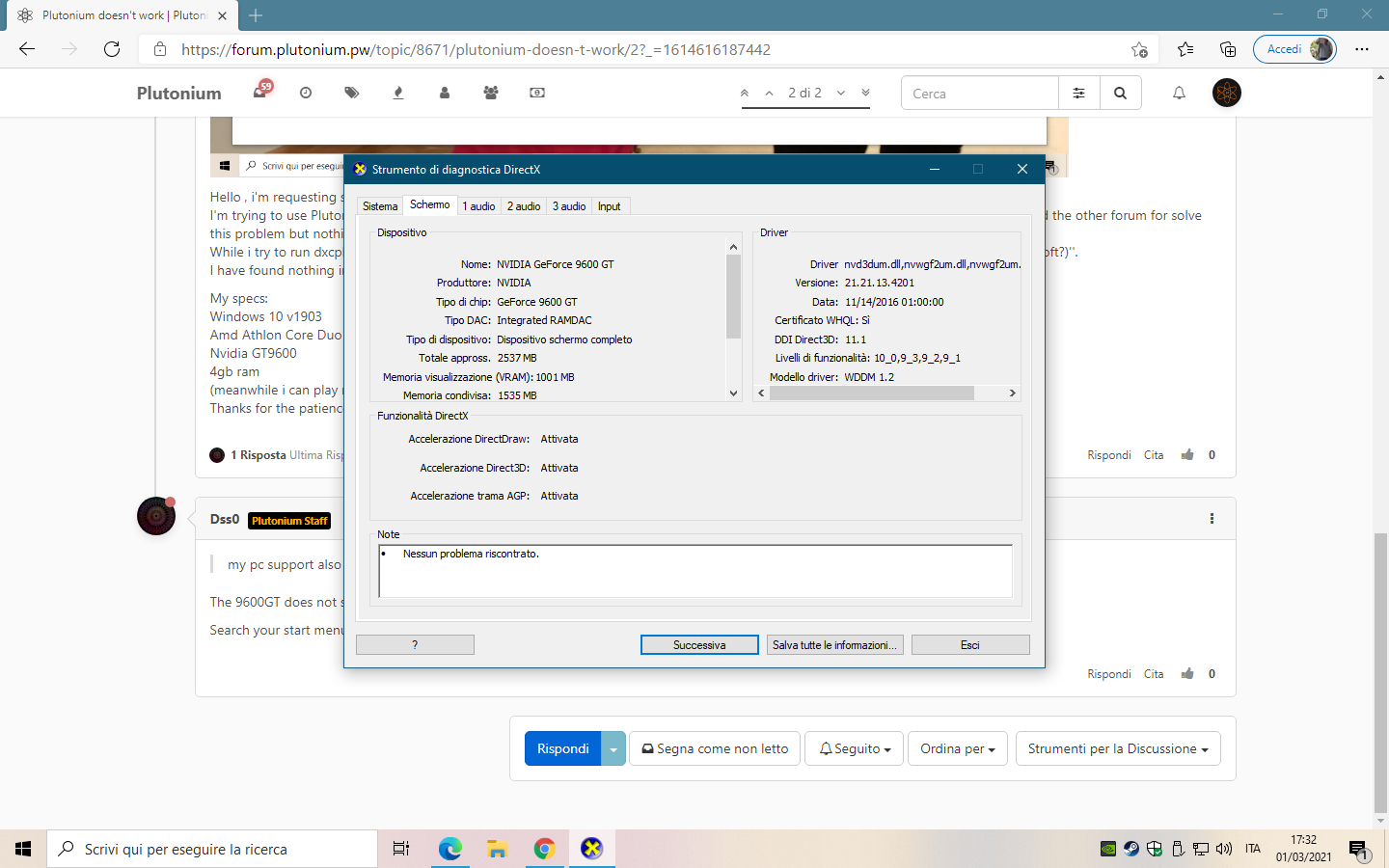
If those Screenshots can help...
- i dont have any dxclp(.exe) in my pc.
- does it count that i play various game and the Plutonium Launcher is the only one that i can't run?

edit: this is my sleeper pc , i just wanted to run Plutonium also here.
Darmian_46 try:
- Open the start menu and search for "Turn Windows features On or Off" then run that.
- Tick the box next to ".NET Framework 3.5 (includes .NET 2.0 and 3.0)".
- Click OK and let it install.
- Restart the Computer.
After that try running dxcpl again.
-
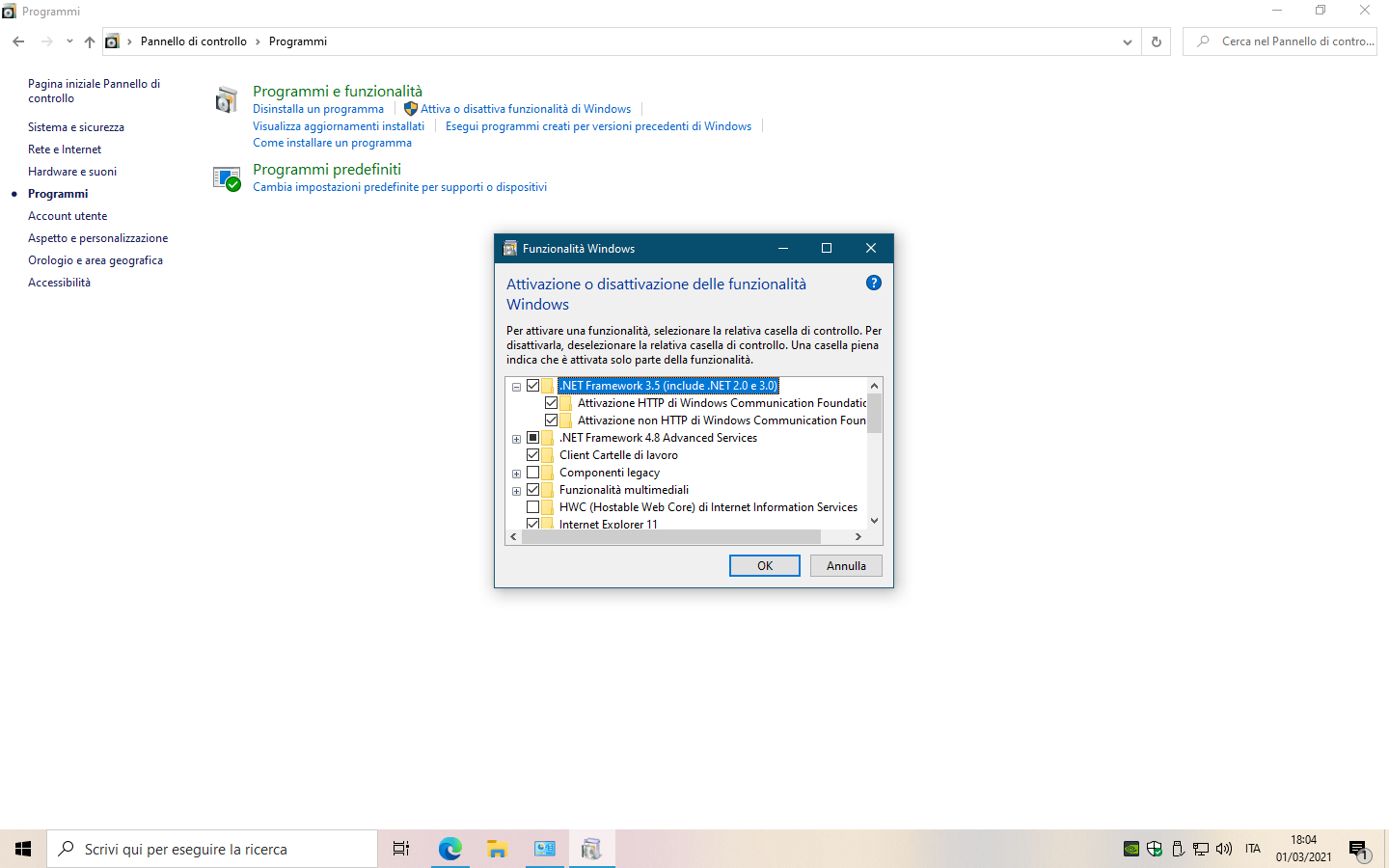
I followed all and i see the same 'error' (when i run dxcpl) , wich say ''impossible to run this app'' (also forced it with Prompt but it say the same message).
-
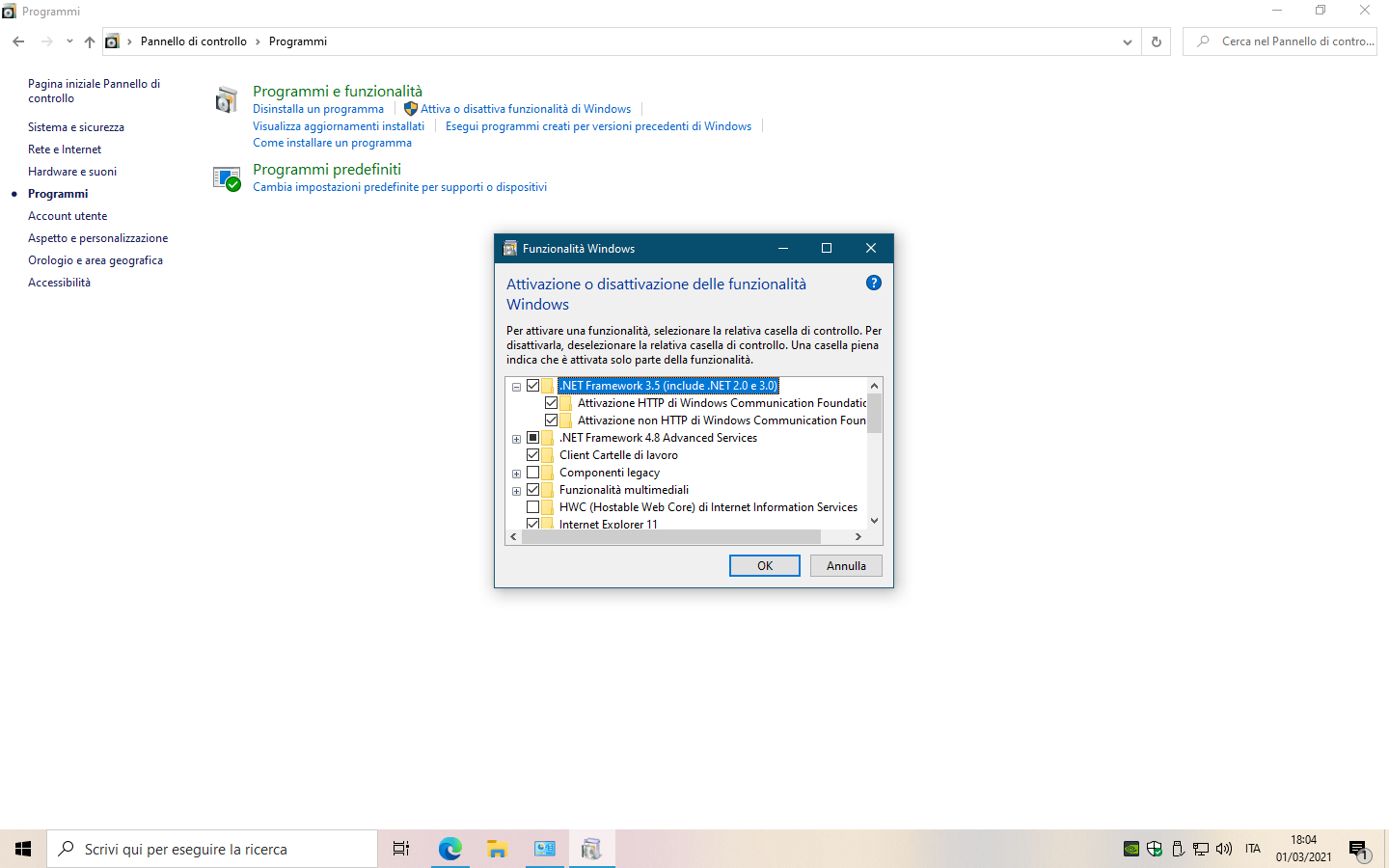
I followed all and i see the same 'error' (when i run dxcpl) , wich say ''impossible to run this app'' (also forced it with Prompt but it say the same message).
Darmian_46 in your first screenshot i noticed your dxcpl is 241KB, mine is 401KB so it might be that. Try this one: https://drive.google.com/file/d/1qvWbHrnBVVibYozaO9peXcSS9ovEBMhd/view?usp=sharing
-

''is not compatible with this version of windows. Verify etc. etc.''
Also this one i can't run it.If is not possible to use Plutonium , it's fine, i wouldn't take too much of your time, you're helping me a lot.