Can't find the dedicated.cfg file in tr6/data.
-
WARNING: config file dedicated2.cfg not found.
I still haven't found a fix to this weird problem, even pointing directly to the file doesn't fix it.
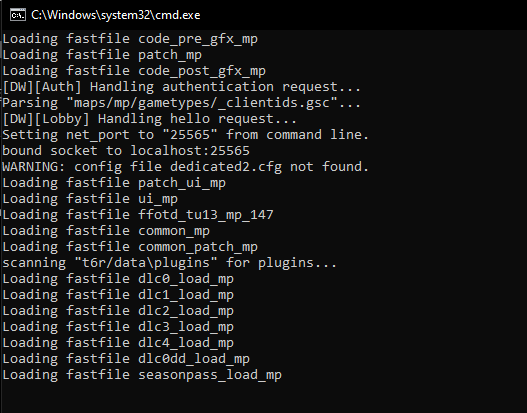
After the last line it doesn't load anything else. And typing in status says the sever isn't running.
@echo off .\bin\plutonium-bootstrapper-win32.exe t6mp "D:\Games\pluto_t6" -dedicated +set key "*key*" +net_port 25565 +set sv_config dedicated2.cfgHere's my .bat file, any help is much appreciated!
-
WARNING: config file dedicated2.cfg not found.
I still haven't found a fix to this weird problem, even pointing directly to the file doesn't fix it.
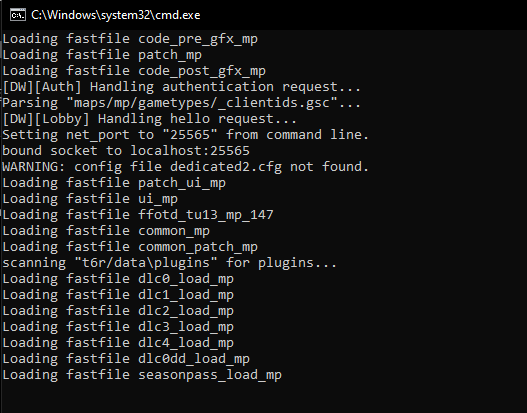
After the last line it doesn't load anything else. And typing in status says the sever isn't running.
@echo off .\bin\plutonium-bootstrapper-win32.exe t6mp "D:\Games\pluto_t6" -dedicated +set key "*key*" +net_port 25565 +set sv_config dedicated2.cfgHere's my .bat file, any help is much appreciated!
@_ruby config files go into /main/
https://github.com/xerxes-at/T6ServerConfigs/tree/master/main -
@_ruby config files go into /main/
https://github.com/xerxes-at/T6ServerConfigs/tree/master/mainDss0 holy shit thanks for the help man, much appreciated!