FAQ & Common issues Plutonium T6
-
Want to see this guide in your language:
 Français
Français  Deutsch
Deutsch  Español
Español  Português
Português  عربي
عربيFAQ
Q: How do I install Plutonium T6 / Black Ops 2 game files?
A: Simply follow this step by step install guide: https://plutonium.pw/docs/install/#t6Q: How do I open the console?
A: The console can be opened with:^on QWERTZ.~on QWERTY (US).'on QWERTY (UK).- the key above tab on most keyboard.
Q: How do I unlock all (max rank)?
A: Open the console while in the menu (not in-game) and typeunlockalland then hit the enter key.Q: Can I select my steam copy of Black Ops 2 as the game folder?
A: Yes, you can use your steam install of Black Ops 2, however if you don't have the DLC on steam you will have to install them, and we have a guide here explaining how to.Q: How can I re-open the server browser?
A: PressF10orHome.Q: Can I use a SKIDROW or NOSTEAM copy of the game?
A: No you cannot! These two repacks come with outdated and incomplete files making them incompatible with Plutonium. Please follow our install guide which outlines how to download a clean up to date copy of the game: https://plutonium.pw/docs/install/#t6Q: Can I play against bots?
A: To play with bots and rank up you must play on a dedicated server that has bots on it, either join an existing one or host your own.Q: Can my friends join custom matches?
A: Yes, follow this guide.Q: How can I join a password protected server?
A: By setting the password via the console withpasswordfollowed by your passwort (eg.:password swordfish,password "A password with a space").Q: How do I host a server?
A: Our PlutoniumT6 server guide.Q: Can I use PlutoT6 to play over LAN, fully offline?
A: No. Currently, we do not support fully offline play.Q: Does PlutoniumT6 contain a virus?
A: No it does not, it most likely is a false positive from your antivirus. However like any and all software downloads you should use only trustworthy sources and not download random dlls off of the internet.Q: How can I add a folder exclusion to Plutonium to prevent antivirus detections?
A: Follow this guide: https://plutonium.pw/docs/antivirus/Q: How can i change my in-game name?
A: Click your avatar on the top right -> edit profile -> change username.
COMMON ISSUES
Error: It appears you have selected an invalid game folder

Fix: You selected the wrong game directory in the Plutonium launcher. You must select your Black Ops 2 game folder. If you do not have the base game installed follow this guide https://plutonium.pw/docs/install/#t6
Error: Error during initialization: Missing config file 'default_mp.cfg'
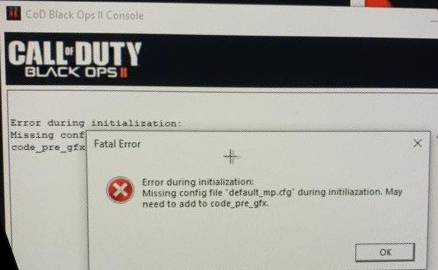
Fix: This is caused by a broken or incomplete base game (Black Ops 2), if you own the game on steam use steam to verify the game files, doing so will repair it and fix the error. If you do not own it follow this guide to repair your installation https://plutonium.pw/docs/repair/Error: Fastfile for zone is corrupt or unreadable / image/sound not found / similar error messages
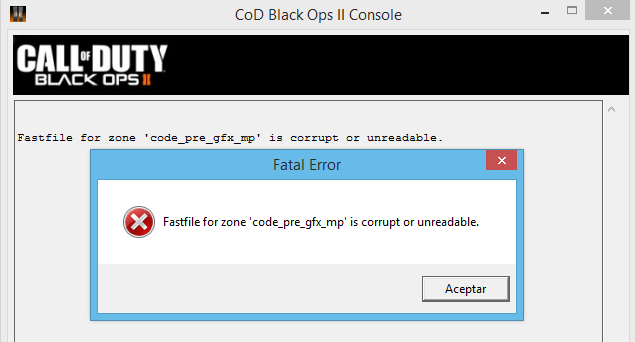
Fix: Fix is same as the above error^^.Error: Piry.exe stuck on 0 / errors
Fix: Don't use Piry.exe it not longer works, instead follow the instructions in the install guide:
https://plutonium.pw/docs/install/#t6Error: Unable to refresh server list
Fix: These are all likely firewall problems, ensure Plutonium T6 (both launcher and game) is allowed through your Windows firewall, ensure your ISP doesn't have a router Firewall such as Xfinity. https://forums.xfinity.com/t5/Email-Web-Browsing/Unblock-all-websites/m-p/3303661/highlight/true#M215393
https://internet.xfinity.com/more/my-services go there and disable the xfi advanced security.Error: Could not authenticate to Plutonium: Unknown error or Could not authenticate to Plutonium: An error occured while connecting to the server
Fix: Your DNS provider (likely your ISP) is filtering requests. Change your computers DNS servers to something that does not filter requests, such as 1.1.1.1 - Follow this guide if you don't know how to change your DNS: https://www.windowscentral.com/how-change-your-pcs-dns-settings-windows-10. If this doesn't work, use a VPN.Error: I can’t see (all) servers in the server list
Cause : Game in offline mode
Fix: Don't start the game in offline mode.
Fix: Make sure your 3rd party Firewall does not block PlutoT6.
Cause: Miss behaving network equipment
Fix: Your router might be too weak to handle all the traffic and drops packages. Try a firmware upgrade.
Fix: Your router does detect the network traffic from the server list as attempted DDoS attack and blocks it. Look for a setting to turn this off.
Fix: You are living in a "free" country and your government blocks certain countriesError: The procedure entry point AddDllDirectory could not be located in the dynamic link library KERNEL32.dll
Fix: Running an outdated Windows install is a bad idea, running an outdated Windows version that is so badly cracked you can't even update it is even worse. Install all Windows updates.Error: The code execution cannot proceed because D3DCompiler_47.dll was not found. Reinstalling the program may fix this problem.
Fix: You are missing redists the game needs to run. To fix this download and run the following redist installer then restart your pc and it will be fixed: https://github.com/ChxseH/Redist-Installer/releases/download/latest/Redist-Installer.batError: The code execution cannot proceed because D3DCompiler_43.dll was not found. Reinstalling the program may fix this problem.
Fix: Same as above ^Error: The code execution cannot proceed because MSVCP140.dll was not found. Reinstalling the program may fix this problem.

Fix: Same as above ^Error: The code execution cannot proceed because XINPUT1_3.dll was not found. Reinstalling the program may fix this problem.
Fix: Same as above ^Error: The code execution cannot proceed because XINPUT1_4.dll was not found. Reinstalling the program may fix this problem.
Fix: Pluto doesn't support Windows 7, upgrade to Windows 10.Error: PlutoT6 crashes when a fifth player connects on Origins
Fix: Origins doesn't support more than 4 players and when a 5th player joins it crashes with an out of bound exception in the gsc.Error: UI ERROR 5XXXX (eg 58339)
Fix: Your stats file is corrupted, either useresetStatsor delete your dw folder inside%localappdata%\Plutonium\storage\demonware\18397. ALL PROGRESS WILL BE LOST!Error: UI Error 71562
Fix: Uninstall the base game and re-install making sure to follow our install guide. This error is caused by broken or incomplete game files.Error: EXE_CONFIGSTRINGMISMATCH
Fix: You are either missing some DLC files or you suck at pirating, either way download some clean files.Error: EXE_CLIENT_FIELD_MISMATCH
Fix: This error is a known bug that is caused by a player trying to join a custom game hosted on easy mode Buried (ZM). Simply have the host set the difficulty to Original and you should be good to go.Error: Checkboard loading screens
Fix: You're either missing the DLCs or your basegame's corrupted, follow this guide.Error: Waiting for more players...
Fix: Open the console and typexpartygo(This will force start the game)Error: Could not load default asset '' for asset type 'ddl'

Fix: If you receive this error it means you are using an outdated version of the game (SKIDROW/NOSTEAM) or your game files are corrupted. The only solution is to delete the game files and reinstall using clean files.Error: Can't find any games through match-making.
Fix: This is not a error, Pluto does not support match-making use the server browser to join a server.Error: After clicking 'Play' or 'Setup' the launcher closes and nothing happens
Fix: You may be missing a required runtime, please download and run the Redist Installer. If this does not help, exclude your Plutonium installation from Windows Defender's scanning by following this guide.Error: Could not authenticate to Plutonium: snowroller uninitialized
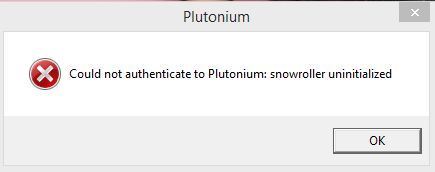
OR
Error: Handshake: certificate verify failed
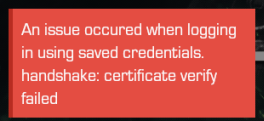
Fix: This error occurs when you are trying to launch an outdated version of Plutonium. However, this should not happen if you are launching the game via Plutonium.exe which checks for updates on each launch. So if you are starting the launcher via plutonium-launcher-win32.exe please do not. Launch via plutonium.exeError: Black screen when starting the game but can hear the menu music
Fix: This issue can be caused by outdated GPU drivers, use Nvidia GeForce Experience to update your drivers or AMD equivalent. Restart your PC then try launching Plutonium again, the issue should now be resolved. If this doesn't work,r_fullscreen 0followed byvid_restartin the external game console window should hopefully resolve the issue.Error: Direct X encountered an unrecoverable error

Fix: Caused generally by a broken direct x install, the following video can be followed to reinstall Direct X: https://www.youtube.com/watch?v=FPPzri5pGkwError: Extremely Low FPS (Gaming Laptop)
Fix: This documentation pageError: EXE_CLIENT_FIELD_MISMATCH - Zombies Custom games

Fix: This error occurs when the host tweaks the custom game settings and then a friend joins who hadn't matched their settings. E.g. Host sets difficulty to easy, if the friend doesn't set their difficulty to easy before connecting they will mismatch as by default the games difficulty is original and that won't match the host in this example.Error: Your game is outdated (rxxxx against rxxxx).
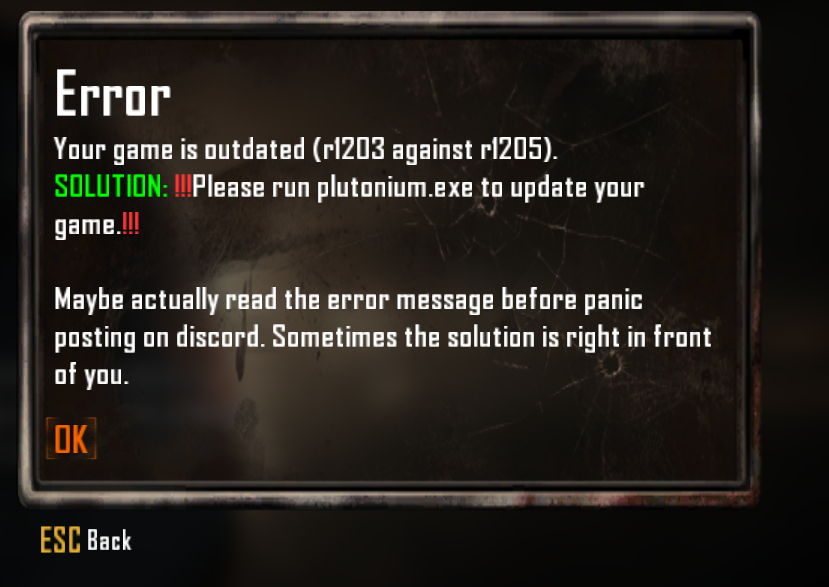
Fix: This is caused when your client is out of date and you try to join a server. Generally this is caused by you pinning the launcher to your taskbar while the launcher is open. This pins the wrong exe and skips the auto update process allowing your client to get outdated. Please make sure you instead always launch from Plutonium.exe you can also simply pin this exe to your taskbar by storing it in a safe place like your game folder then right clicking the exe -> pin to taskbar. If you can't find Plutonium.exe you can download a fresh copy here: https://cdn.plutonium.pw/updater/plutonium.exeStill not found your issue?
Make a new post in: https://forum.plutonium.pw/category/9/bo2-client-support
-
 undefined FutureRave referenced this topic on
undefined FutureRave referenced this topic on
-
 undefined LuftCreams referenced this topic on
undefined LuftCreams referenced this topic on
-
 undefined Hadi77KSA referenced this topic on
undefined Hadi77KSA referenced this topic on
-
 undefined Hadi77KSA referenced this topic on
undefined Hadi77KSA referenced this topic on