It appears you have selected an invalid game folder, the folder you selected in the launcher does not contain the game files required to play the game.
-


-
I have everything downloaded, but whenever I open the plutonium app it does not appear and I get this message. "It appears you have selected an invalid game folder, the folder you selected in the launcher does not contain the game files required to play the game." The first photo is the file opened up in the application. The second is in my file explorer.
-
I have everything downloaded, but whenever I open the plutonium app it does not appear and I get this message. "It appears you have selected an invalid game folder, the folder you selected in the launcher does not contain the game files required to play the game." The first photo is the file opened up in the application. The second is in my file explorer.
Mustangs100 can you screenshot the error and your launch game settings?
-
Please do as Pista asked but also can you delete the plutomium.exe file that is in the pluto_t6_full_game folder and then download this https://cdn.plutonium.pw/updater/plutonium.exe and put this one in that folder and then try running it?
Also try going to qbittorrent (or whatever torrent program you use) and right click the t6 torrent and then select Force Recheck.
If anything is corrupted, it should redownload.
-
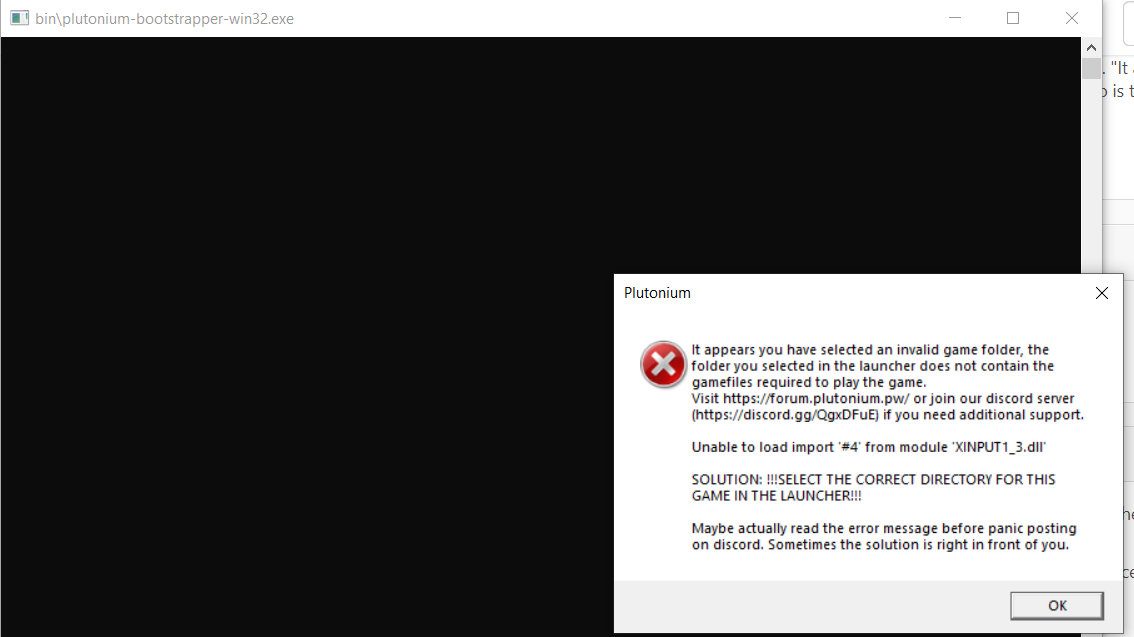
-
Mustangs100 install directx from the redist folder in your game folder (redist/DirectX/DXSETUP.exe).
-
Fixed the issue thanks!
-
Mustangs100 install directx from the redist folder in your game folder (redist/DirectX/DXSETUP.exe).
Dss0 I did this and it didn't work any other suggestions?
-
RedHeadZombie05 Not all errors are the same even though it may look similar to you, post a screenshot of the error creating a new thread.