when i lunch plutonium it make plutonium new when i lunch it and press play to cod bo 2 it freez and nothing hapen
-
when i lunch plutonium it make plutonium new when i lunch it and press play to cod bo 2 it freez and nothing hapen
-
when i lunch plutonium it make plutonium new when i lunch it and press play to cod bo 2 it freez and nothing hapen
999kumura it freezes? Which version of windows are you using?
-
I also have a similar problem. When I launch it, it gives the loading symbol, and then it "launches" aka just it disappears like it was never there and nothing happens. I look in FullEventLog it gives me this
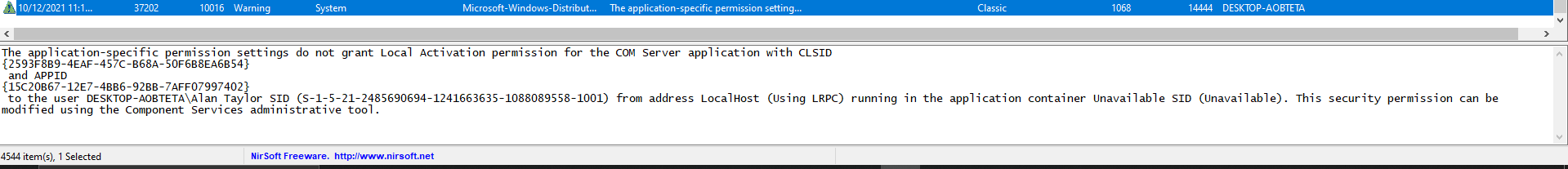
Any advice to fix this
-
I also have a similar problem. When I launch it, it gives the loading symbol, and then it "launches" aka just it disappears like it was never there and nothing happens. I look in FullEventLog it gives me this
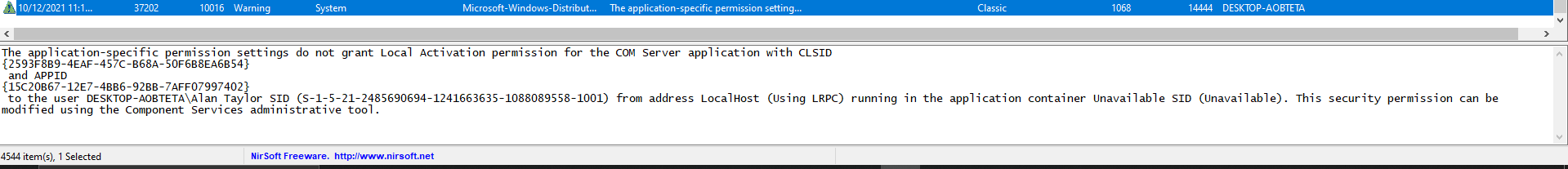
Any advice to fix this
SweatiNot i doubt that has anything to do with it, the launcher closing but game not launching is caused by antivirus software most of the time: https://plutonium.pw/docs/antivirus/
-
i already have the files exluded in defender
-
SweatiNot post a screenshot of your exclusion settings. Also try installing everything that's in the redist folder in your game folder.
Another thing you have to make sure is that your win10 is atleast version 1607. -

-
SweatiNot that's not correct, you have to exclude %localappdata%/Plutonium. Or just %localappdata%/Plutonium/bin/plutonium-bootstrapper-win32.exe.
-
I tried that I can't find the file
-
SweatiNot activate "show hidden files and folders" in the windows explorer options. It's C:\Users\yourusername\AppData\Local\Plutonium.
-
I excluded the folder and bootstrapper and its still not launching. I also restarted my computer