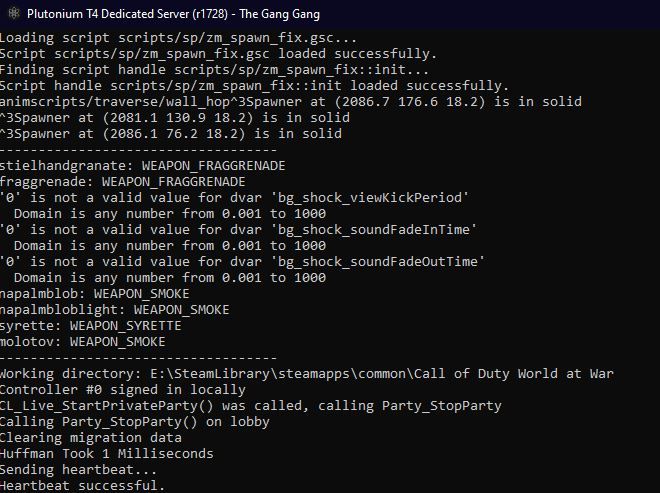Server seems to be up, but can't connect or see it on server list
-
I have setup my ZM vanilla server, on my own system, via the port 28961, so I can still play on the original port. The server seems to be up and running on the console, but it doesn't appear on the server list, nor can I connect to it.
I am doing this from a steam download of the game, which should have no difference. -
You need a key for your server before it shows up on the serverlist, please read the T4 dedicated server guide.
-
You need a key for your server before it shows up on the serverlist, please read the T4 dedicated server guide.
RektInator I have setup my server key via the key site already, I have read the guide in order to set it all up correctly.
-
Post a screenshot from your server console.
-
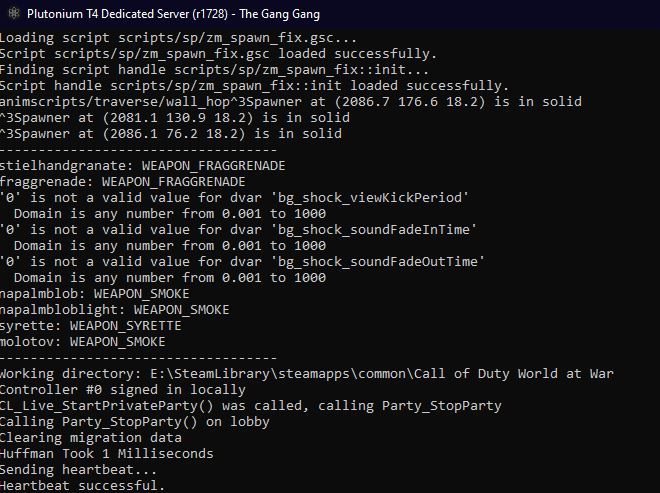
-
-
hello, i have the same problem, how i can start the game to check if the server is up after i have done this?
NullParadox said in Server seems to be up, but can't connect or see it on server list:
This post is deleted! -
Straz
statusshows the status of the dedi.RektInator you got any solution for my issue just yet?
-
Check if
statusif the server is running.
If that's the case you either did not portforward correctly, your firewall is blocking it or your router does not support NAT Loopback.If that's not the case its an issue with your server config.
-
Check if
statusif the server is running.
If that's the case you either did not portforward correctly, your firewall is blocking it or your router does not support NAT Loopback.If that's not the case its an issue with your server config.
Xerxes the only changed port of any config is the port in my zm bat file, also where do i check for status
-
Literally just enter
statusinto your server console. -
it is running, i have portforwarded the port 28961 UDP on both my router and my firewall
-
Either your router does not support NAT Loopback or you don't have a public IPv4 address. Ask a friend if the can see the server or let us know the server name.
-
Either your router does not support NAT Loopback or you don't have a public IPv4 address. Ask a friend if the can see the server or let us know the server name.
Xerxes no-one can see it hmm
-
Check your router's webinterface if you have a public IPv4.
-
Xerxes I do have one, ive thought about redoing this whole process, but we still don't know what has gone wrong, as i do seem to have a public ipv4
-
The server should be fine, can you connect with the connect command and the internal IP? Do you have a second System you could test that from?
-
The server should be fine, can you connect with the connect command and the internal IP? Do you have a second System you could test that from?
Xerxes dont have a second system, and /connect does nothing either
-
And you did provide the correct local ip and port?
egconnect 10.0.0.1:28961? -
Xerxes dont have a second system, and /connect does nothing either
NullParadox scratch that, i fixed it lmao, a mf restart did it apparently