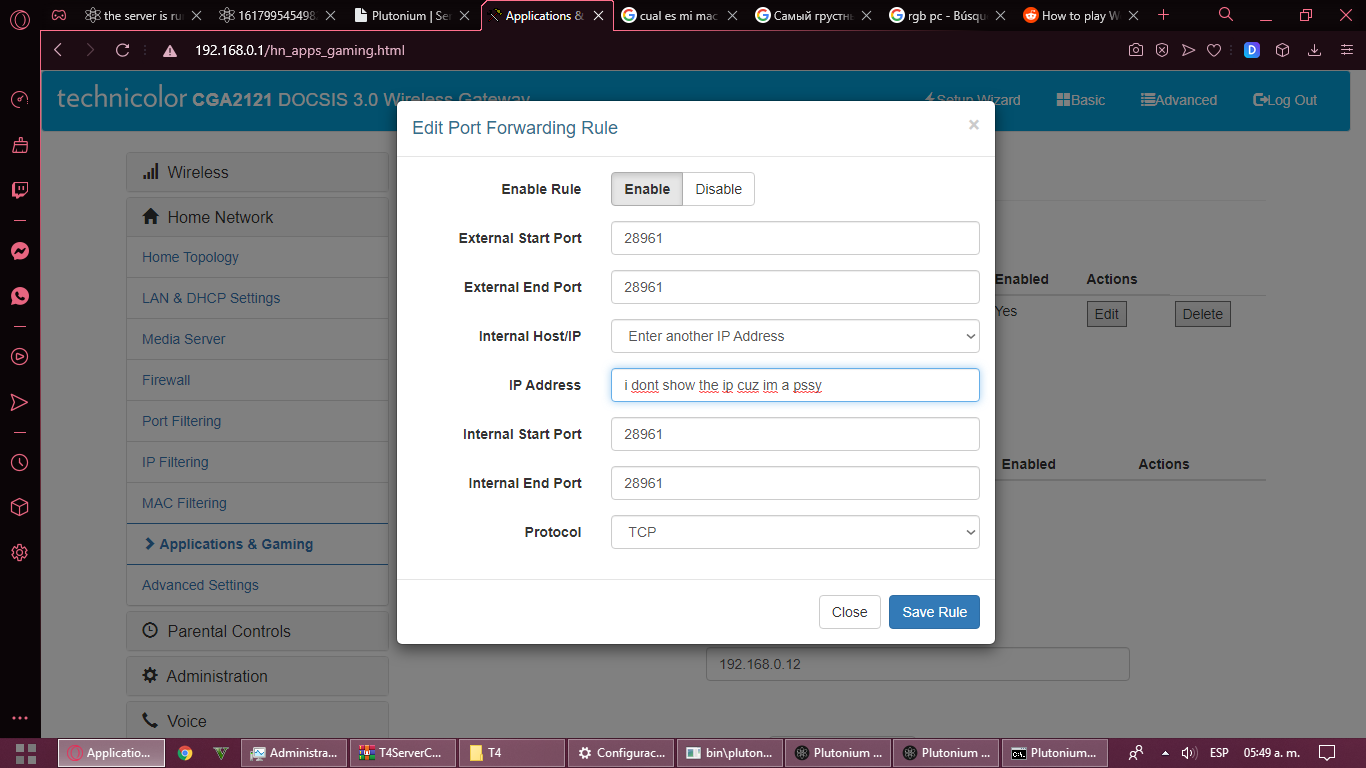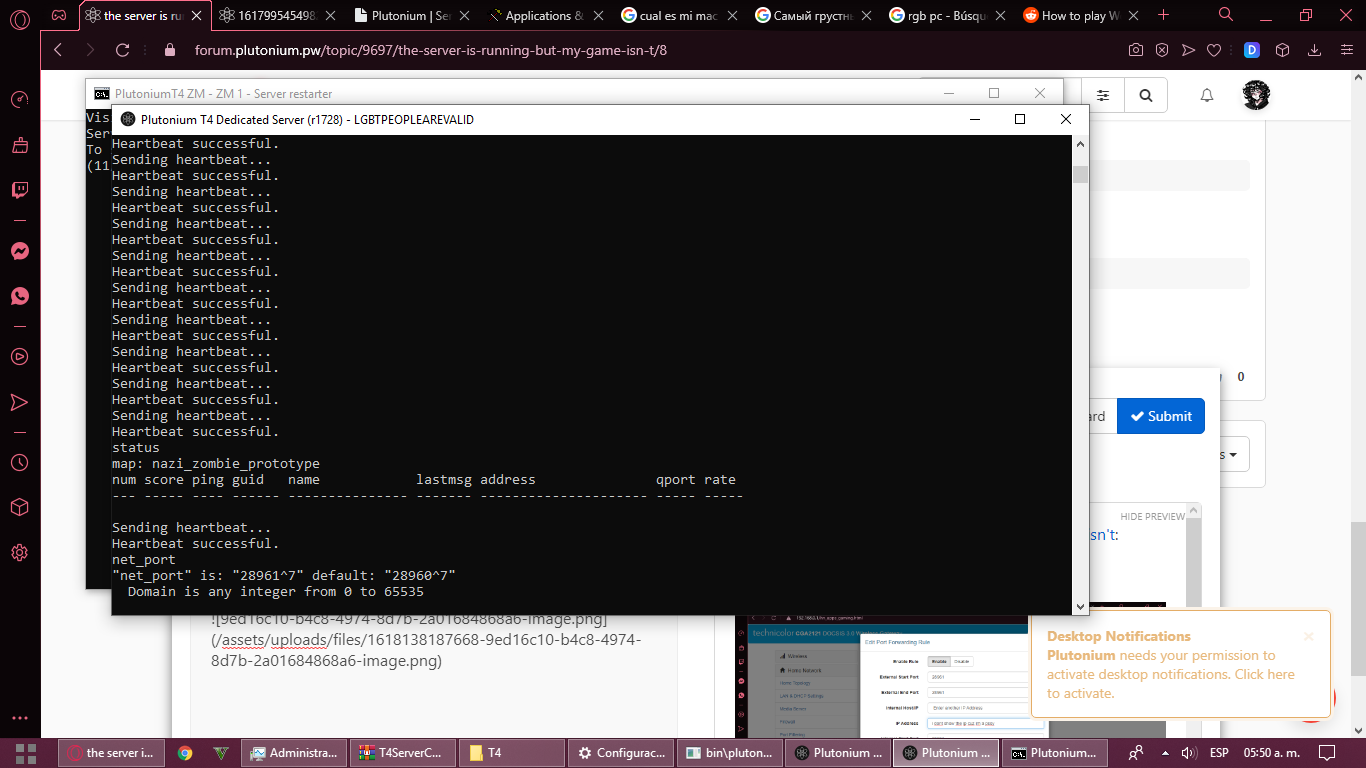the server is running but my game isn't
-
i can't start my t4 , the server is running but i can't play
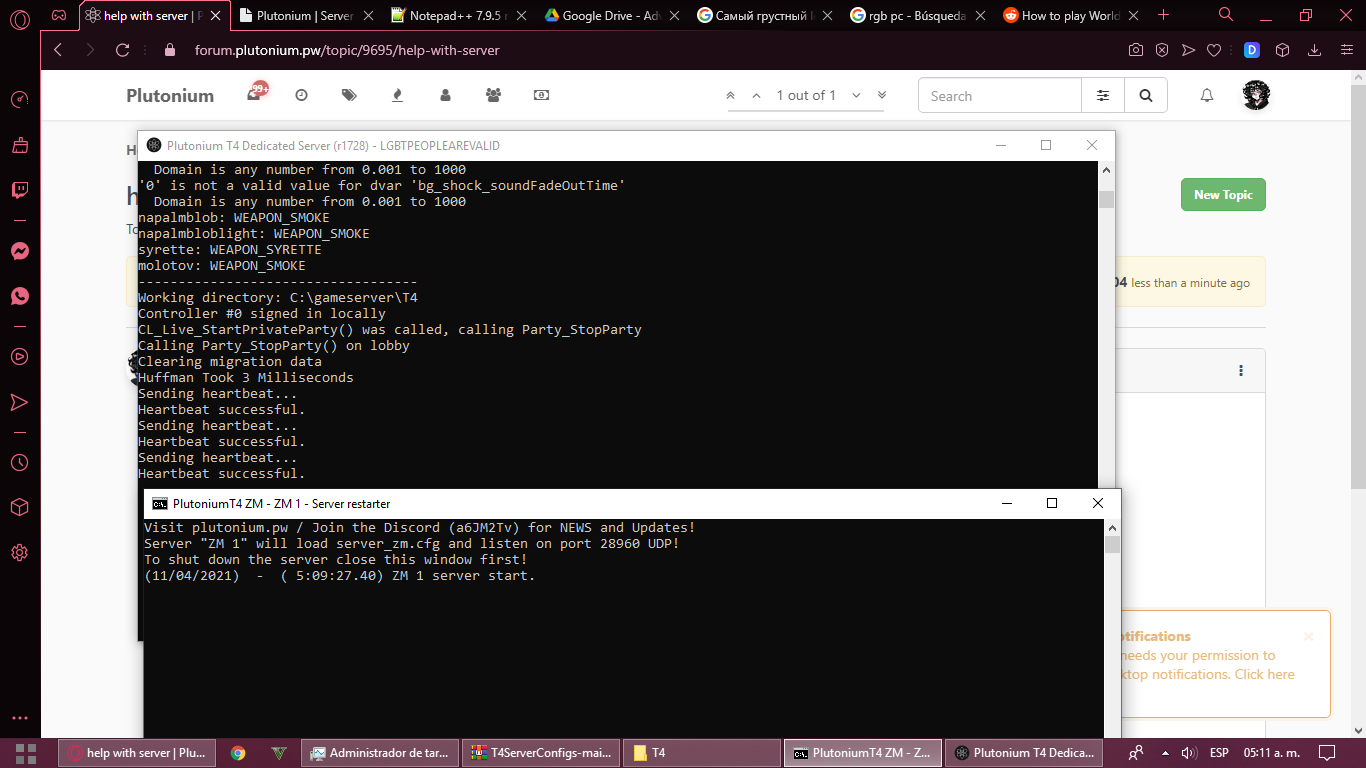
-
First start your game, then your server. Port forward 28961 instead of 29860 and let people connect to that
-
First start your game, then your server. Port forward 28961 instead of 29860 and let people connect to that
RektInator i have to change da port in the .bat , in my modem or both?
-
You have to change it both in your bat file and in your modem.
People will connect to you withconnect iphere:28961 -
You have to change it both in your bat file and in your modem.
People will connect to you withconnect iphere:28961RektInator now i can't find my server xd
it isn't showing up -
also allow incoming traffic on 28961 udp in your windows firewall (or alternatively allow incoming traffic for %localappdata%/Plutonium/bin/plutonium-bootstrapper-win32.exe)
-
also allow incoming traffic on 28961 udp in your windows firewall (or alternatively allow incoming traffic for %localappdata%/Plutonium/bin/plutonium-bootstrapper-win32.exe)
Dss0 i always have my firewall turned off
-
Dss0 i always have my firewall turned off
@Alessandra2004 type
statusinto the server console to make sure it's actually running a map
then typenet_portinto the server console to make sure it's using port 28961
Also post a screenshot of your port forwarding settings. -
@Alessandra2004 type
statusinto the server console to make sure it's actually running a map
then typenet_portinto the server console to make sure it's using port 28961
Also post a screenshot of your port forwarding settings. -
@Alessandra2004 it needs to be UDP not TCP.
-
Dss0 still da same ;-;
-
Dss0 still da same ;-;
@Alessandra2004 is the ip (btw you can show that since it's your pc's lan ip) correct? Double check it hasn't changed by running ipconfig in a cmd window.
-
@Alessandra2004 is the ip (btw you can show that since it's your pc's lan ip) correct? Double check it hasn't changed by running ipconfig in a cmd window.
Dss0
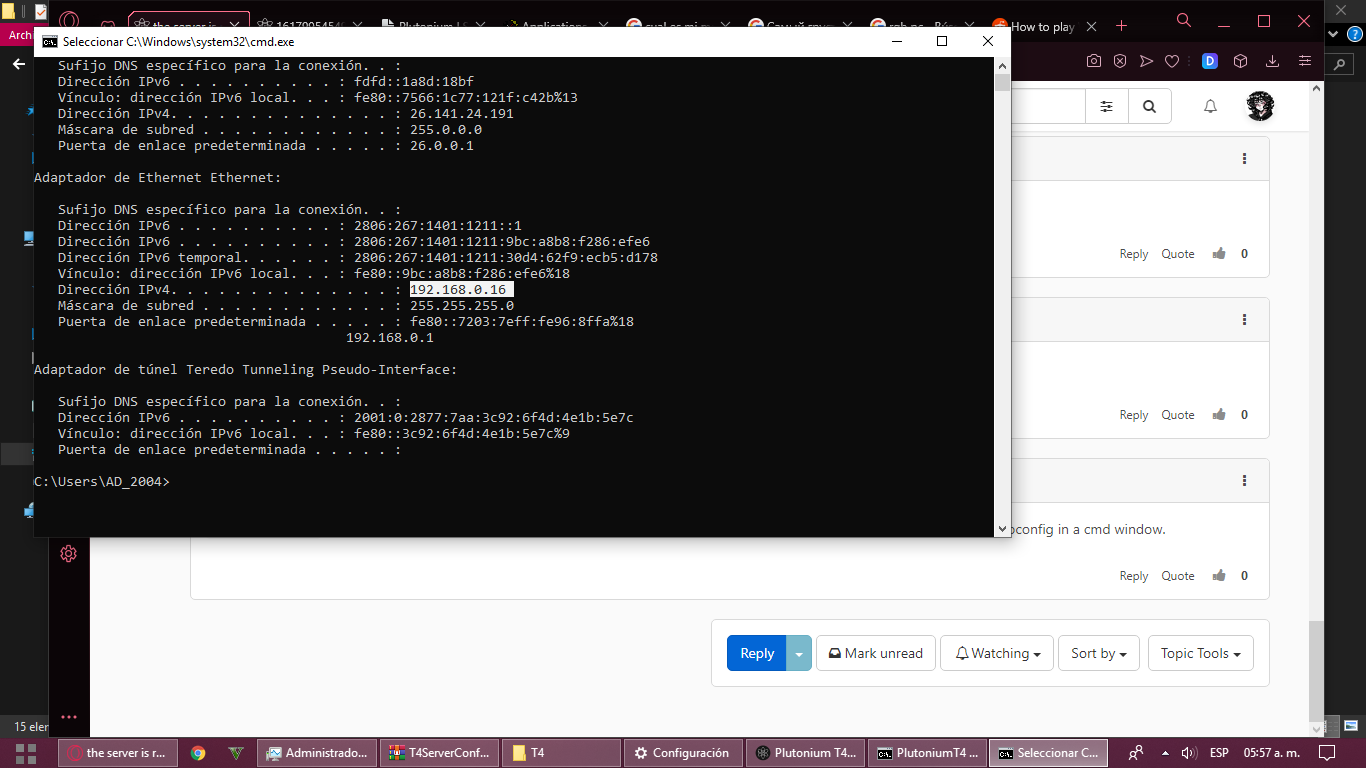
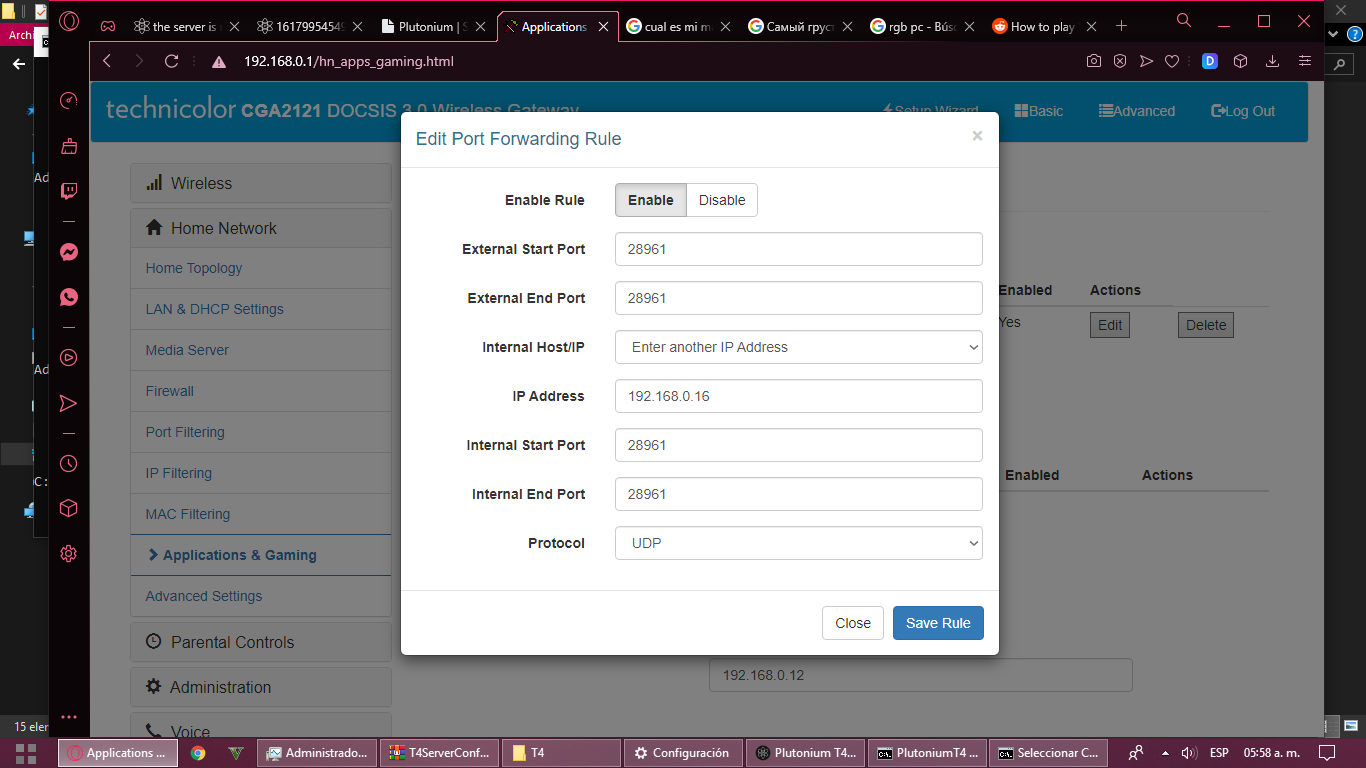 damn
damn -
Dss0
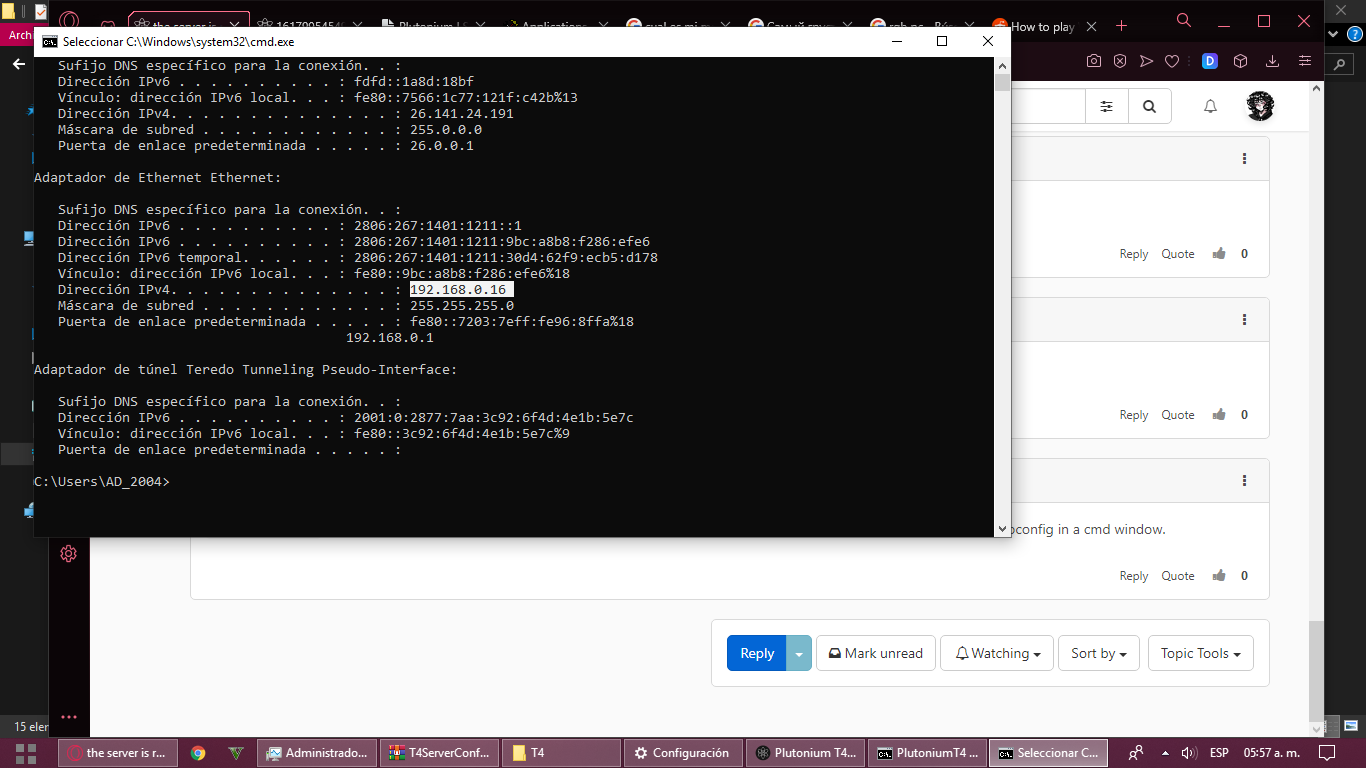
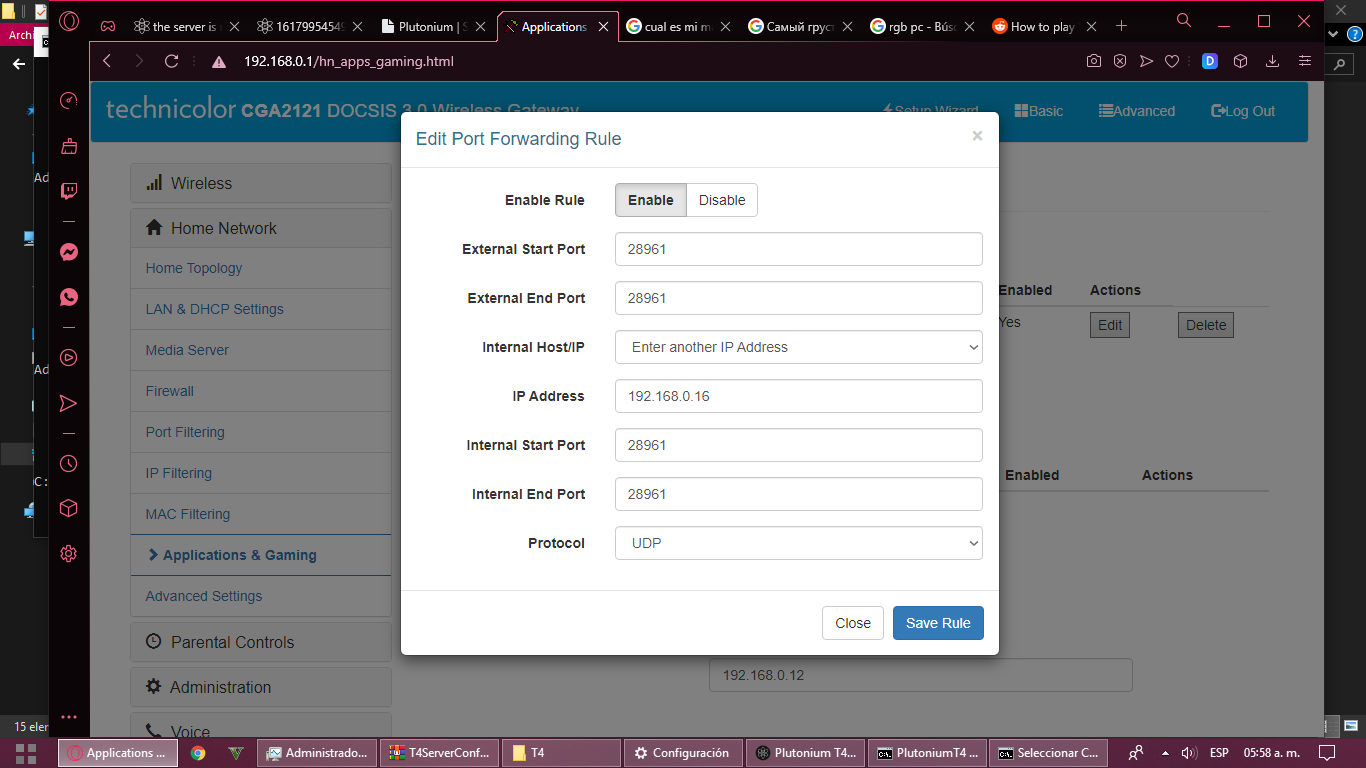 damn
damn@Alessandra2004 everything looks fine.. can you connect to it manually using the console and using your wan ip?
connect wanip:28961 -
@Alessandra2004 everything looks fine.. can you connect to it manually using the console and using your wan ip?
connect wanip:28961Dss0 said in the server is running but my game isn't:
connect wanip:28961
it freezes for a sec and ... still nothing x,D