Cannot see, nor join my own dedicated server.
-
Hello everyone,
I know this problem is something that has been discussed so many times, but even with all the documentation I found online, I still couldn't solve my problem.
I cannot join nor see my server in the server list (my friend can't see the server aswell).
-I tried connect 0.0.0.0:4976 / localhost:4976 / 127.0.0.1:4976. Briefly shows "Joining server" then nothing happens.
-I forwarded on my modem the ports 4976-4978 UDP, and allowed the inbound/outbound exceptions on my firewall.
-I checked my hosts file and found nothing anomalous.The server seems to start normally, I will attach a screenshot.
Thanks in advance for your help
Edit: For reference, me and my friends have no problems joining me in a custom match.
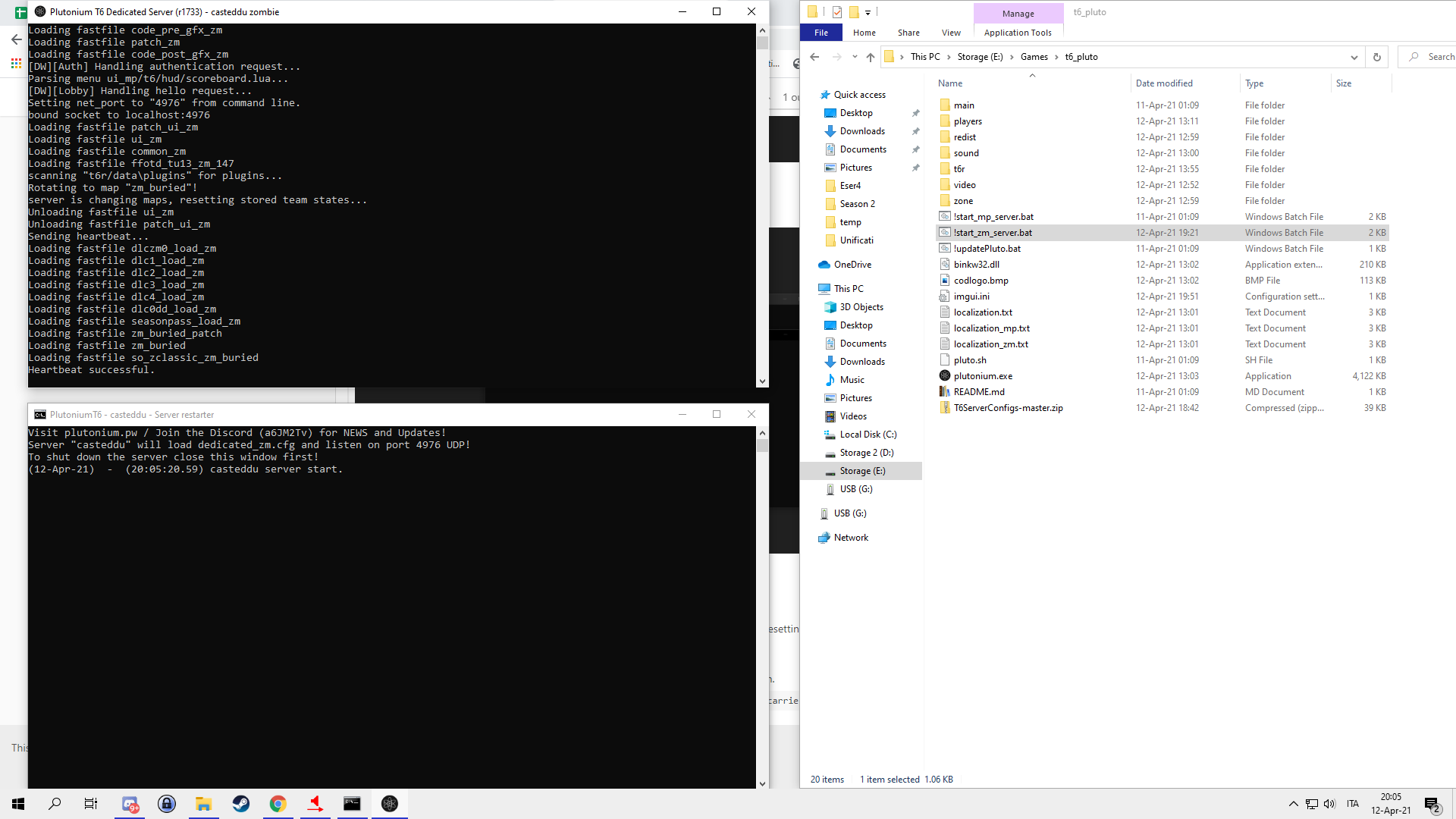
-
Hello everyone,
I know this problem is something that has been discussed so many times, but even with all the documentation I found online, I still couldn't solve my problem.
I cannot join nor see my server in the server list (my friend can't see the server aswell).
-I tried connect 0.0.0.0:4976 / localhost:4976 / 127.0.0.1:4976. Briefly shows "Joining server" then nothing happens.
-I forwarded on my modem the ports 4976-4978 UDP, and allowed the inbound/outbound exceptions on my firewall.
-I checked my hosts file and found nothing anomalous.The server seems to start normally, I will attach a screenshot.
Thanks in advance for your help
Edit: For reference, me and my friends have no problems joining me in a custom match.
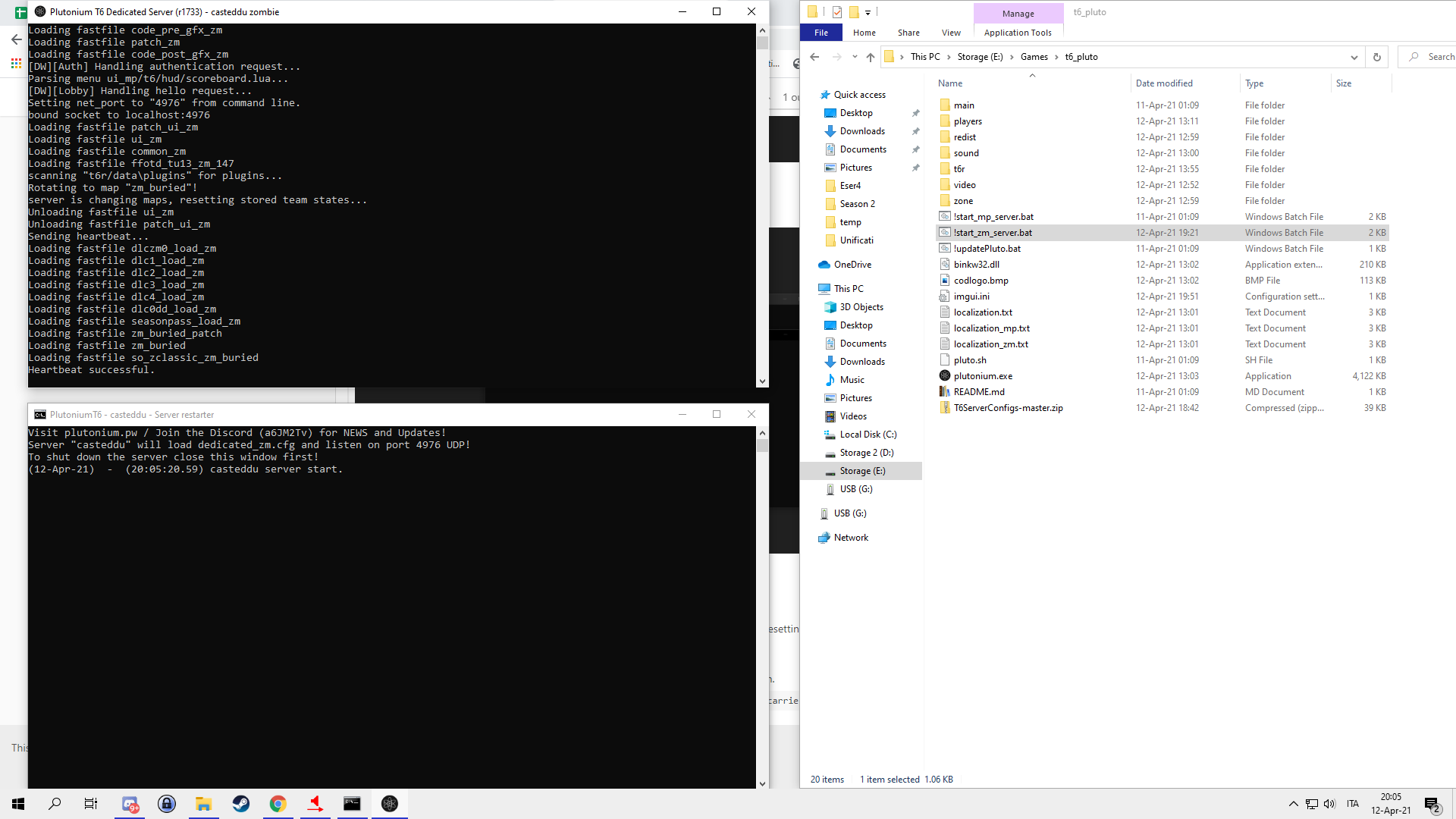
alexinhow said in Cannot see, nor join my own dedicated server.:
I tried connect 0.0.0.0:4976 / localhost:4976 / 127.0.0.1:4976
Is the server running on the same machine as your client?
-
alexinhow said in Cannot see, nor join my own dedicated server.:
I tried connect 0.0.0.0:4976 / localhost:4976 / 127.0.0.1:4976
Is the server running on the same machine as your client?
Xerxes yes, same machine. By the way, extra question, the server list displayed name should be the one chosen in the server key page? Some old tutorials show a "hostname" parameter in the Zombie cfg but I can't seem to find it in there.
-
Then it can't work obviously as 4976 is taken by the client and the server has to use 4977.
Also those tutorials are old for a reason... -
Then it can't work obviously as 4976 is taken by the client and the server has to use 4977.
Also those tutorials are old for a reason...Xerxes



jesus christ, I'm an idiot
thanks a lot for the help, works perfectly now -
You are welcome.
//Locked OP used the wrong port.