Origins no open.
-
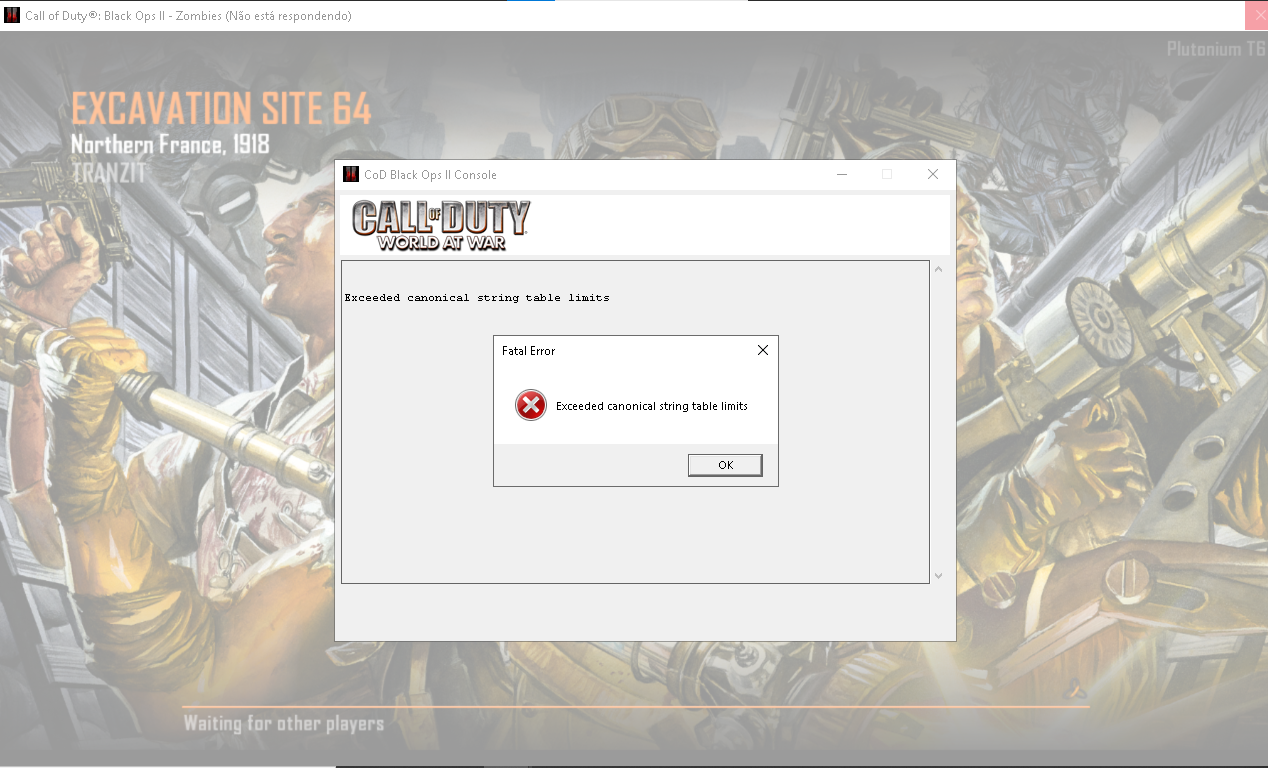 when I open the origins of the map, it crashes and this message appears, does anyone out there have any help or tip to remove this problem?
when I open the origins of the map, it crashes and this message appears, does anyone out there have any help or tip to remove this problem? -
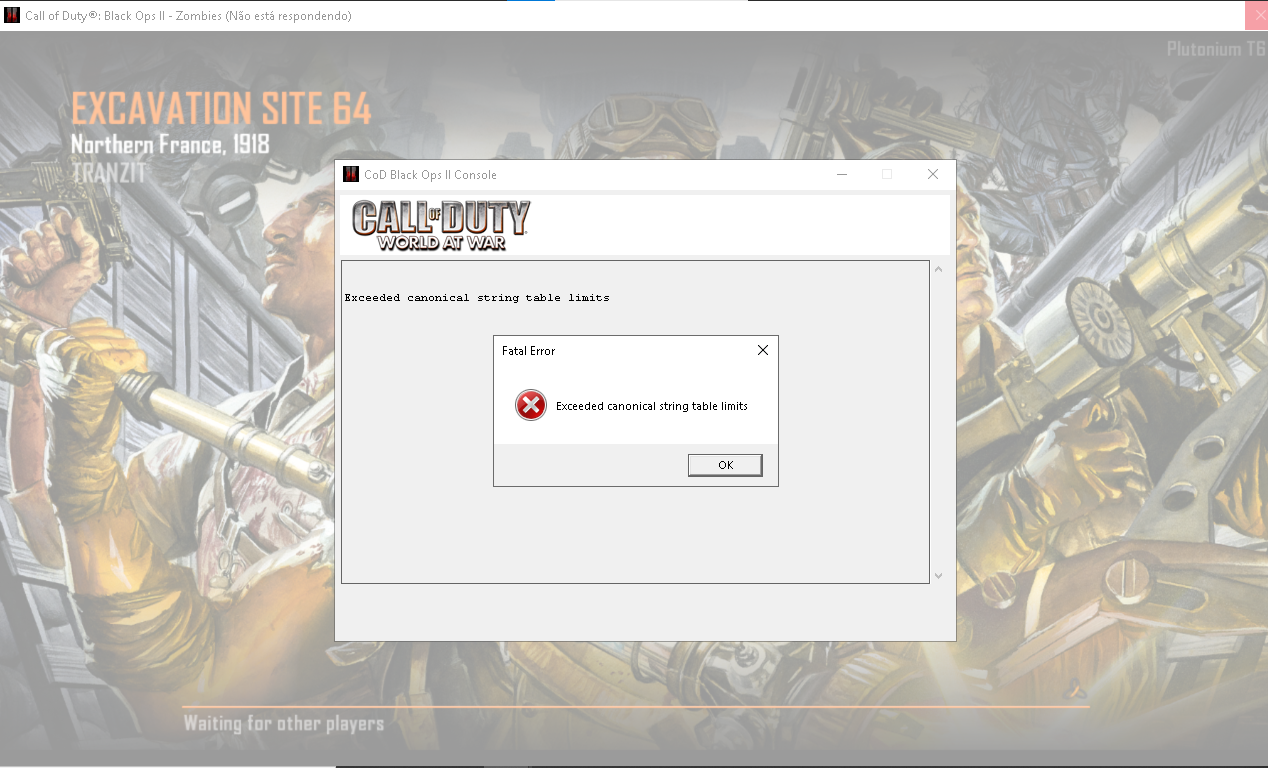 when I open the origins of the map, it crashes and this message appears, does anyone out there have any help or tip to remove this problem?
when I open the origins of the map, it crashes and this message appears, does anyone out there have any help or tip to remove this problem?VHscottz looks like a broken game installation to me. Would recommend you reinstall the game completely using our guide: https://forum.plutonium.pw/topic/2819/how-to-install-plutonium-t6
Alternatively you can also try this: https://forum.plutonium.pw/topic/6353/how-to-repair-your-t6-installation -
VHscottz looks like a broken game installation to me. Would recommend you reinstall the game completely using our guide: https://forum.plutonium.pw/topic/2819/how-to-install-plutonium-t6
Alternatively you can also try this: https://forum.plutonium.pw/topic/6353/how-to-repair-your-t6-installationDss0 I've tried everything, done everything you asked for and more, any useful help?
-
Dss0 I've tried everything, done everything you asked for and more, any useful help?
VHscottz post a screenshot of your game folder.
-
-
.......
-
sorry for being late but if the problem is still happening then maybe take a look at this ?https://forum.plutonium.pw/topic/11850/error-code-exceeded-canonical-string-table-limits/3
