DirkRockface read my response to the jester above
4chanWizard
Posts
-
Verifying game files with Steam, but I did... -
Verifying game files with Steam, but I did...Resxt hhh
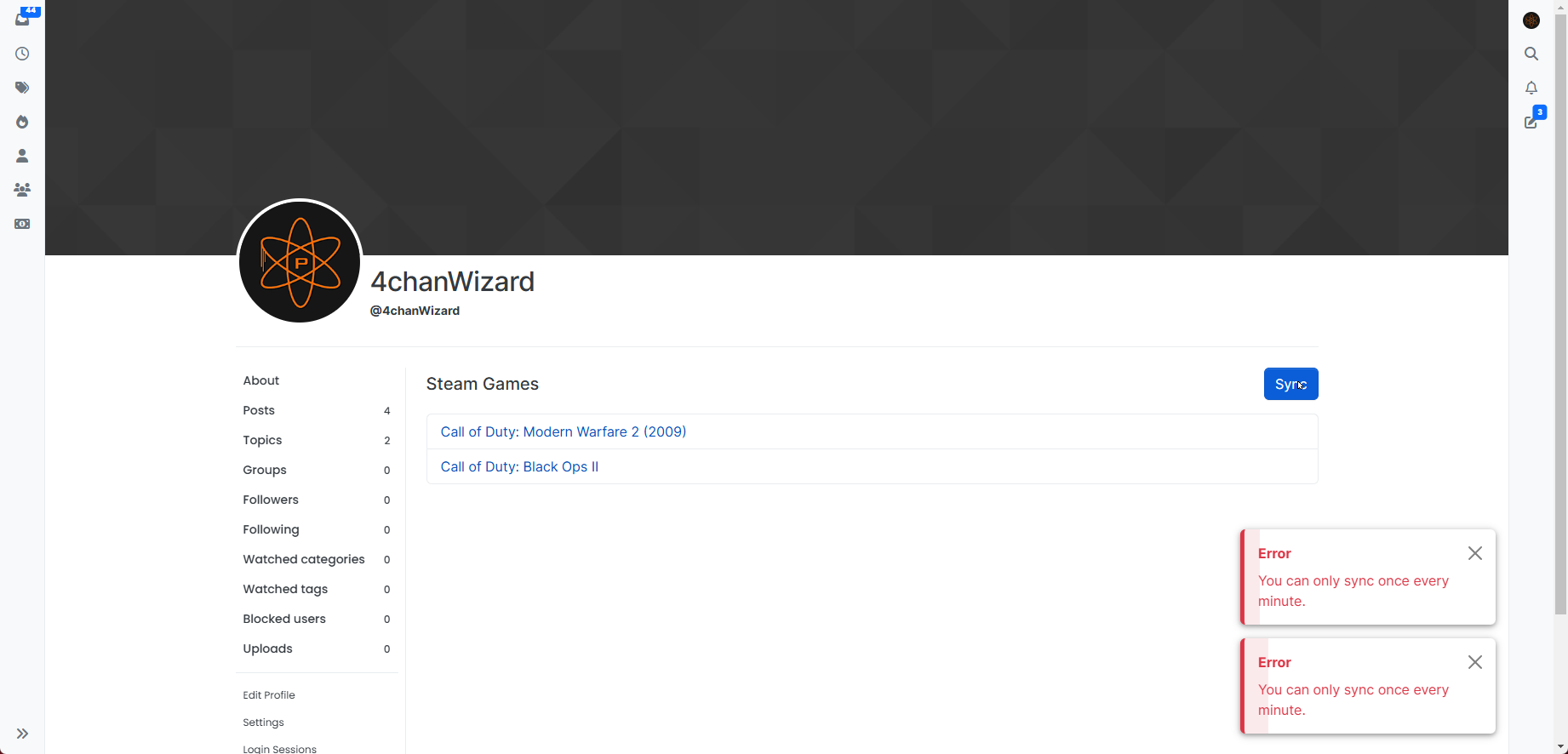
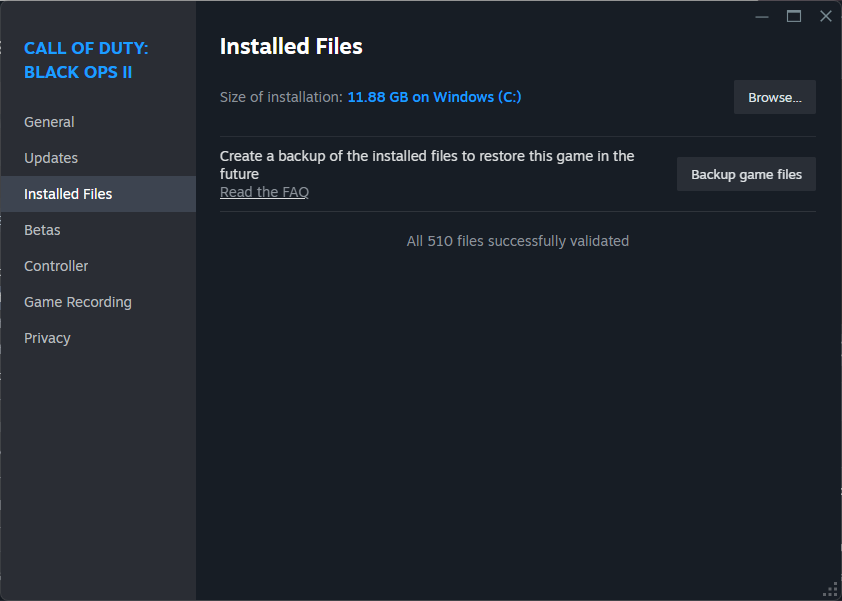
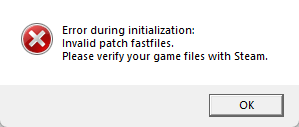
idk what youre on about
-
Verifying game files with Steam, but I did...Resxt i just clicked 'Verify Ownership' on the T6 Multiplayer Game Settings. It brought me to the Plutonium.pw Steam Games page. There is no VERIFY button, or anything that I can click to verify them, besides the Sync button. As you can see in my Imgur link, I have sync'd the games.
Resxt UPDATE: I mustve set my Game path, before I changed my Windows Username, so I changed that and now im getting this error: https://imgur.com/OsCKpjP
I have verified the files. this is super frustrating. i just want to play a good, older cod. this almost isnt worth it:/
-
Verifying game files with Steam, but I did...maybe add me on discord, so i can screenshare?
username is touchtablet
-
Verifying game files with Steam, but I did...I setup bo2 correctly, as it ran without a hitch moments before. I closed the client, relaunched it and I got an error message 'Error during Initizalzation: Invalid patch fastfiles. Please verify your game files with Steam.', so I verified my game files, as shown here: https://imgur.com/809nxru , I'm excited to play, boom. same fucking error message.
I look up a guide on youtube, to see if I missed something, I didn't...
anyone help please?
-
cant login