If youre afraid of anything like that i would encourage you to learn how to open these, to see theyre actually just the game's own "compressed zip" style of storing the game files like textures and scripts so the game or mod actually has something to run...
AdrX003
Posts
-
Are .iwd and .ff files safe? -
Meme PerksNeeding some milk

-
[Resource] Sliquifier for Zombies (with PaP)Awesome, one more port with lot to learn from

-
Nitro's camo pack 1spc.1 **4
-
Trans Themed Calling Cards For Black Ops 2 T6Cute

(first one's lost cause discord link timeouts) -
[MP] Anime Backgrounds- get the basic programs to convert between IWI and DDS/PNG and one to edit to paste what you want like kokole's IWI to DDS converter and getPaint.NET to actually edit the images. when editing would recommend to open the original one and edit in front of it, on a new layer, and deactivate/turn off the original layer before saving.
- find some places to get resources like pre-extracted textures and sounds or learn how to extract from the game and do the edits on them.
-
[Release] [ZM] [Mod] zm_expanded - Combining zm_weapons & zm_perks into 1 modLemon at least for me, i gave up on doing a mod with all these+ all the leftover SP+MP weapons exacltly cause i couldnt find a way to make both crossbow and storm work as they should, plus it was better to wait sehteria himself to release this one even if just combining both of his sources was simple ig.
-
Black Ops 2 Zombies ReimaginedPoptart3800 from the source, copy everything and anything thats linked to the feature to a new mod
It would take a ton of time for me to separate that too cuz um a noob but it would worth it cuz its an awesome feature. -
[Release] Draw Distance Fix V2 + Extra Scripts@YoteSlayaII
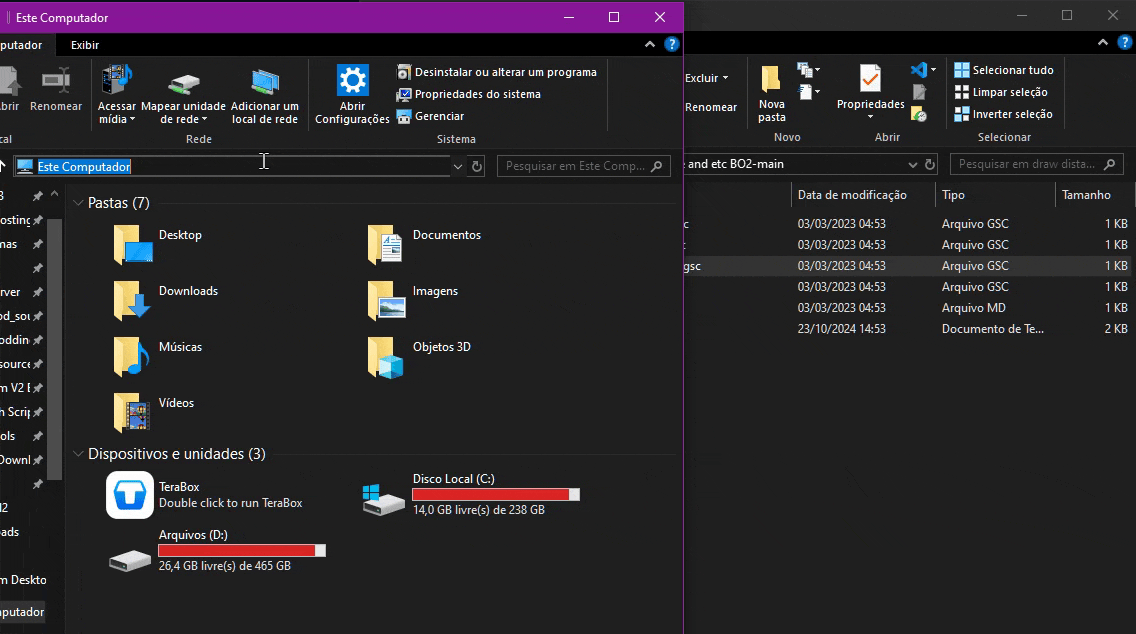
it should be just that yea. (damn, didnt even saw the date, anyway) -
[Release] [MP] Full Diamond CamoDysIexic You can check by the image filenames, it replaces the diamond camo itself.
-
[Release] (ZM) - Origins Enhanced VersionLKurama do you plan to post it as a loadable mod as i suggested in the discord? still think that would be the best way...
-
🔮 BO2 Zombies – Shared Mystery Box Scriptkamuuii nope, plutonium autocompiles/reads the open file normally, with any open source script in its folder before starting a match
-
[Release] [T6ZM] [Parts] T6-Declassified - Some T5 Ports for T6GabsPuN Cawld pointed out to me that [the stuff thats added but not working] can probably work by loading the game with developer mode and LAN.
-
🔮 BO2 Zombies – Shared Mystery Box ScriptGhostRider0125 depending on what you want i thinkn (unsure if i got it) you could just merge the perk limit function on the same script or just add the thread from here https://forum.plutonium.pw/post/162265
-
[Release] [ZM] [Mod] zm_perks - Adding all perks to maps7o6y xzmist Just add this to your
%localappdata%\Plutonium\storage\t6\scripts\zm(scripts folder) as a gsc file.to anyone who rlly knows if these includes are needed or not (probably not) im just used to add them, if anyone wants to clarify that in the future, thanks.
#include maps\mp\_utility; #include common_scripts\utility; #include maps\mp\zombies\_zm_utility; init() { level.perk_purchase_limit = 9; } -
[Release] [ZM] [Mod] zm_perks - Adding all perks to mapsxzmist no but can be added with more scripts putting it in the folder
-
[Resource][Release][ZM] T5 Moon Hacker Equipment Port to T6Resxt dunno if we can call it a pretty "script heavy" equipment so yea it was probly hard to make sure it would work in everything it can interact with
-
[Release] [T6ZM] [Parts] T6-Declassified - Some T5 Ports for T6hzp13 this kind of things need special code just to tell the game how to deal with them when theyre shot, probaby to be added in a update
-
[ZM] Alucard Hellsing Weasel Mod Motdm4cabre again pluto changing or forcing stuff to make it harder to contribute, thats so good...