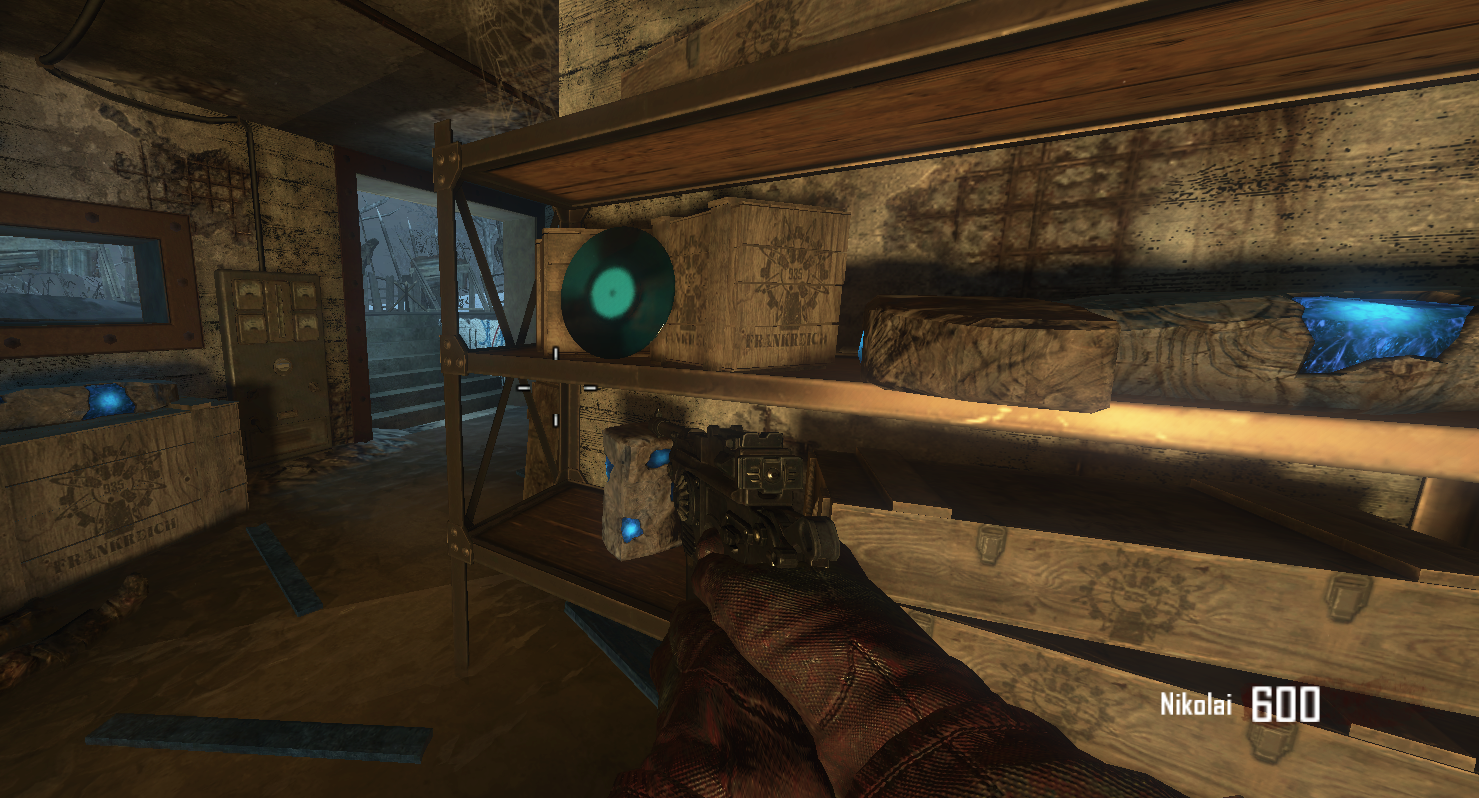To use this hud press win + r then type %localappdata%
then look for plutonium then go to storage then t6 then images and drop the files u want from the download in there, but if there is no folder named "images" make one.
to use the hud on buried, origins, or motd put the corisponding files in the images folder:
"hud_tomb_dpad" for origins, "hud_buried_dpad" for buried, and "hud_hell_dpad" for motd. Have fun with the hud!
here is the download:https://www.mediafire.com/file/vv71xhelvkolnr4/Giga_Chad_Hud.zip/file