CrissJ0
Posts
-
the folders images zm dosent work -
the folders images zm dosent work -
[ZM]-camo for B23r, Kap40 and MAUSER C96 weapons.
- 1 Method
To use them you have to copy the .iwi files in the%LocalAppData%/Plutonium/storage/t6/imagesfolder if you don't have it create the folder.

- 2 Method
Enter the root folder of the game and create the folderst6r\data\images,place the .iwi files in images.
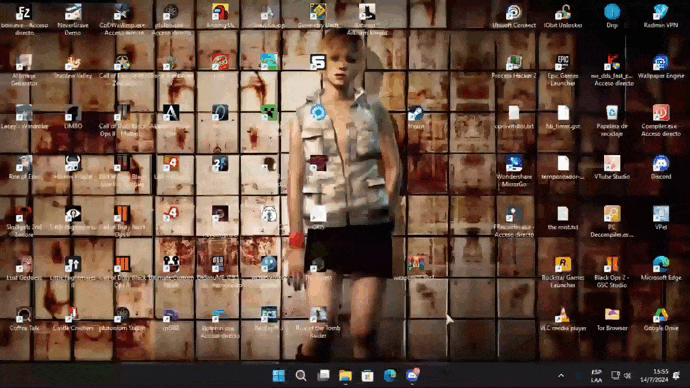
 ScreenShots
ScreenShots B23R
B23R


 KAP40
KAP40

 MAUSER C96
MAUSER C96

- 1 Method
-
[ZM] Universal bank for server and custom gamesJezuzLizard said in [ZM] Universal bank for server and custom games:
CrissJ0 Are you running any other mods? I did test the mod on Origins. The cause of this error is having too many static strings that don't use concatenation. If you have a mod menu installed that would likely use up most of the static strings available leaving very little for other mods.
if I have one installed but in the other maps works the bank and the mod menu together....but thanks I solved it I had installed another system of bank and strangely that clashed with yours, now that I removed it and I work both as the bank and the mod menu.

-
ZM-Creeper gloves -
[ZM] Universal bank for server and custom gamesJezuzLizard said in [ZM] Universal bank for server and custom games:
If you find any bugs while using the mod please report them in this thread.
I received this error when loading the map [origins].
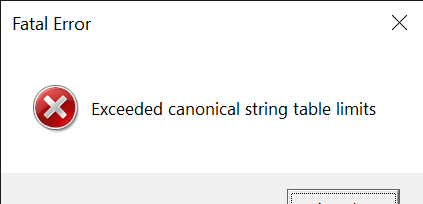
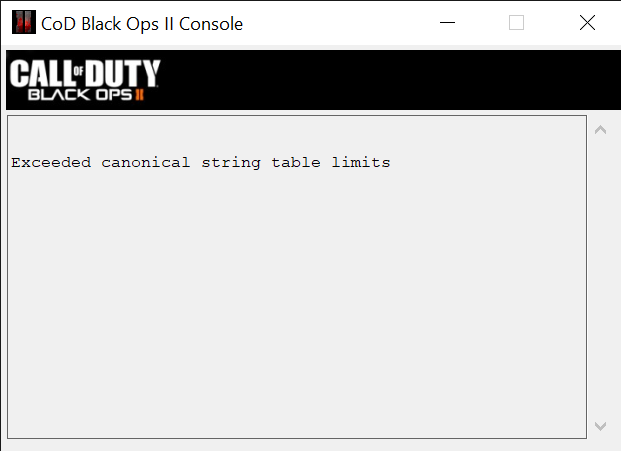
-
[ZM]-Camo for KSG and M1216 weapons.
- 1 Method
To use them you have to copy the .iwi files in the%LocalAppData%/Plutonium/storage/t6/imagesfolder if you don't have it create the folder.

- 2 Method
Enter the root folder of the game and create the folderst6r\data\images,place the .iwi files in images.
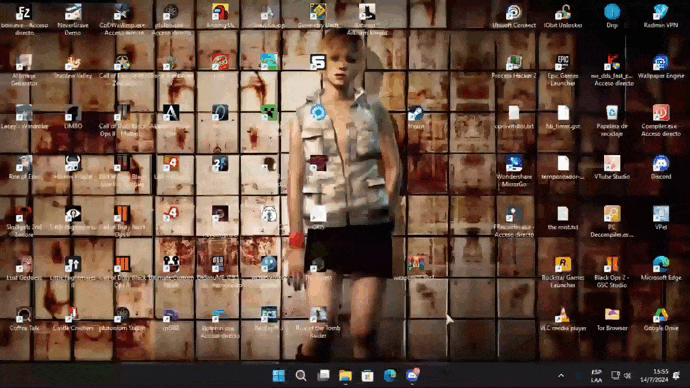
 ScreenShots
ScreenShots KSG
KSG



 M1216
M1216


- 1 Method
-
[ZM]-gothic gloves for victisGhostRider0125 said in [ZM]-gothic gloves for victis:
CrissJ0 wow this looks amazing! not all just black and i really love the first and last one


if you look closely on marthon's clock screen I put something randon xd
-
ZM-Creeper glovesFaZe Flick said in ZM-Creeper gloves:
if you can send me the images you used to make this glove I'd appreciate it
unfortunately I don't have the images anymore but I can pass you the modified dds file. ~-gviewarm_zom_farmergirl_c
-
[ZM]-gothic gloves for victis————————————————————————————————
- 1 Method
To use them you have to copy the .iwi files in the%LocalAppData%/Plutonium/storage/t6/imagesfolder if you don't have it create the folder.

- 2 Method
Enter the root folder of the game and create the folderst6r\data\images,place the .iwi files in images.
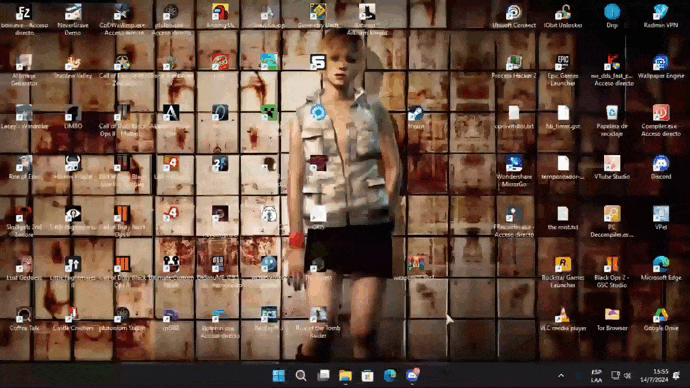
———————————————————————————————— ScreenShots
ScreenShots1.Marlton Johnson


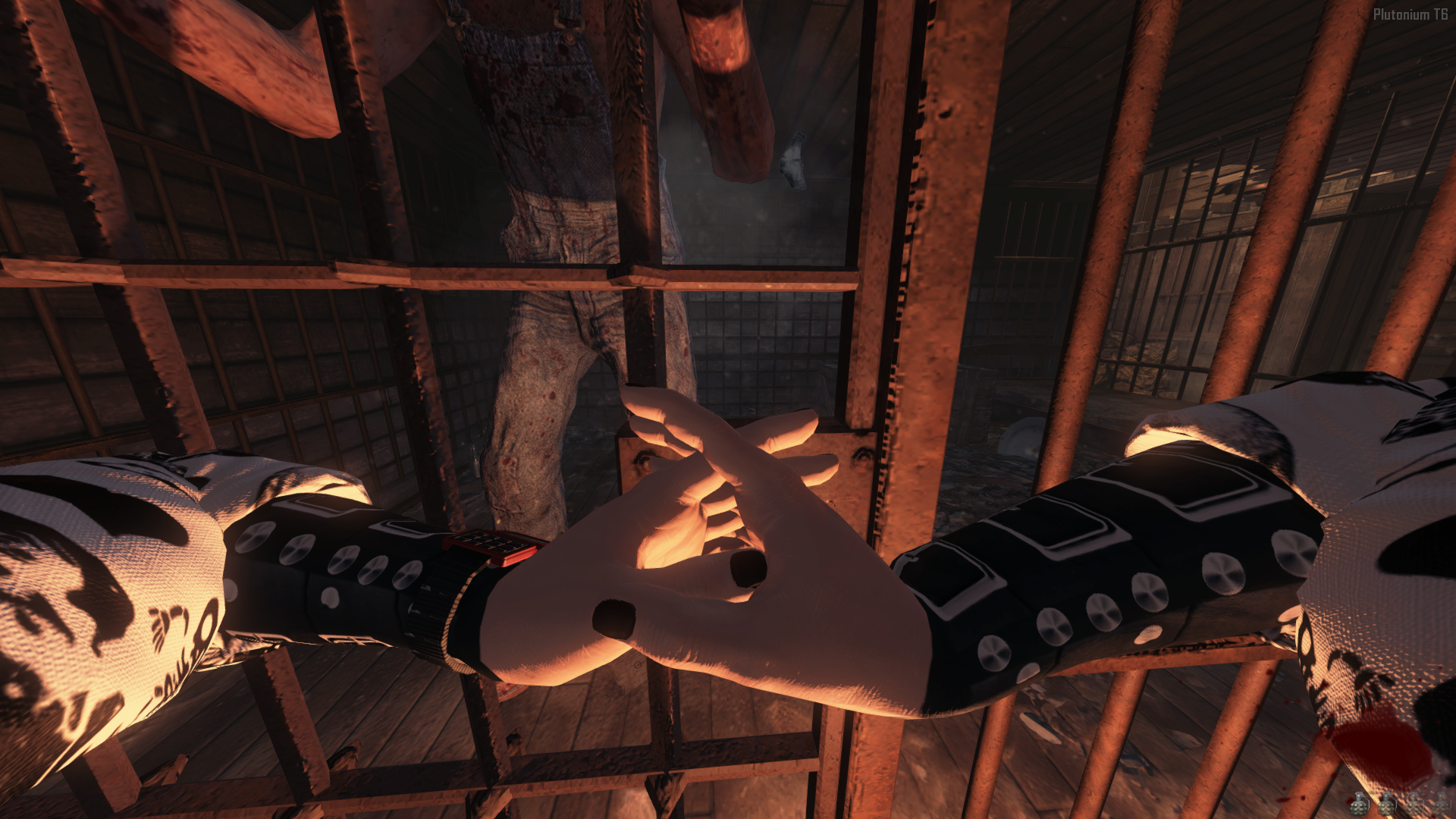

2.Misty Briarton


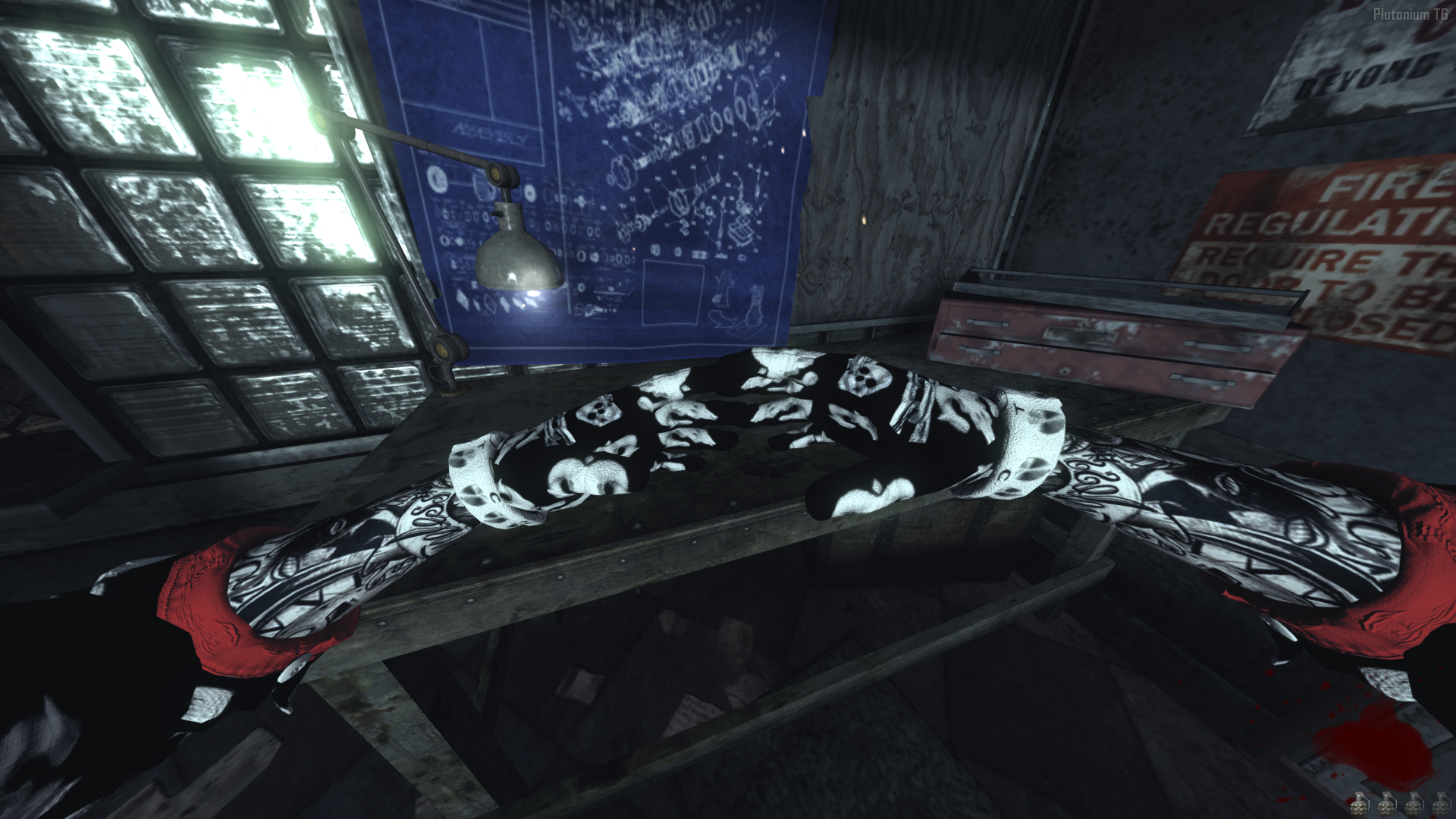

- Russman




4.Samuel J. Stuhlinger




- 1 Method
-
ZM-Creeper glovesFaZe Flick yes, as well as misty's texture and skin.
-
ZM-Creeper glovesAndrey12 of course!!! but when I have some free time...any preference you want for it?
-
Plebes ¿saben como se instala un archivo dds?Bex0_0 zetzo

-
[ZM]-hud package for transit@9nety7even of course, no problem, I'll pass you the original file, it's clean without anything.
 hud_dpad_blood.dds
hud_dpad_blood.dds -
ayuda por favorxdsgamermx4 si estas utilizado un script "archivo gsc" en tu caso un contador de zombis pues ese archivo tiene un error de parámetro eso lo puedes solucionar
-
1: Corrigiendo ese error de línea
-
2: eliminando el archivo gsc

-
-
[ZM]-hud package for transithindercanrun thank

-
[ZM]-hud package for transitGhostRider0125 with photoshop xD
-
[ZM]-hud package for transit
- 1 Method
To use them you have to copy the .iwi files in the%LocalAppData%/Plutonium/storage/t6/imagesfolder if you don't have it create the folder.

- 2 Method
Enter the root folder of the game and create the folderst6r\data\images,place the .iwi files in images.
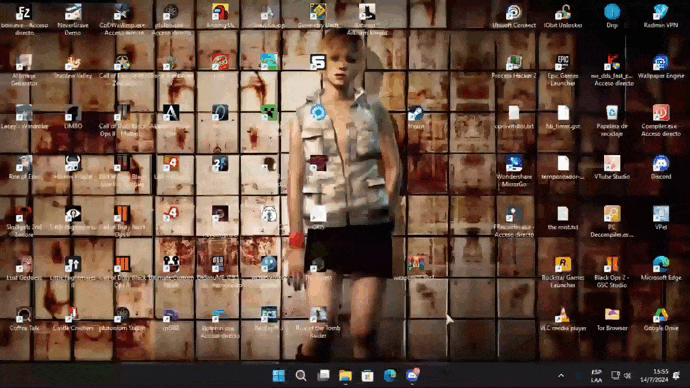
 ScreenShots
ScreenShots1.RedSkull
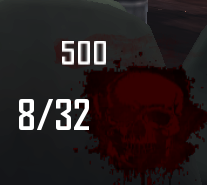
2.Cool Girl
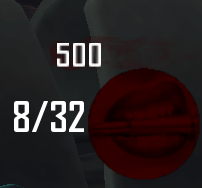
3.Chaos Symbol
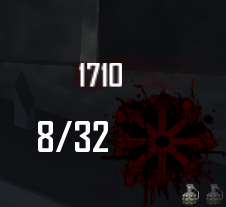
4.Group 935

5.Kratos

6.bloody eye

7.ELGAMINGCHANNEL
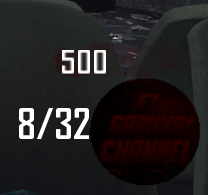
8.Death

9.Revolutionary red

10.Issei, el dragon ALFA

- 1 Method
-
[ZM]-Loadscreen- 1 Method
To use them you have to copy the .iwi files in the%LocalAppData%/Plutonium/storage/t6/imagesfolder if you don't have it create the folder.

- 2 Method
Enter the root folder of the game and create the folderst6r\data\images,place the .iwi files in images.
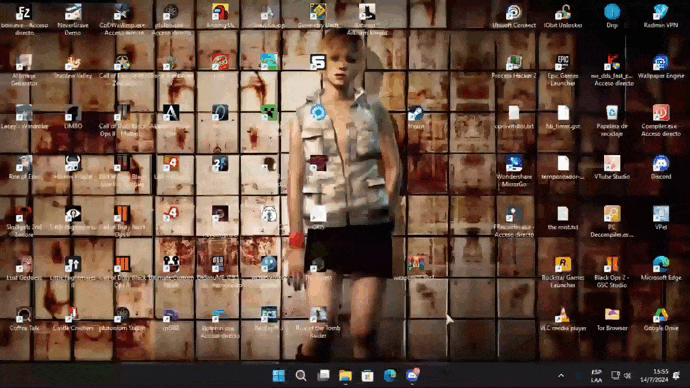
 ScreenShots
ScreenShots Transit
Transit

 MOB OF THE DEAD-ALCATRAZ
MOB OF THE DEAD-ALCATRAZ
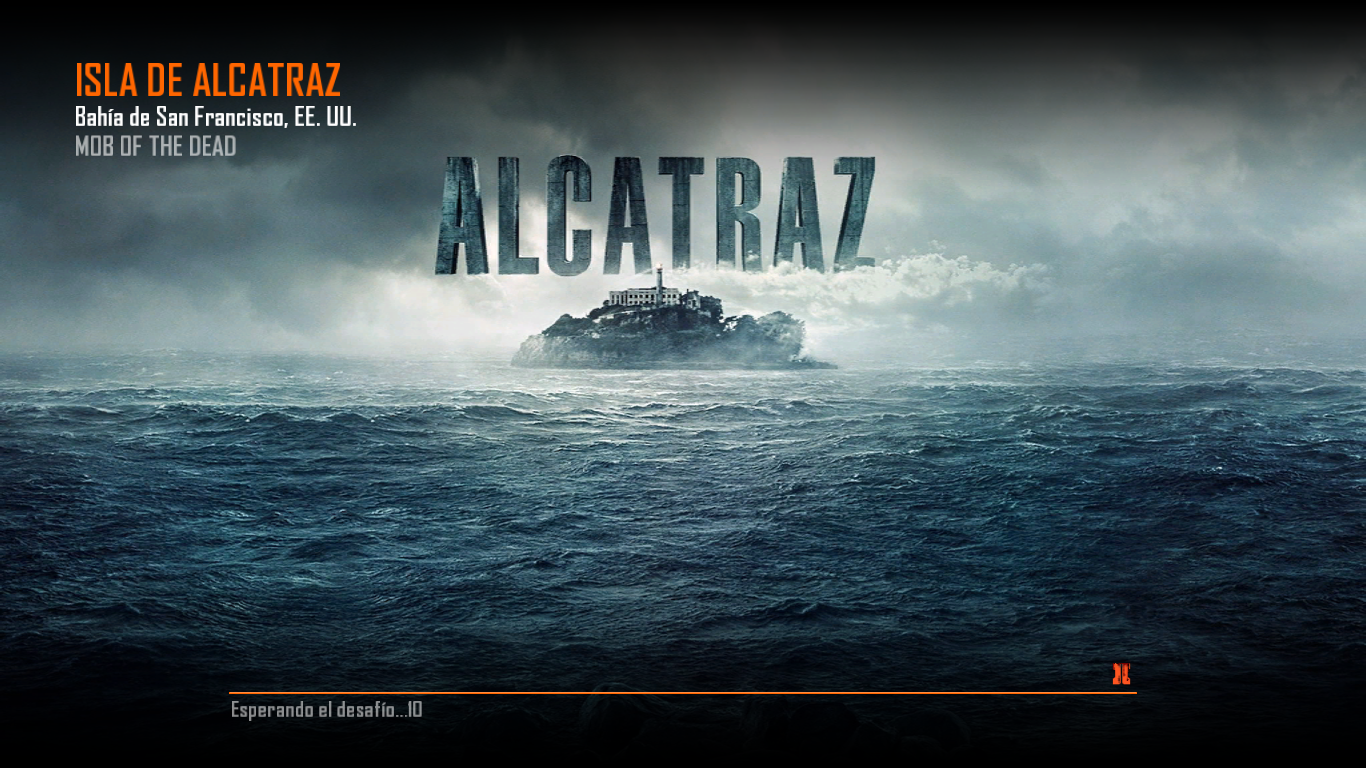
 NUKETOWN
NUKETOWN
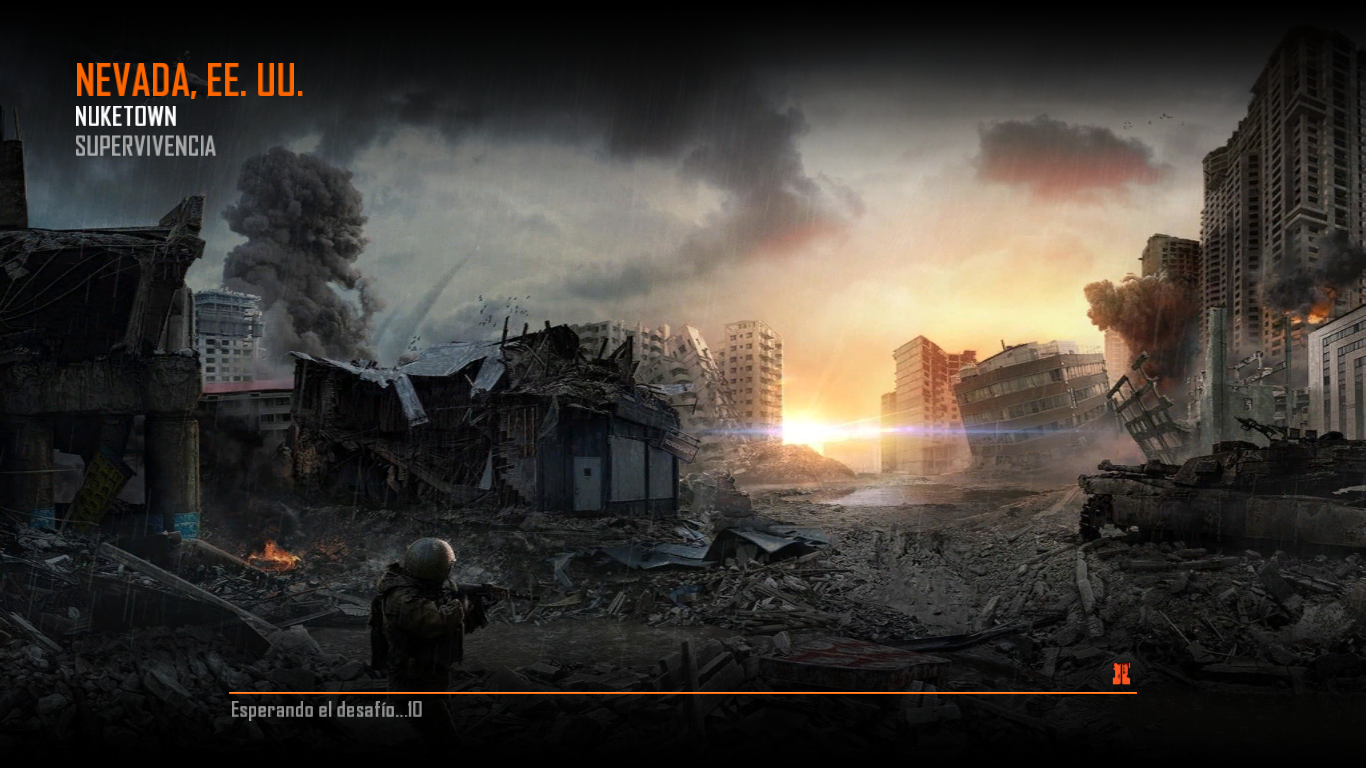
 ORIGINS
ORIGINS

 BURIED
BURIED
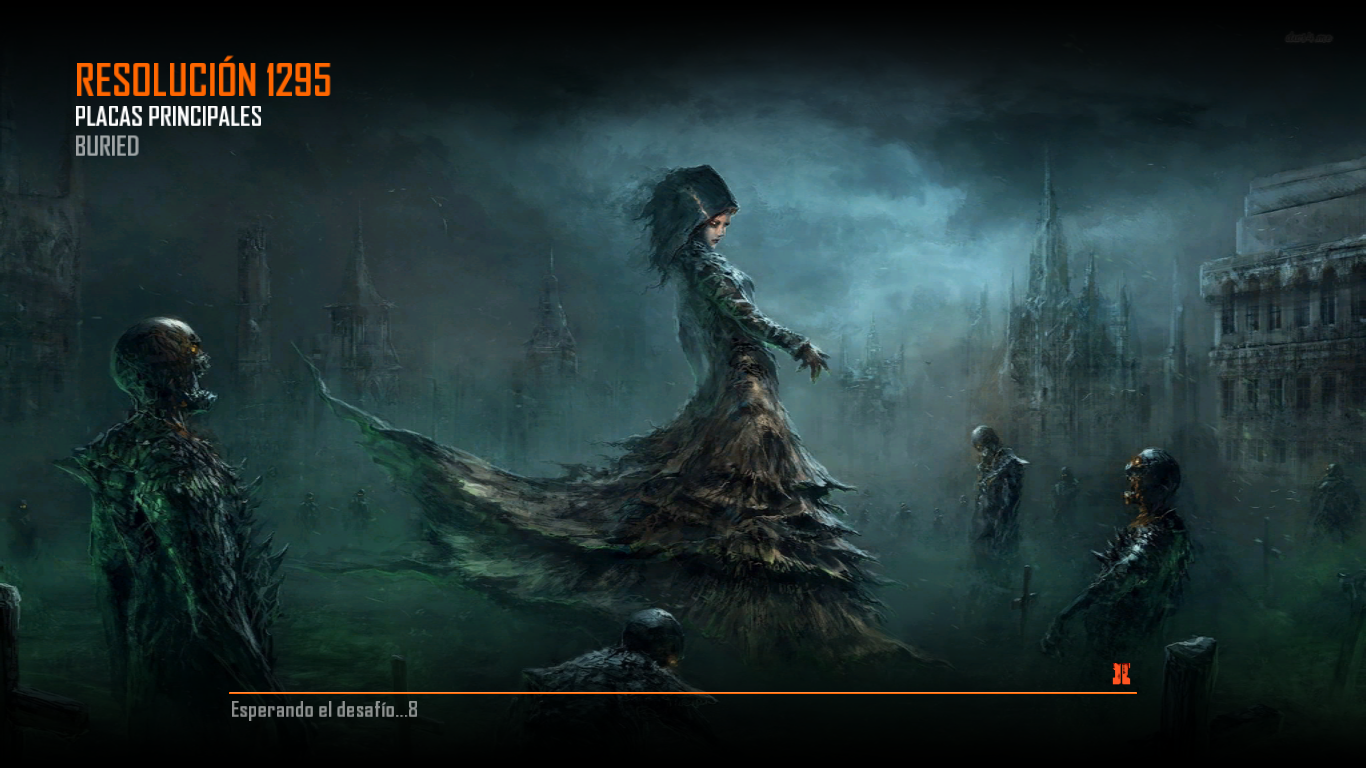
 DIE RISE
DIE RISE

- 1 Method
-
hay alguna manera de activar el egg de tranzit de richtofen con algun comando?FocaBoo no, ahacerlo a otra vez se a dicho! xd
